CG MB BE Key board is supposed to be covered by a shell (the shell with 3 buttons or 4 buttons). This article is available with how to assemble & disassemble the shell of CG MB BE Key.
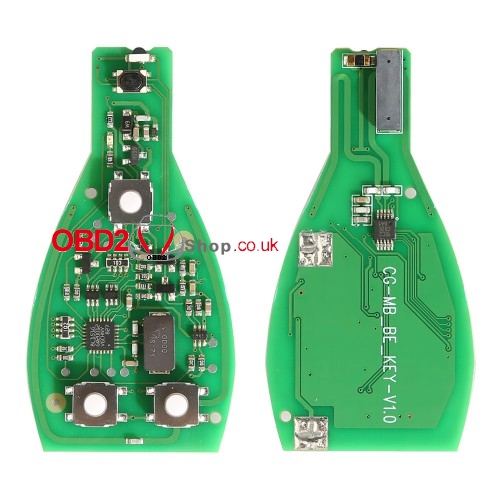
Put the CG MB BE Key board into the shell.


Cover the bottom shell.

Insert the battery and cover the shell.

Push the metal strips on both sides into the right position.

If the rear metal component is first assembled, the metal strips on both sides will fail to be pushed into the right position.
This is rear metal button.

Put into the small key and start on button.

To disassemble the shell: do it from the last step to the first step.

CG MB BE Key details:
Frequency:
315MHZ
433MHZ
Reusable
Gain 200 bonus points (= 1 token & save $4 when using CGDI MB, or used to exchange CG products)
All Mercedes Benz till FBS3
Suitable for 208, 203, 215, 210.220.211.209, 164.221.216.166.169.639.204.207.212
Coverage: W221 W216 W164 W251 After the Year 2009 Including S Series, ML Series, GL Series, and R Series.
lose synchronization is impossible
Automatic Recovery is enabled
Works with the Mercedes Benz van power sliding door.
Solve the car start failure with 4 times continuous insertion and extraction.
Solve the problem of code hopping for after – the Mercedes Benz 2019 ML Series, R series, GL series key after use for a long /short time.
Solve the problem that the old Mercedes Benz 210-220 can’t be automatically activated and need to use the device to activate.

