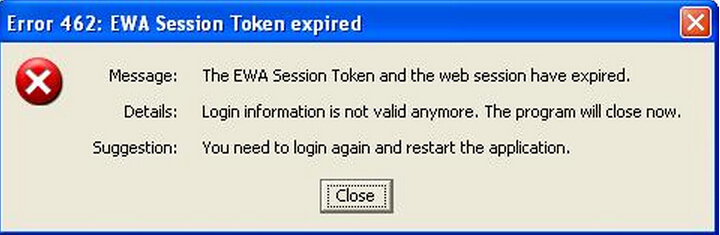Do you also have the same problem which cause you headache ??
Tested many solutions for SD Connect Compact C4 software – EPC/WIS shortcut (EPC 09.2014). After 8-10 minutes work NOT the shortcut, EWA net error 462 – expired.
Here engineers from obd2shop.co.uk would like to share with you a good solution for the MB SD C4 and it works 100%, Just Follow us:
find and edit this file: C:/programm files/EWA net/config/um_cfg.xml
Find this line:
<PARAMETER name=”tokenActiveMinutesAfterStart”>30</PARAMETER>
and change 30 to -1 .
And in this line:
<PARAMETER name=”tokenActiveMinutesAfterReinitialization”>480</PARAMETER>
change 480 to -1 .
If the solution does not work,Please try:
Delete the EPC application from Java in Control Panel.
2. Run the fix.
3. From EWA Admin Tool —> Restart EWA server service —> Stop EWA database —> Start EWA database. (Or you can simply restart your computer).
4. From EWA net shotcut —> Make sure that you have a valid key —> Log on and Start EPC.
5. Close EPC and EWA net (Internet Browser).
6. Create EPC shortcut from Java in Control Panel.
After this make new EPC&WIS shortcut (from JAVA) and this shortcut will never expire.
Hope our experience can help you if you also have the same problem.