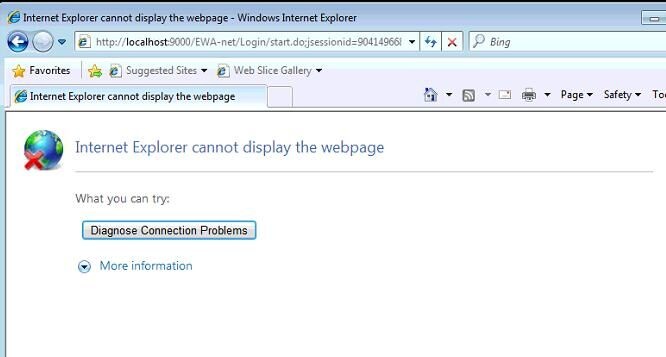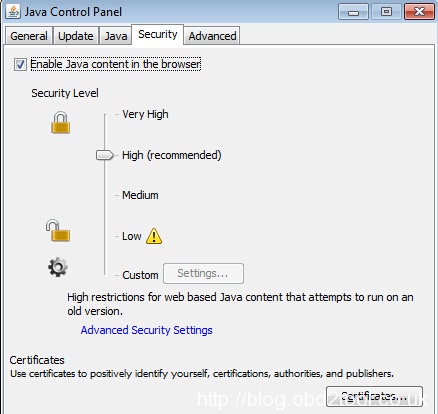Today obd2shop.co.uk engineers Shared the instruction solution to MB Star diagnosis EPC.net software “Internet Explorer cannot display the webpage”
Problem Showing:
have activated the 2016.07V EPC WIS software, but the Star diagnosis EPC.net online cannot run on IE explorer, it said “Internet Explorer cannot display the webpage”
Solution way:
Go to Windows Start Menu>open EWA>run EWA Admin Tool
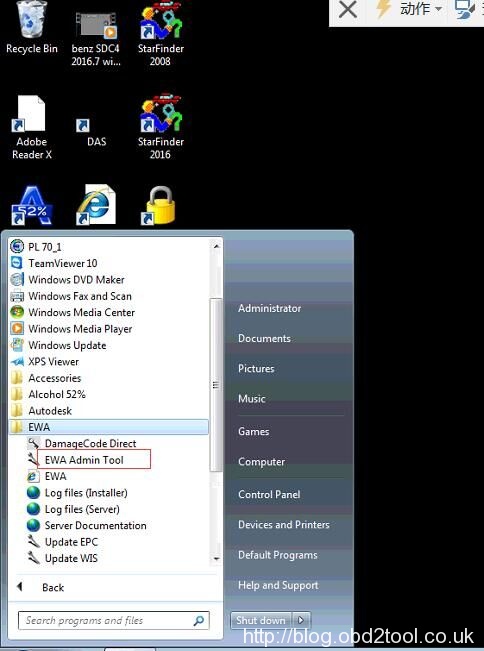
Open Server,EPC,WIS one-by-one to check which software is not run.
Enable these 3 options.
Then restart the computer.
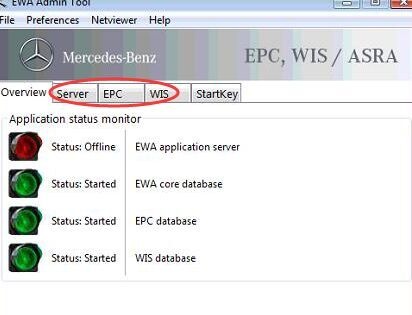
Run EPC.net software again.
If you had EWA Client Tools error “Application blocked by security settings” after activation, then do following settings:
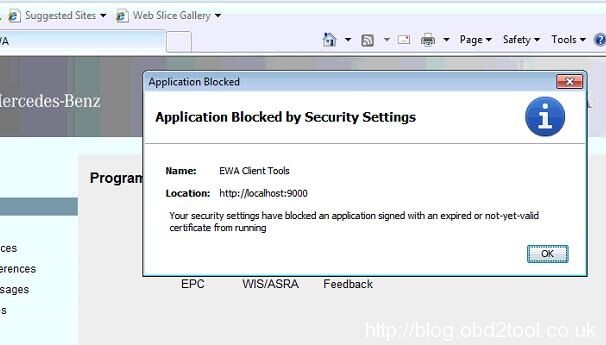
Go to Control Panel->find JAVA control panel->select Security tab->manually set the security level to lowest level.
Done ! Now EPC should run without problem!