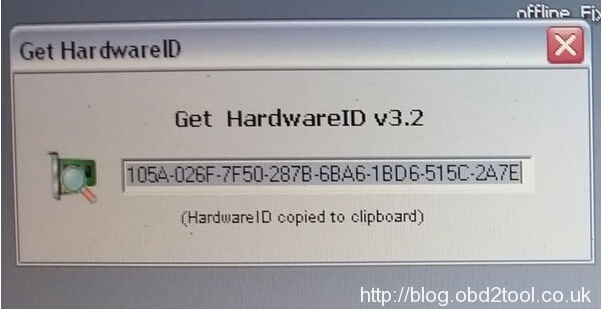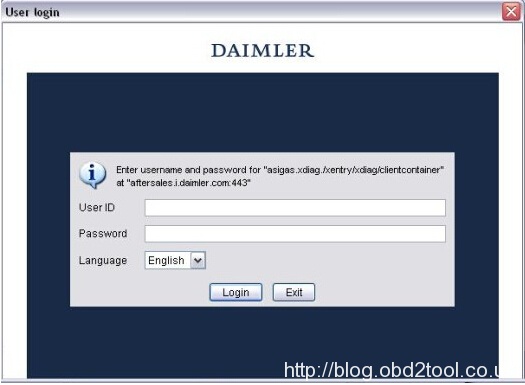This is the article about MB Star Do DAS Xentry Online and Offline SCN coding
Which MB Star diagnostic and DAS Xentry software version can be used with the online/offline scn coding service? How to process the programming software? What should I pay attention to when use these programs? If you have question, please can check detail information below:
Which MB Star diagnostic system?
1. MB SD Connect C4
2. Super MB Star C3 , MB Star C3 Pro
Which version DAS Xentry?
1) DAS Xentry before 2013 access to offline coding authorization and online coding; DAS Xentry between 2013-2014.7 access to offline coding authorization, the original software not access to online coding.
2) DAS Xentry from 2014.7 to 2015.5 neither access to offline coding nor online coding.
3) The newest DAS Xentry 2016.05 only access to online coding.
4) Super MB Star C3 HDD (Item No. SS42-D,SS42-T) and V2015.09 Super MB Star Software Platinum Edition,
Offline function: all of our available Super MB Star C3 is accessible to offline coding.
Online SCN coding: the user is supposed to pay for online SCN coding (Item No. SS160)
To buy V2015.09 Super MB Star Software Platinum Edition (Item. SS160) and get one-time online SCN coding service for free.
Offline SCN coding
Offline programming has been switched off on DAS beginning from DAS 012010. So now when you want to program a control unit for whatever reason you will need to go online to aftersales platform which of course will require a dealer login and a password and only then you will be allowed to program the control unit. And this will be possible only if your control unit contains the software version older than the software version available. If the software inside the control unit is the already latest one and you still need to program it you will get a message saying that “No newer software was found”. (Soon there will be a solution how to avoid this message).
Please Kindly notice : This service can only be used on STAR software pre-2013.
How to get the activation ID:
1. After you install the software, you will see this, click this icon in the upper left corner: Attention, the ID on this box is wrong setup offline mode
2. After click this icon,you will see the correct ID
3. Copy the ID and send it to us. We will send you the license.
4.Unzip the license we send to you and run it directly. Software is ready to use.
Online SCN coding
Online SCN Coding service is only work on Super MB STAR C3 (Item No. SP45-B) and SD Connect C4 (Item No. SP100-D)
Please Kindly Notice:
- It is only one time service, no need shipping, factory engineers would do remote access for you.
- When online SCN coding unsuccessfully, we will provide refund. Once finish online coding, no money return
- For MB Star C3, C4 Software need at least 2016.05
- Can’t do Retro,Airmatic
- If you use MB STAR C3, those car models can not do SCN Coding: 212, 207, 204, 205, 222, 166, 213, 246
How to process this online coding service:
- Place an order on our website for this online coding servic , such as item number SS99 Online SCN Coding Function.
- Contact our online customer service or add our skype/msn/yahoo for us to process this online coding.
- Prepare MB Star C3/C4, car, laptop and teamviewer.
- Choose the car model and programming system (eg, headlight XALWA-L)
- Choose CONTROL unit adaptations
- Choose offline program (CONTROL MODULE PROGRAMMING) then (SCN coding)
- Give us teamviewer id and password
- .login server (DALMLER)
- Login server and finish SCN coding automotively
What should you do after you place the order for online SCN coding service?
Please kindly notice: no matter which version of online SCN coding service you pay, you are supposed to do the following procedure.
We will contact you to arrange the time for remote control. And send you the remote control software.
Please tell me what function you want to do, your VIN number.
Prepare the remote control; you need to use the PC with star software run morally. Give us your ID and password for remote control software; connect the star with your car.
Factory engineer open the function for you by remote control. During operation, sometimes we will need you do something, such as turn on the ignition or Hanging files. So please wait nearby your PC. Remove control will not last long time, usually it will cost within 20 minutes. After it is done, please test the car at once.
Any other needs, please tell us at once. After it is finished, this online service is over. If you want to do other function after it is finished, you need to pay again.