MPPS V18 software download link for free:
https://share.weiyun.com/5uLAd6R
Password: xswvp0
Software Version: V18
Language: English, German, Afrikaans, Danish, Finnish, Filipino, Czech, Portuguese, Dutch, Slovenian etc.
System: Supports Wins 7 32/64 bit
FAQs:
Q: Will mpps v18 clone work on Windows 7?
A: Yes. It supports Win7 32 bit/64 bit system.
Q: Can I install this tool on Windows 7 64 bit system in German?
A: Yes, you can.
Q: When I installed the mpps v18 to my computer (Wins 10), errors were reported as below:
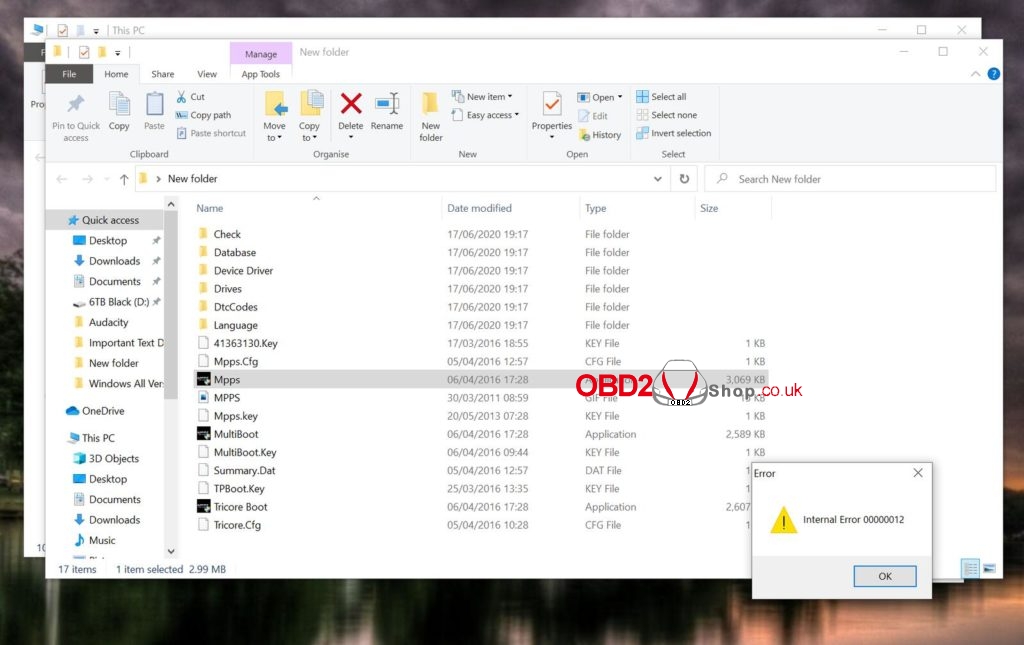
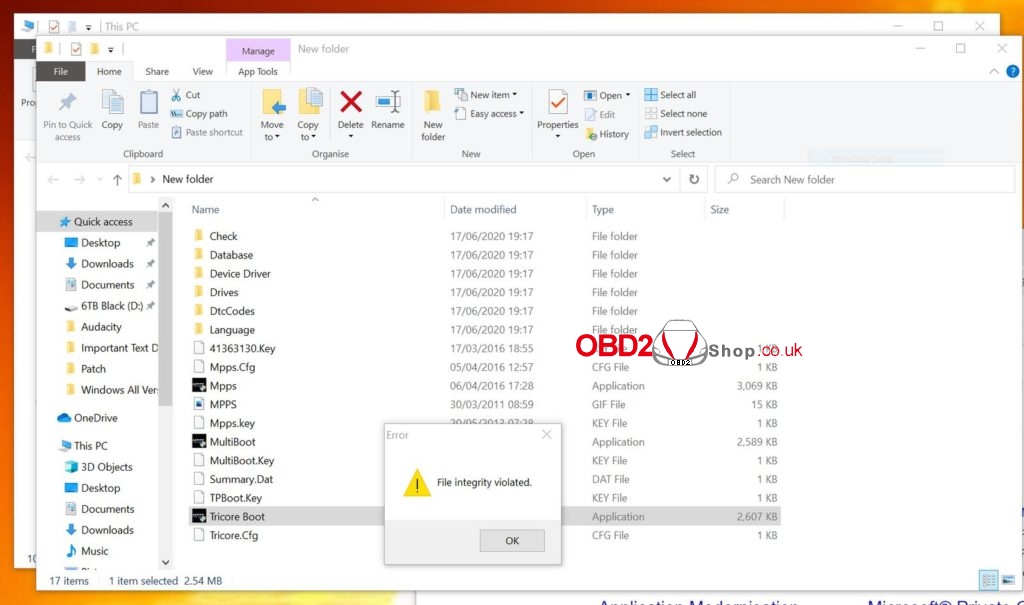
A: MPPS V18 is compatible with Wins 10, but it’s better not use a computer with Windows 10 system to install the software, as it’ll run a bit unstable and may cause some questions.
Q: Does it support Italian?
A: Mpps V18 support multi-language, including Afrikaans, Danish, Dutch, English, Finnish, German etc. But Italian isn’t included.
Q: Can mpps v18 perform mk7 R CYBF Code engine simos 18.1 ecu?
A: Please see the MPPS V18 Vehicle List via:
https://www.obd2shop.co.uk/upload/pro/mpps-v18-car-list-support.pdf
Q: I couldn’t open the software. What’s the problem?
A: Please install driver well before opening the software, otherwise the software can’t be opened. Please make sure you use the driver from our CD. NOT use driver for other MPPS version.
Q: I don’t know how to install mpps v18. Any instructions?
A: Here’s a complete video to teach you how to install the software of MPPS V18 ECU Chip Tuning:
Step 1:
Copy the zipped installation file in the CD to Local Disk (C:) and extract it.
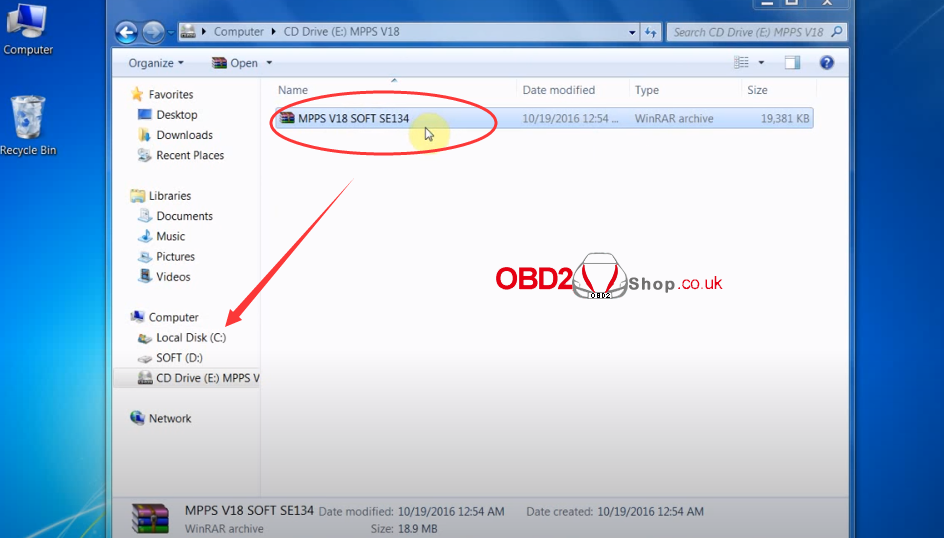
Step 2:
Open the file “MPPS V18” and send Mpps. exe to Desktop to create a shortcut.
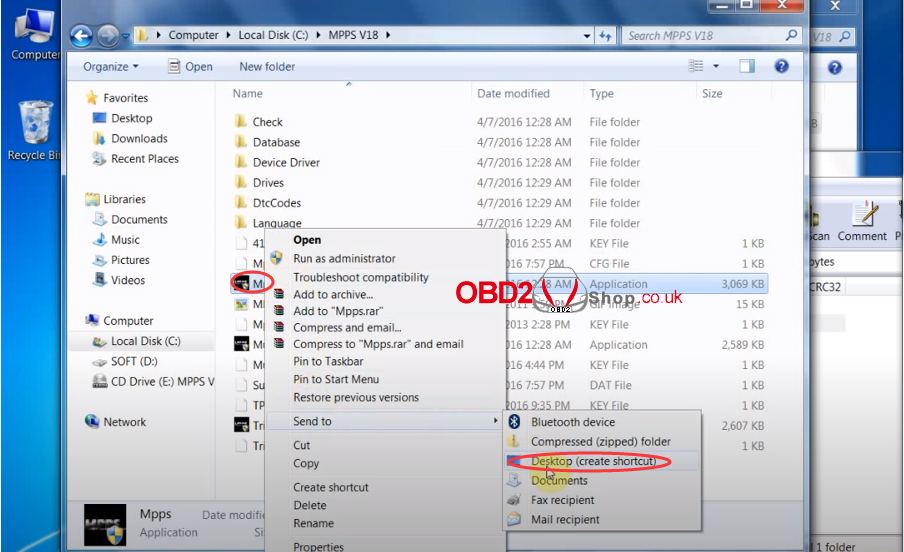
Step 3:
Connect the MPPS V18 device to your computer.
Step 4:
Open the computer management, select Device Manager -> Other Device -> Amt Flash -> Update Driver Software. Then Browse for driver software on your computer and install it.
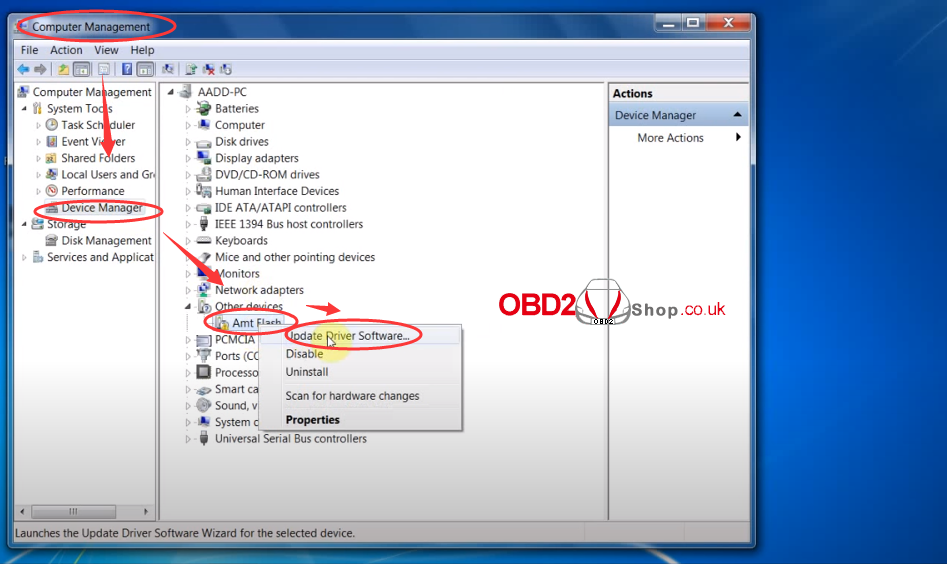
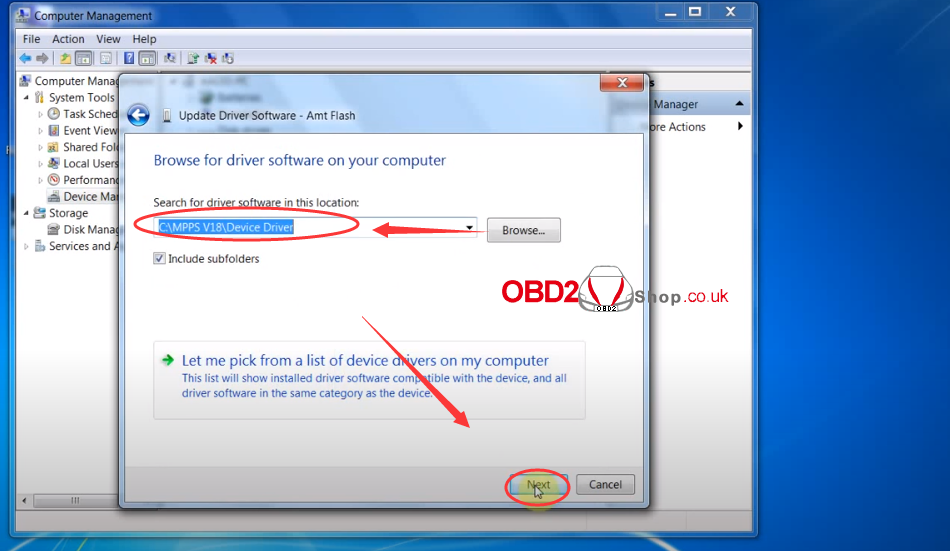
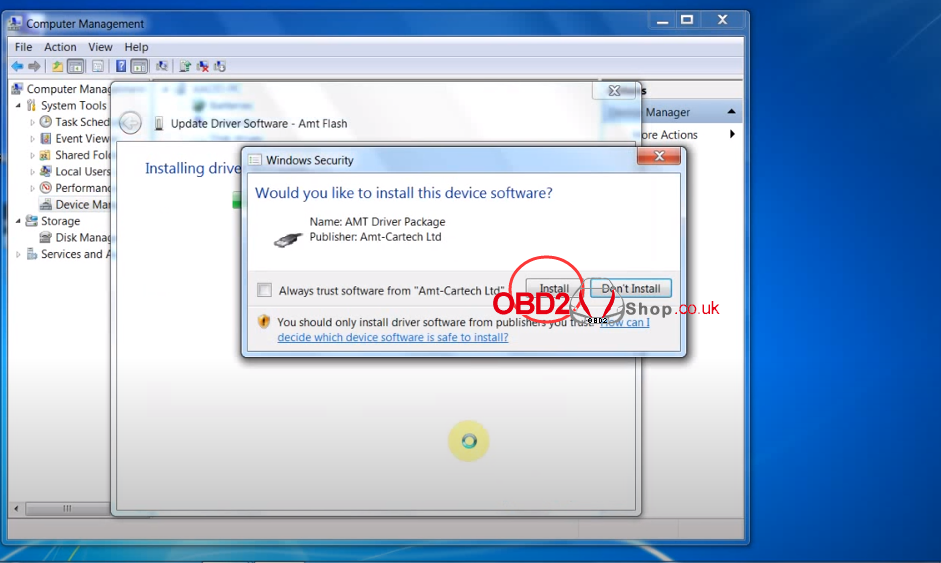
Step 5:
Open the MPPS icon on the desktop. Then you’ll see an interface like the image below, where you can select a language, car make and model, and the ECU data will display on the right screen. Now you can check the ECU ID, read or write the ECU.

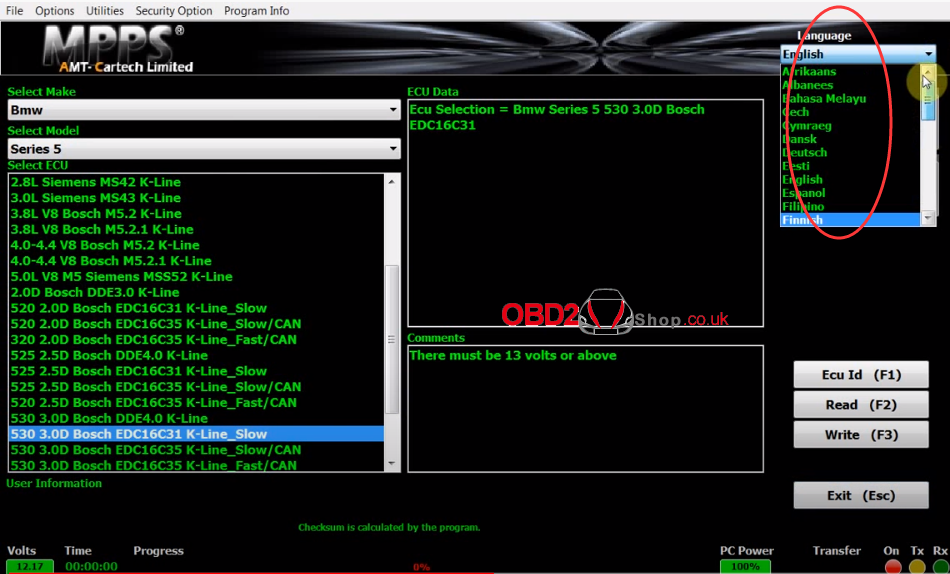
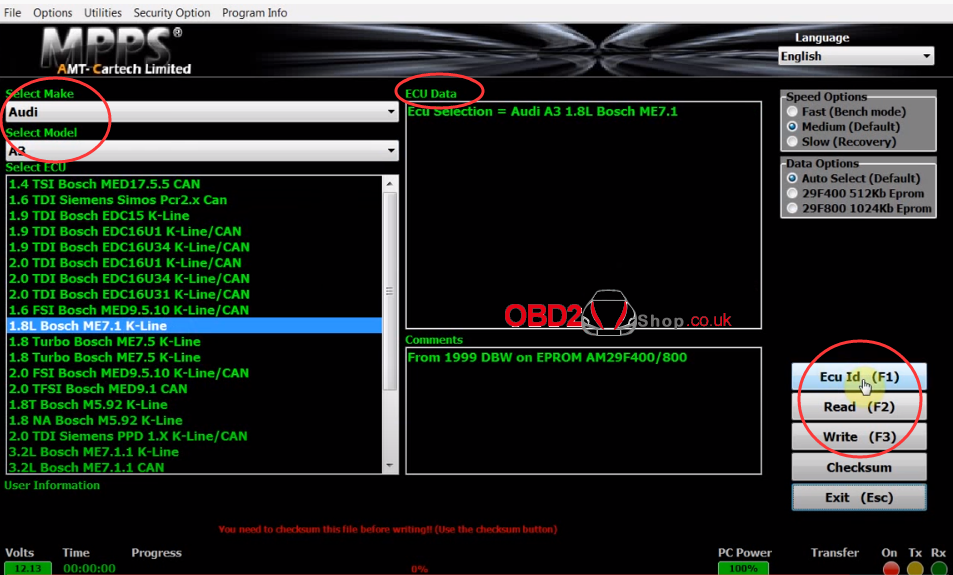
Enjoy.

