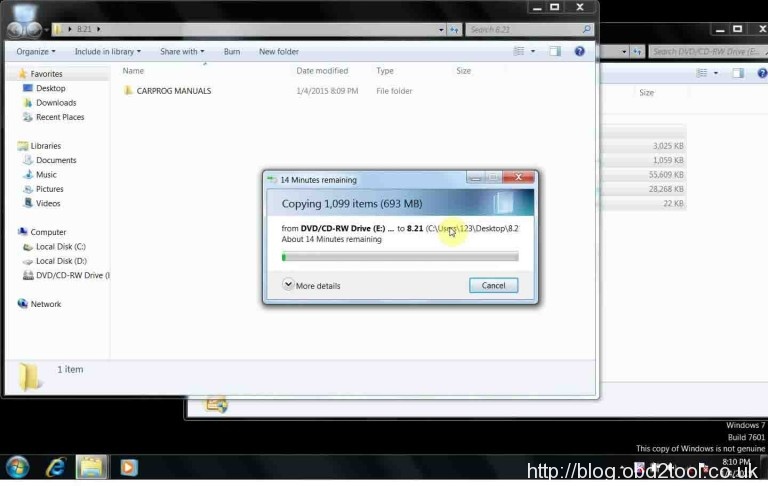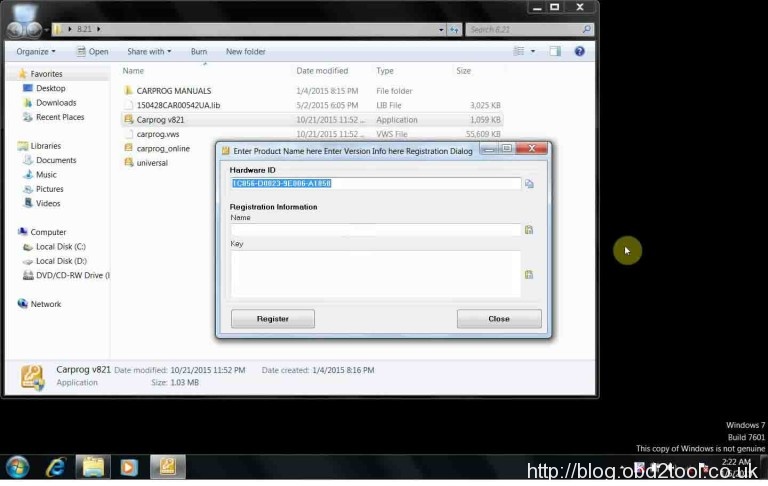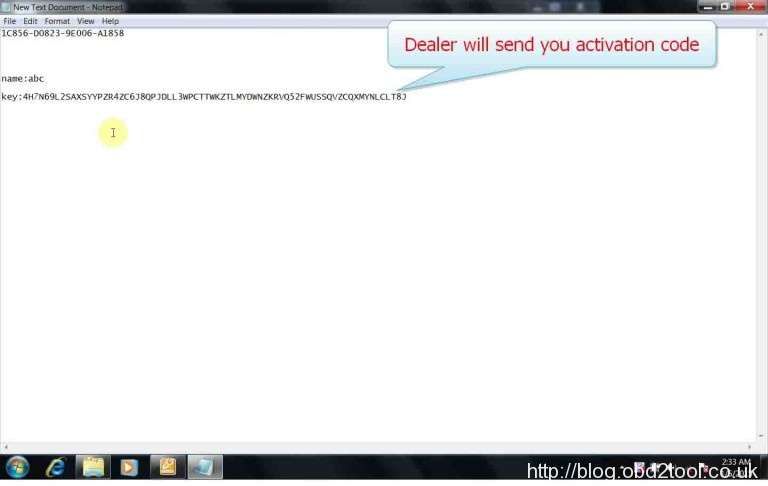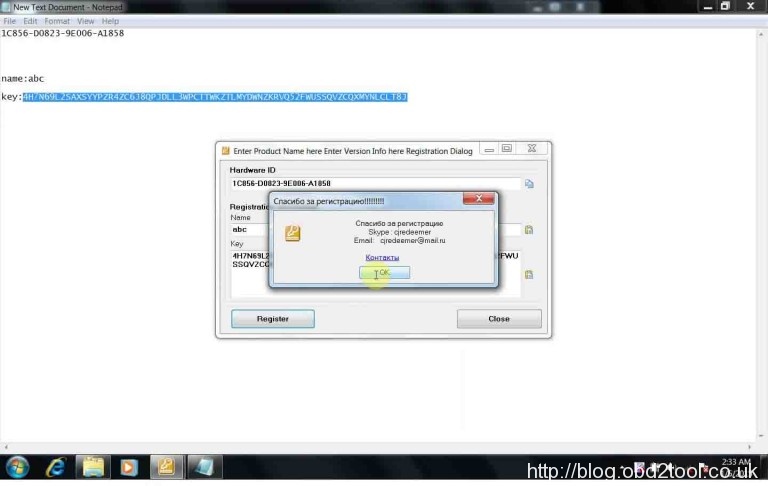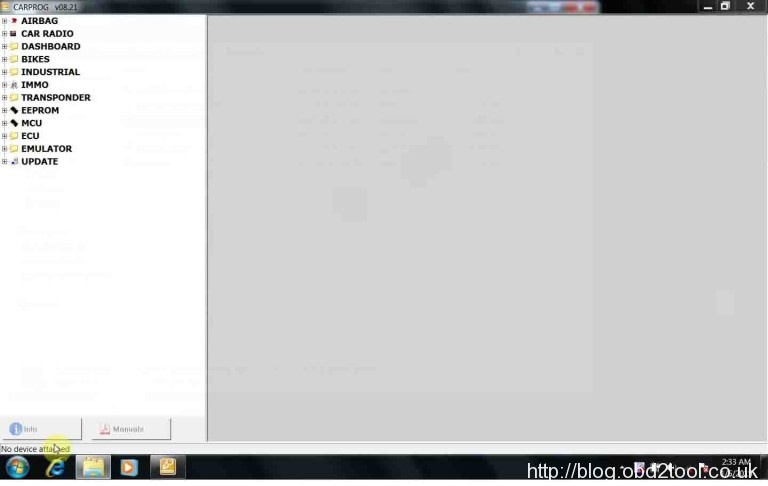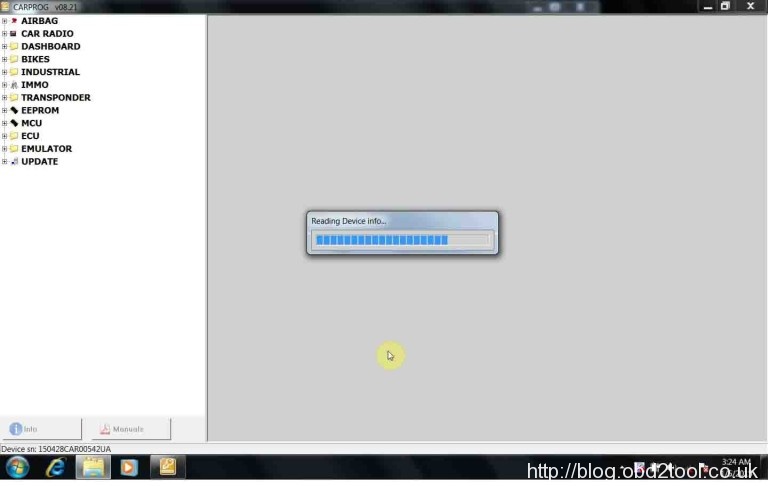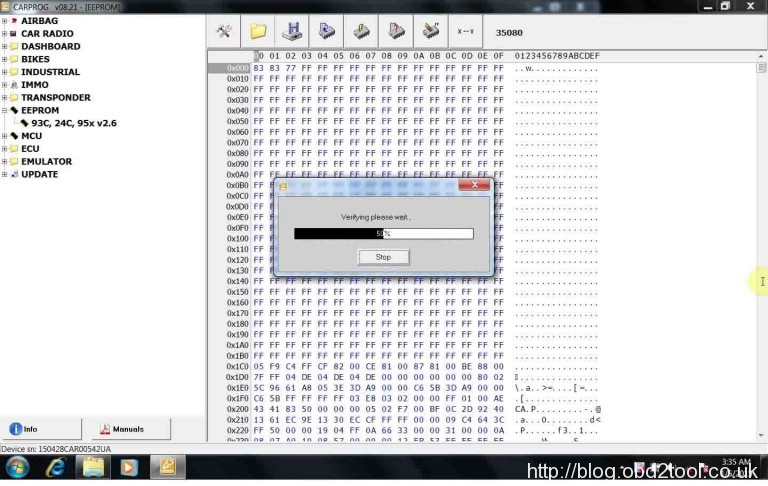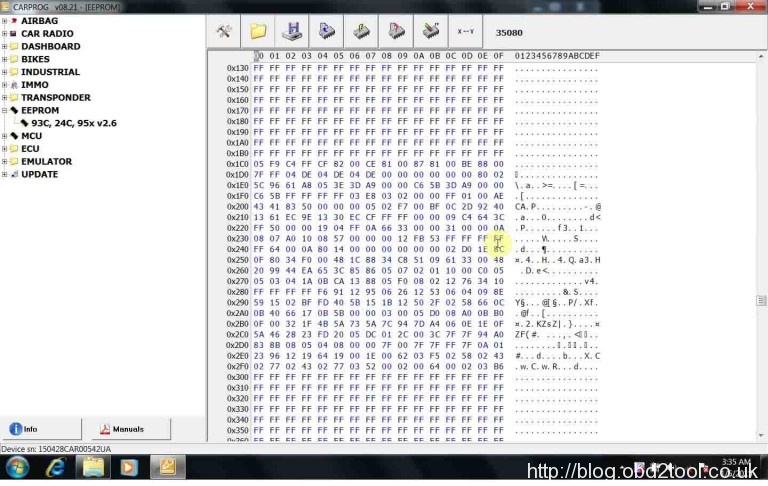Carprog V8.21 firmware version has New released on obd2shop.co.uk, it obtained lots of favorable comments from customers.
Here we’d like to share with you the Software Free Download and Steps by Steps how to installation the V8.21 Version.
Software V8.21 free downloads:
http://www.obd2vip.com/download/carprog-full-v8.21-software.zip
Video Guide:
Tips before installation:
Software V8.21 can be used online.
Carprog V8.21 supports windows xp, win7, win8, win10 operation system.
Instalaltion Steps:
Move the file “Carprog V821 8.0” in DVD/CD-RM Driver (E:) to the new file named 8.21 on the desktop.
Open Carprog V821 in the new file
Create new text document
Copy Hardware ID to the new text document
This ID should be sent to dealer.
Then, dealer will send you activation code.
Copy key number to the registration information.
Click OK and register
No device attached
Installing device driver software
Reading device information
Updating
Click EEPROM- 93C, 24C, 95x v2.6, and uploading
Select M35/35080, tick Read/Verify and OK.
Init please wait…
Waiting please wait…
Verifying please wait…
Verify is OK
Done well, Finished !


![perfect-carprog-support-online-and-offline-1[1]](http://blog.obd2shop.co.uk/wp-content/uploads/2016/06/perfect-carprog-support-online-and-offline-11-300x300.jpg)