Free Download UPA USB Programmer V1.3 Crack Software
https://mega.nz/#!v1sXGCaL!9DLkHnYj8GNBwLQO8XriH688Q9wcpfQxwRxz2GWjiDY
No password
UPA USB Programmer V1.3 installation
It is a upa usb programmer manual on how to install UPA USB programmer full version v1.3.0.14 for doing ECU programming, flash memory, bulk erase data memory, and so on.
Version: 1.3.0.14
No need activation!
Language: English
O.S.: Windows xp, windows 7 32-bit
Step 1 – install UPA USB programmer 1.3
extract UPA 1.3
open folder UPA 1.3->uuprog_14r2
run setup app to install UPA programmer
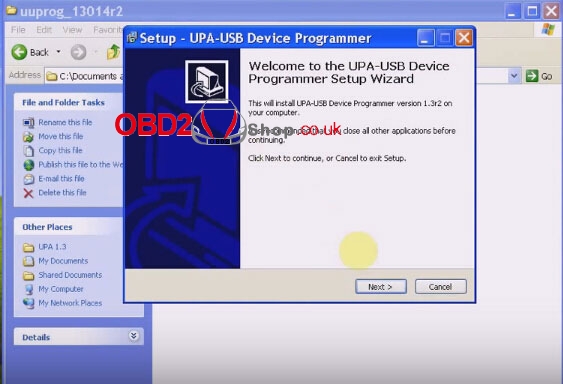
accept the agreement
click on Next continuously to install UPA-USB
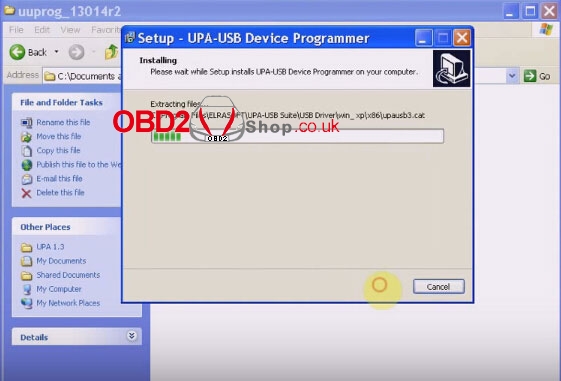
UPA-USB programmer installation success
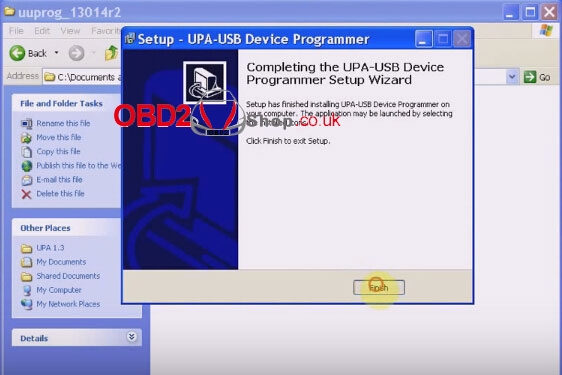
Step 2 – setup UPA USB programmer properties
copy all files here
open UPA-USB Device programmer properties
find target: C:\program files\elrasoft\upa-usb suite\device programmer, paste files and replace the existing file
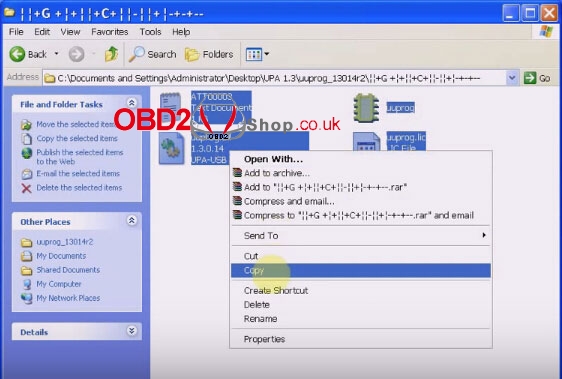
close all interfaces
Step 3 – install UPA USB driver
install wizard from a list or specific location (Advanced)
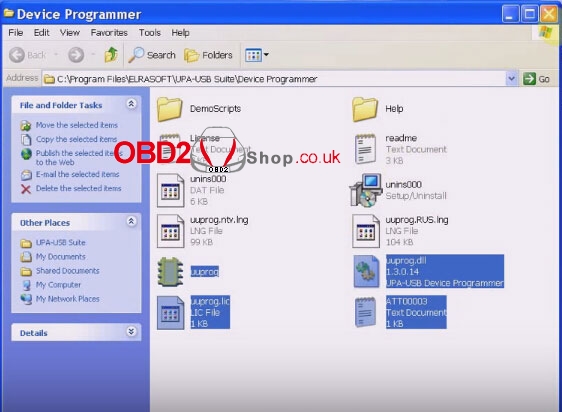
the best driver location: My computer\ local disk C:\program files\elrasoft\upa-usb suite\usb driver\win_xp\x86
installing…
driver installation success
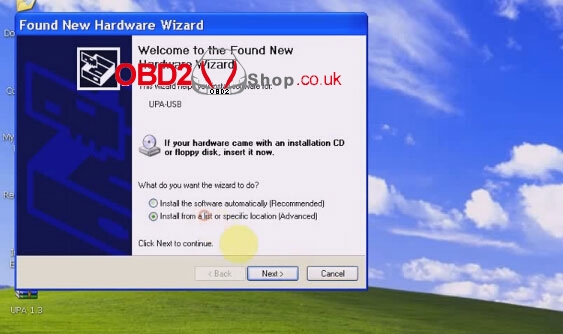
Step 4 – setup driver
open Computer management
setup ELRASOFT UPA-USB3.0 Driver (1.1.0.00, 03/28/2012)
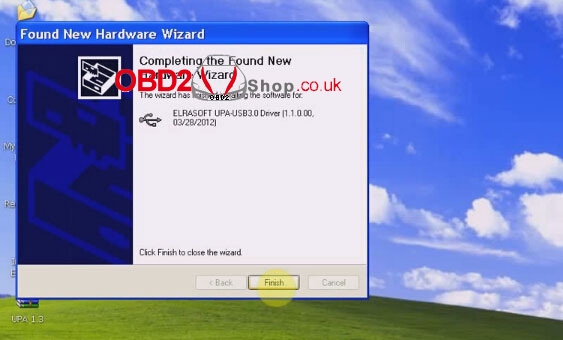
Step 5 – run upa usb v1.3 programmer software to read 93C46
run UPA-USB Device Programmer v1.3r2
enter the user name and activation key
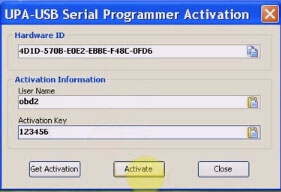
UPA-USB Programmer V1.3 is the activated version, you can have access to new functions:
Added MC9S12HY64/HA32 support
Added Serial Flash memory support: A25L512/010/020/040/080/016/032, SST25VF512A/010A/020B/040B/080B/016B/032B, S25FL004A/008A/016A/032A/064A
Added 24C1024, 24C1025 support
Added Bulk erase data memory to PICs 16F913-7/946, 12F629/675
Added script function GetPage
Added script function AutoBaudRateDevice (hc08 devices only)
Added script function GetProgrammerFrameChildCtrl( AChildCtrlName: string): TControl
Added script function EnablePicMemoryAreas ( AProgram, AID, AConfig, ACalibration, AEEPROM: boolean ): boolean;
Fixed bug with script functions ProgramDevice, ReadDevice … when used with PICs
Fixed bug with SetHC08SecurityBytes (SecBytes: string) function
Fixed bug with 68hc11 reading if Oscillator is not set to Auto
Updated script example files
The software is digitally signed
USB driver upausb.sys is digitally signed
Here, read eeprom 93C46 as example:
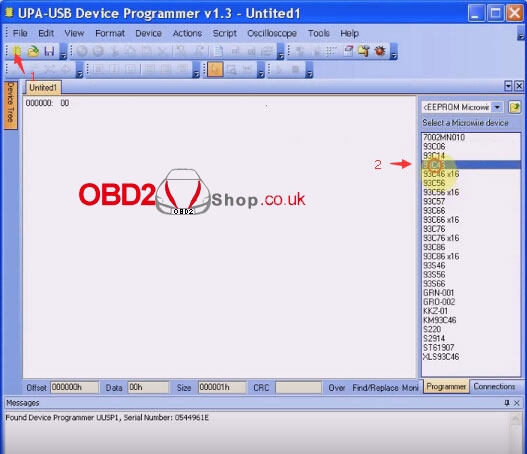

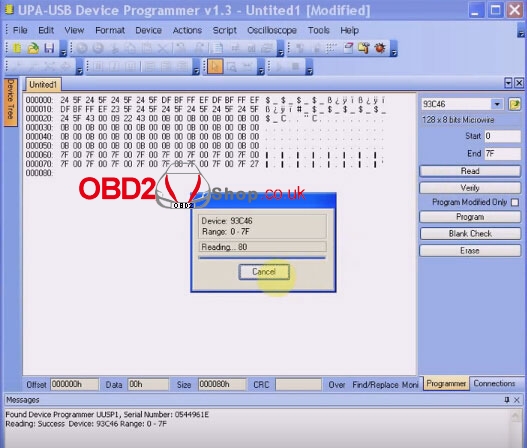
Try the second UPA USB ECU Programmer V1.3.0.14 Installation Guide
UPA USB-Device Programmer V1.3.0.14 for Multi-cars launched for ages and following is a step by steps installation guide and some notice tips users need to know, so let’s start.
Warning tips before using:
1. V1.3 UPA-USB add many new ECU chip and fixed much error like “the code is not signed” error.
2. Only Window XP system supported.
3. If the uuprog software will be installed for the first time to your computer, you has to install the USB driver.
4. You also need to activate UUSP before using.
V1.3.0.14 UPA USB ECU Programmer User Manual
1. Insert software CD to your computer
2. then you will get UPA-USB Device Programmer.zip, Unzip it, then you will see UPA 1.3 Folder, Open UPA 1.3 Folder and you will see these files

3. Click “Setup” to UPA-USB Device Programmer, then follow the system guide till the setup finished.
4. Open this folder
![]()
then Copy uuprog.lic file to uuprog software folder, and If the uuprog software will be installed for first time to this computer, you have to install the usb driver as well.
5. After finished, then you need to activate UUSP before using, when activation dialog is shown, click “Get Activation” button and Copy/paste obtained activation key and user name to UUPROG activation dialog and click “Activate” button
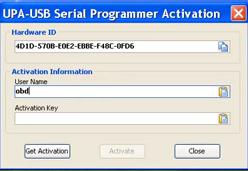
6. After finished, you can use V1.3 UPA-USB Serial Programmer without any problems.

