Post offers Scania SDP3 2.39.1 free download source and win7 installation, activation, update.
Scania SDP3 2.39.1 free download:
Link 1:
https://mega.nz/#!zJREQQRS!1Tye4NRNiTMBY5xteTGTkuap1Md8Le1dQGrfu3P2GFk
762.3 MB
Uploaded by: obd2shop.co.uk engineer
OS:
Win7 sp1 ultimate edition 32 or 64
Win7 pro sp1 just 32 bit
Win10 pro
Language: English, German, Spanish, French, Japanese, Dutch, Persian, Polish, Portuguese, Swedish, Norwegian, Suomi, Turkish, Italian, Czech, Russian, Chinese.
Installation & Activation: remote assistance via Teamviewer (one time free activation), easy and save time.
Link 2: https://share.weiyun.com/5gC8I8y
password: 5g4dh4
Uploaded by: obd2shop.co.uk engineer
OS: win 7 32 / 64bit
Scania SDP3 2.39.1 win7 installation:
1. Install Adobe reader 9.2
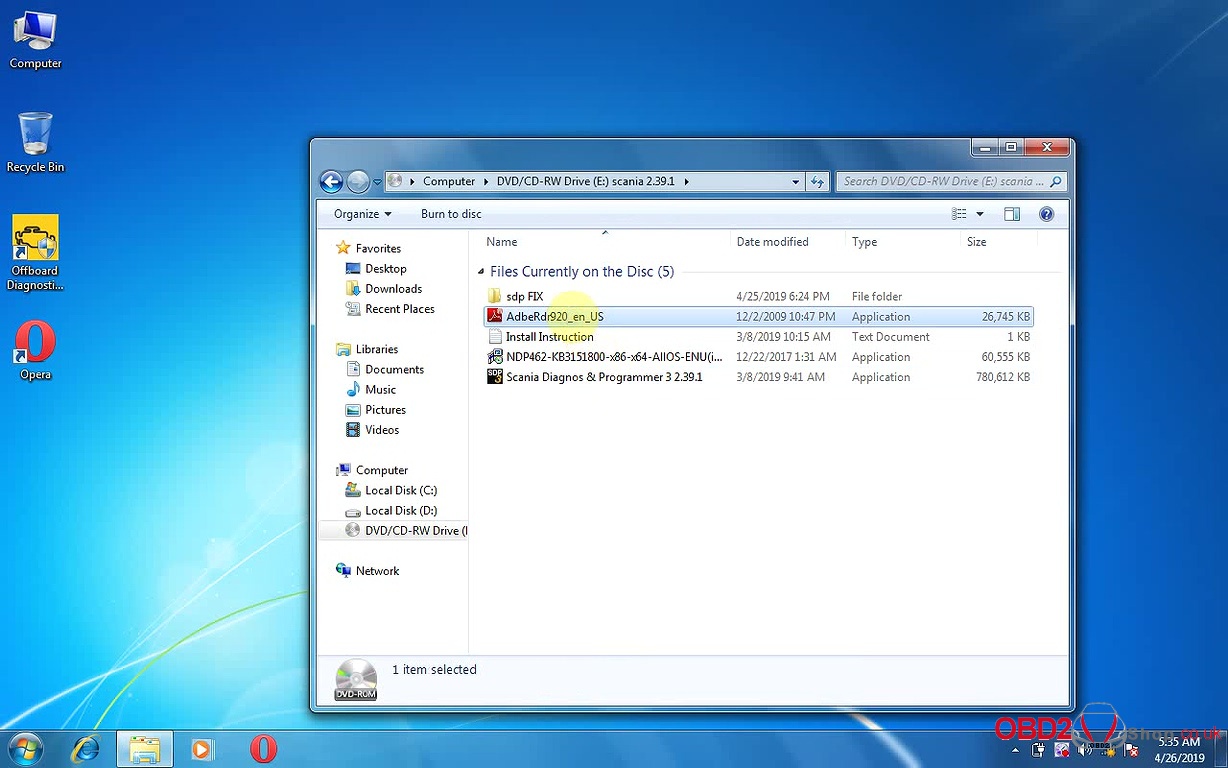
2. Install NET 2015
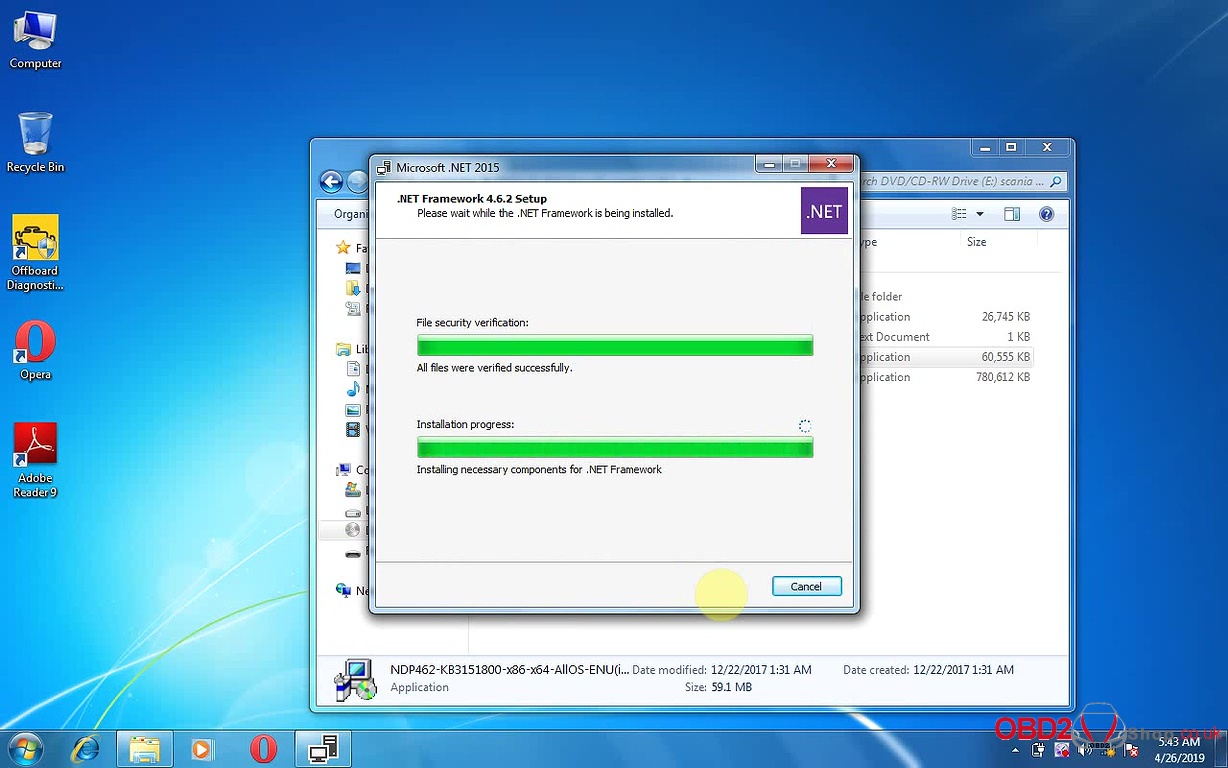
3. Setup SDP3 2.39.1
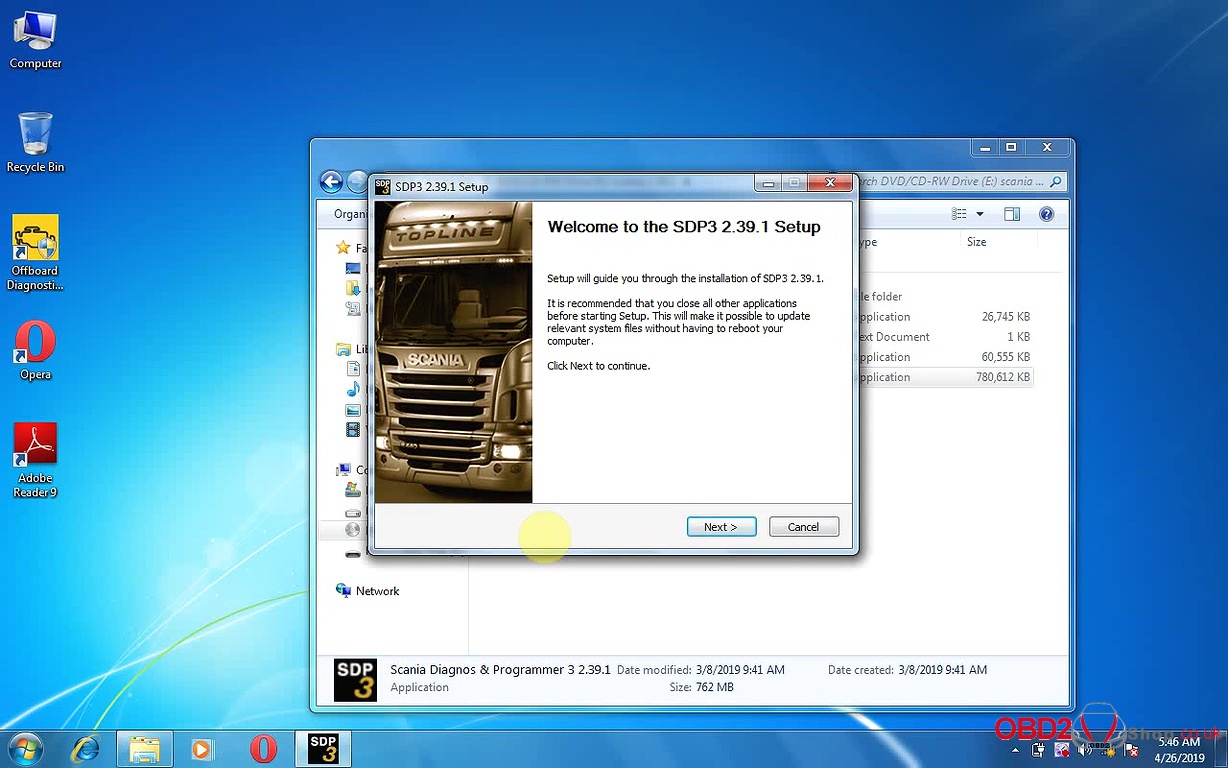

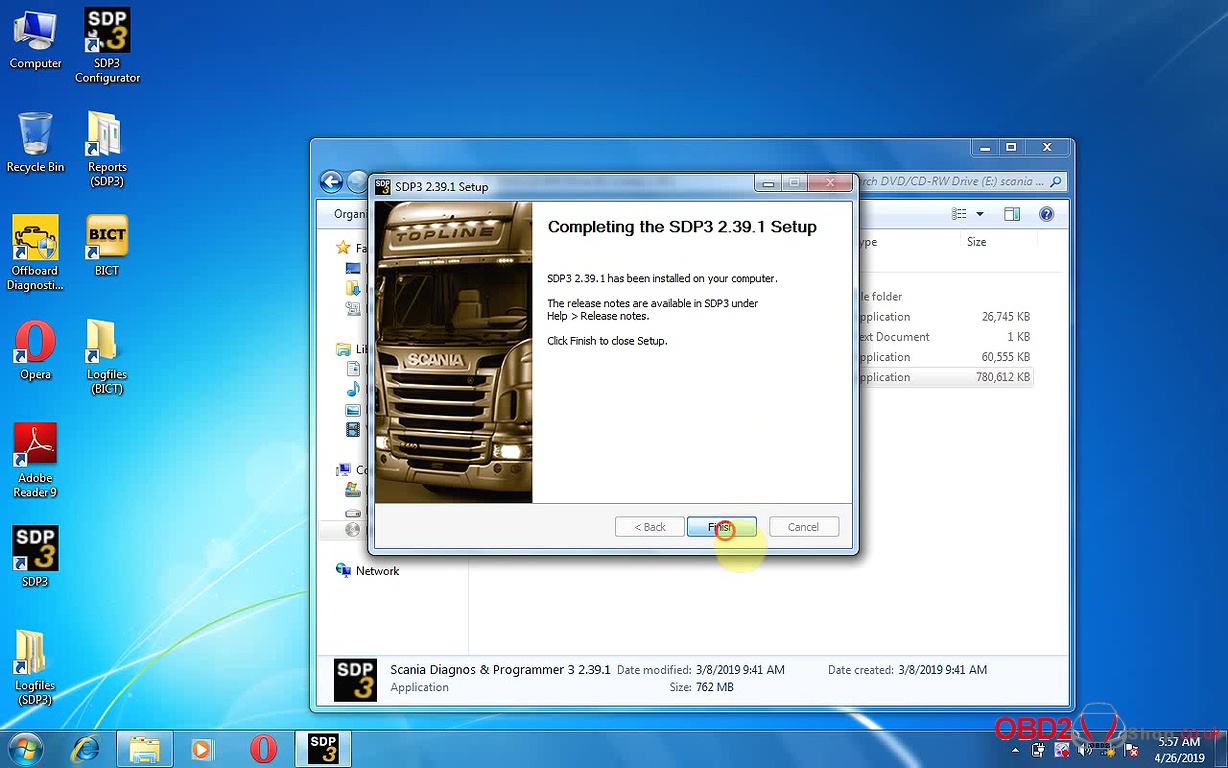
4. Copy the folder of “sdp FIX” and paste it on the desktop.
5. Right click on “Prerequisites”, run as administrator.
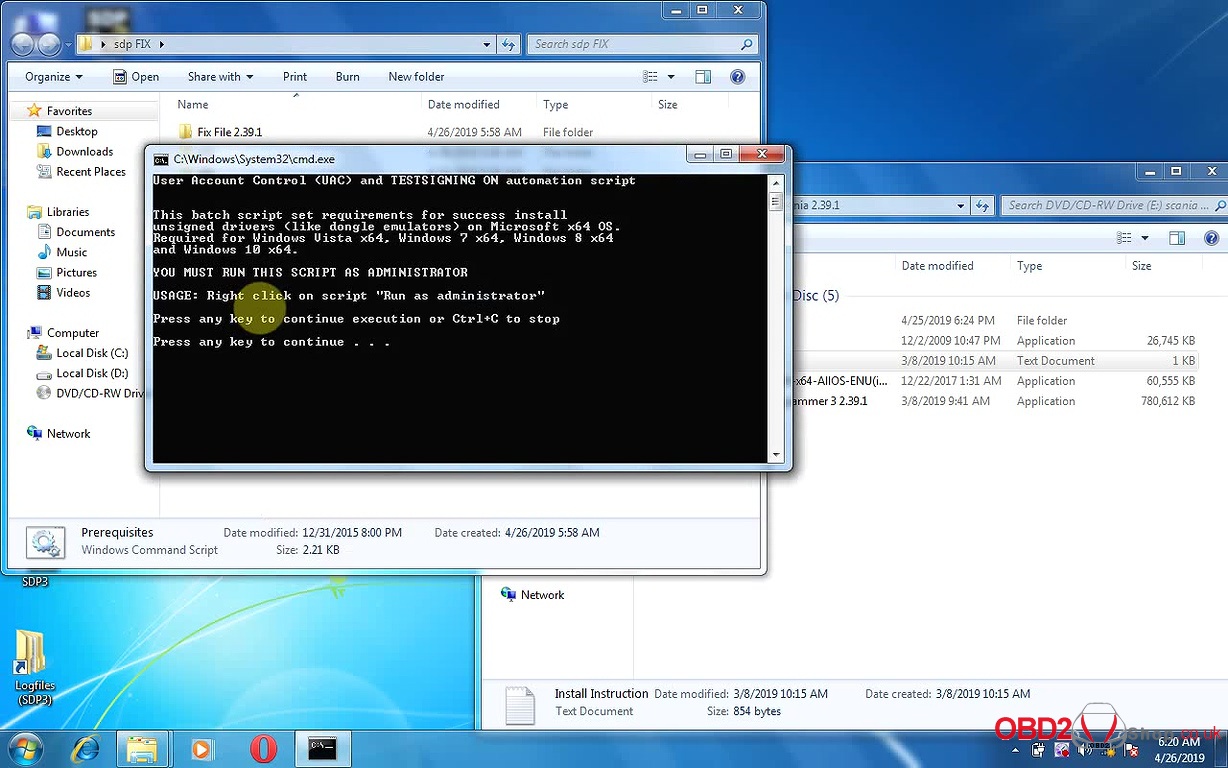
6. Restart PC.
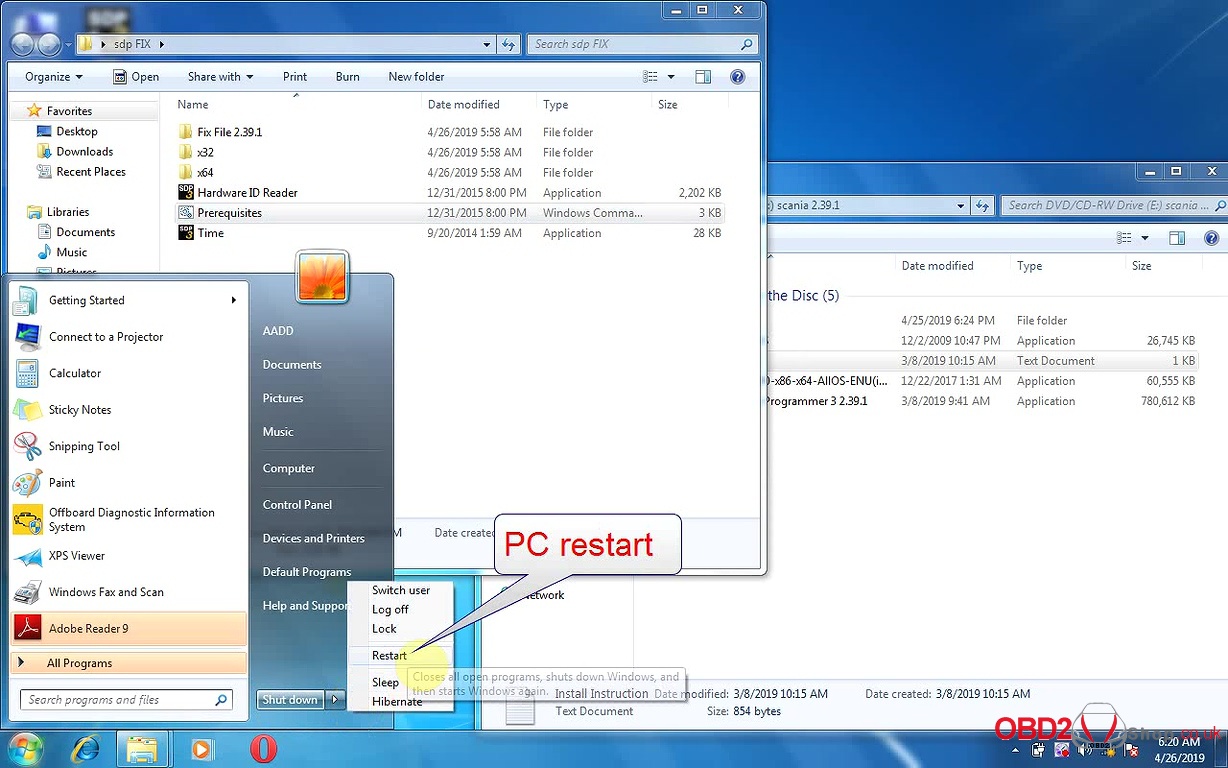
7. Check the computer system is win7 32bit.
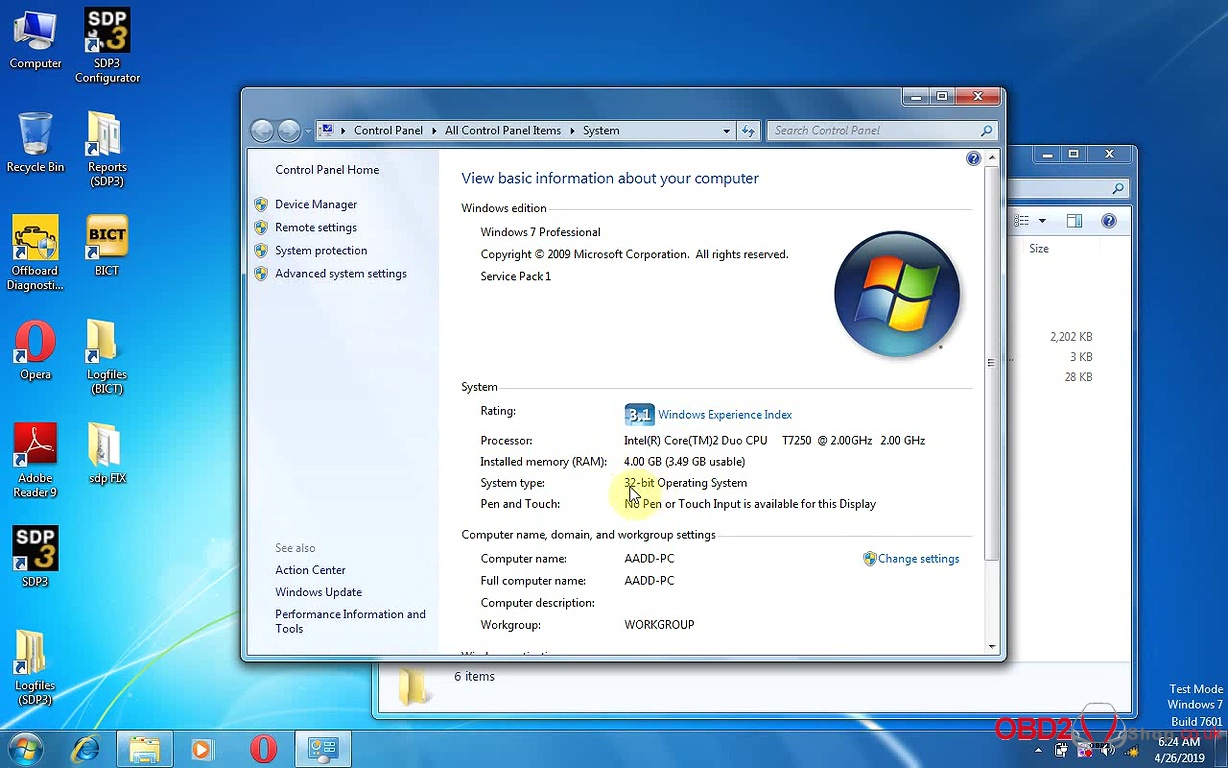
8. Open the folder “SDP FIX” then right click on “x32” and “Run as administrator”.
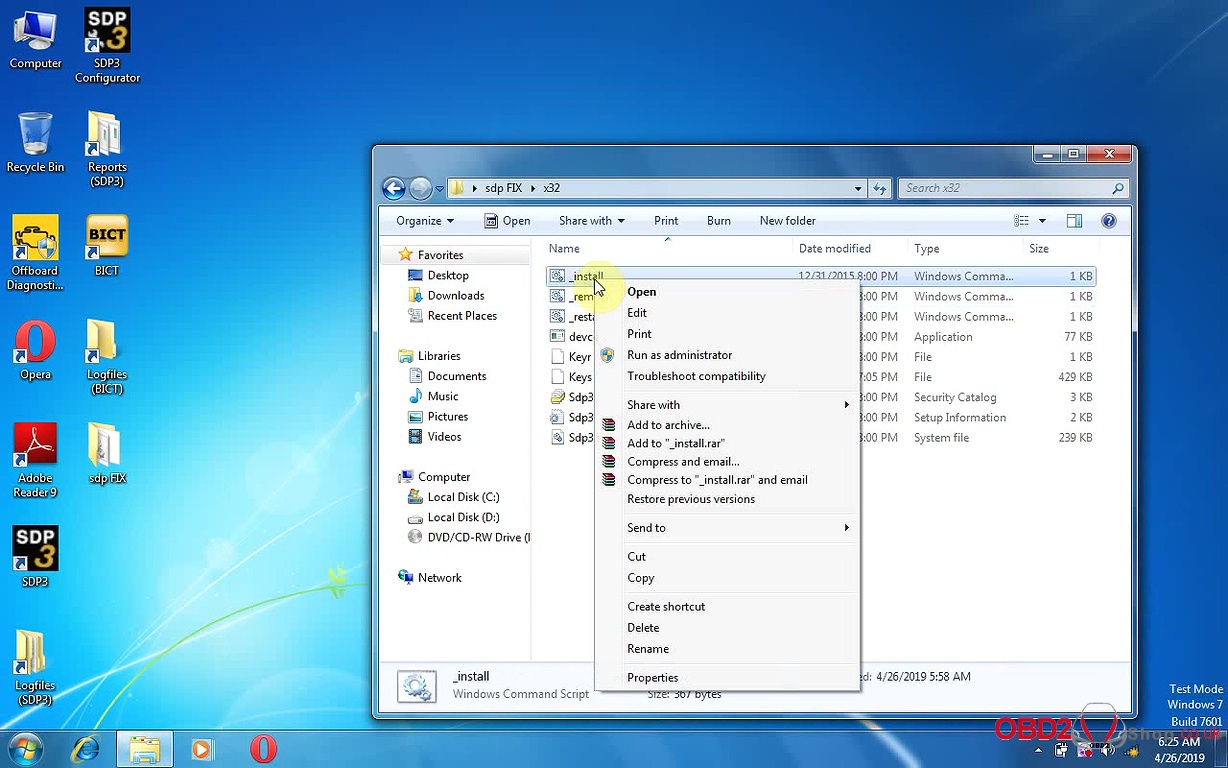
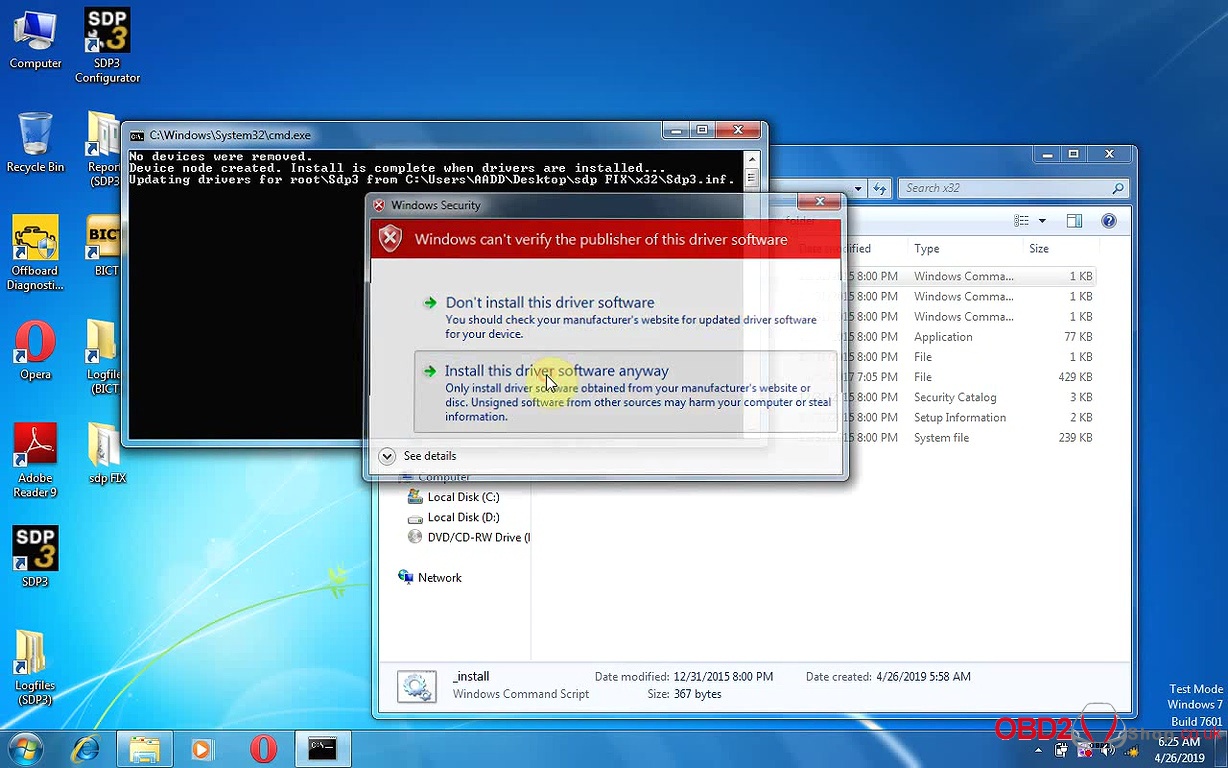
9. Device driver software installed successfully.
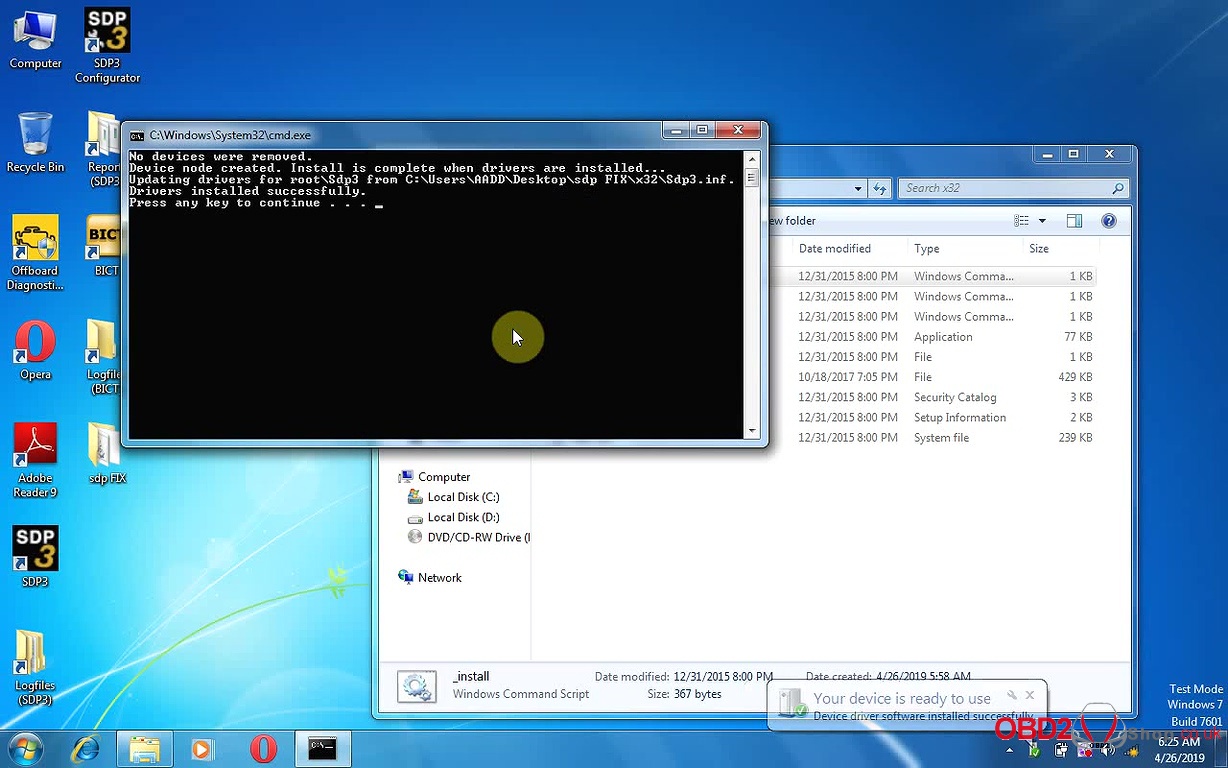
10. Right click to open “Hardware ID reader”.
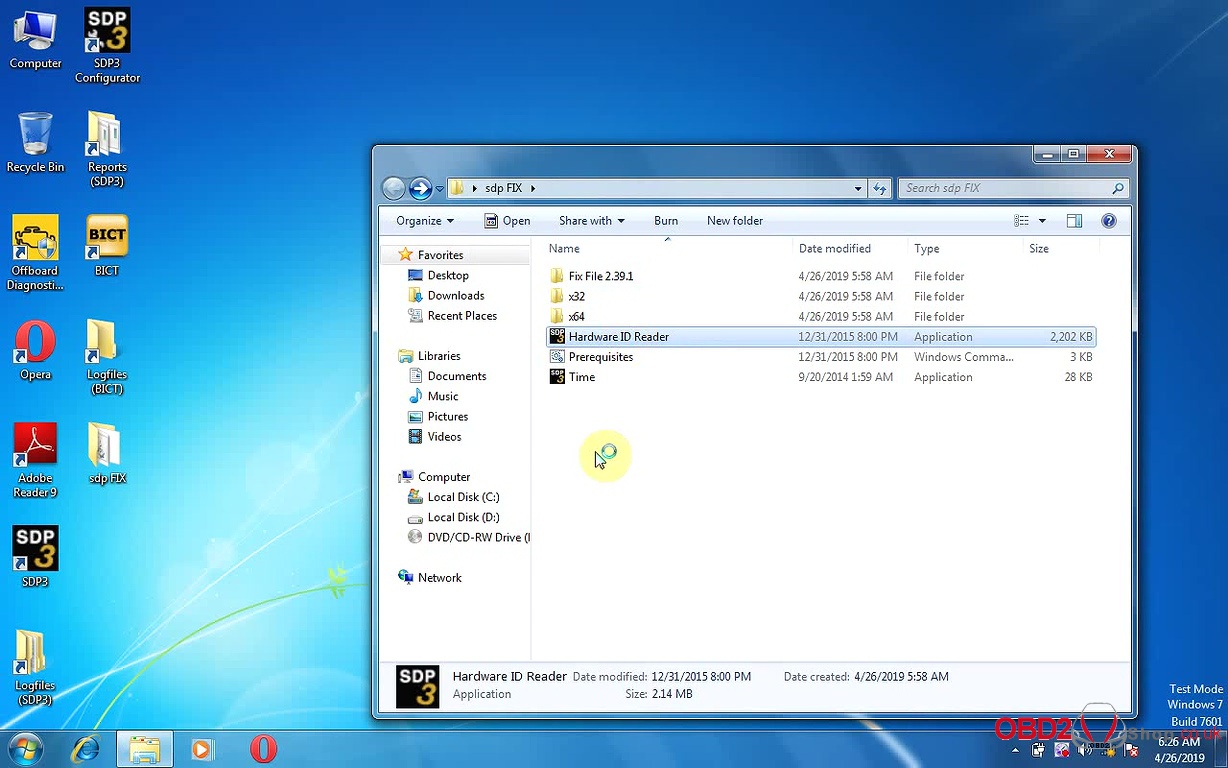
11. Please send the dealer ID for activation SDP3 2.39.1.
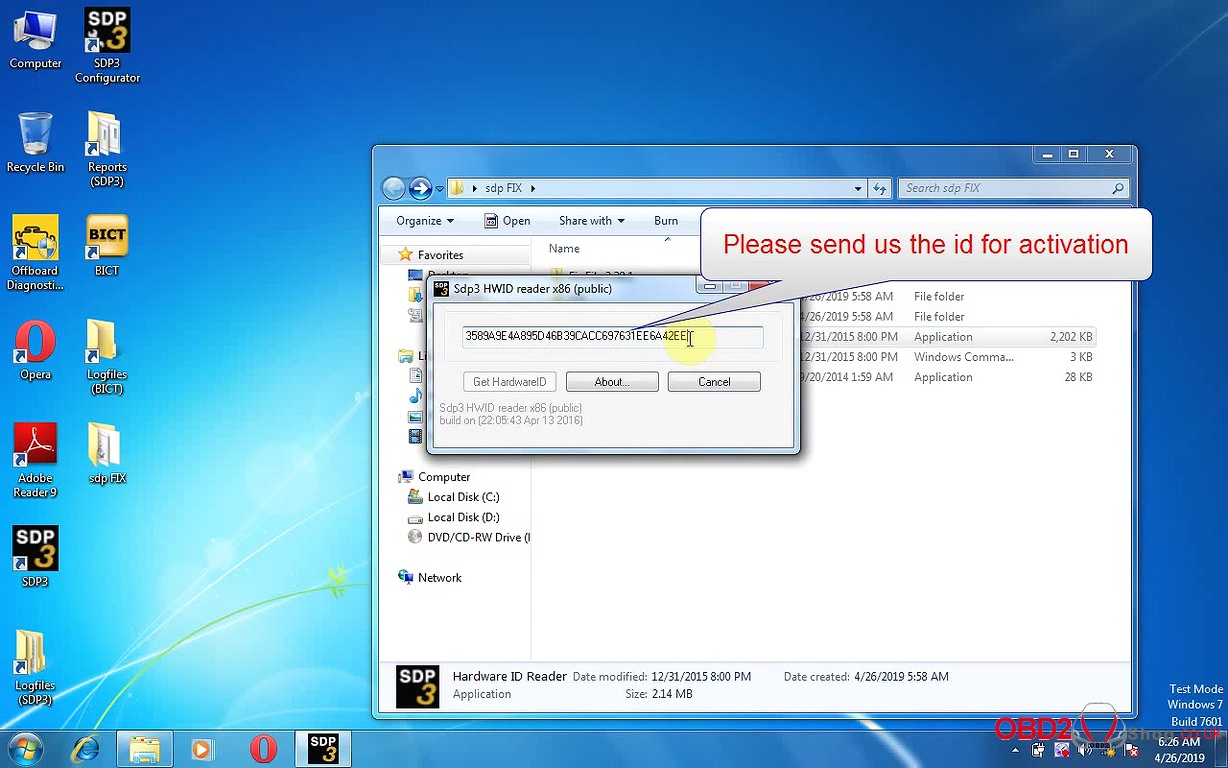
12. Obtain an activation file, right click on this file and select “Merge”, then click on “Yes” to continue.
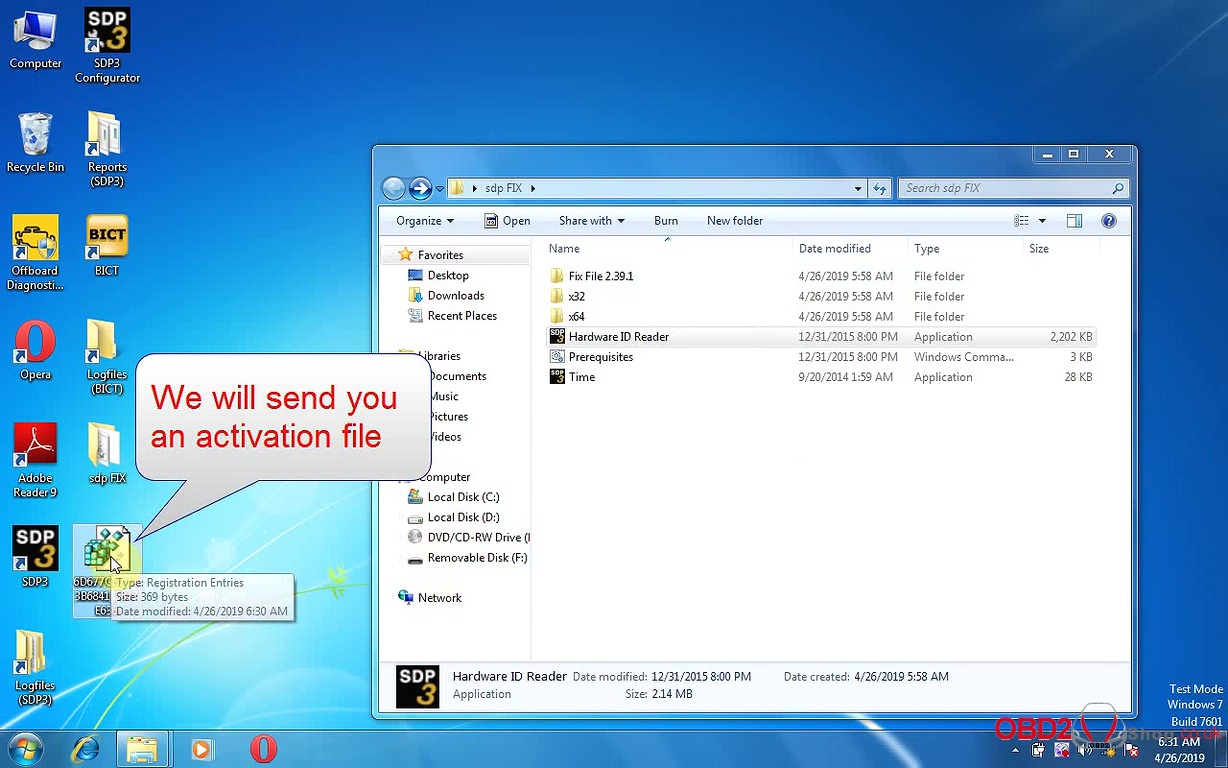
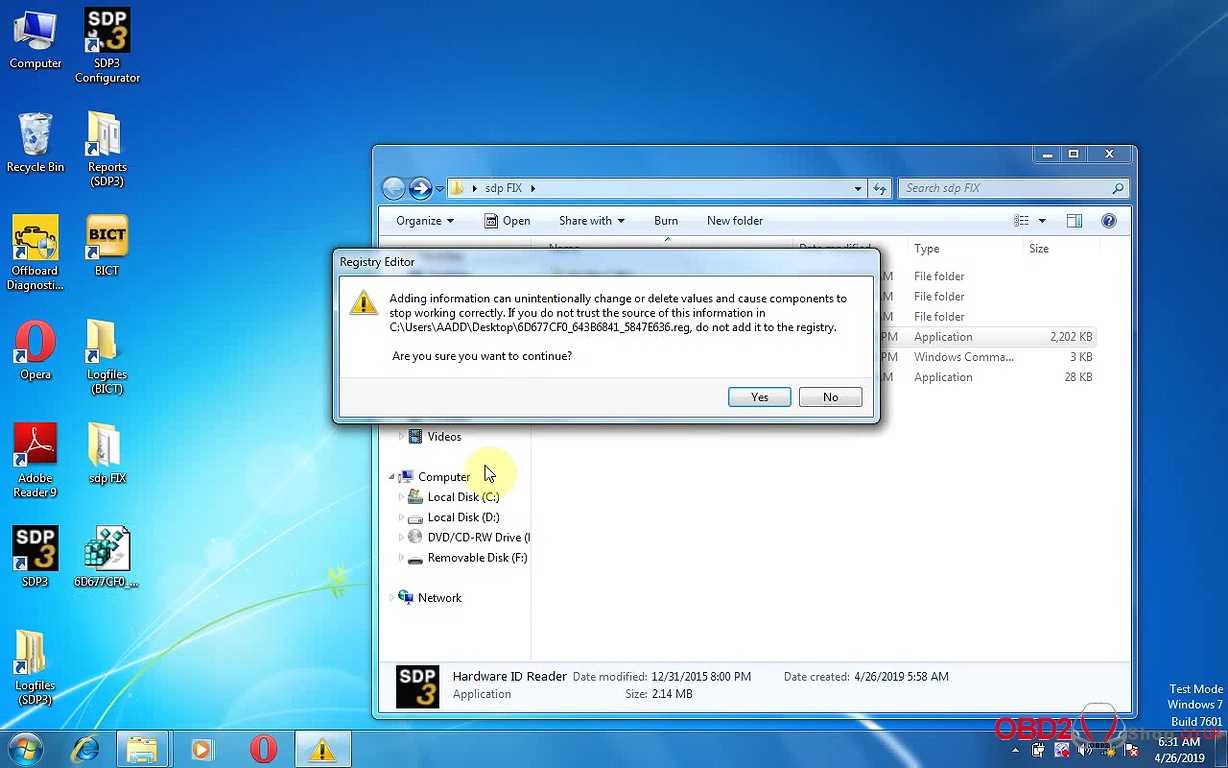
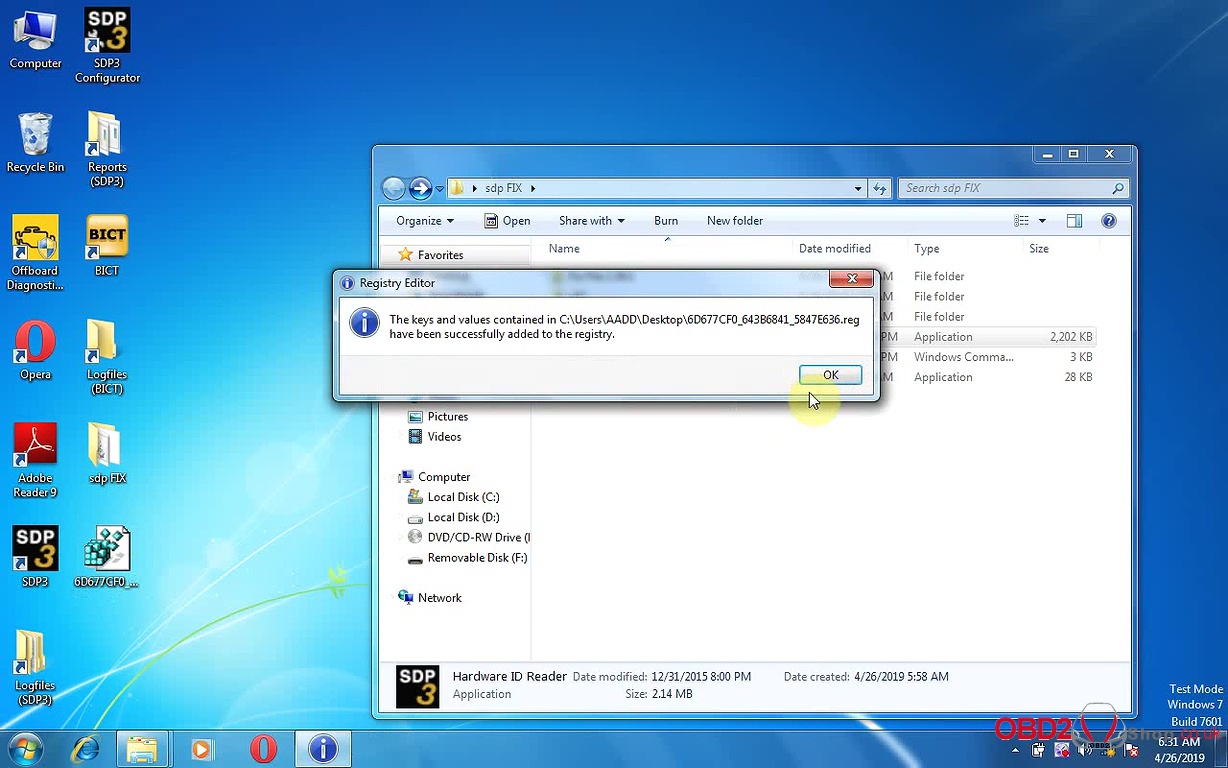
13. Go to the folder “SDP FIX”, then “Fix File 2.39.1” to copy the both two file.
Right click on the APP “SDP3”, then “Properties”, then ” Open file location”, copy and paste “SCOMM_SSK.dat” & “SCOMM_SSK.dat”.
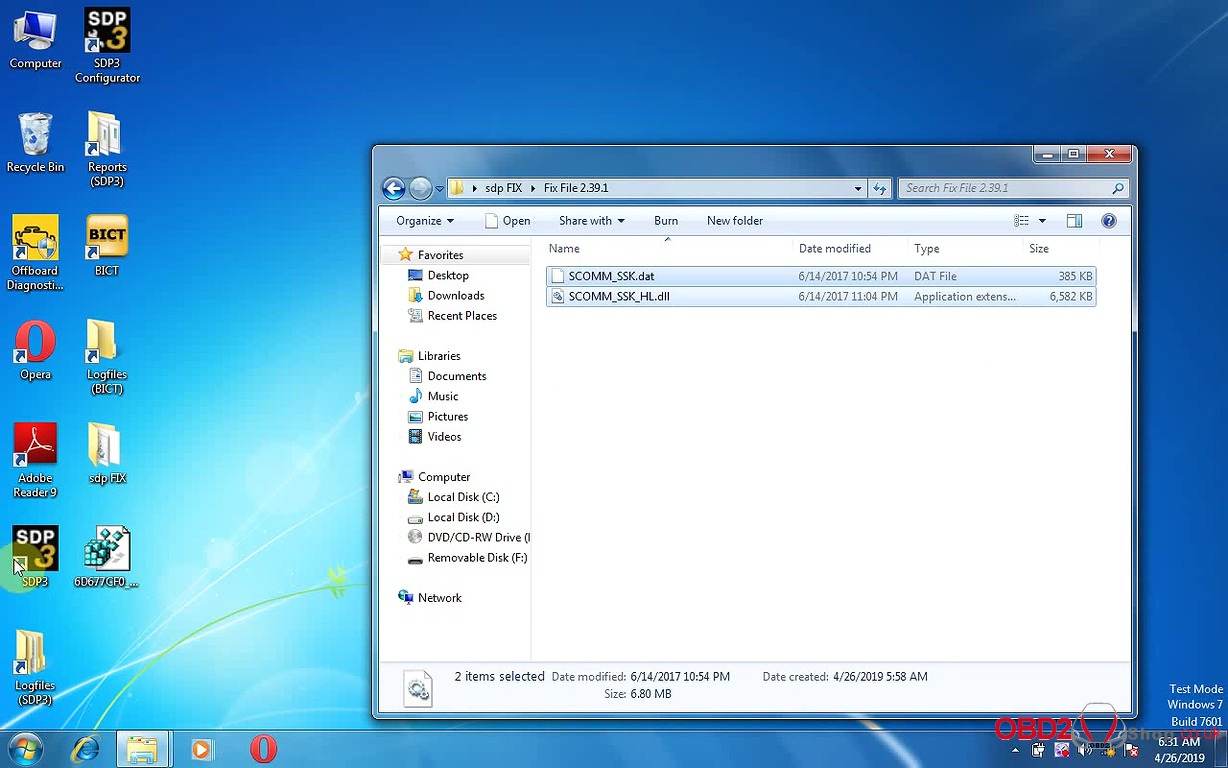
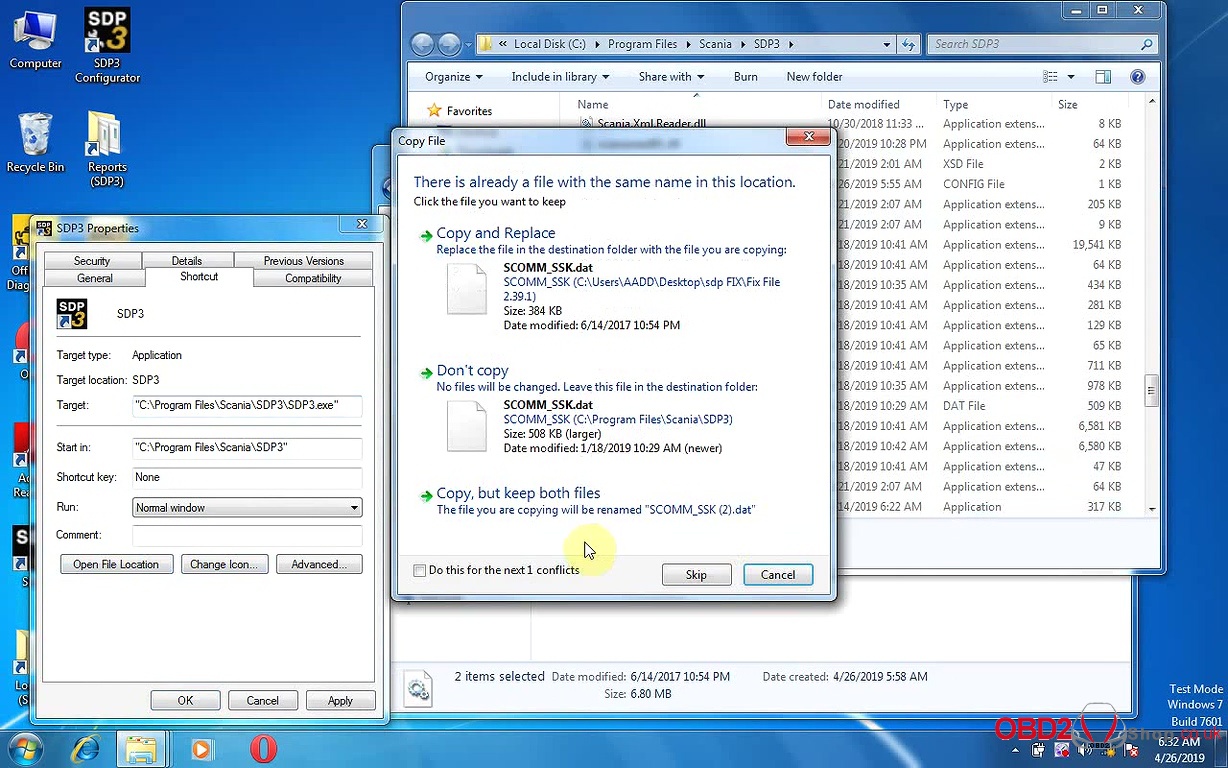
14. Open time to crack until succeed.
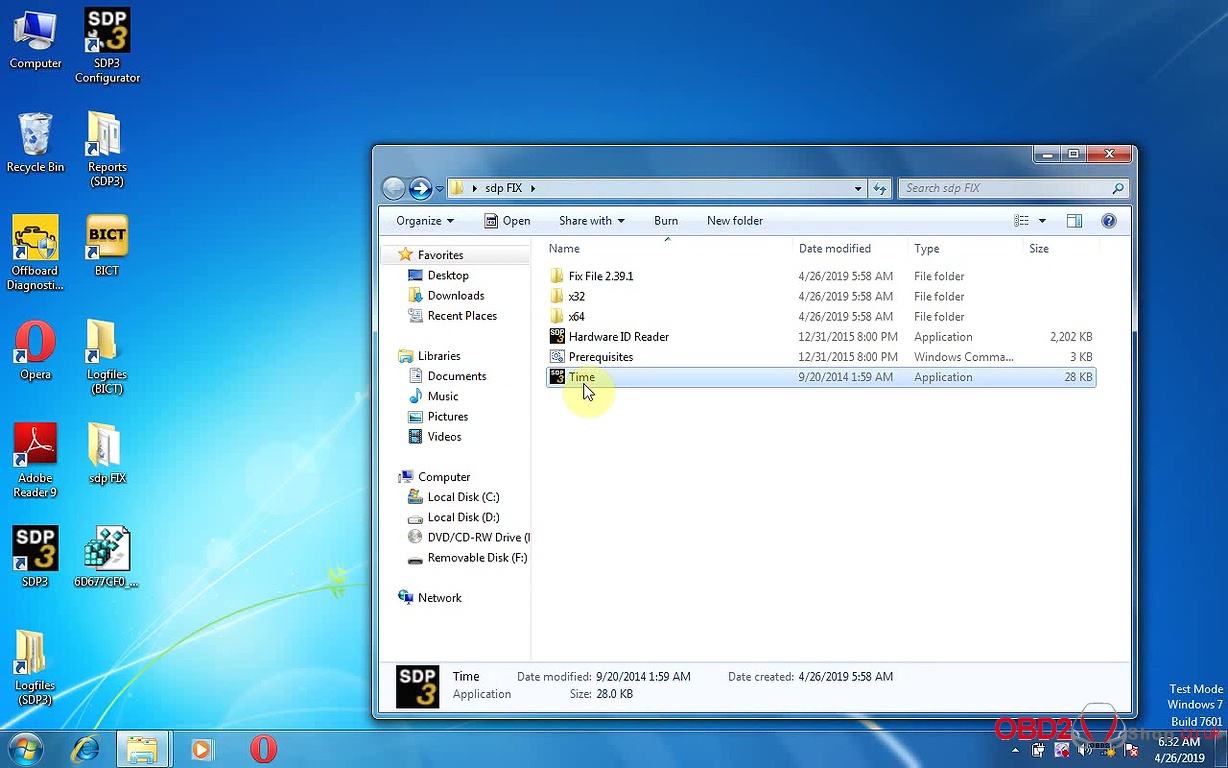
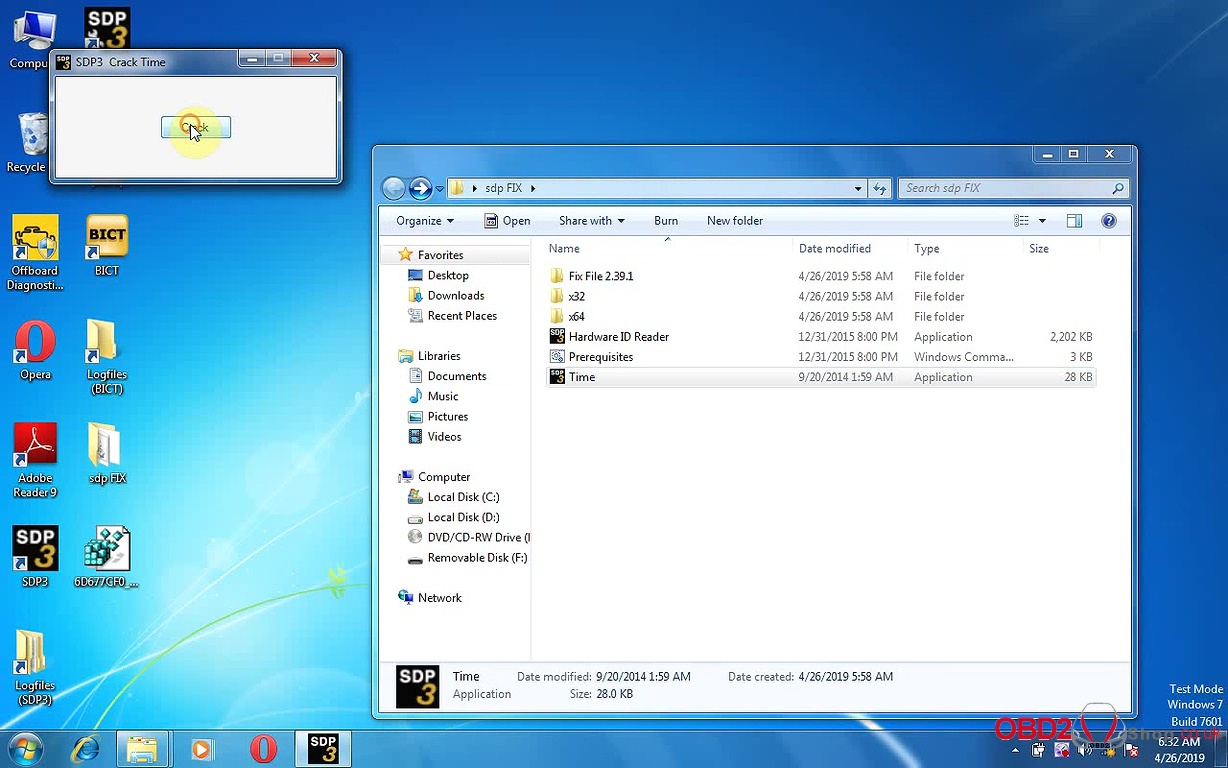
15. Restart PC.
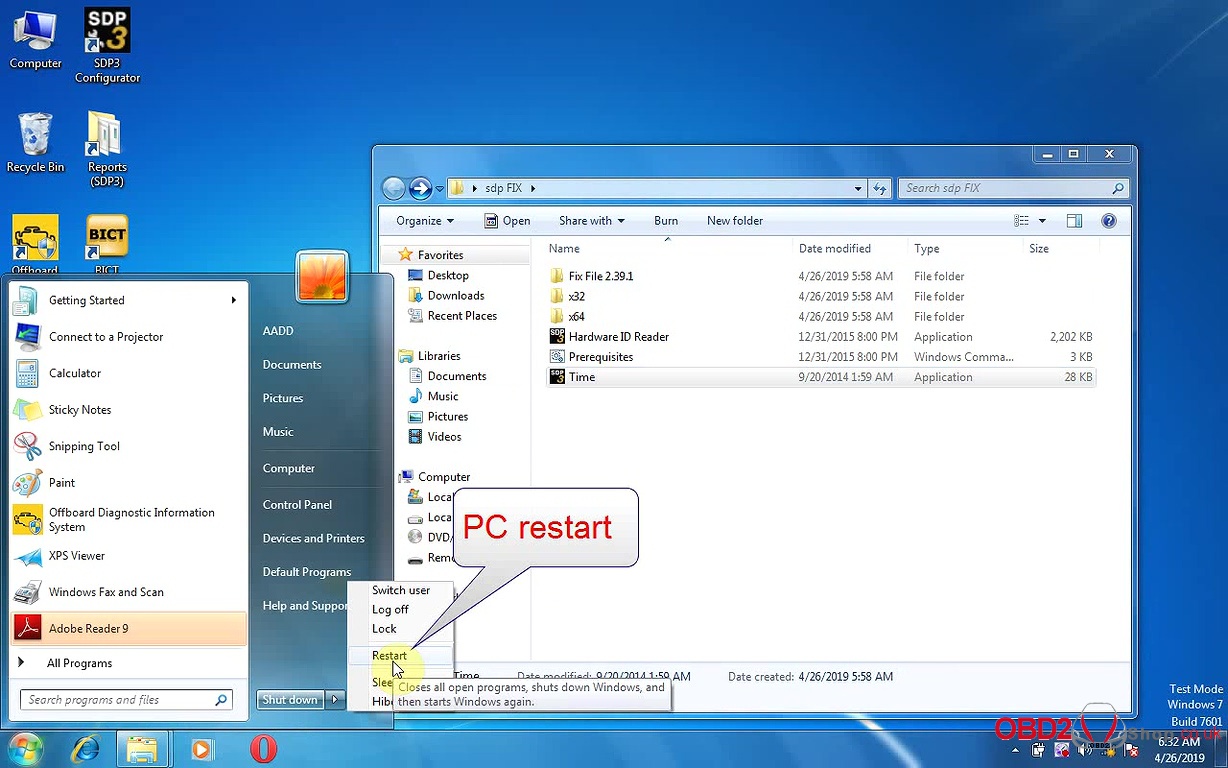
16. Open SDP3 Configurator.
SDP3 2.39.1 language is multi choice.
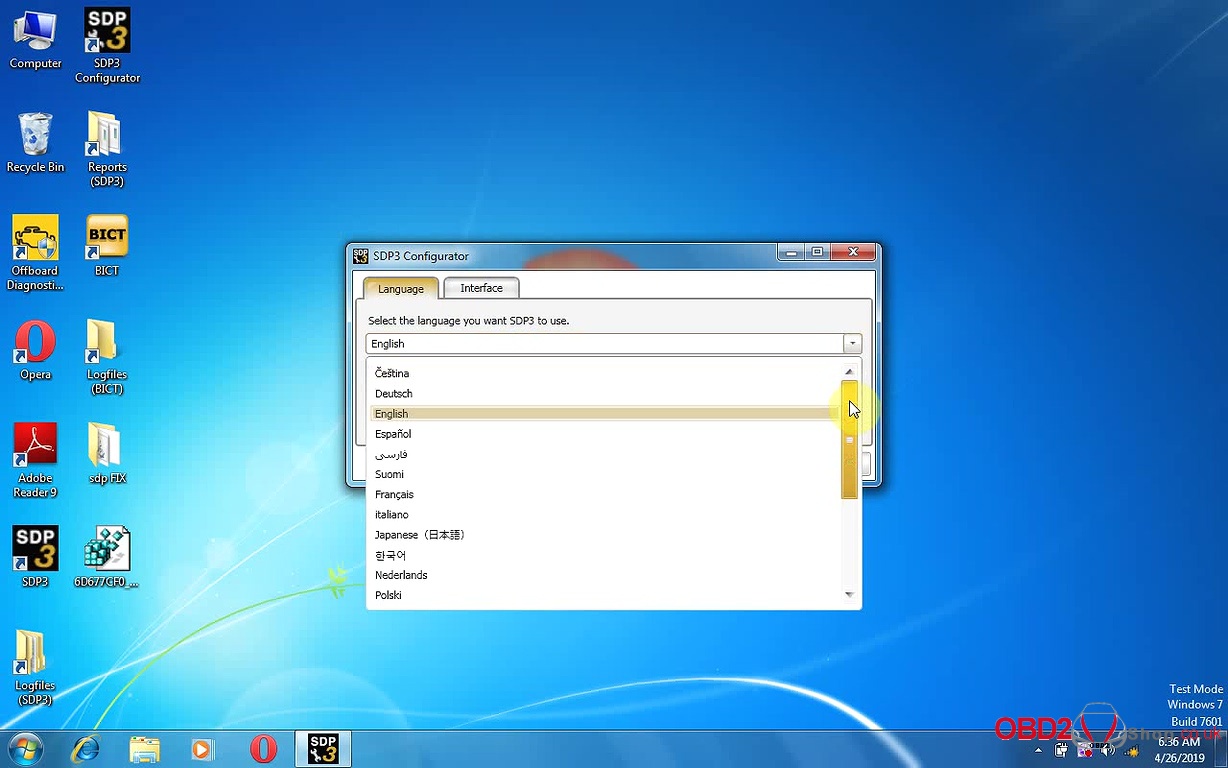
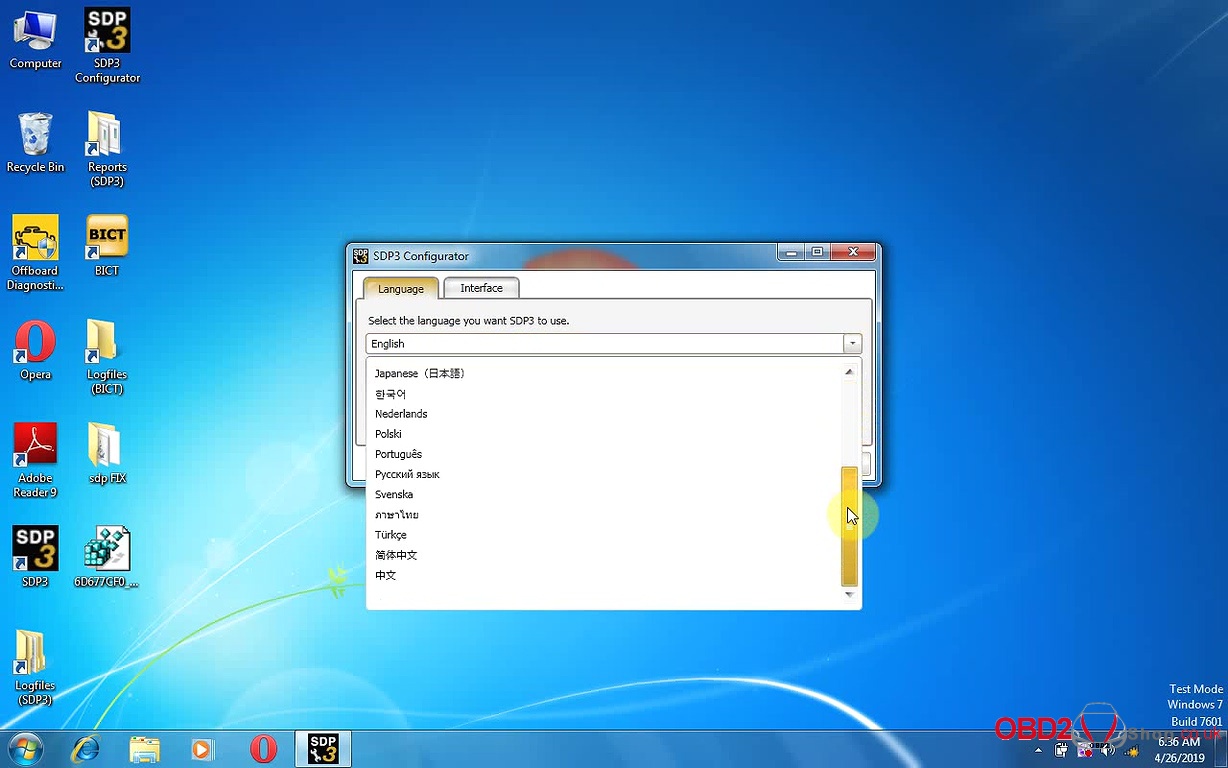
17. Scanica VCI3 is device driver software is installed successfully.
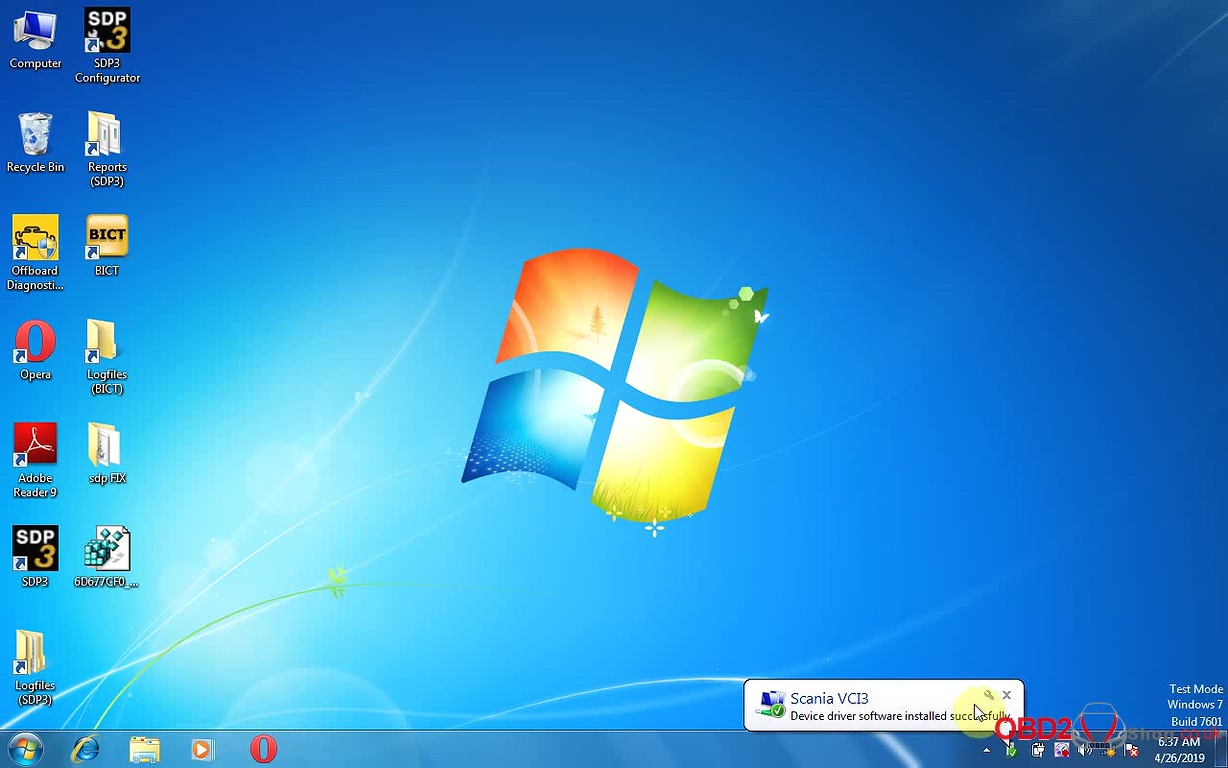
18. Open SDP3 to update VCI to the newest version.
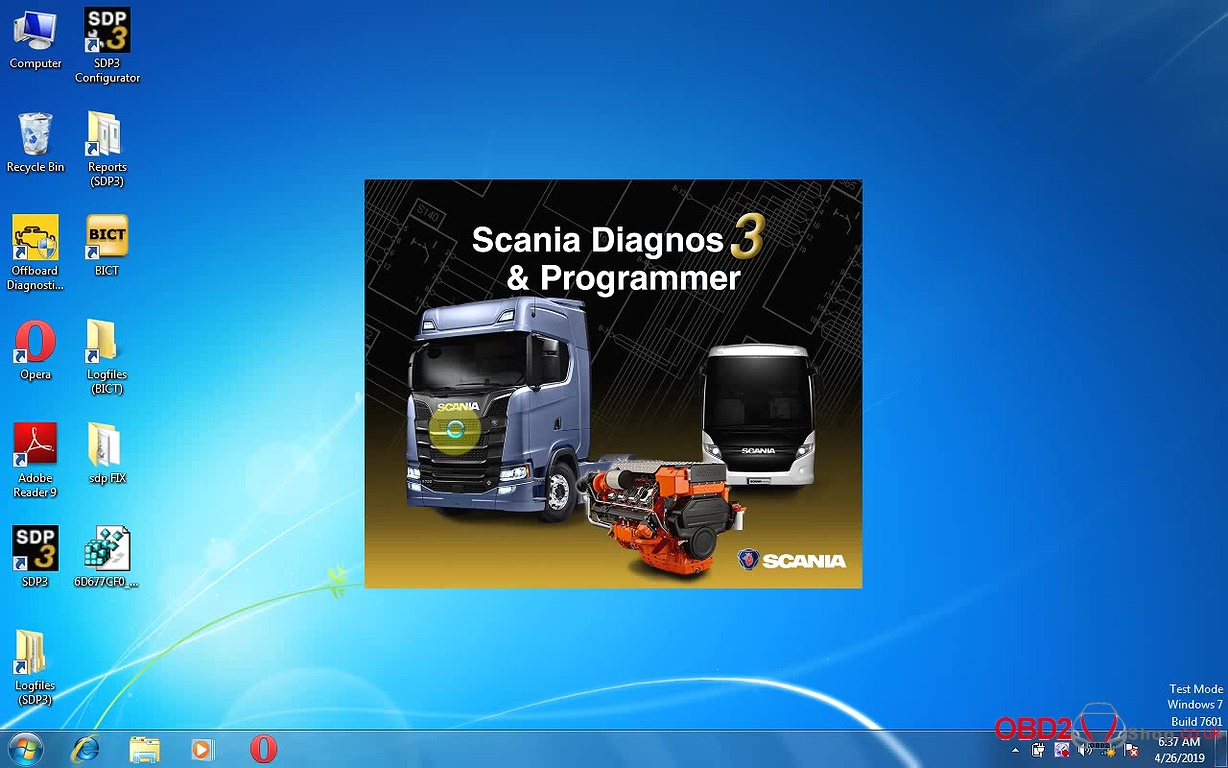
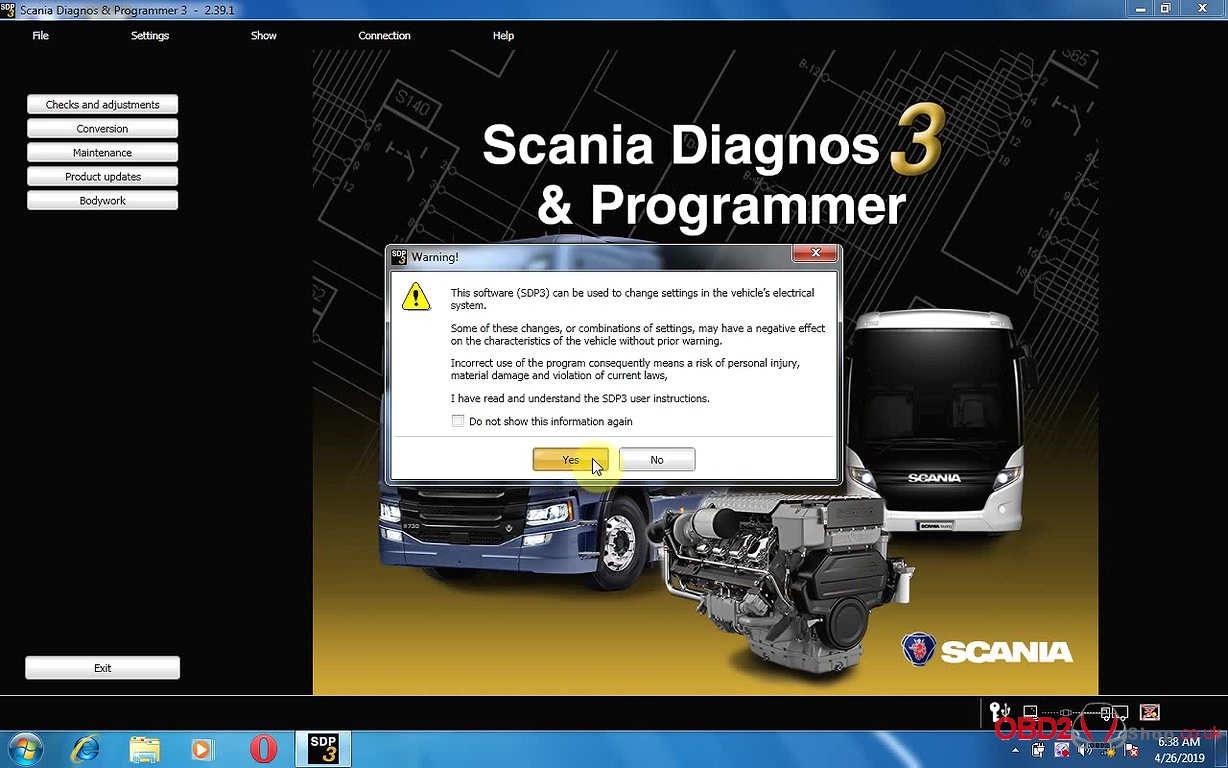


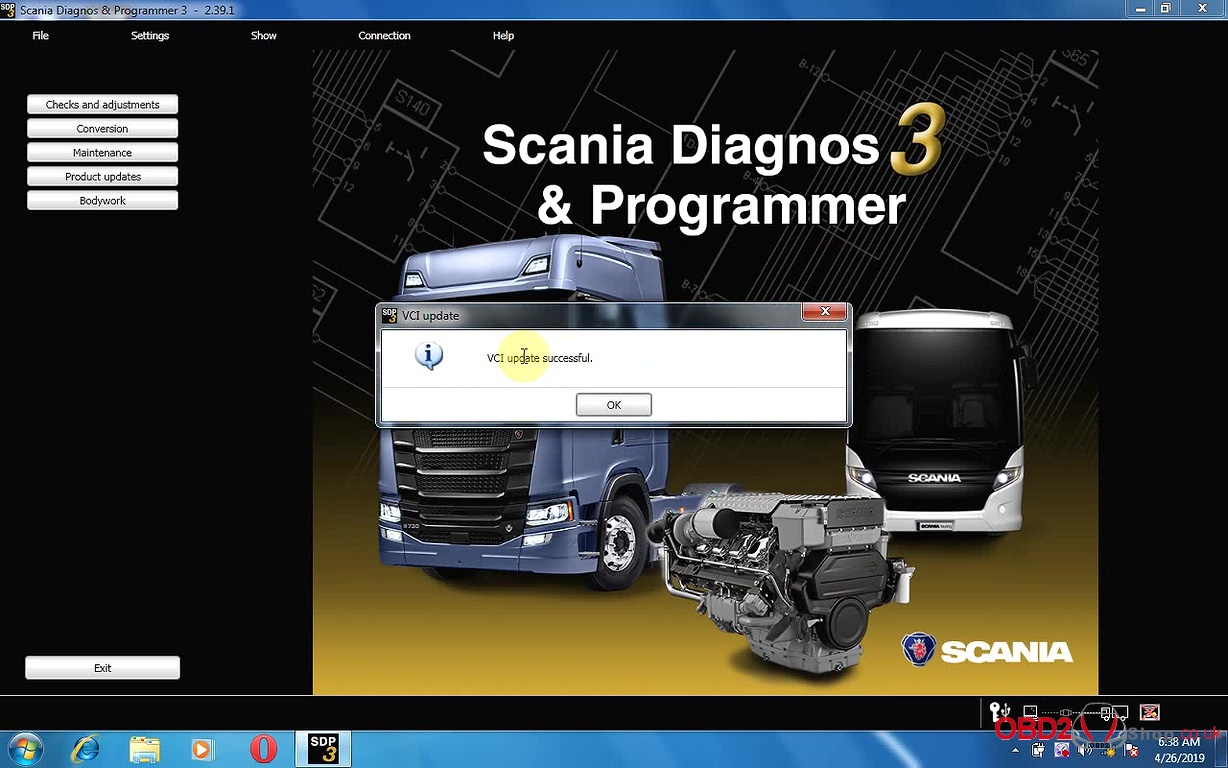

SDP3 2.39.1 is installed successfully and ready to work with Scania VCI3.
SDP3 2.39.1 installation video guide:
That’s all.
Thanks.

