Hi, I am on a Mercedes Benz W211 now, this is XTOOL X100 PAD3 and XTOOL KC501 Car Key Programmer. Today I wanna use these tools to program a new key for Mercedes W211.
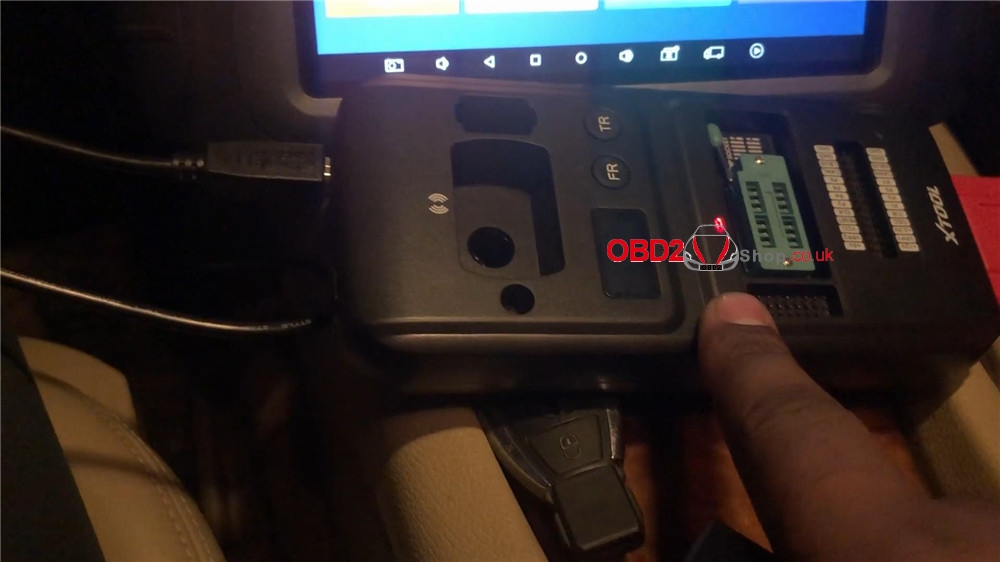
I have already connected the X100 PAD3 scanner with OBD, so let’s start now:
Diagnosis >> BENZ >> Agree >> Infrared key system >> Password calculation >> Data collection
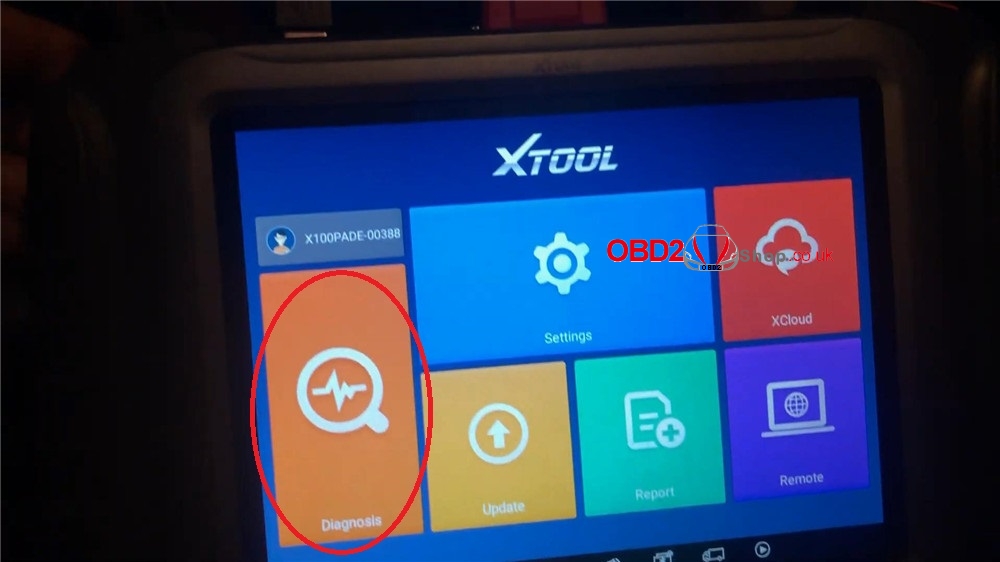
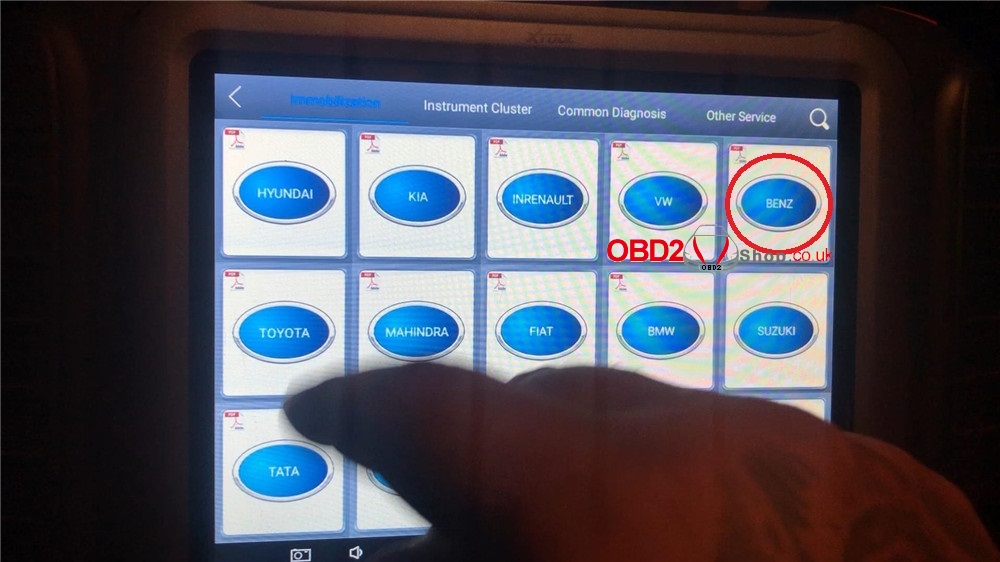
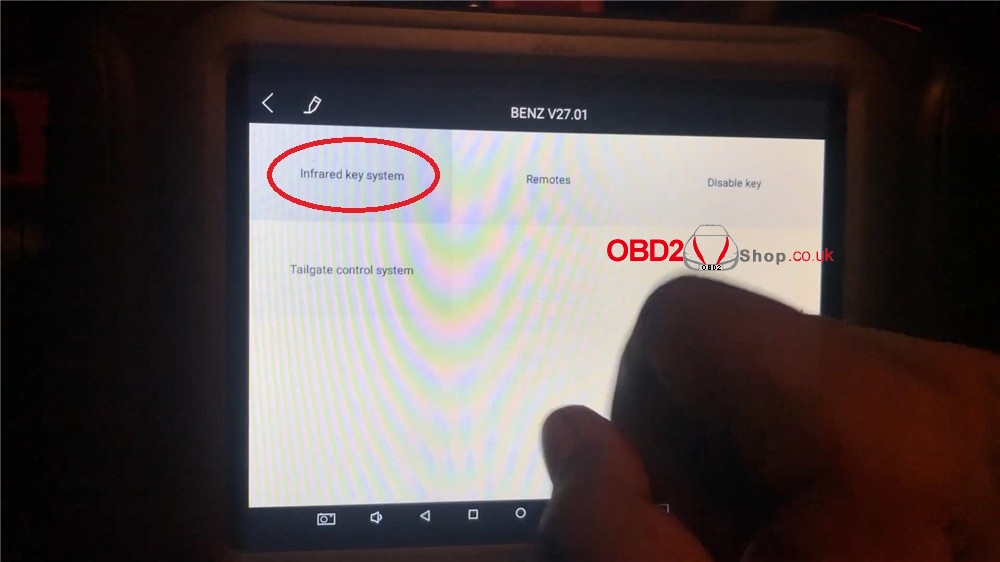
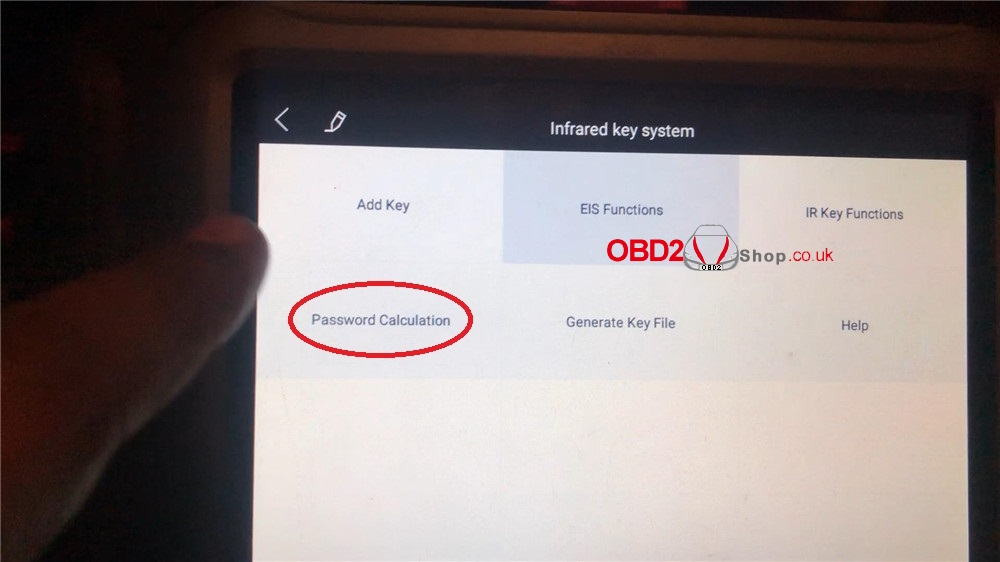
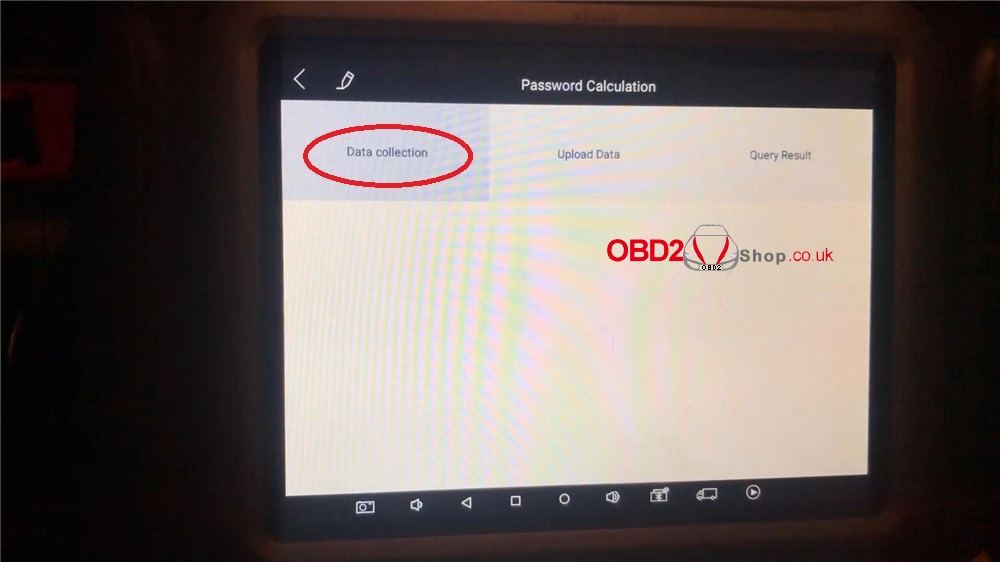
With programmed key >> Follow the prompts, then press “OK”>> OK >> Read via OBD >> W211
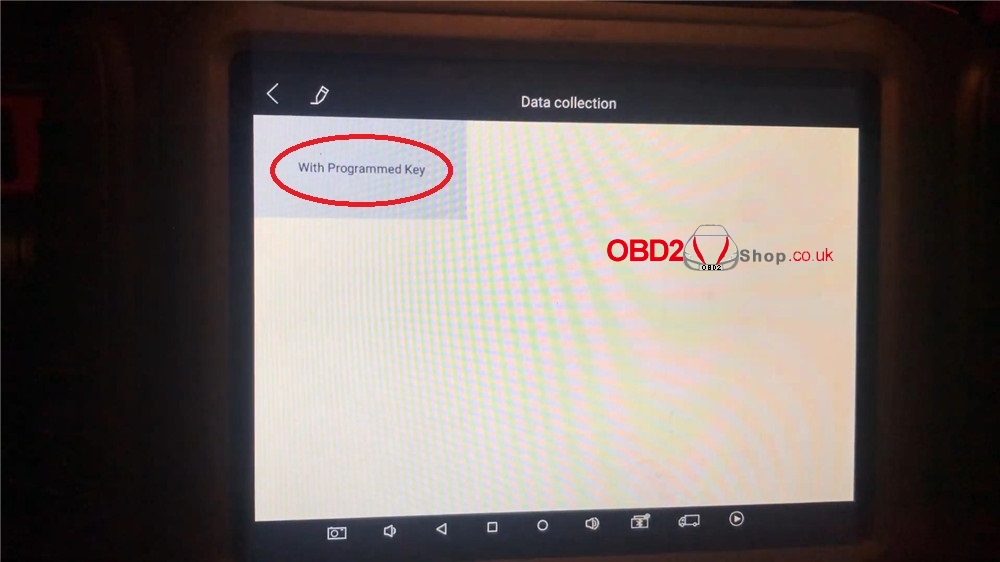
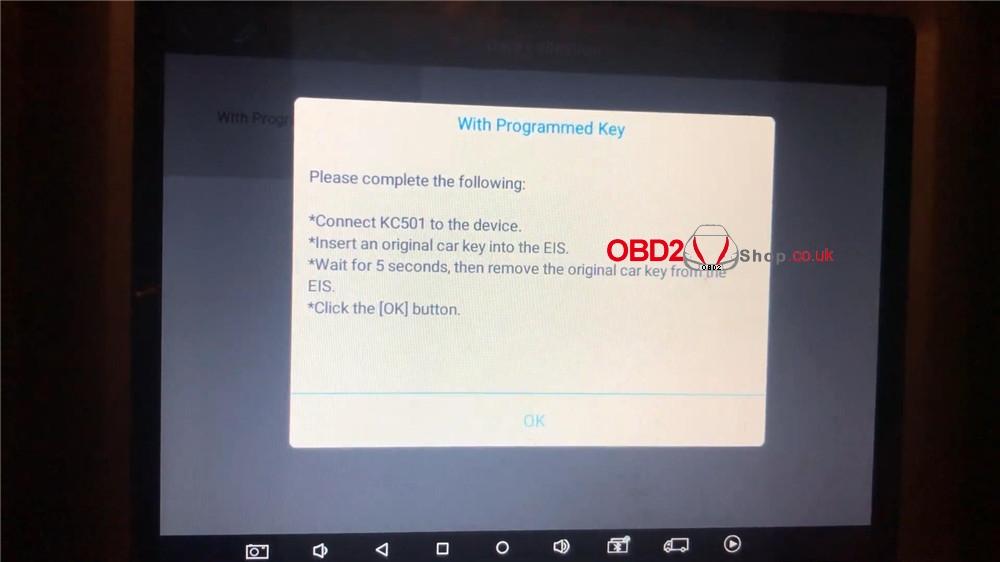
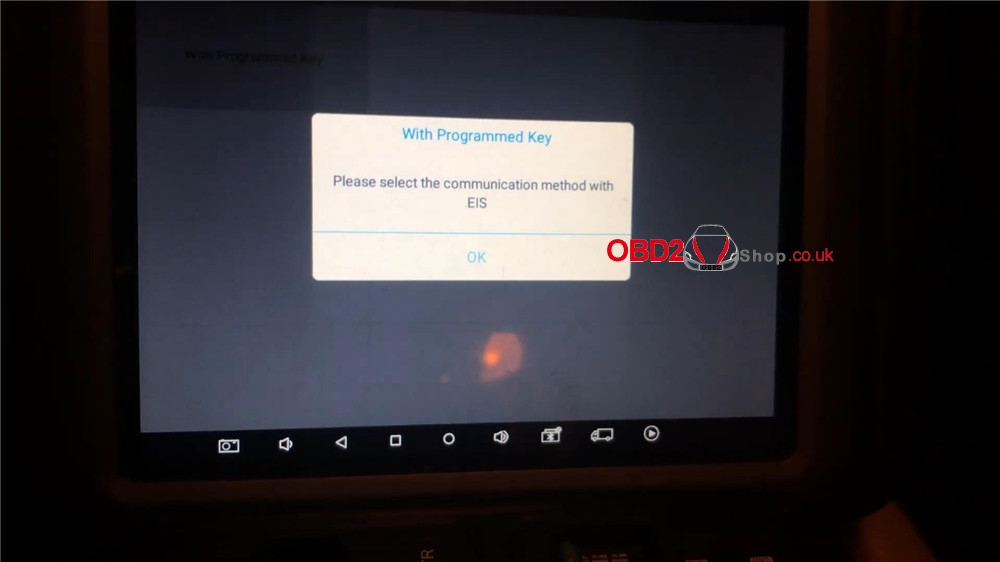
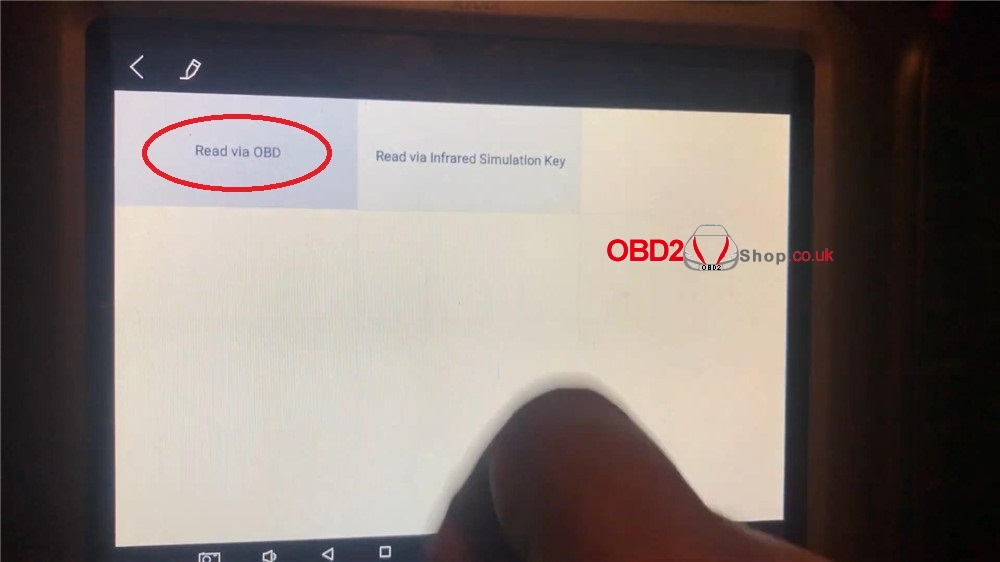
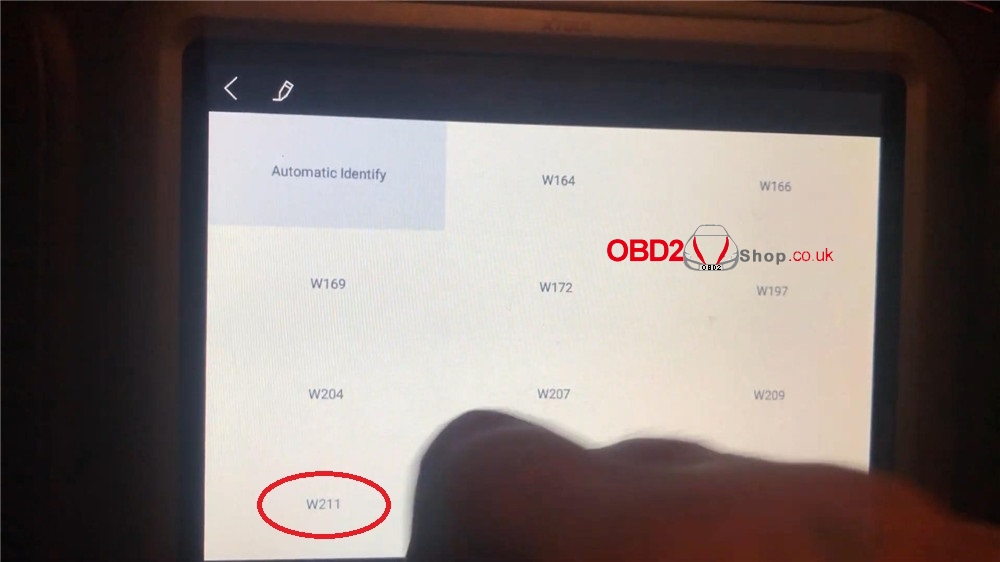
Follow the prompts, then press “OK”>> Insert the original key into KC501 key slot, press “OK”>> Record the password, press “OK”
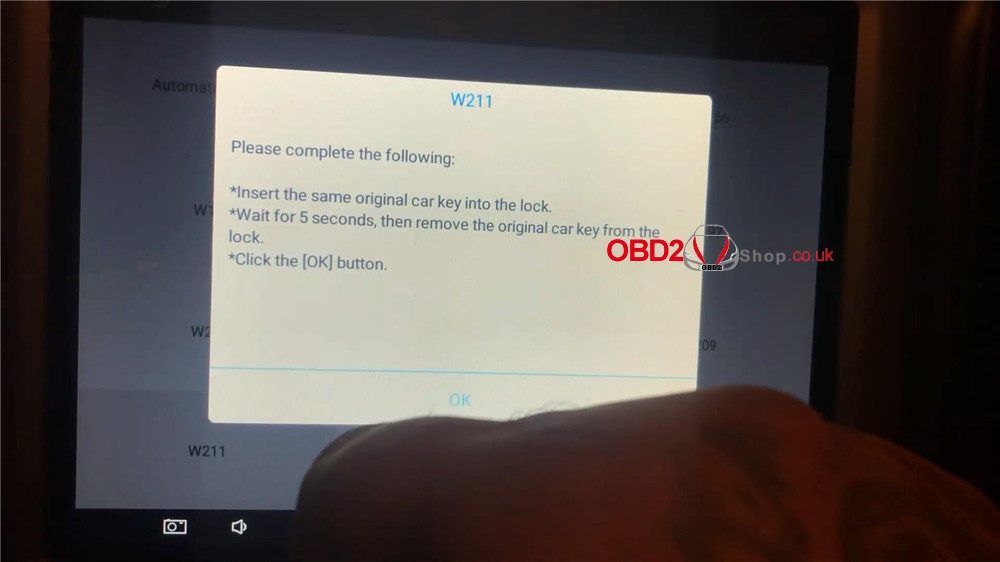
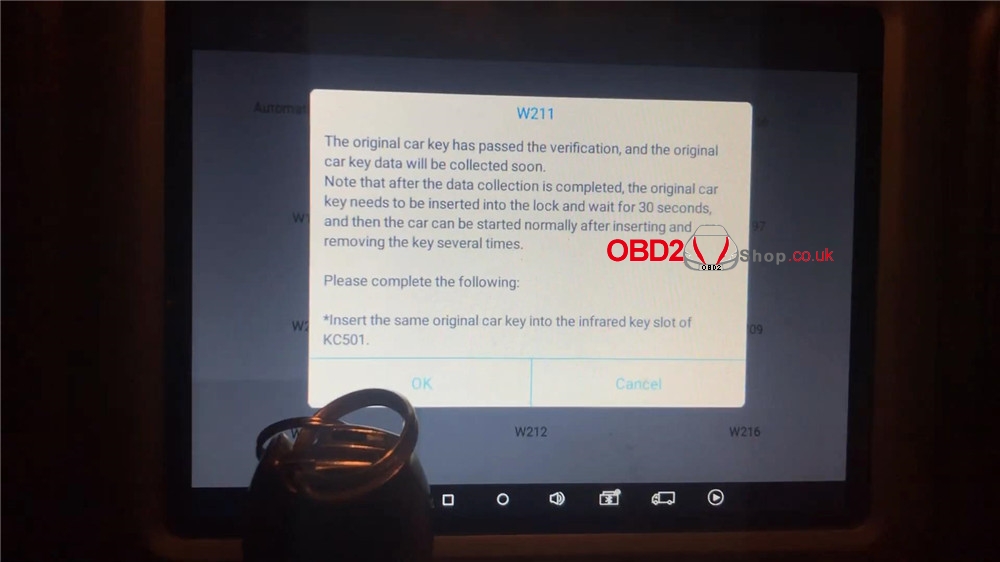
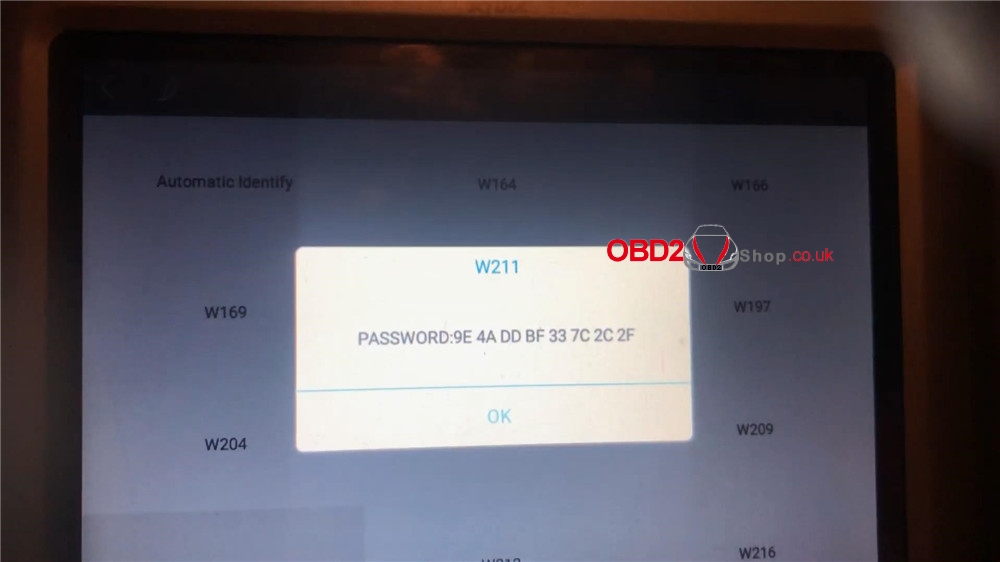
Return back to “Infrared key system”.
EIS functions >> Read EIS information >> Read via OBD >> Automatic identify >> OK >>
Press “F2” to generate key file
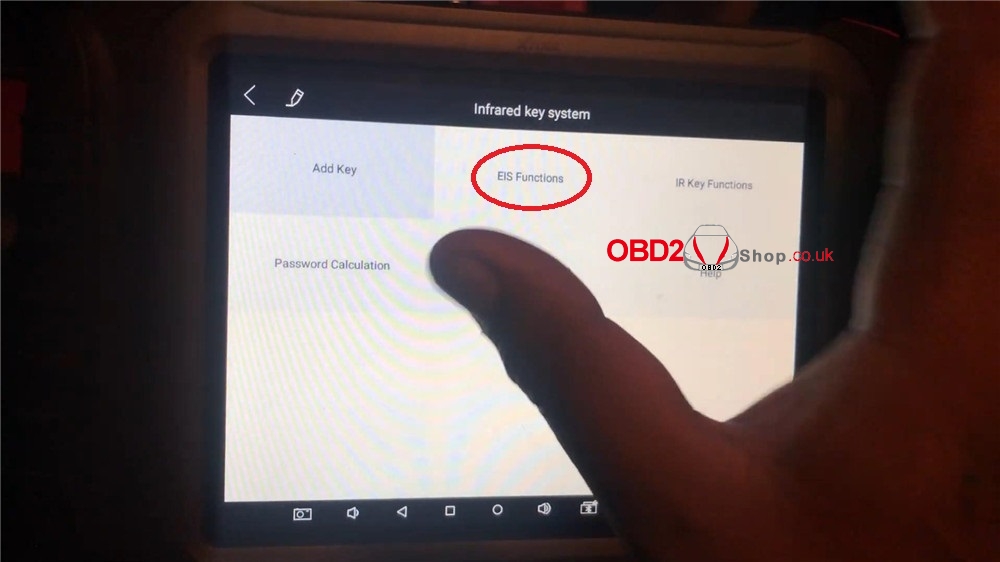
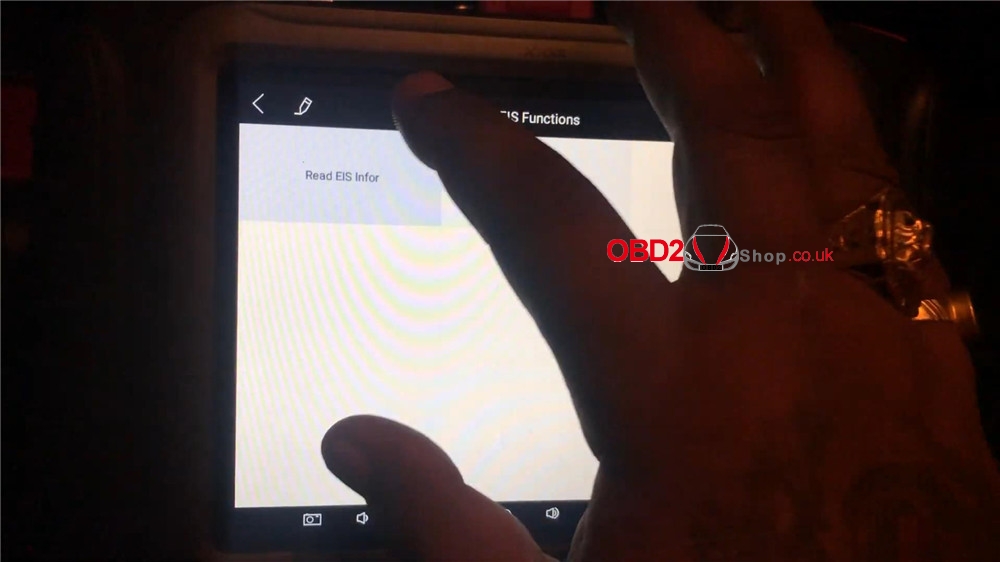
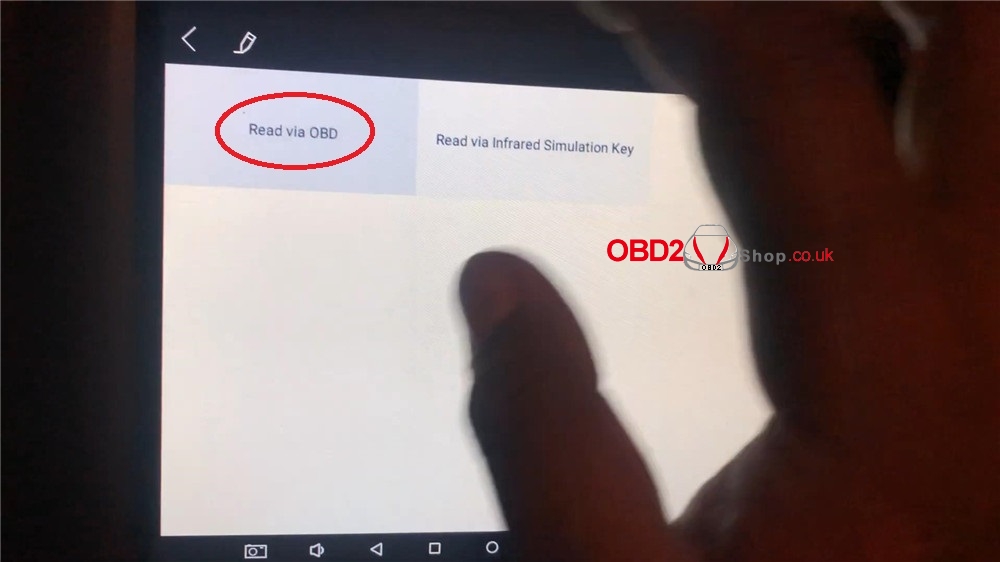
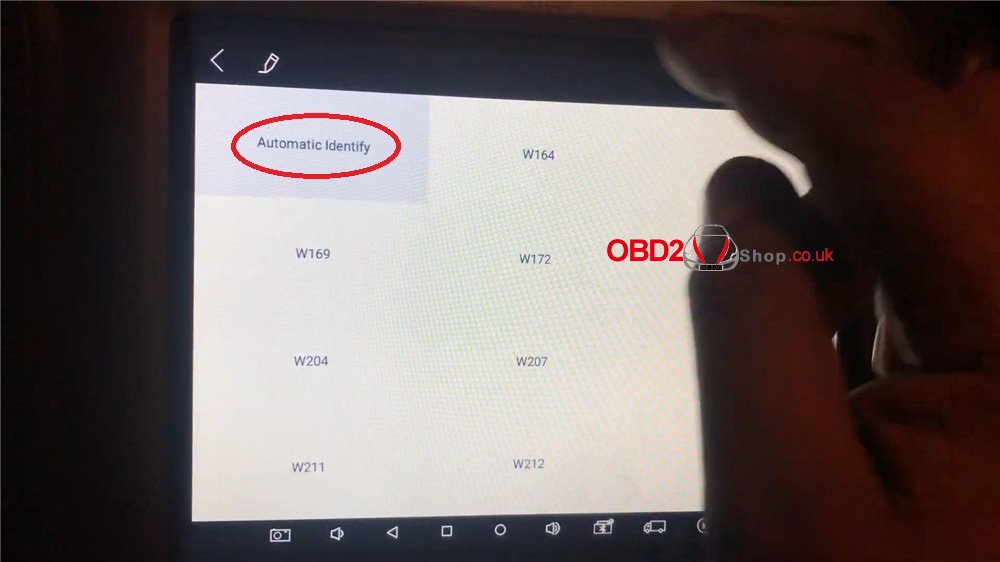
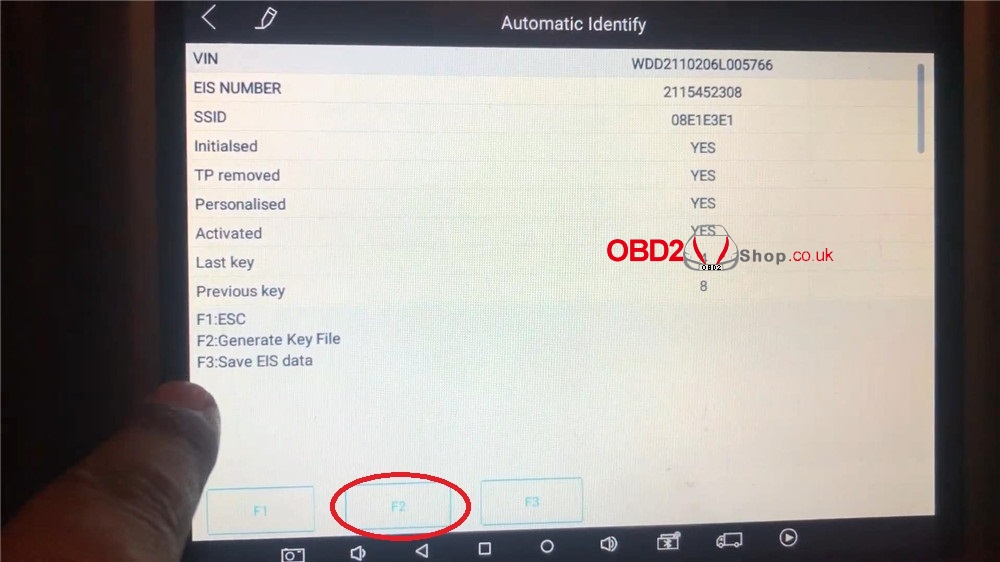
OK >> Input password, and other options, press “OK”
Key data is generated successfully, you can rename the files or press “OK” to continue.
Press “Yes” to write data into the new blank key.
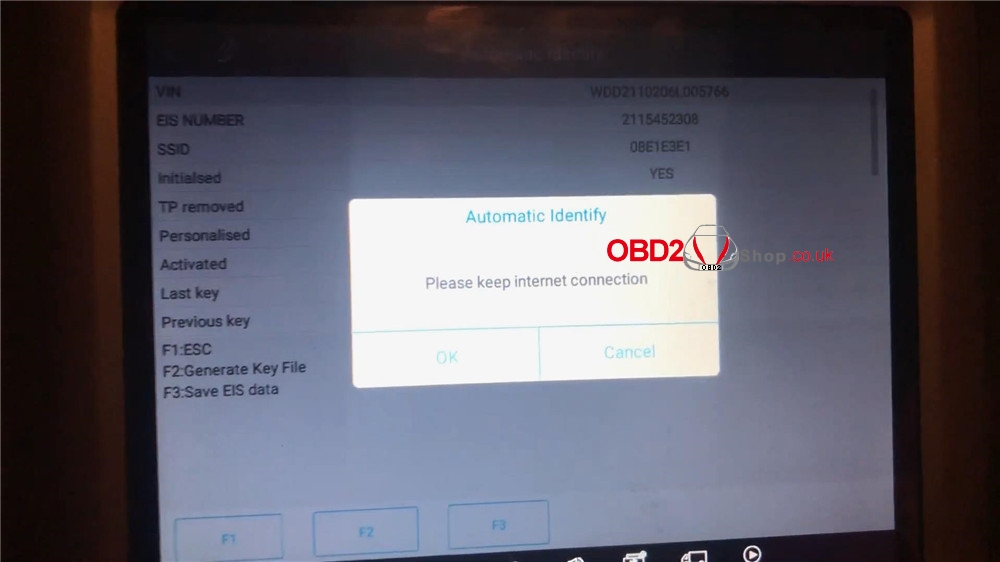
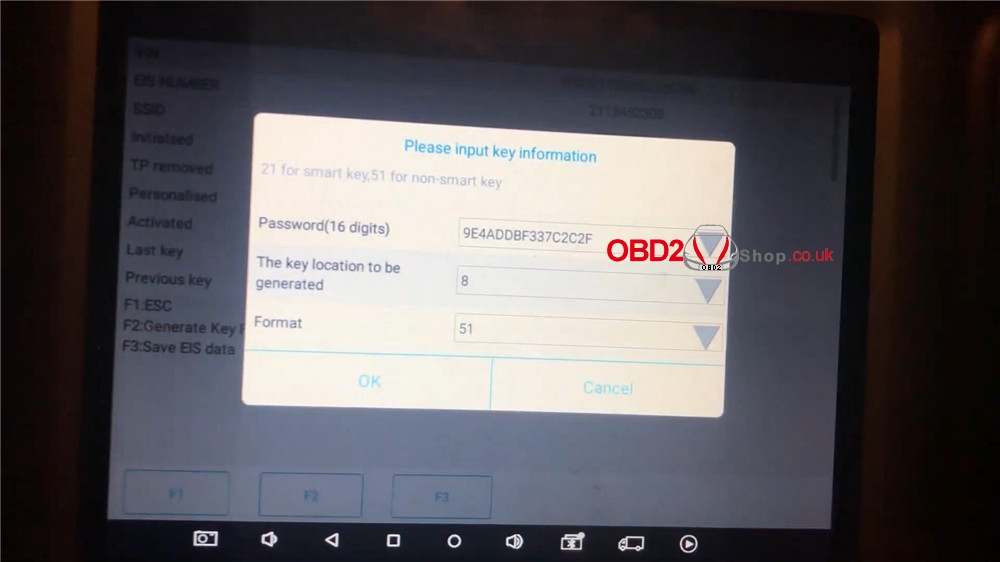
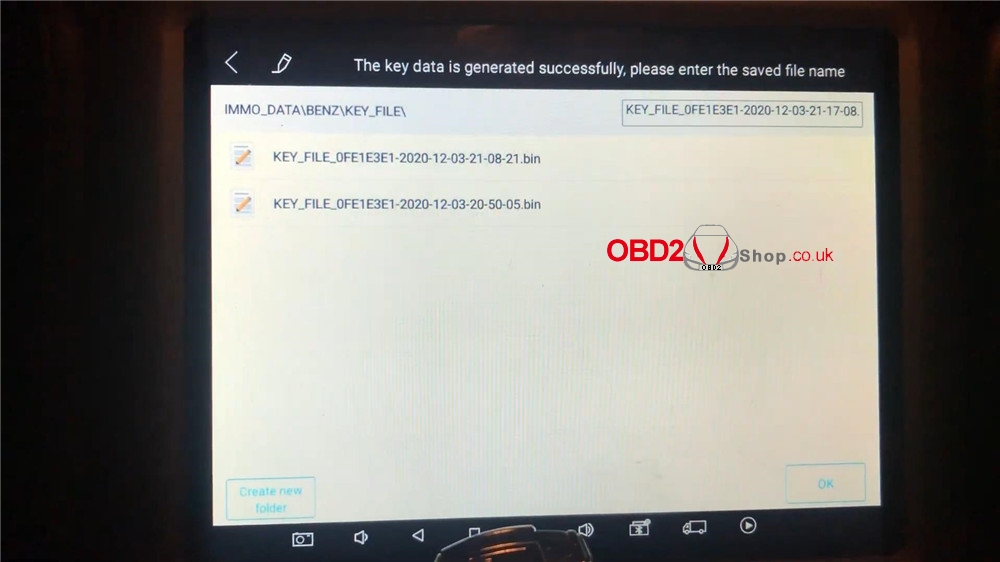
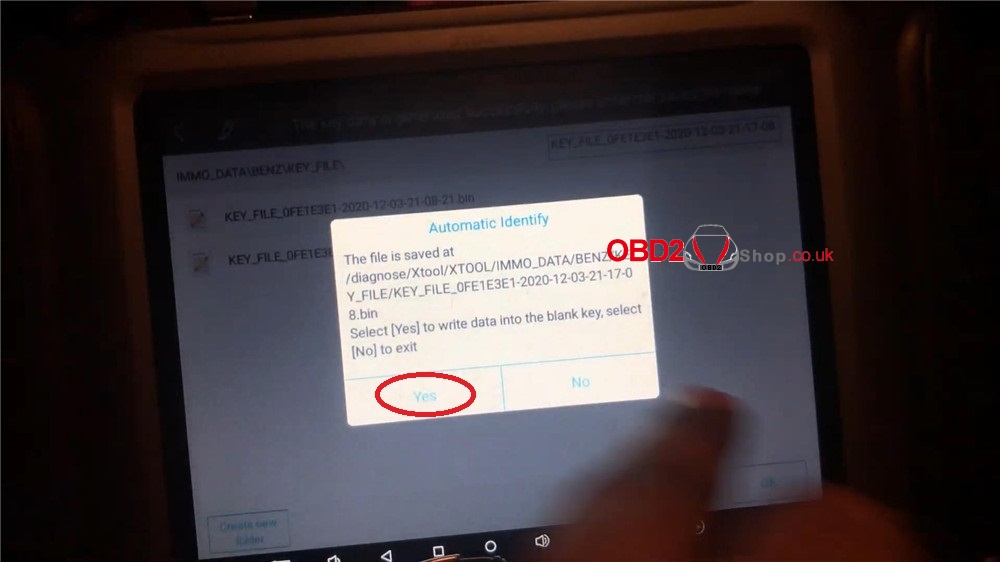
Remove the original key from KC501 key slot, put the new key to be programmed instead.
Press “OK”.
Writing data…
Write successfully, press “OK” to complete.
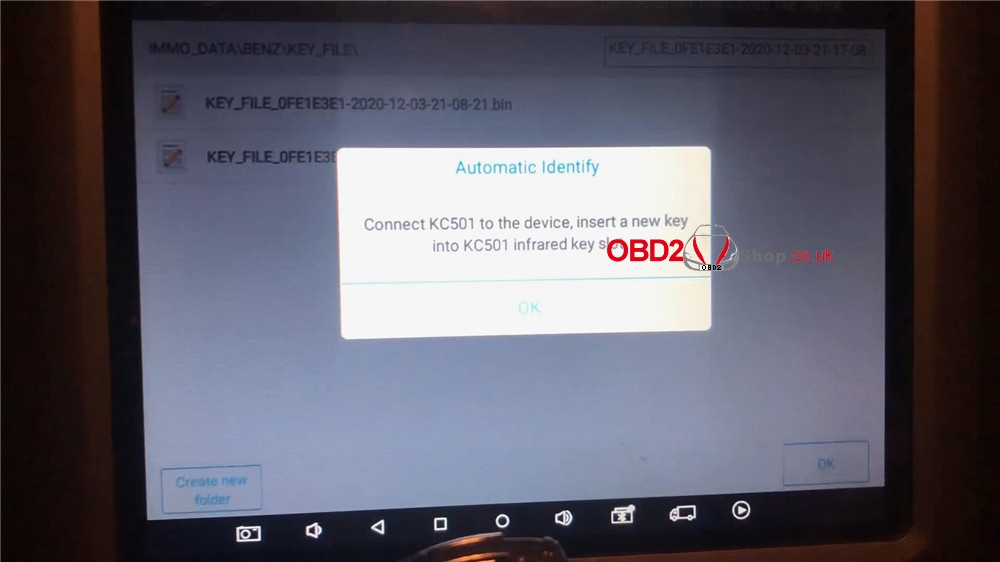

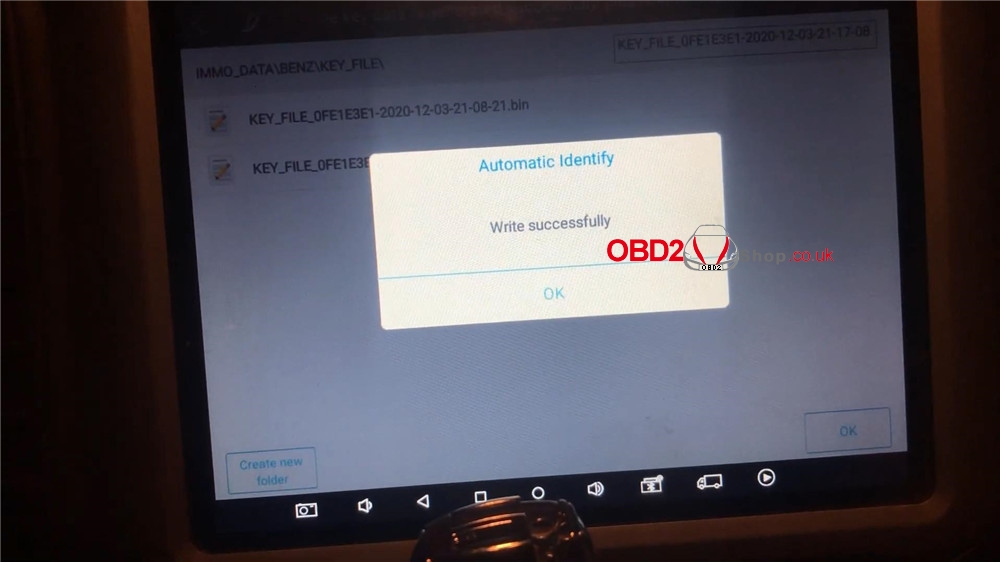
Now let me check the new key, it can work well. Key programming has successfully done!
This is how to use XTOOL X100 PAD3 working with KC501 key programmer to add a new key for Mercedes Benz W211.

