Today I’m gonna use Thinkcar ThinkDiag to do tire pressure reset for a 2015 GM Chevrolet Suburban. If your tires get lower, or if you just replaced your wheels, you will get the tire pressure icon on the dash. So this is what I’m gonna do.
Let’s go ahead and get the Thinkcar ThinkDiag tool connected with OBD port.

Go access to ThinkDiag app on smart phone:
ThinkStore >> More >> Reset TPMS
We have 2 ways to do TPMS reset: select “GM” will let do all of GM vehicles such as Chevy. Select “Reset TPMS” will let do tire pressure reset for all vehicles. Now I will select “Reset TPMS” to continue.
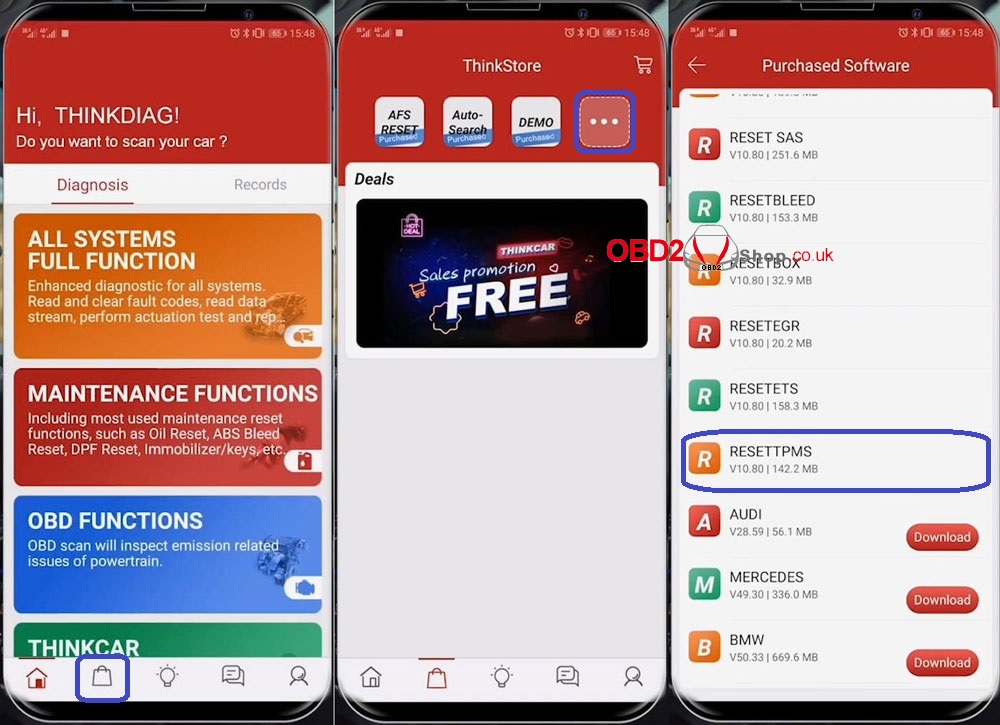
You will hear a beep that means it’s connecting…
OK >> GM >> OK
Make sure the ignition switch is on.
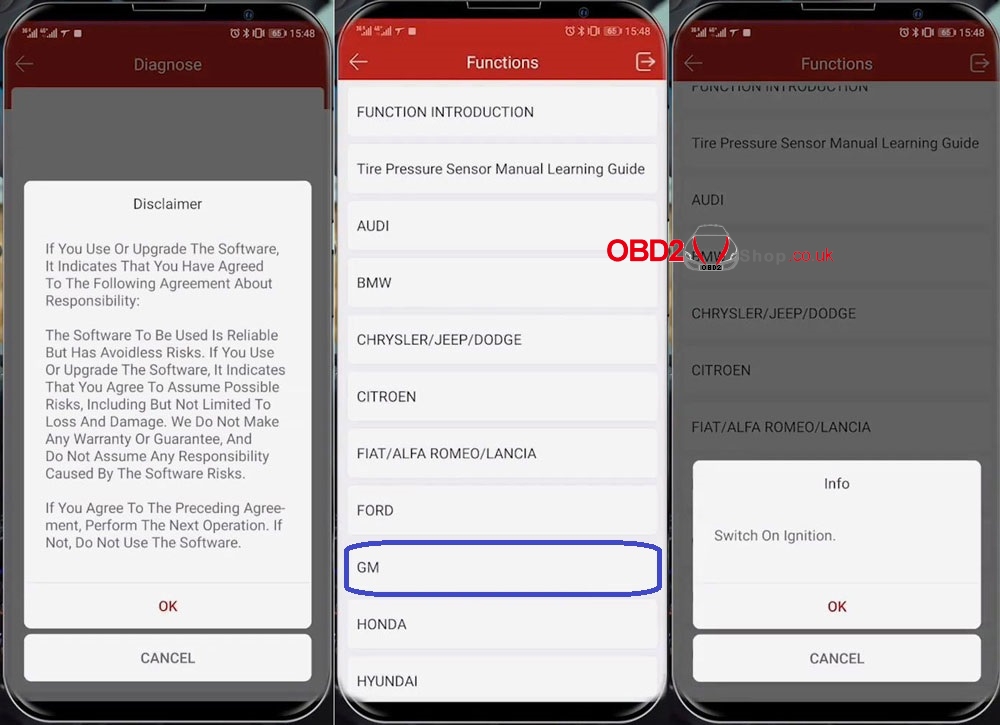
OK >> Chevrolet >> Suburban
2015-2018 >> OK >> OK
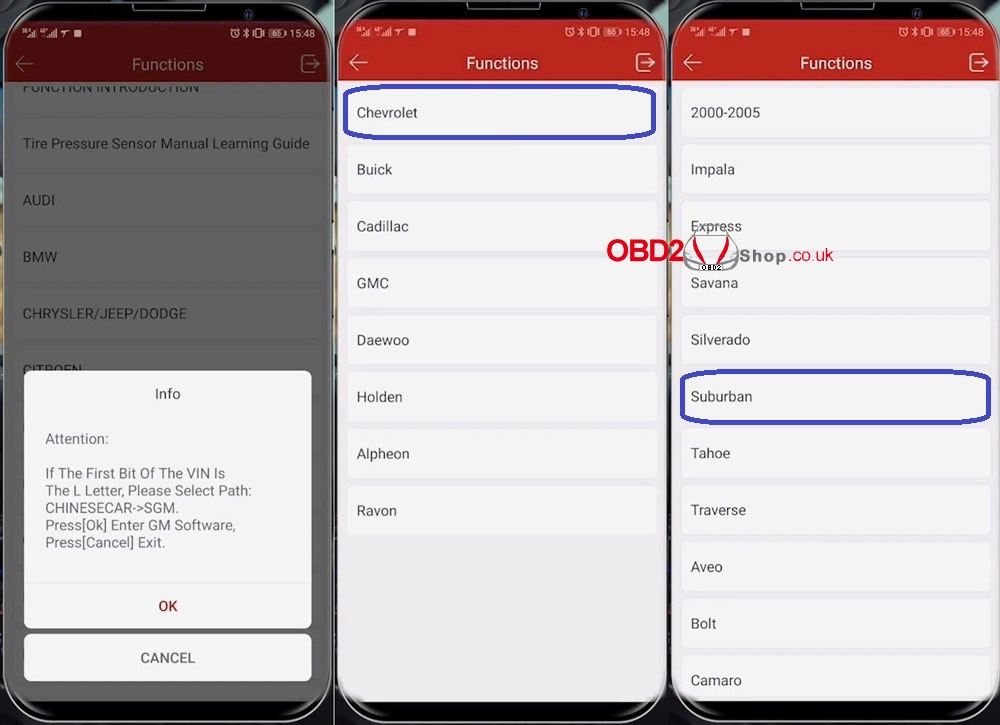

Read the prompts, and follow to operate after TPMS reset.
OK >> Reset >> OK
You will see the status went from “NONE” to “RESET”, which means it’s reset.
Tire pressure sensor reset complete! It is very fast and easy to do in 2 minutes.
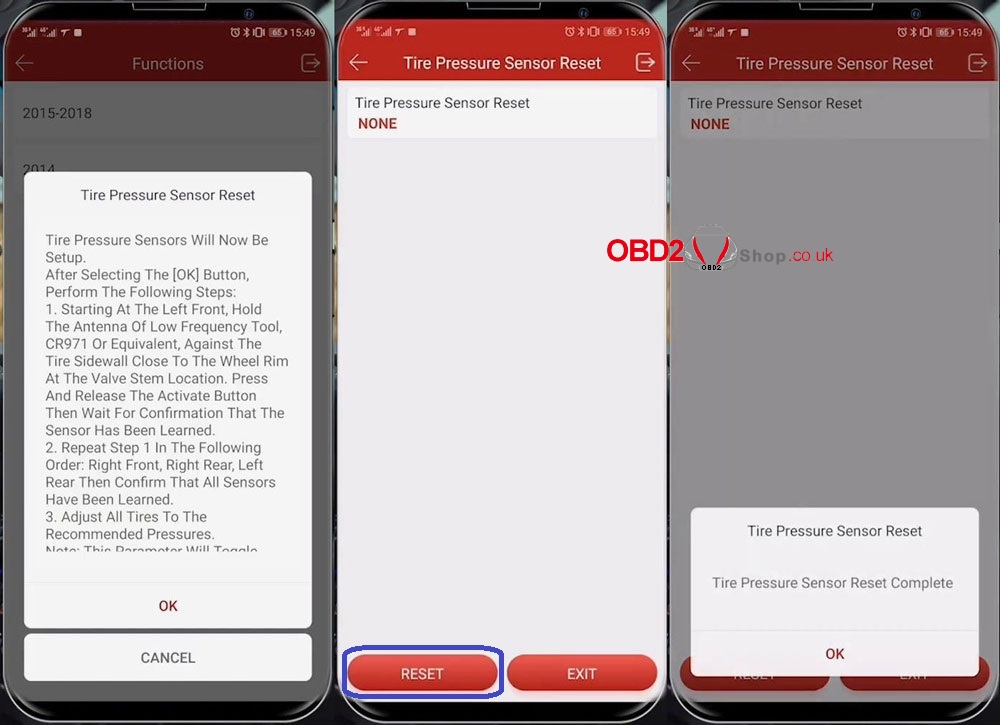
This is how to do 2015 GM Chevrolet Suburban TPMS reset with Thinkcar ThinkDiag OBD2 Scanner. More information to be updated…
https://www.obd2shop.co.uk/

