Connect with BMW ISN DME Cable, Xhorse VVDI Key Tool Plus Pad can read BMW ECU ISN on bench without soldering.

This is a demonstration of how to read.
Steps
Connect MSV80 &VVDI Key Tool Plus Pad via BMW DEM cable.

Go to VVDI Key Tool Plus,
Immo programming >> BMW >> Select from system >> ECU ISN >> Begin
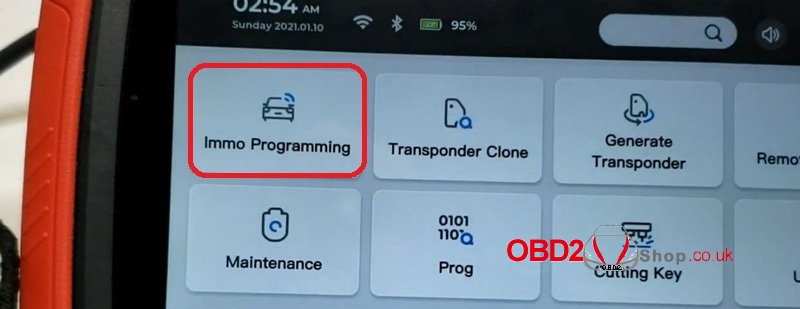
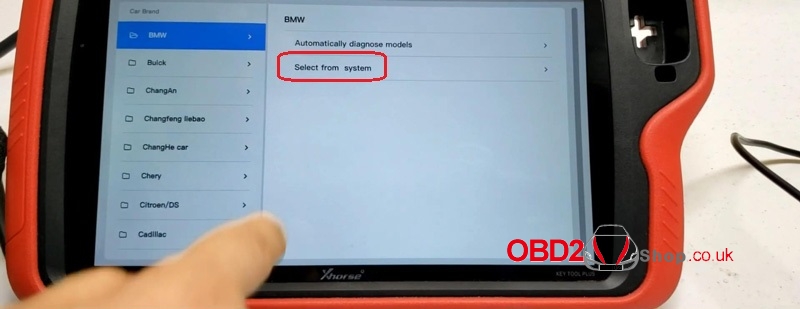
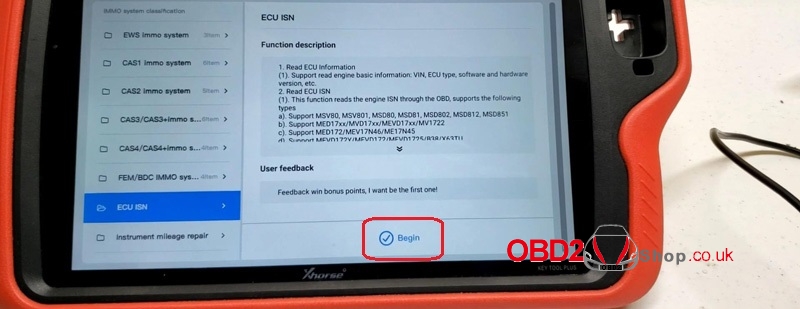
MSV80 >> Read ECU information.
VIN /type /HW /SW /ZB No. /type No. information will display.
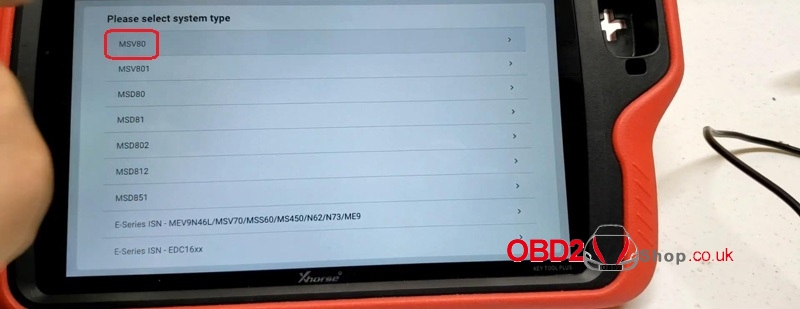
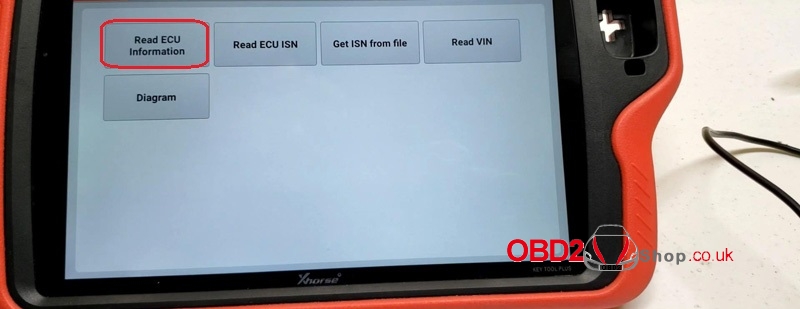
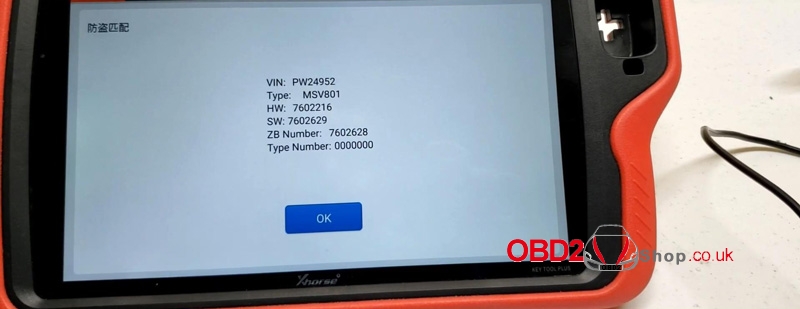
OK >> Read ECU ISN
Attention
1. Read ECU ISN require program ECU again, need about 6-10 mins.
2. We strongly recommend you connect extra power to car!
3. Switch ON ignition before continue.
Press “Yes” to continue.
Uploading… programming ECU…
Wait until 100%…
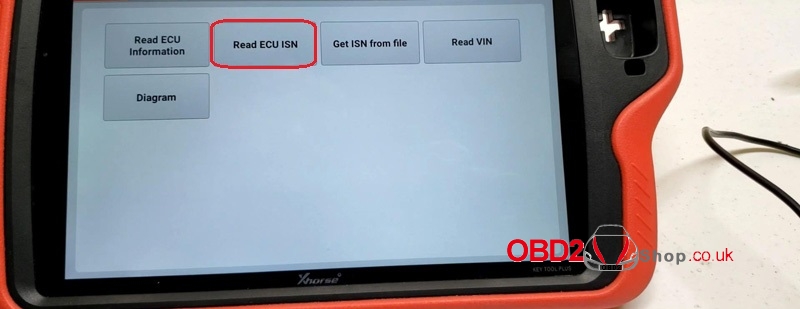
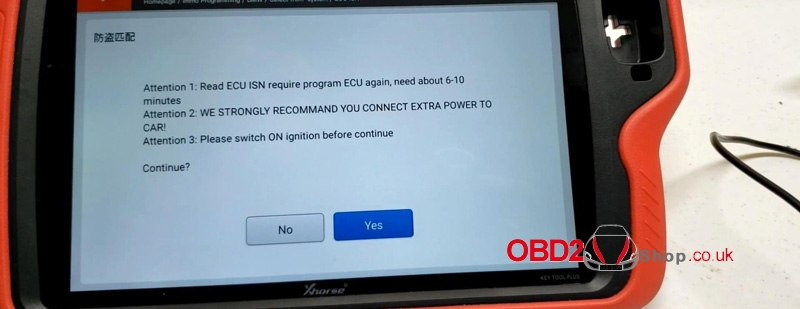
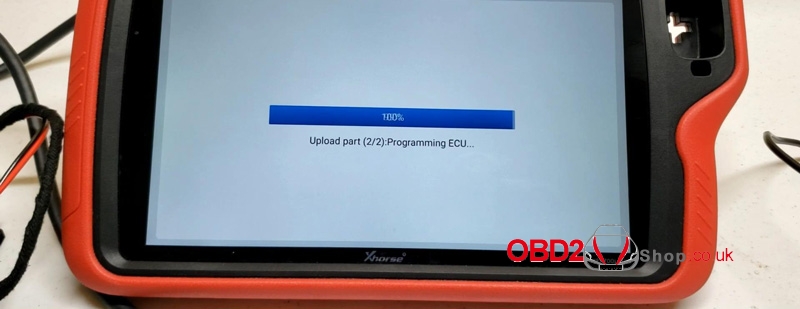
Reading data success.
Remember to record ECU ISN.
Press “OK” to complete.
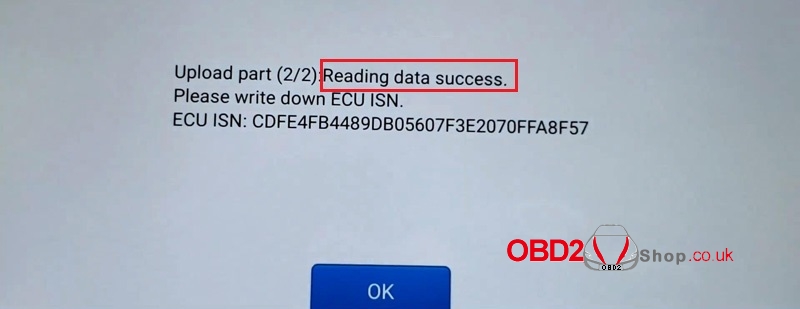
Using VVDI Key Tool Plus Pad to read BMW DEM MSV80 ISN successfully.

