Today I gonna use Xhorse VVDI Key Tool Plus Pad to program the BMW 3 series 2008 CAS3++(ISTAP) by OBD when all key lost. Actually it is safer to perform the system on bench, this is my first time to try.

Firstly, connect VVDI Key Tool Plus Pad with OBD2 port of BMW:
Immo programming >> Europe >> BMW >> Automatically diagnose models >> Begin

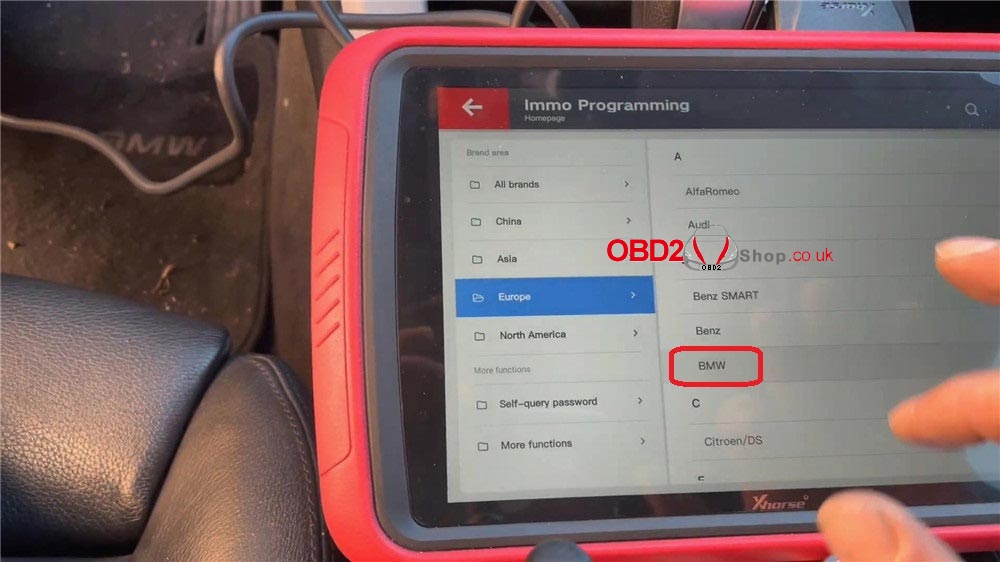
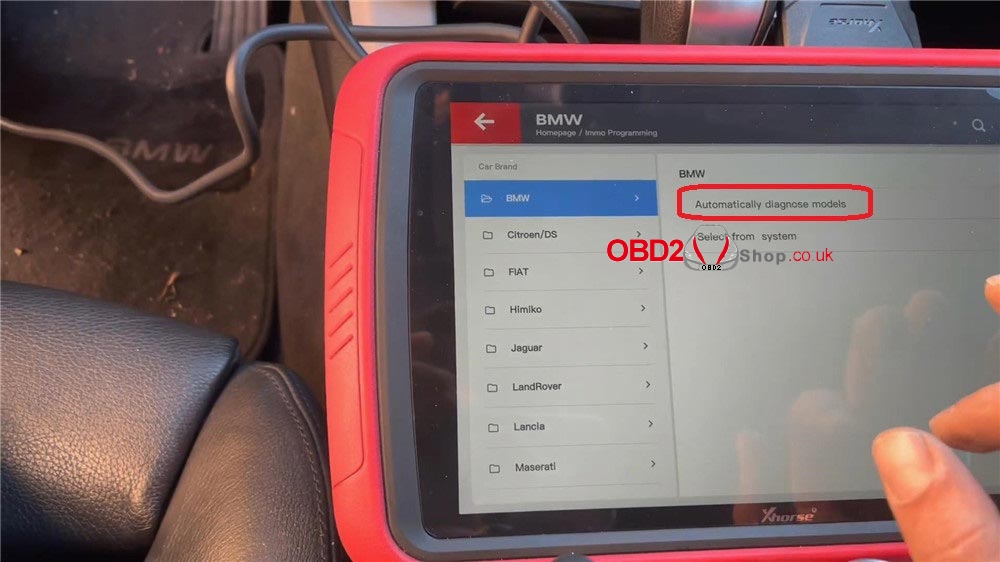
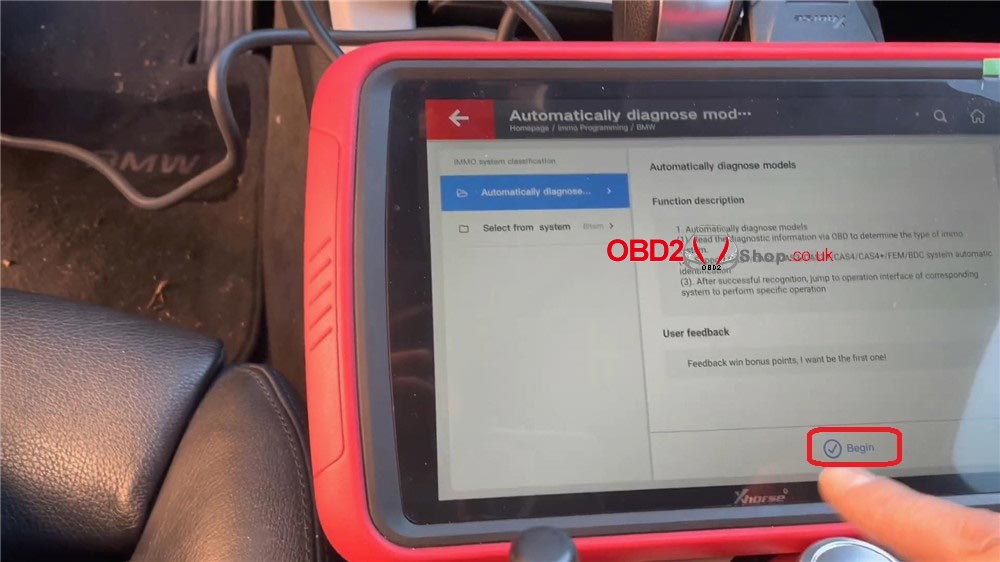
Connecting to CAS system…
The current system type is detected as CAS3++(ISTAP).
Generate keys via OBD >> Read key information
Insert a blank key to ignition and connect BMW and VVDI Key Tool Plus well. (For the CAS3 encrypted version, ISTA P4* version, you need to back up original CAS EEPROM, if there is no backup, disconnect the device from vehicle first.)
Press “No” for all key lost
Press “Yes”, continue to read the key information.


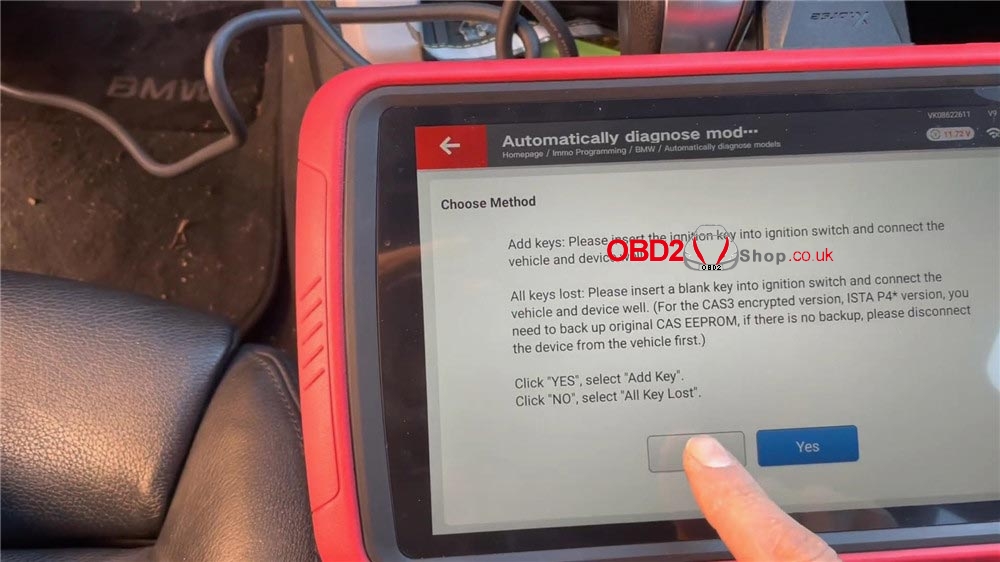
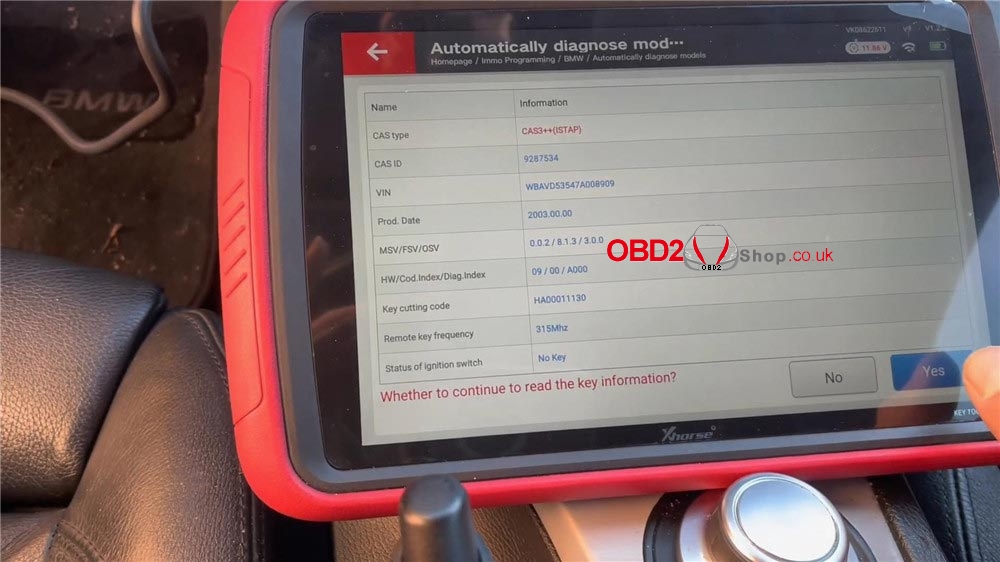
The dealer key should be taken away from ignition switch. If key is keyless, move it out of car. If there is no key in ignition, press “OK” to continue.
Read the key information, press “Save”>> Rename the file >> OK
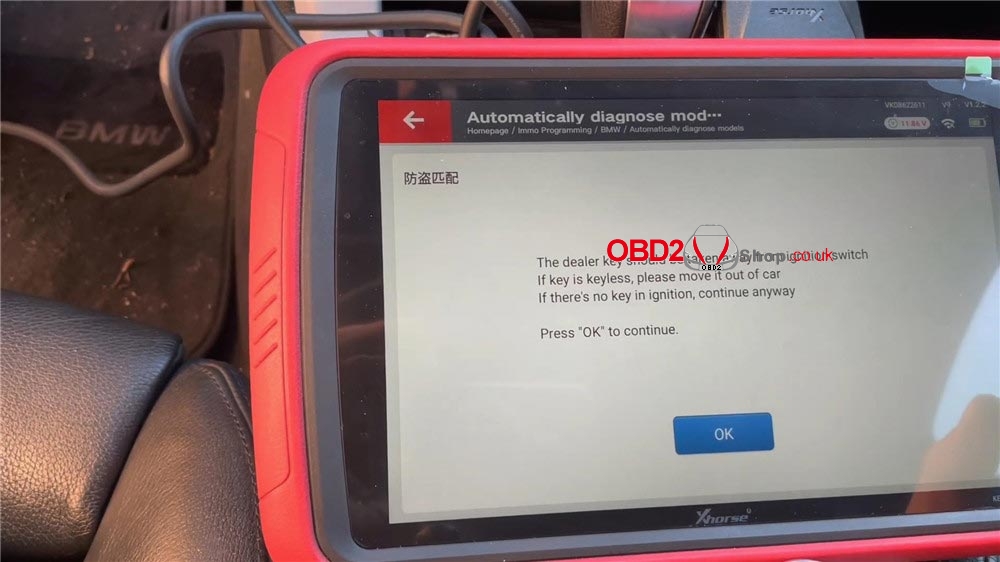


Prepare dealer key with programmer >> Select a blank key position >> CAS key data is encrypted, support make dealer key for it. Once failed, please contact the dealer, press “OK”.
All key lost, have ECU ISN or not? Press “No”.

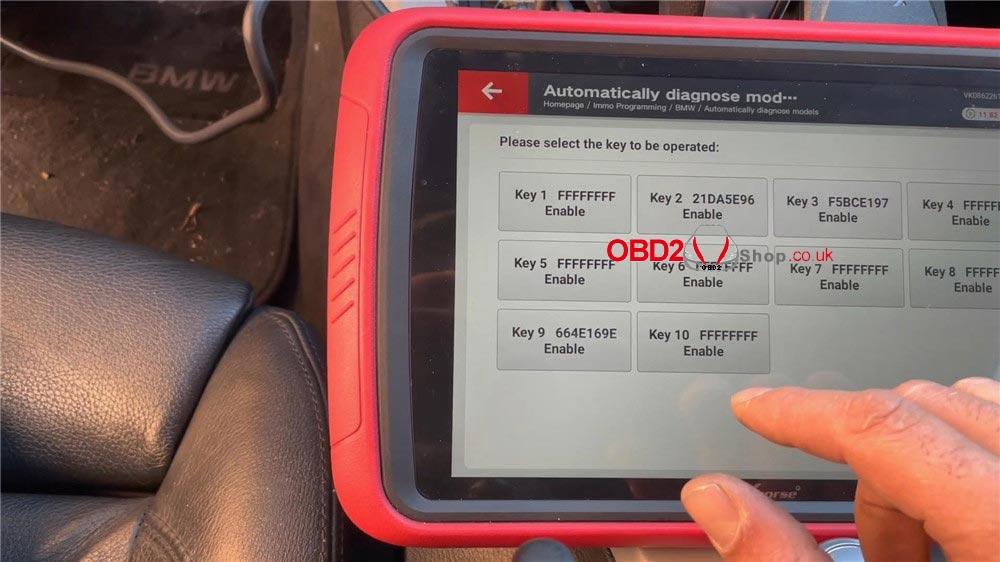
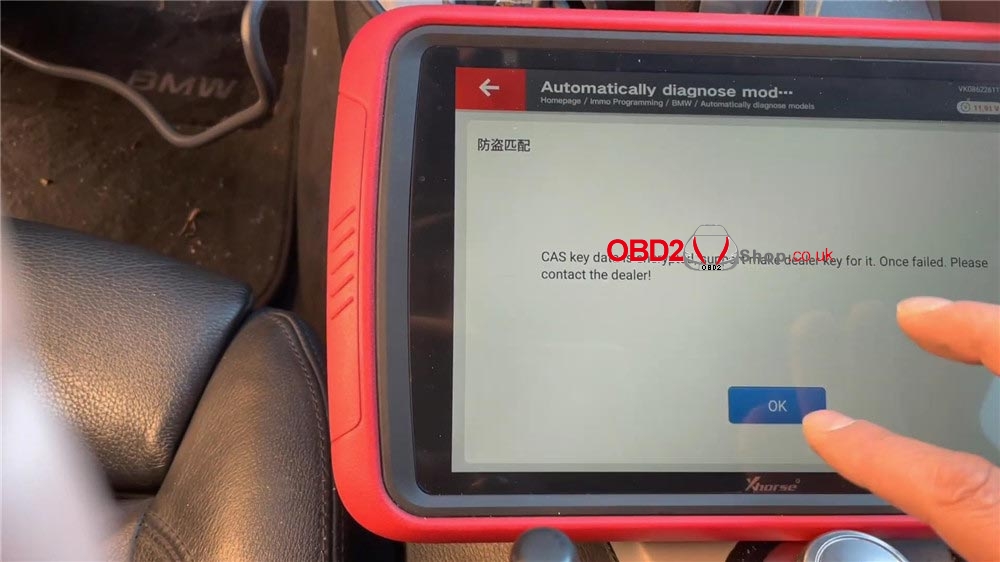

Lost all working key, you will have 64 attempts, press “Yes” to continue.
Follow the notes to operate:
The dealer key should be taken away from ignition switch. If key is keyless, move it out of car. If there is no key in ignition, continue anyway.
Press “OK” to continue.
Please read EEPROM file first for this type, then run File make key for this type! Press “OK”.
Select EEPROM file saved on VVDI Key Tool Plus, press “OK”.
Select a blank key position.
CAS3+ encrypt detected. Need working key or DME/DDE dump or ISN support.
Select “Use try start method to start engine, no need working key or engine dump file”.

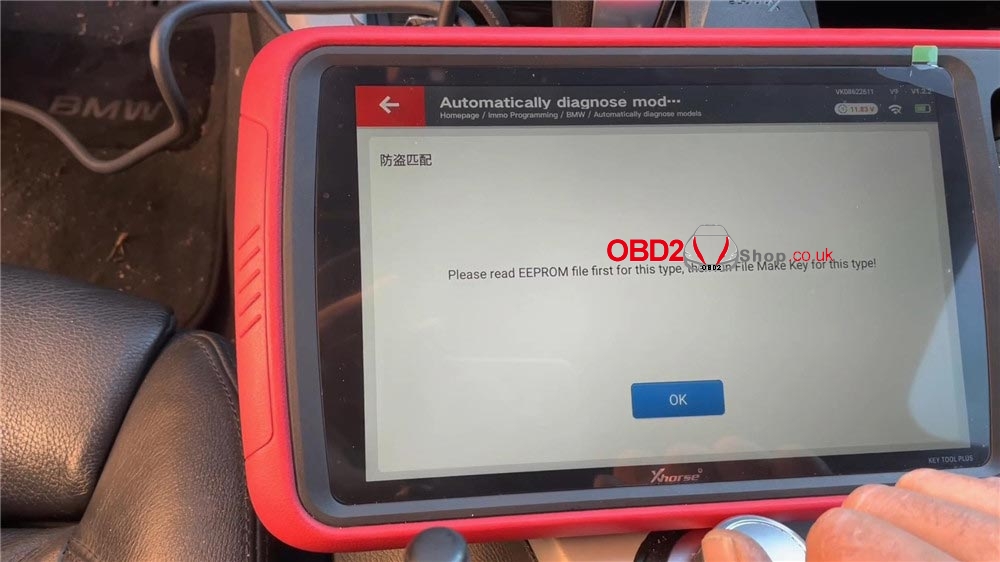
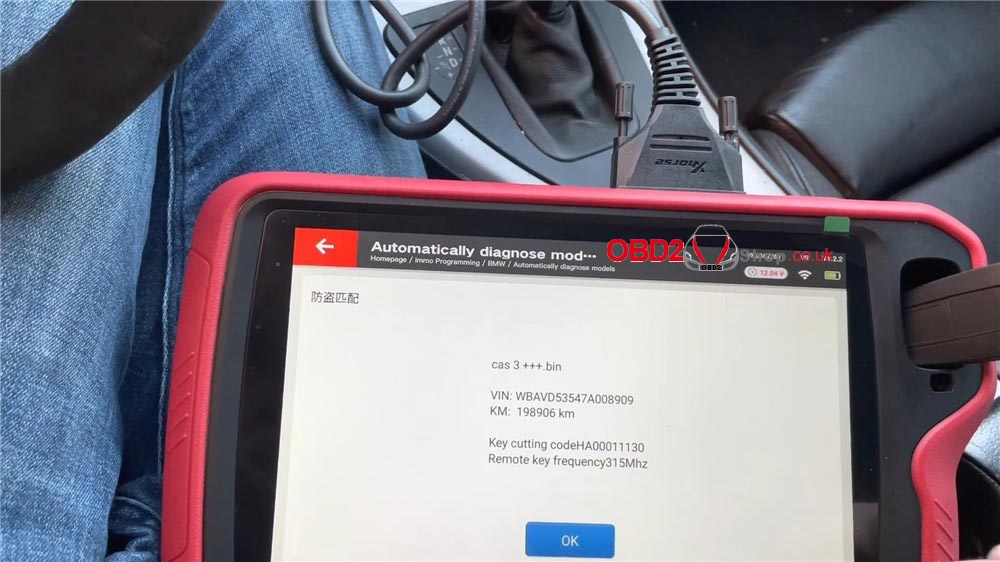
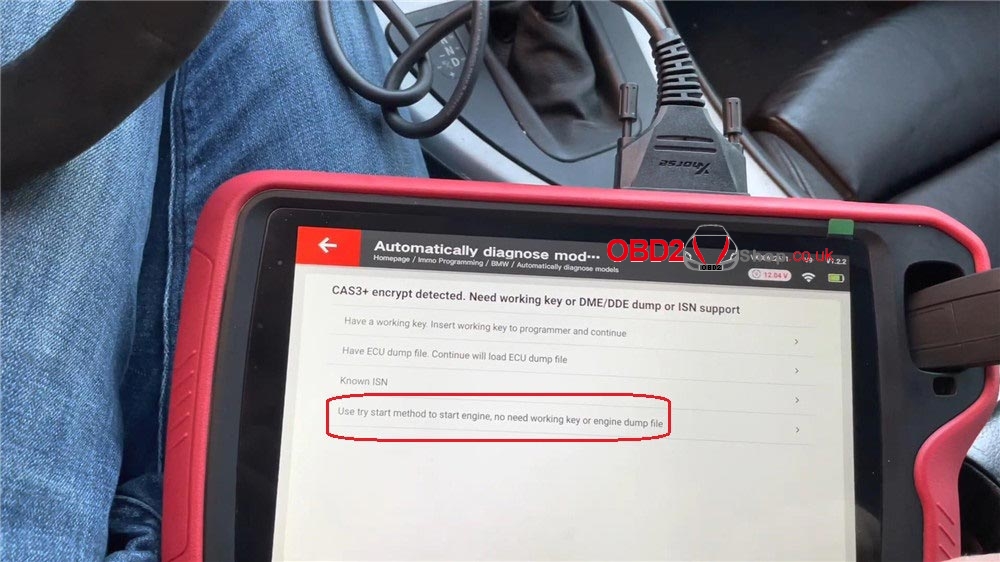
Yes >> Already made a new key? Press “No”>> It is not a smart key, press “No”>> OK >> Save here >> Input the filename, press “OK”
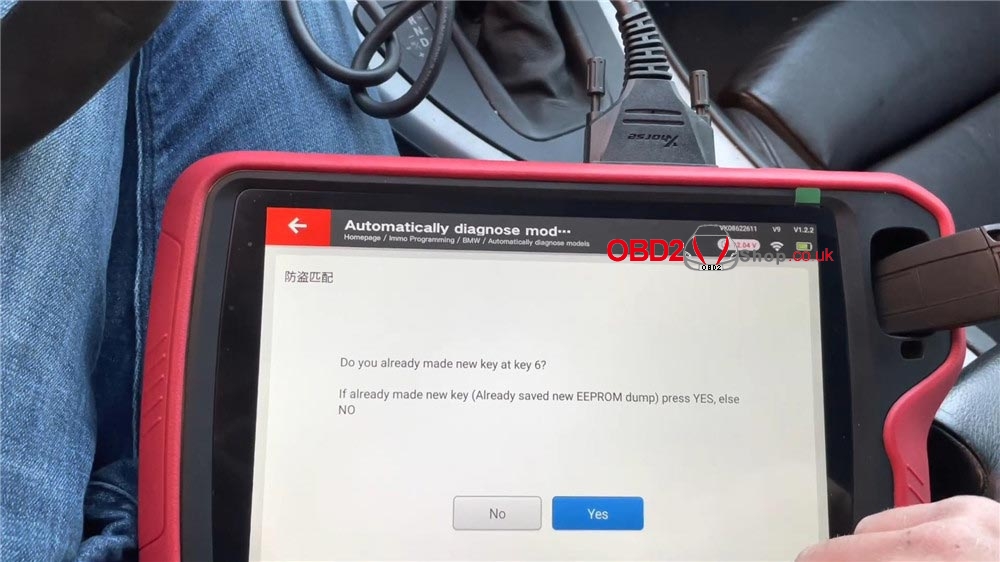
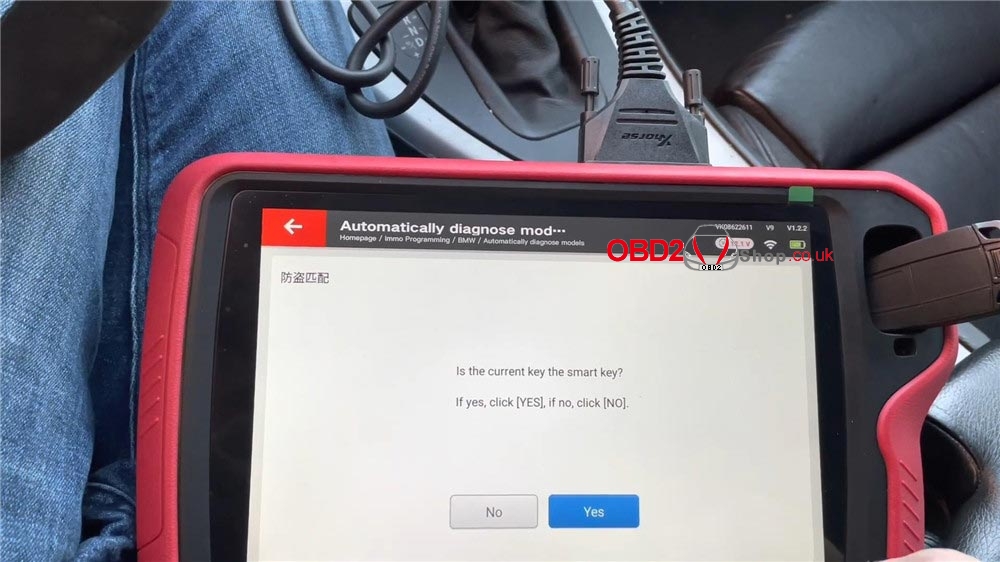
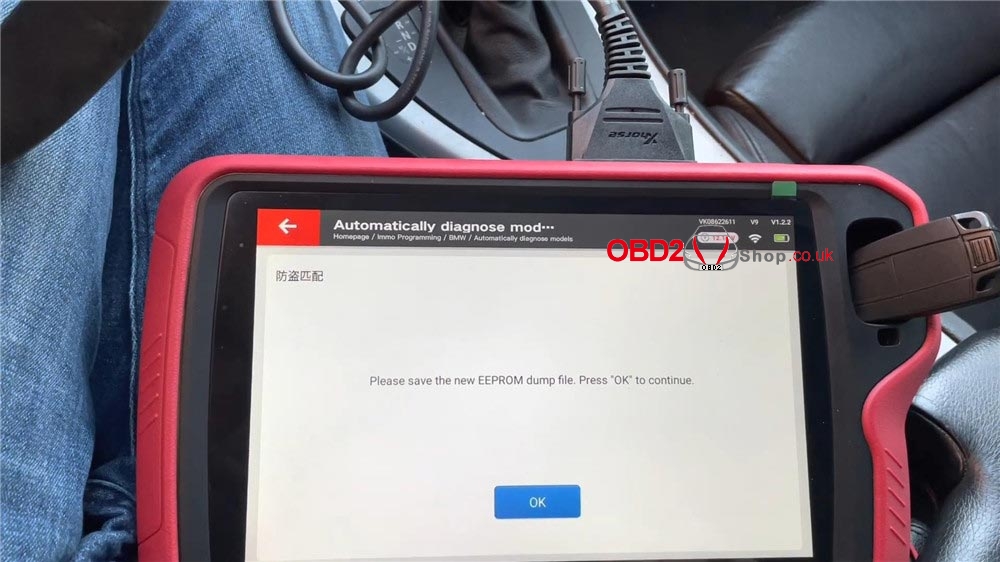
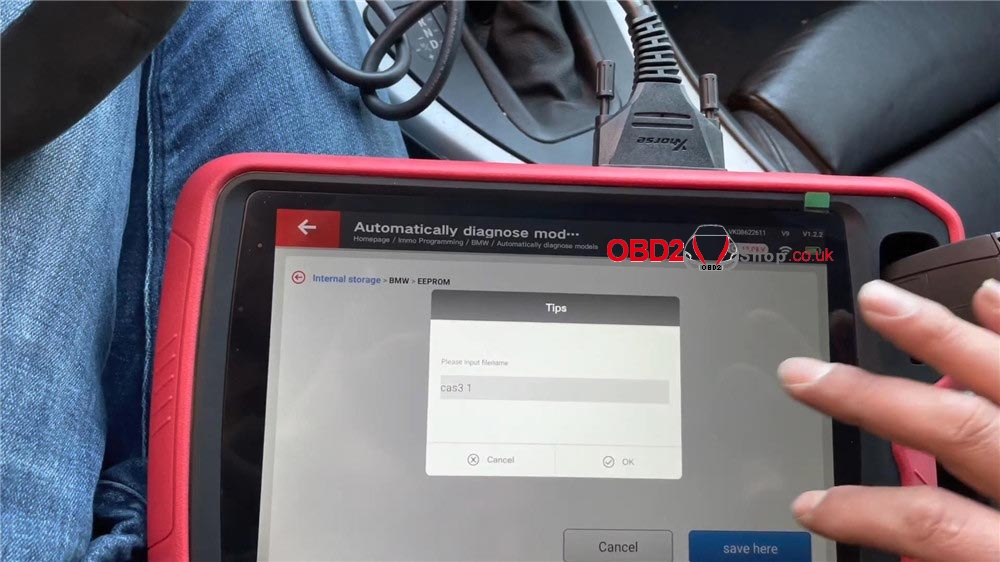
Please flash the new CAS EEPROM dump into car, then use the new dealer key start the engine.
If CAS belong to ISTAP4+ version, DO NOT write new dump back to CAS.
If the car can switch ignition on EVEN it can’t start engine. DO NOT write new dump back to CAS.
Press “Yes” to enter try start procedure, press “No” to write EEPROM dump.
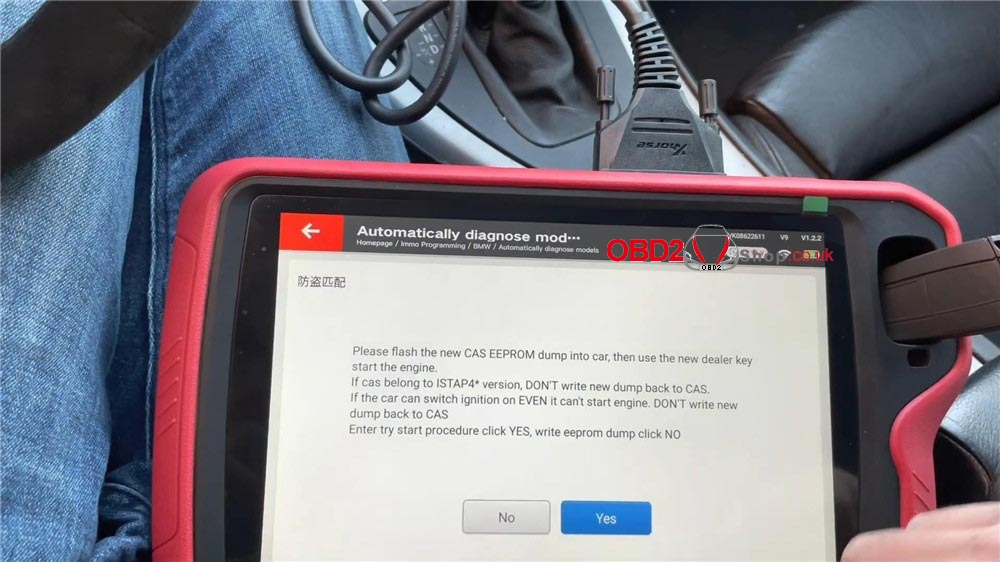
Use the current key to start the engine, if start success press “Yes”, else “No”.
If can not start engine, take out the key and insert to programmer before press “No”.
Is the engine start now?
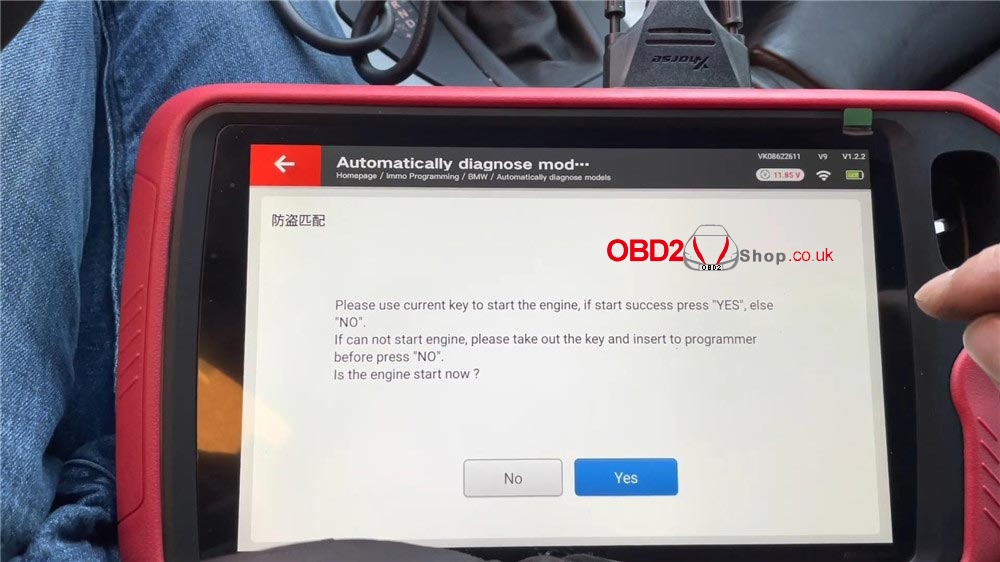
The key still cannot start engine, try again the operation(take out the key and insert to VVDI Key Tool Plus programmer) several times until it can start the engine.
After trying many times, I can finally start the engine.
Yes >> OK

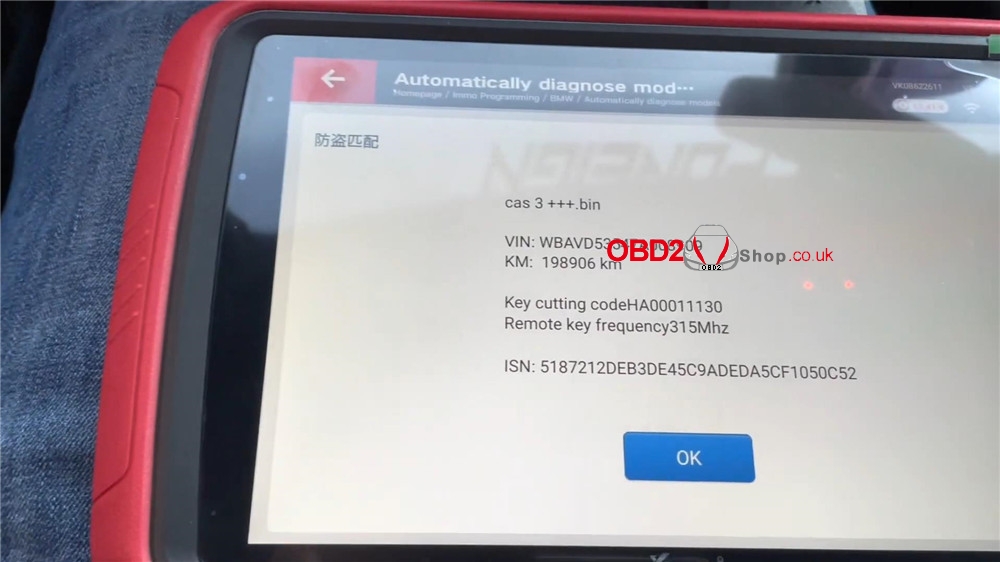
Done!
This is using VVDI Key Tool Plus Pad to program a key for BMW CAS3++(ISTAP) all key lost by OBD successfully.

