This post will guide you on how to activate 96 bit 48 clone for Xhorse vvdi key tool max.
Here we go:
1. Turn on the machine and log in account.
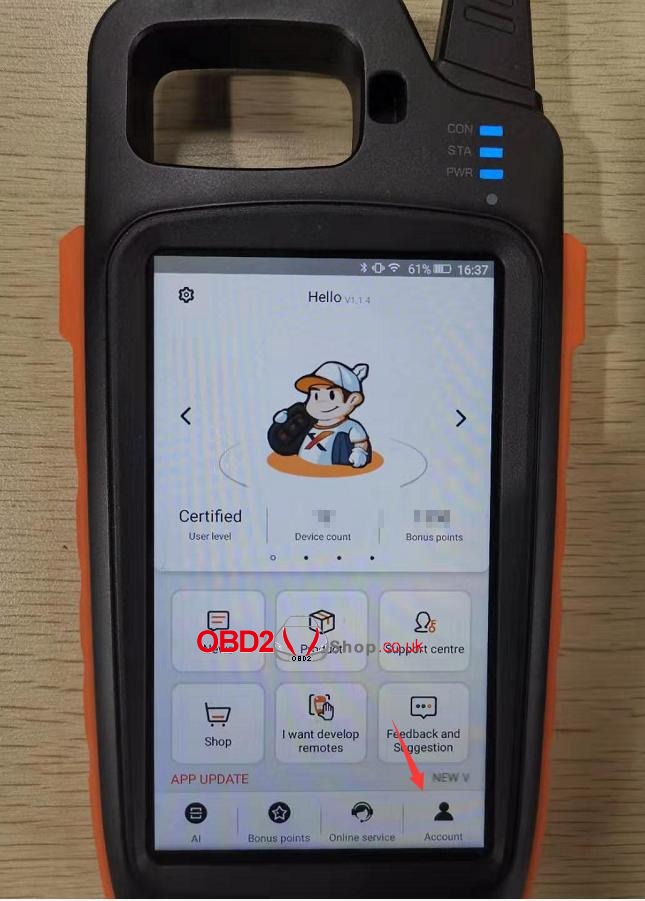
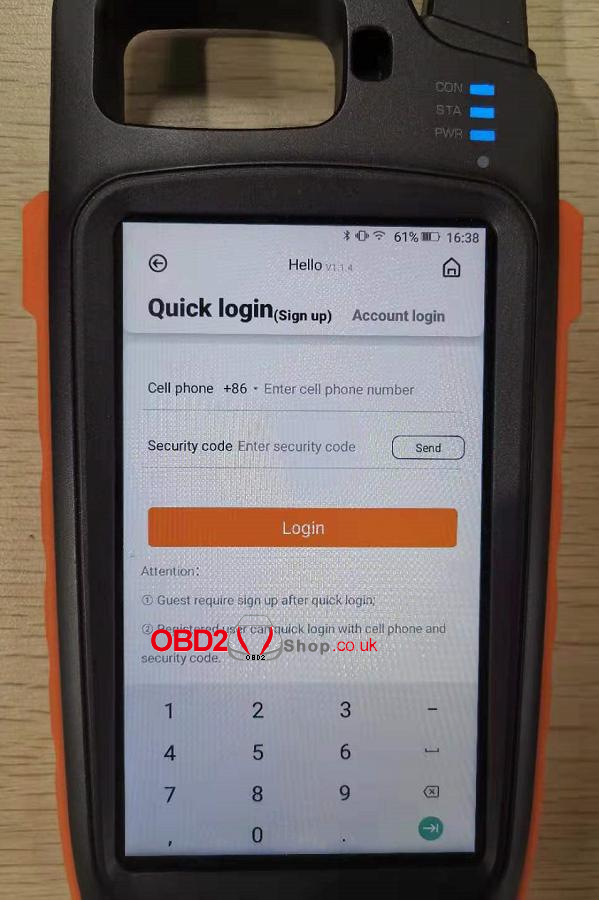
2. Turn to keytool max option and use generate 10 pcs xhorse remote and collect the points, you can touch the area of “Bonus Points” for collect points, you can earn the points for the first time to use the remote from xhorse.
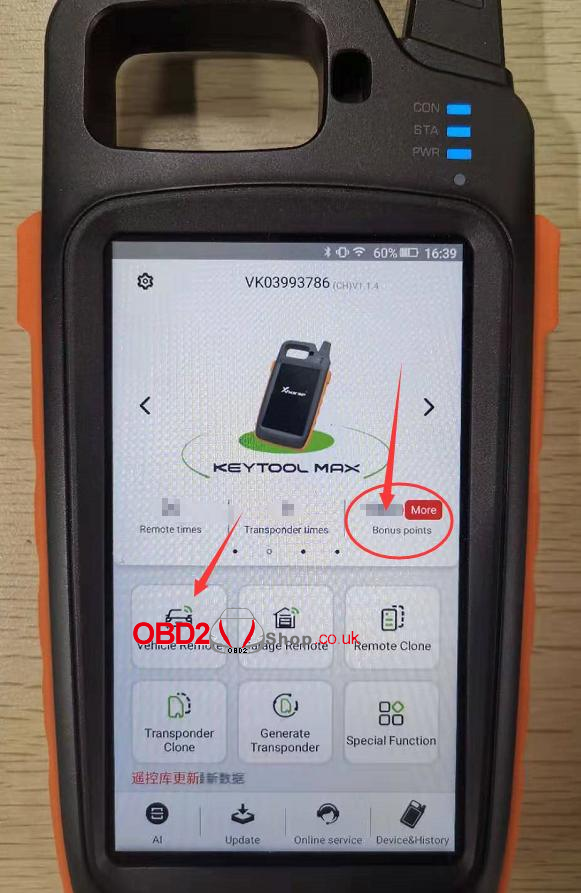
3. An hour later after collect points, the 96 bit 48 clone function will be activated, you can check it in your keytool max machine.

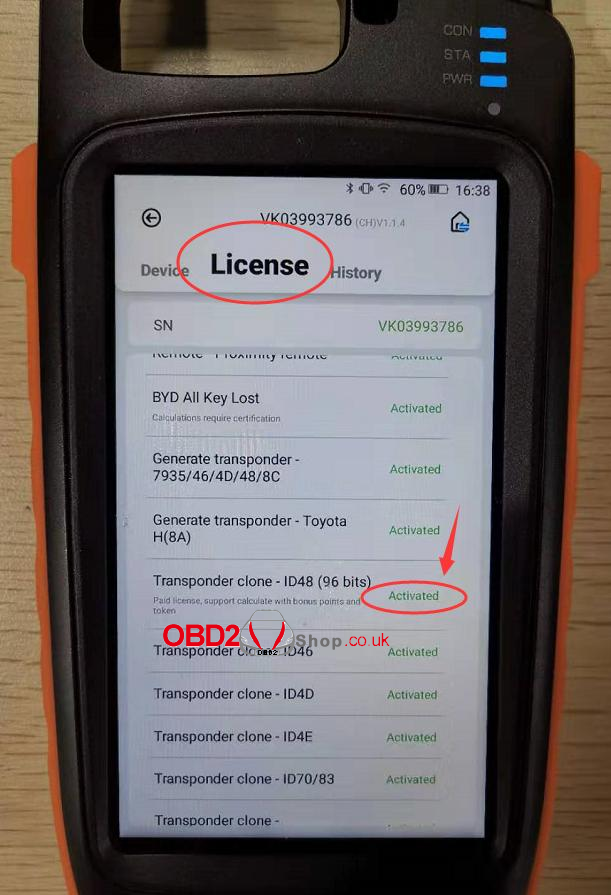
The function will activate in one hour after generating and collect the points from 10 pcs remote.
vvdi key tool max on sale: http://www.obd2shop.co.uk/wholesale/xhorse-key-tool-max-remote-and-chip-generator.html
Remark: xhorse has 4 kinds of remote, wire remote, wireless remote, super remote, smart key remote, Generate each kind of remote will earn the different value of points
Wire remote = 25 points
Wireless remote = 40 points
Super remote = 40 points
Smart key remote = 60 points

