Hi, guys, today I am going to show how to do SAS reset on a 2017 Chevrolet Silverado with THINKCAR Thinkdiag diagnostic tool. If your steering column gets replaced or you need to do any maintenance on it, we can reset the steering angle with ThinkDiag device.
Now let’s go ahead to have ThinkDiag device connected to the vehicle.

Turn on the ignition, and start:
Open ThinkDiag app, go to the ThinkStore >> More >> RESET SAS
Noticed: select GM will let reset all GM vehicles, select reset SAS will allow to reset any vehicles. (Can select according to requirements.)
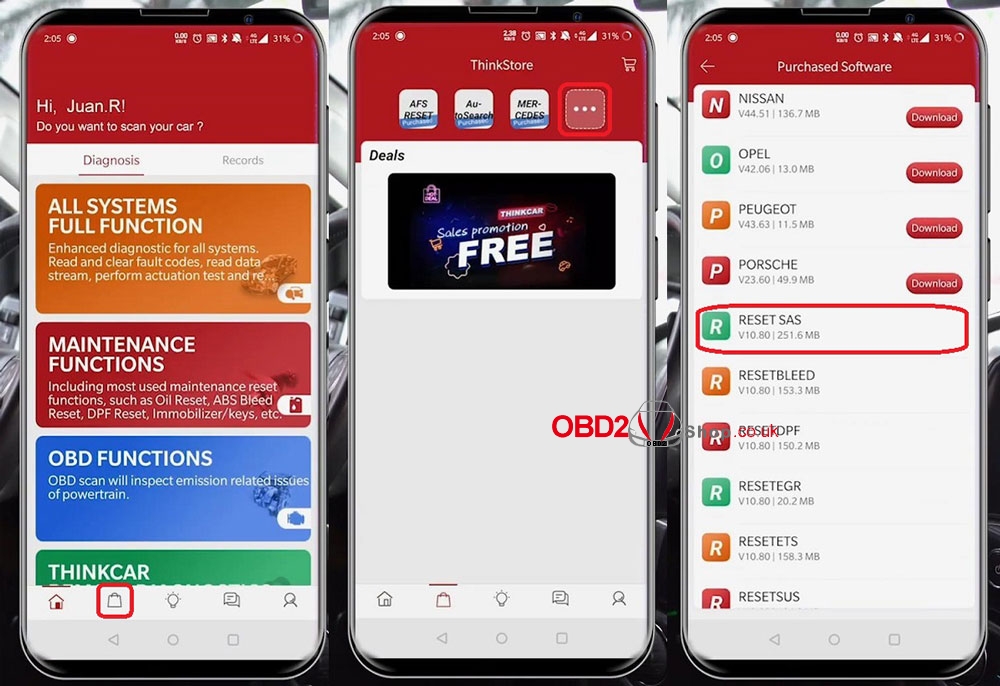
Connecting bluetooth, select vehicle model: GM >> OK >> OK >> Chevrolet >> Silverado >> 2016-2018 >> OK >> OK
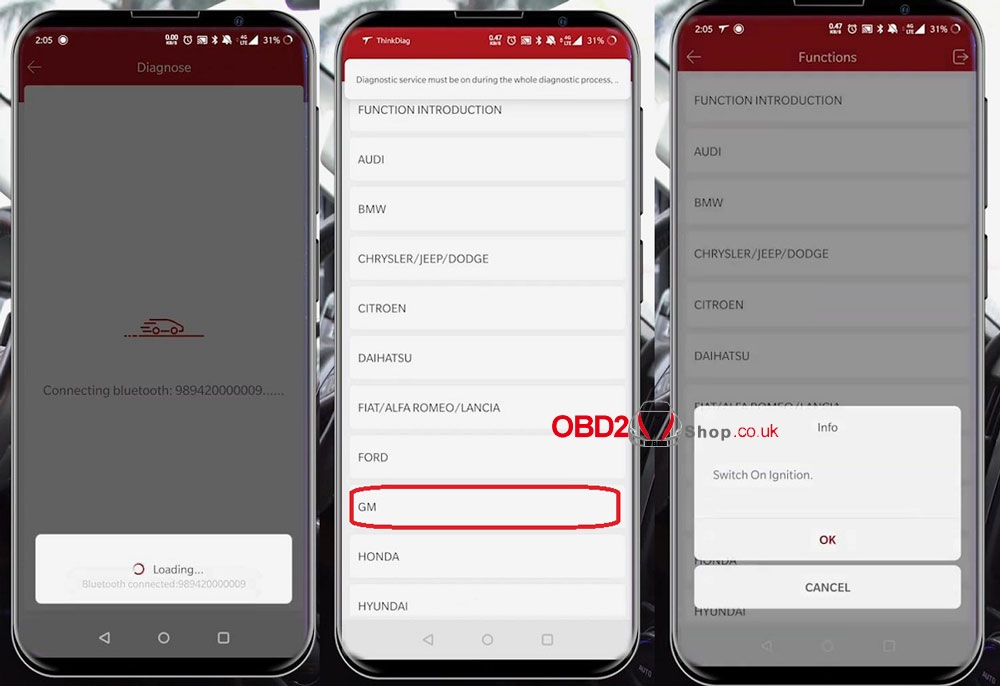
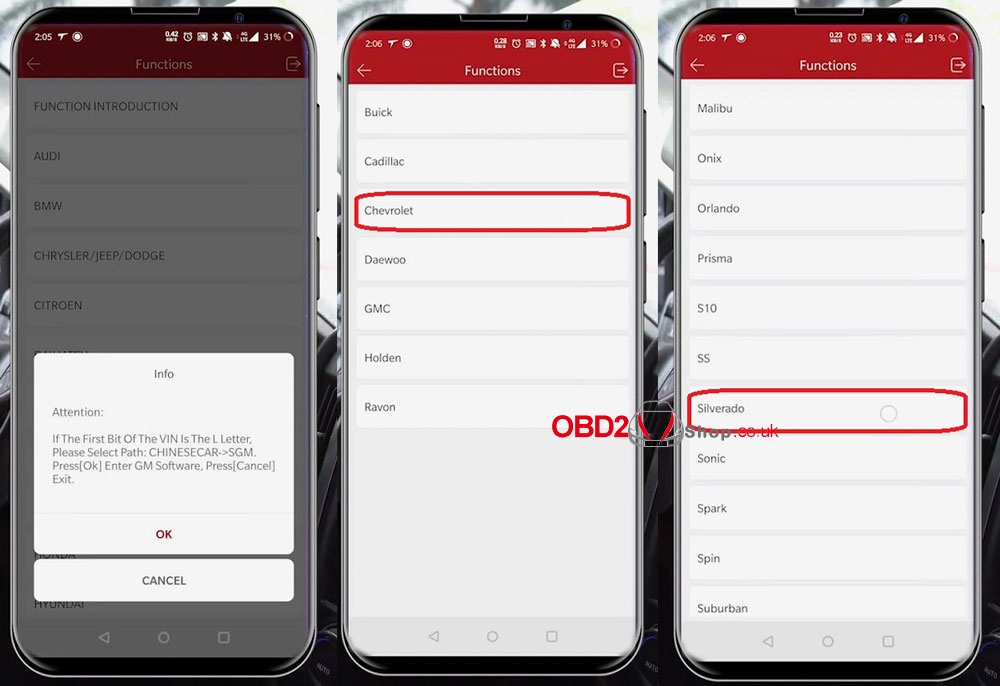
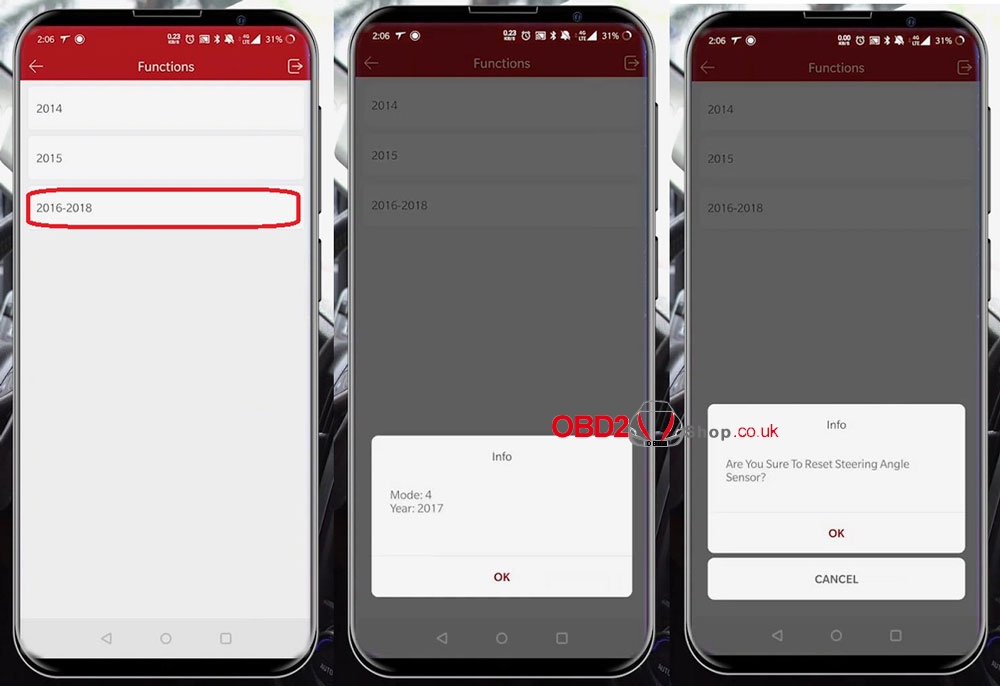
Follow the prompts to turn on & off the ignition: OK >> OK >> OK >> OK >> Wait… >> Completed!
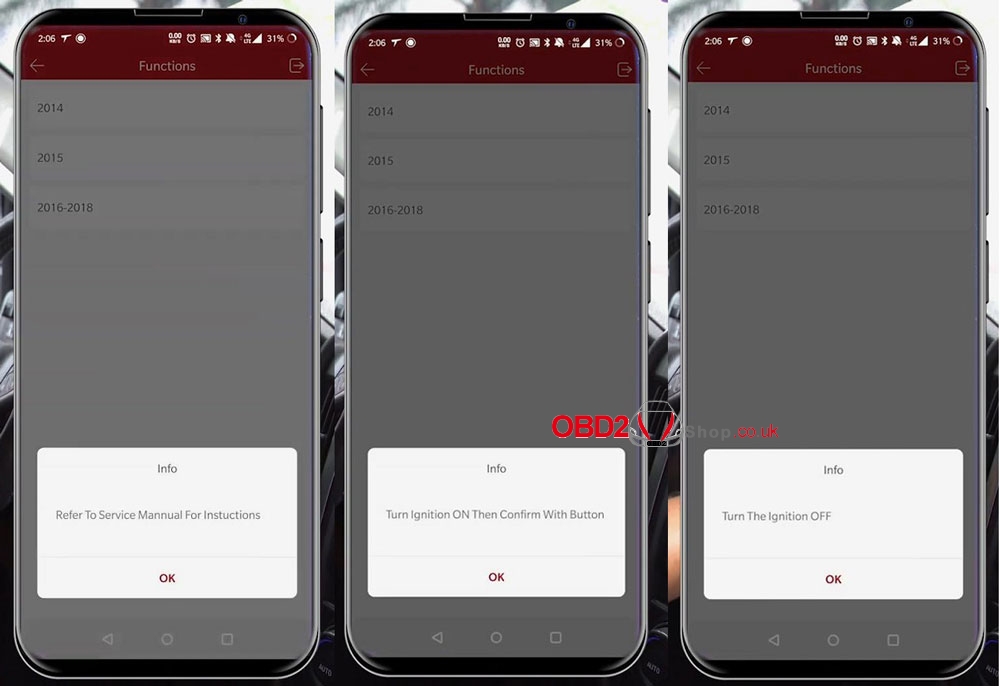
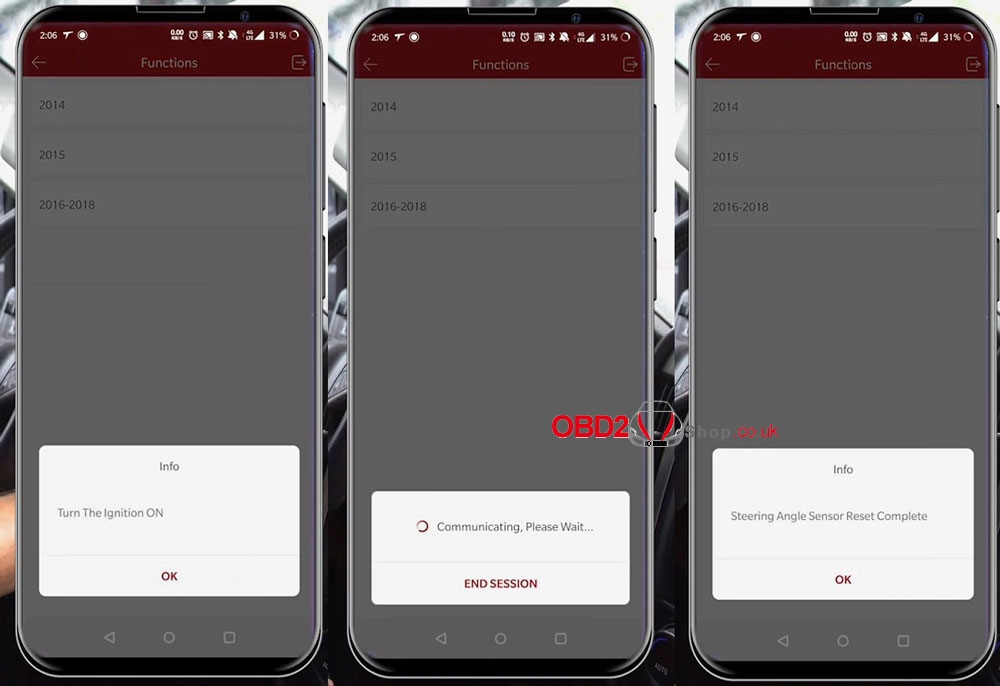
Okay, the steering angle sensor reset has been completed! As you see, the operation is quite easy and fast, It takes only 2 minutes! Above is a quick explanation for THINKCAR ThinkDiag scan tool SAS reset function.
More tests to be continued…
https://www.obd2shop.co.uk/

