Today I’m going to demonstrate how to use Thinkcar ThinkDiag to reset ETS for Chevrolet Suburban as an example. If you have any repairs on your throttle or you need to replace it, this will go ahead and help to calibrate that back to zero.
It may help: How to reset throttle/idle learn?
http://blog.obd2shop.co.uk/how-to-reset-throttle-idle-learn-via-thinkcar-thinkdiag/
How to reset ETS?
So let’s go to plug ThinkDiag into the OBD2 port.
Switch ignition on.

Open ThinkDiag app on smartphone, press
ThinkStore >> More >> Reset ETS
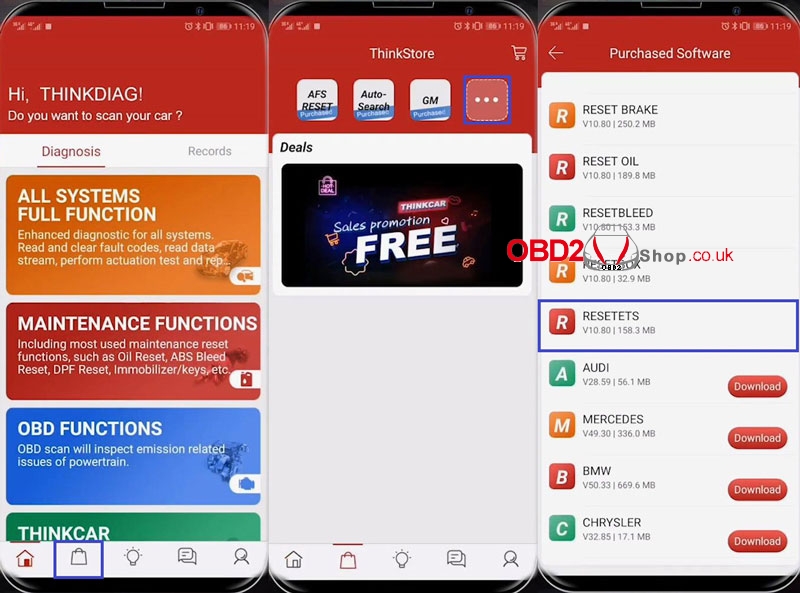
If you hear the beep that means ThinkDiag is connecting to the vehicle…
GM >> OK >> OK
Software reset >> OK >> OK >> OK
Reset idle learn complete, press “OK”.
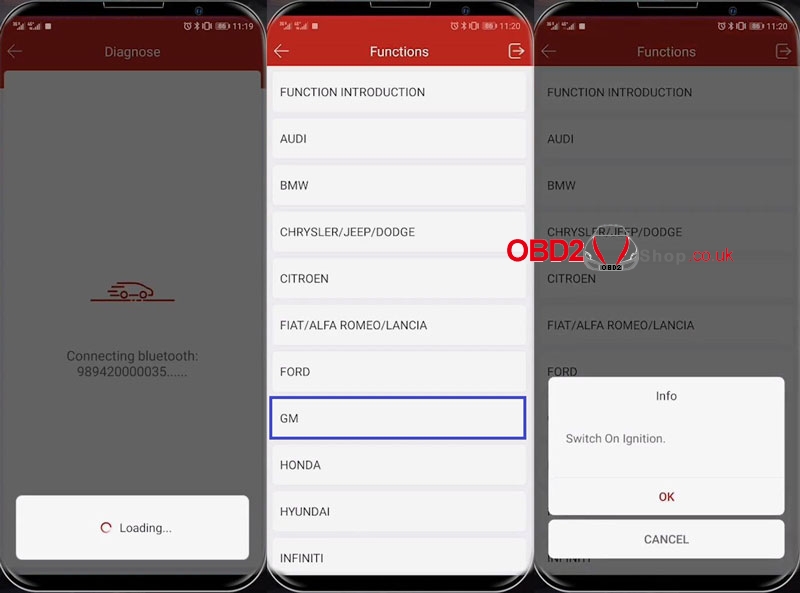
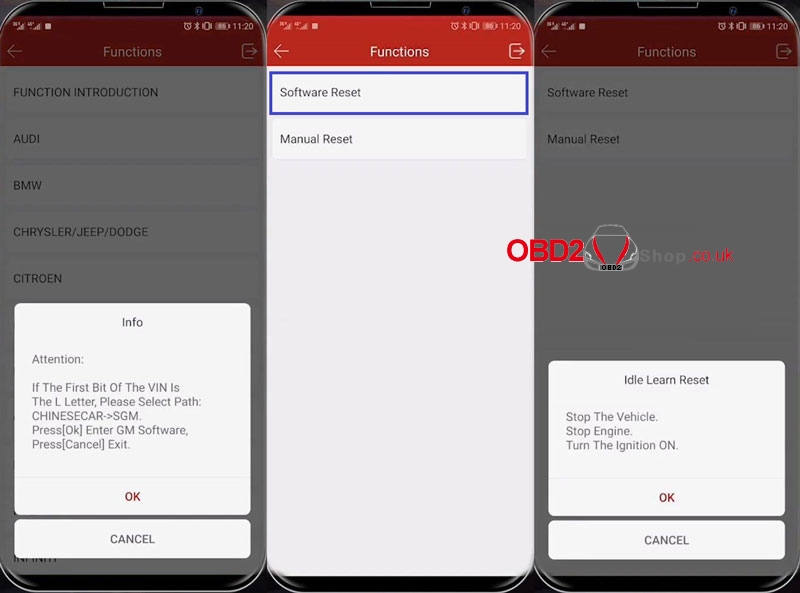
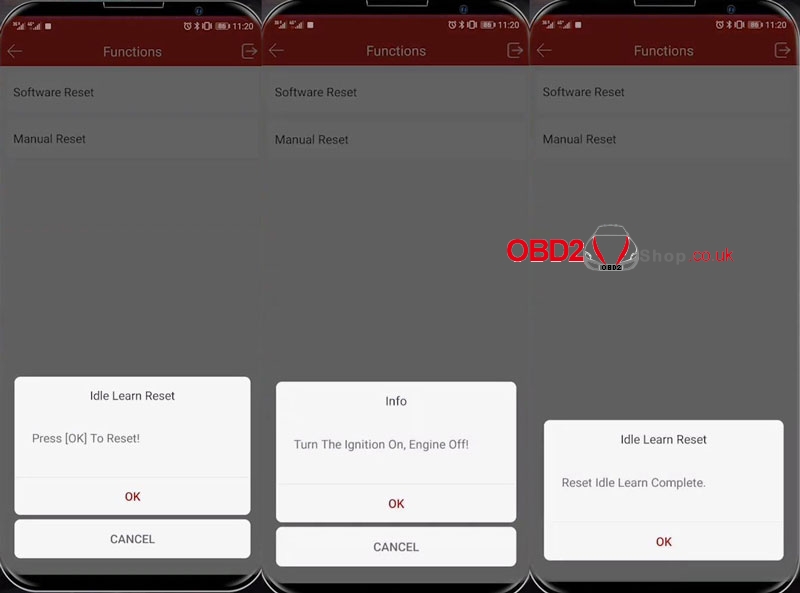
It is very simple, if you have any other questions about ThinkDiag Diagnostic Tool, please contact us.
https://www.obd2shop.co.uk/

