Yanhua Mini ACDP basic module + module 9 can program a new Jaguar/ Land Rover 2011-2019 key via OBD successfully. Follow the operation below to learn the process.
How to add JLR 2011-2019 key?
Connect Mini ACDP with vehicle via OBD.
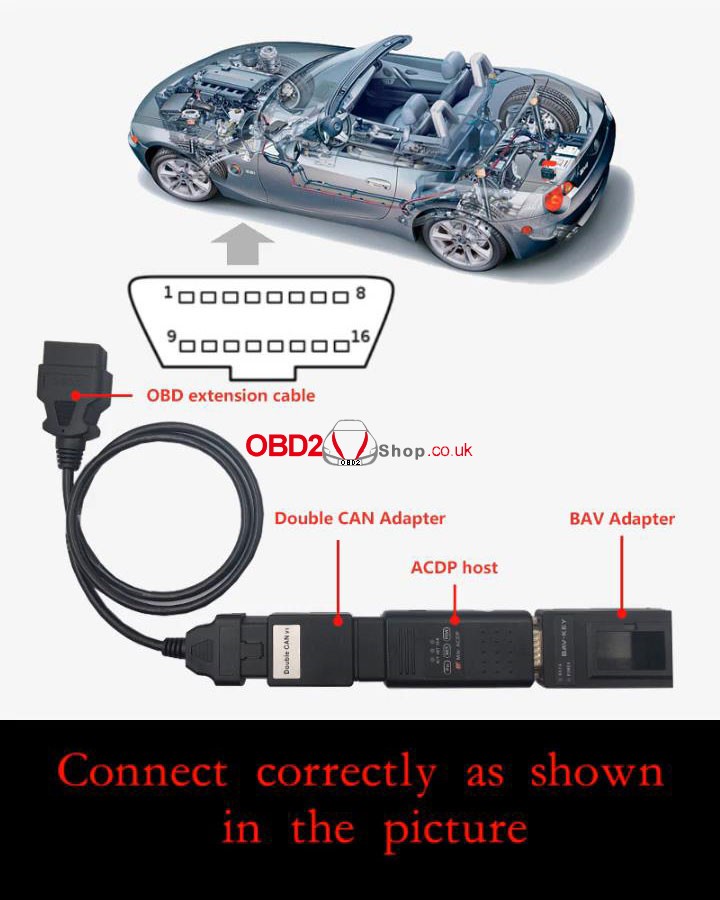
Start Mini ACDP app, click
- Jaguar/LandRover >> OBD duplicate key/ all-key-lost(2011-2019) >> Program key(ADD key) >> Continue
Check vehicle info, continue
Connect the BAV-key adapter to the ACDP.
And put the unlocked working key correctly on the BAV-key adapter!
Click “Continue”.
Reading key data, please wait…
Check key info, continue.

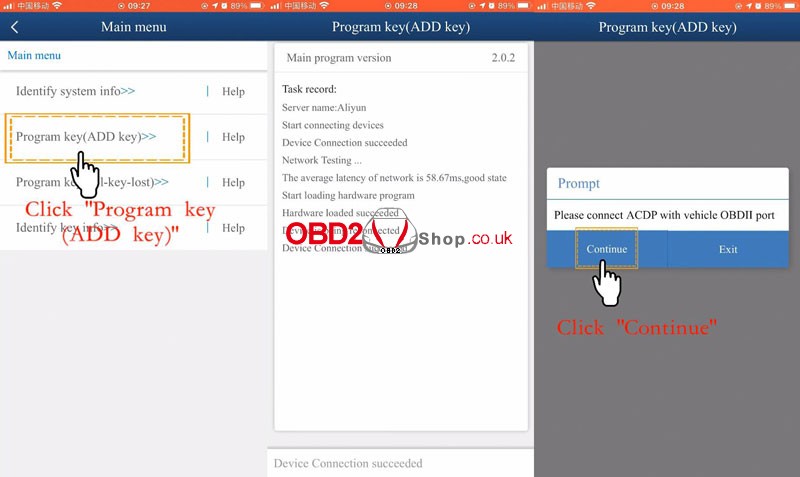
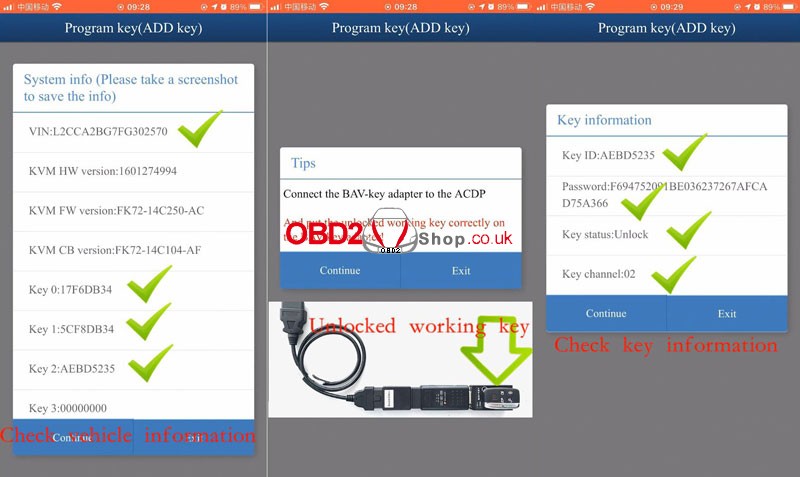
Select the key channel for the lost key, continue.
Connect the BAV-key adapter to the ACDP.
And put the special key that can change ID correctly on the BAV-key adatper!
Click “Continue”.
Check key info, continue.
Programming key data…
Verifying key data…
Writing system data…
Program key completed. If the car is in alarm state, please press the key unlock button to clear.
OK >> OK
Done!
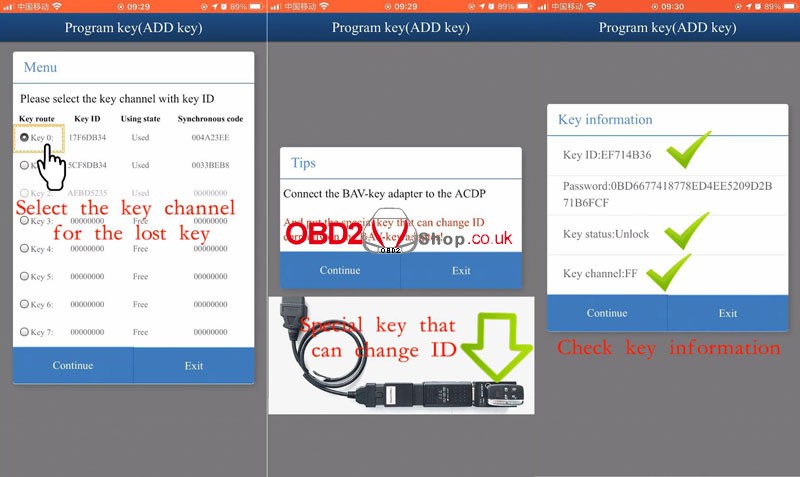
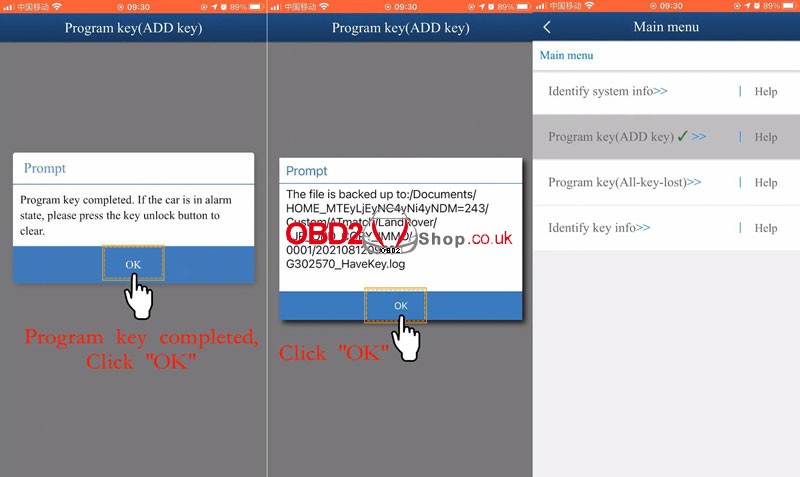
This is using JLR Package Yanhua Mini ACDP to add a Jaguar/ Land Rover 2011-2019 key via OBD successfully.

