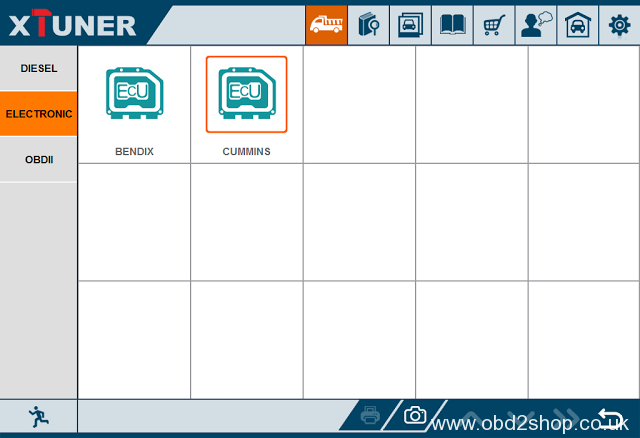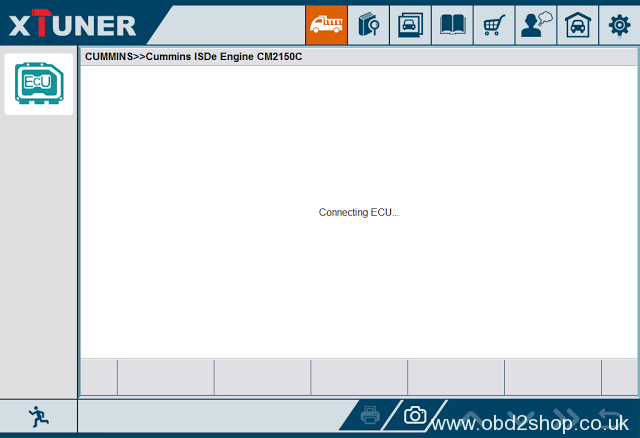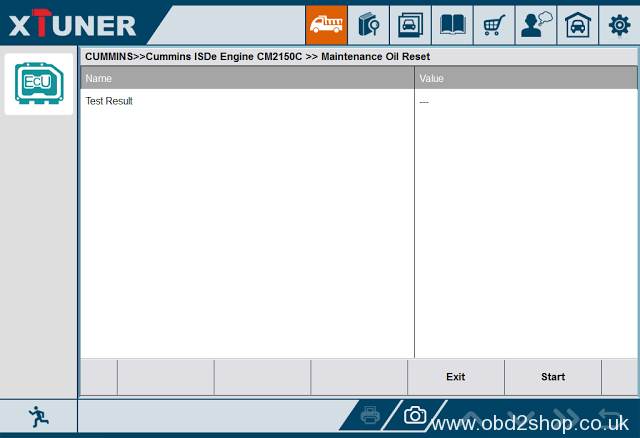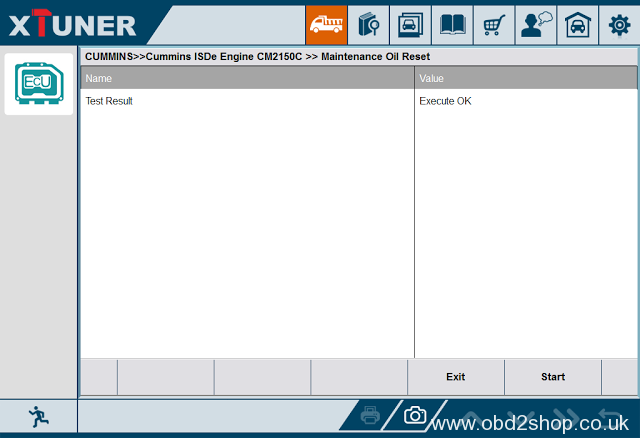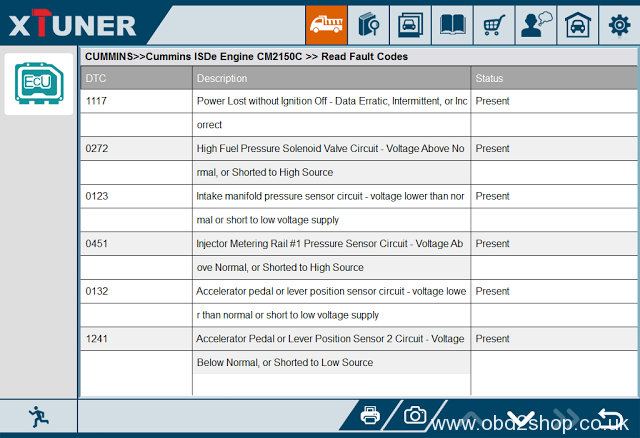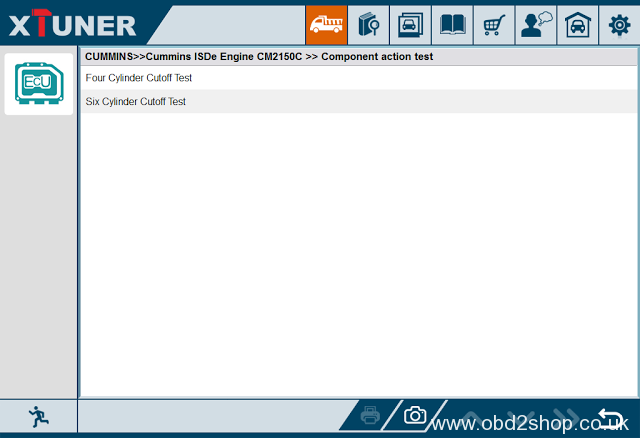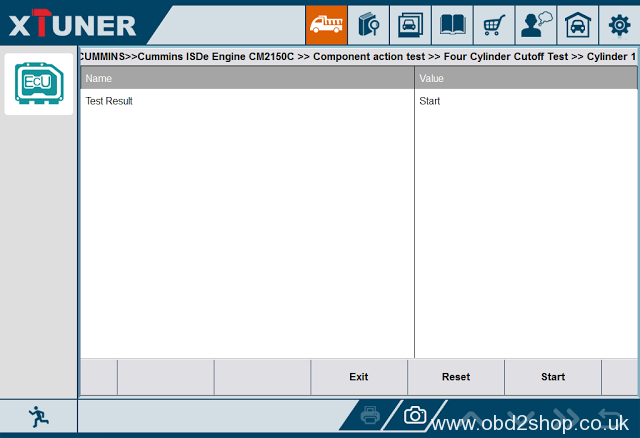Xtuner T1 truck scanner , obd2shop.co.uk engineers has used tested maintenance oil reset ok on Cummins truck CM2150C
Here is the step by step How to use Xtuner T1 Cummins truck CM2150C maintenance oil reset
Engine:
Cummins CM2150C
Tool used:
Xtuner T1 truck diagnostic tool
Connect the XTUNER-T1 scanner with the truck
After connection, the power indication light will turn on
Search the WIFI of XTUNER-T1 on the PC or pad, and connect the WIFI manually
If the WIFI connection successful, the WIFI indication light will turn on.
Run the XTUNER-T1 application, ready for diagnosis.
Select the diagnostic system: Cummins V12.0
Select engine: Cummins ISDe Engine CM2150C
Connecting to ECU
Select Maintenance Oil Reset
Done! Oil reset OK!
EDIT:
Also, the engineers work for obd2shop.co.uk tested it’s diagnostic function and activation test… Both no issues!
Read DTCs success!
Activation test ok!