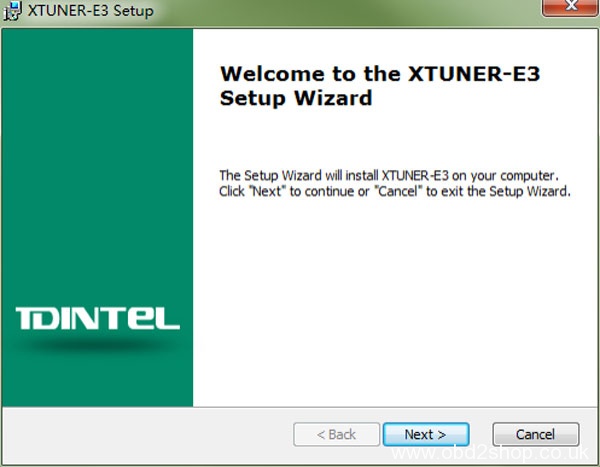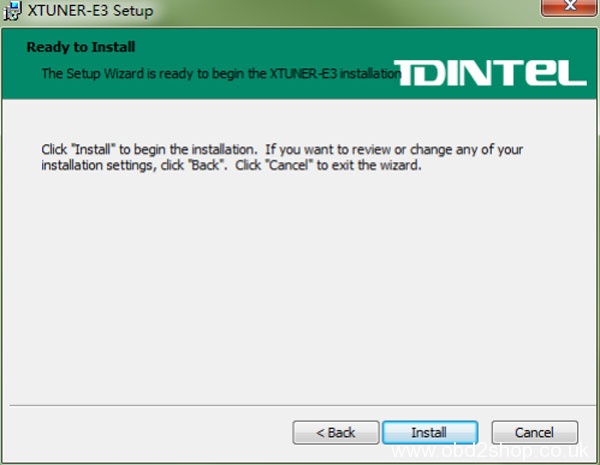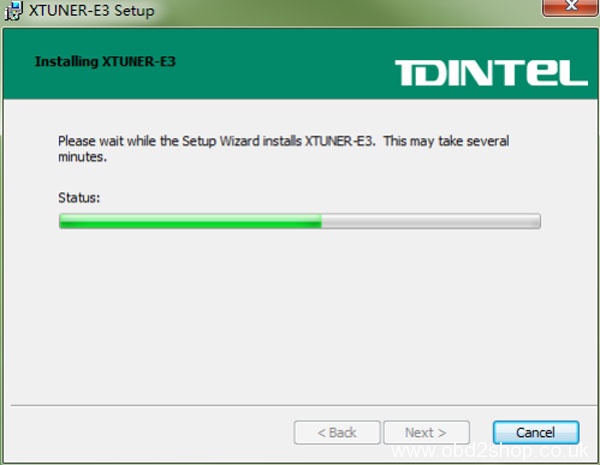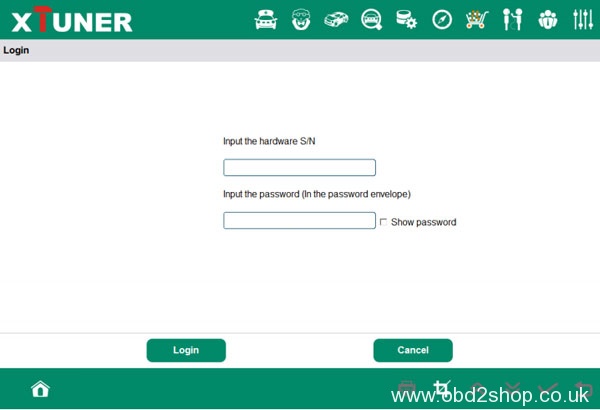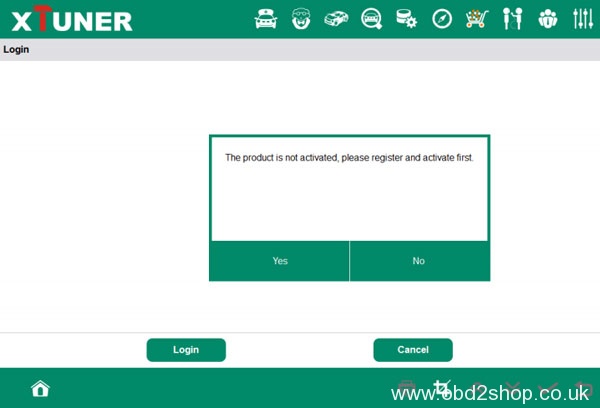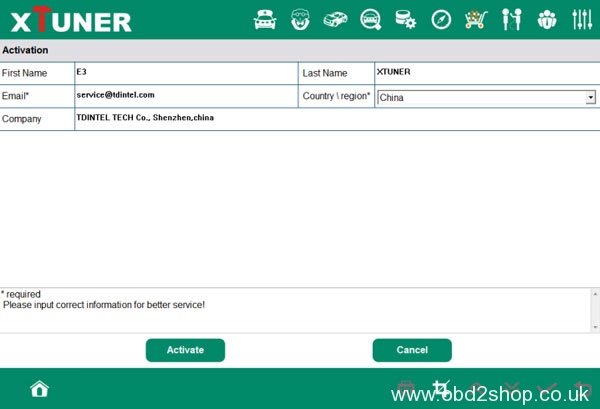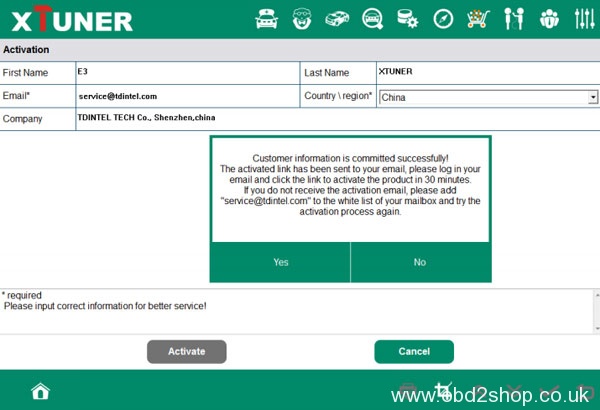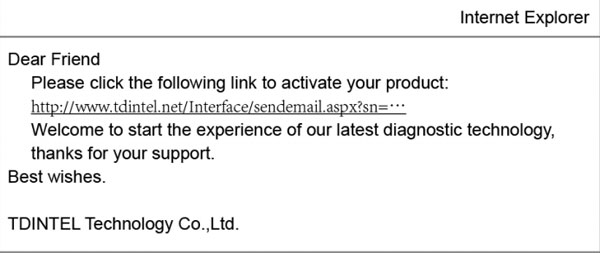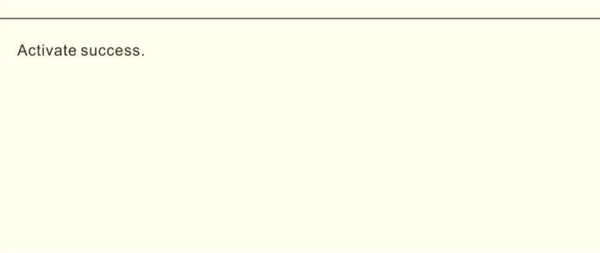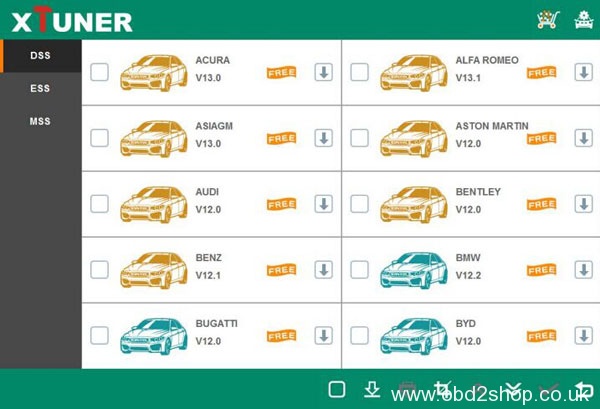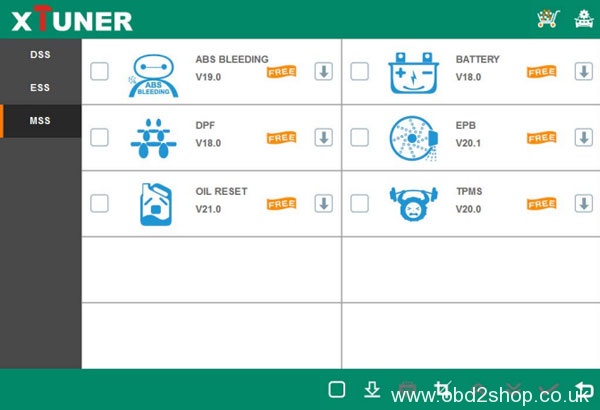XTUNER E3 WIFI OBDII Auto diagnostic tool perfect replacement Vpecker Easydiag, here is the instruction about how to install , activate and download software. It’s very useful for beginners who firstly use this tool, following us, please read it carefully:
3 Parts:
Part1: How to install XTUNER E3?
Part2: How to Activate account?
Part3: How to download software?
Running Environment
l Hardware Environment:
Windows laptop, PC or PAD
CPU speed: more than 1.0G Hz
Memory: more than 1GB Disk: more than 32 GB
Communication port: Wi-Fi or Bluetooth
l Software Environment: Windows XP, Windows 7, Windows 8, Windows 10
Part1: How to install XTUNER E3?
Step1: Download client
Access to official website
Click “Support” option
Download “XTUNER-E3 Setup Vx.xx”
Step2: Setup the Client
Unzip “XTUNER-E3 Setup Vx.xx” and run XTUNER-E3 setup.exe
click “Next”
click “Next”
click “Install”.
XTUNER-E3 installed successfully. Click finish button to exit the setup wizard.
Part2: How to Activate XTUNER E3 Software?
At first, you should keep the network working.
Then Run XTUNER-E3 APP
Click “Online store” to get applications
Input the S/N number and password getting from the envelope
The S/N number like this:
Then click “Login”.
You will get this message if the product is not activated, please click “Yes”
Here Need you input your information and click “Activate”.
Note: Your email address must be real in order to get the activated link and the further better service from the manufacturer. The software update reminder and the new product release information will be sent to your email. If you do not receive the activation email, add “service@tdintel.com” to the white list of your mailbox and try the activation process again. Company name within 250 characters.
Click“Yes” to confirm your information
You should click the link to get the confirmation from the manufacturer.
Part3: How to download software?
After the activation, you should login the online store again, and get the APPs upgrade.
There are three modes for downloading, one by one and one-click. It may take a long time to download all the software, due to your network speed reason.
Above are some tips about Xtuner E3 Full Diagnostic, Hope it helps you, thanks!
Source from :
http://www.obd2shop.co.uk/upload/pro/xtuner-e3-user-manuel.rar
http://www.obd2shop.co.uk/upload/pro/xtuner-t1-vehicle-and-function-list.zip
http://www.obd2shop.co.uk/upload/pro/xtuner-e3-fast-operation-tips.pdf