obd2shop.co.uk engineer provides the solution to Scania SDP3 2.39 activation failure.
Don’t close the Hardware ID Reader after opening (because the ID will be different every time you open it).
Just wait for the dealer’s registration file and then complete installation, then you can close Hardware ID Reader, otherwise, the activation will fail (if the activation failed, you have to re-install the software).
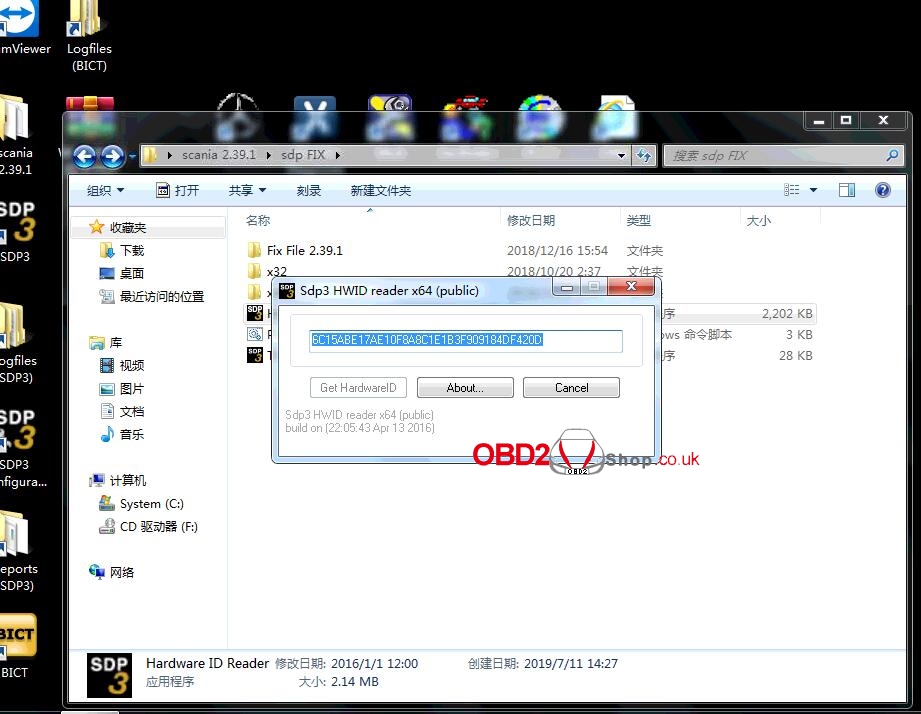
SDP3 2.39 installation video:
OS: win 7 sp1 ultimate edition 32 or 64
Or you can read this article:
scania sdp3 2.39.1 free download and win7 installation activation
Good luck

