How to register, binding device and upgrade on Humzor NexzDAS Pro diagnostic tablet? This is a demonstration for reference.
Register
1. Press “Register” button.
2. Enter email address to get CAPTCHA.
3. Double enter password after getting CAPTCHA, press “Next” button.
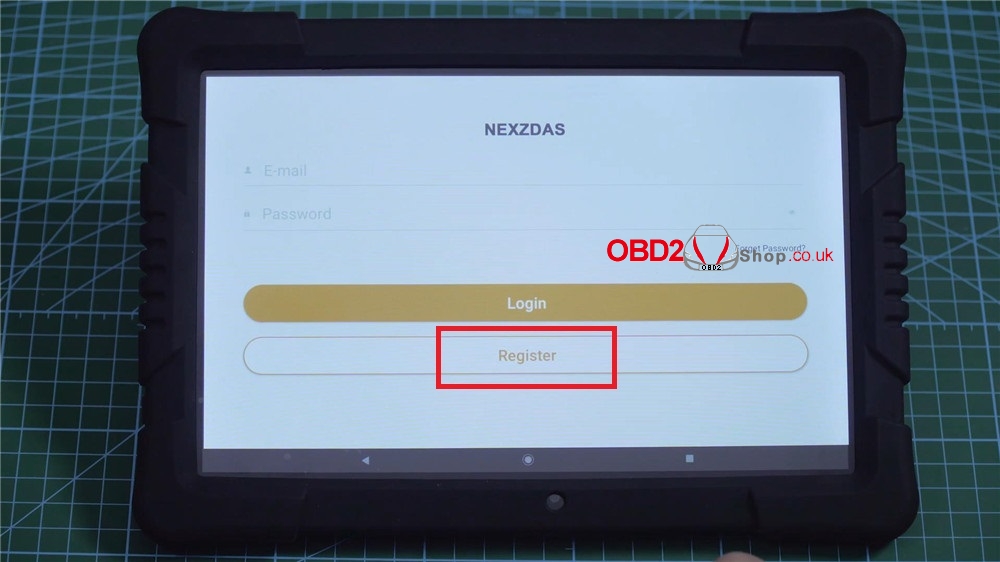
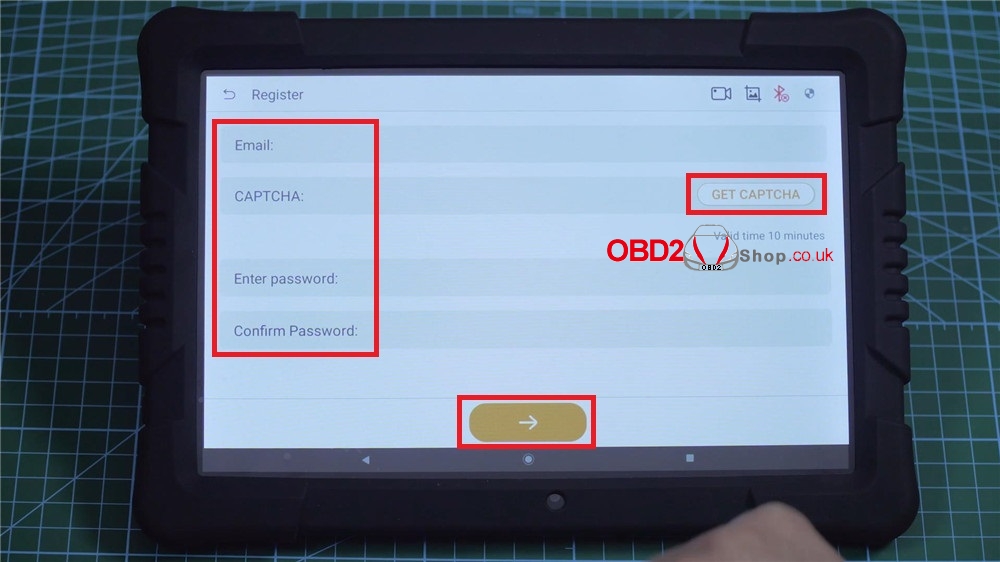
Binding
1. Press “Add a new product”.
2. Enter serial number and activation code, or scan QR code directly, press “Okay” to bind Humzor NexzDAS Pro tablet.
3. Select binding device NexzDAS, press “Next step”, allow it to access the location of device.
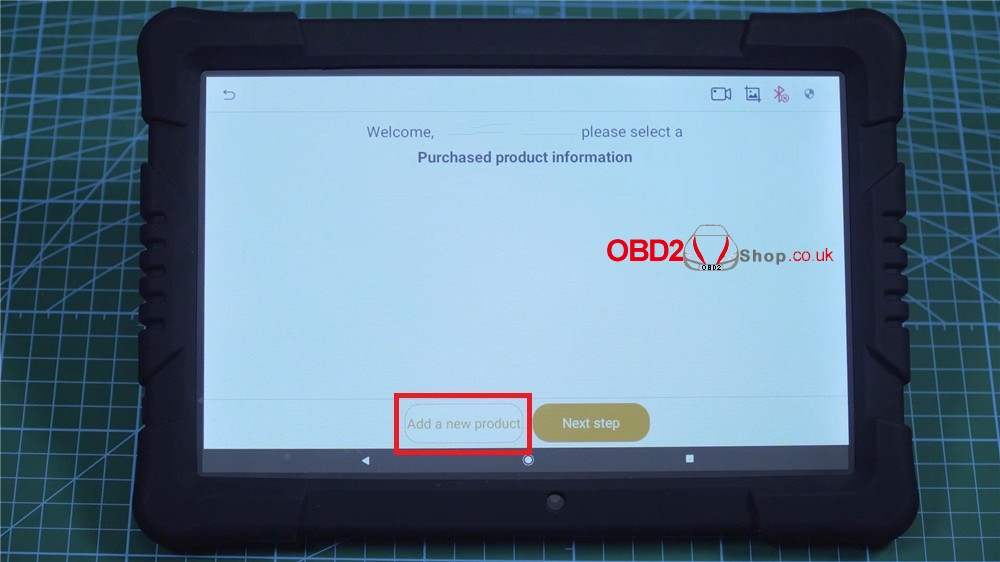
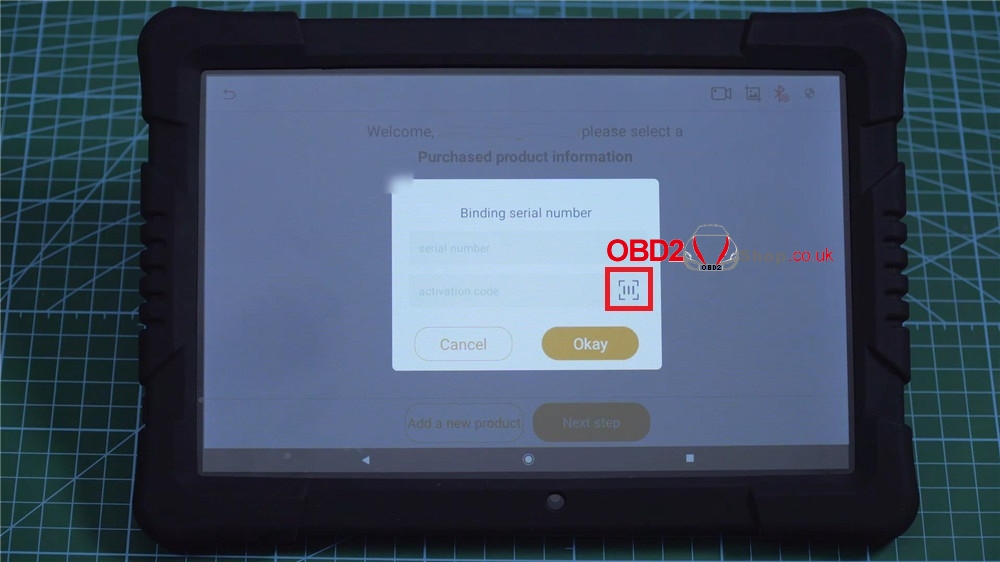
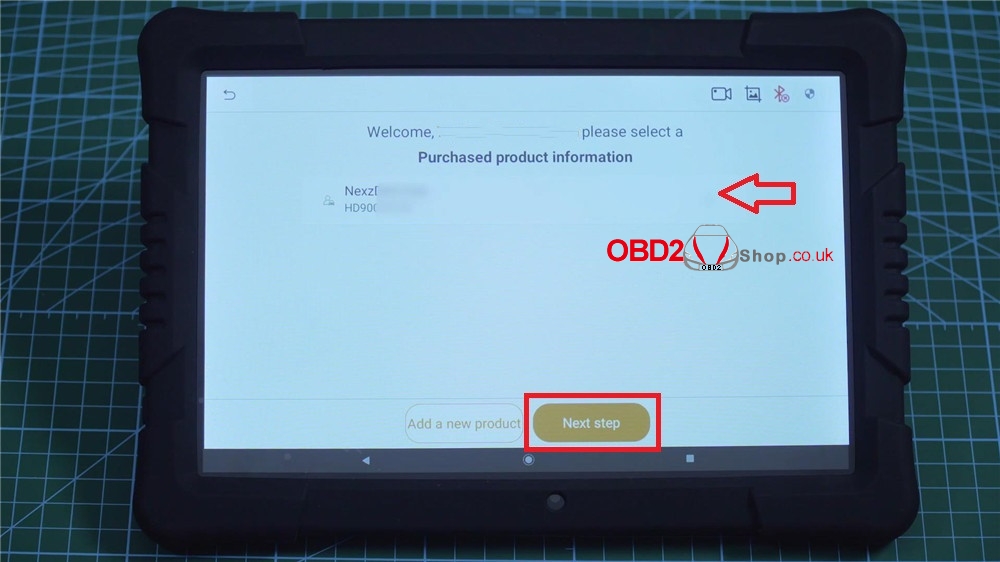
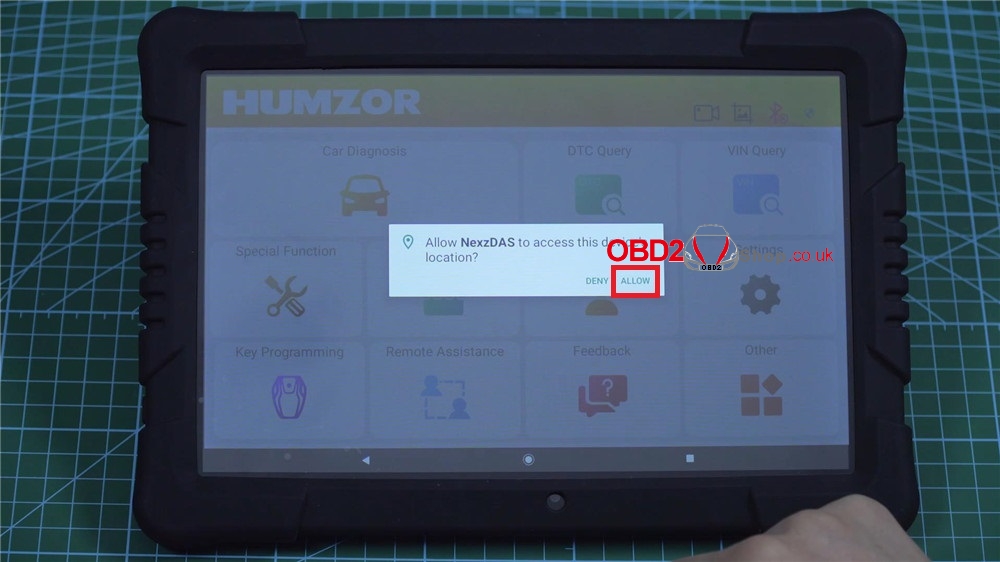
Upgrade
1. Press “App Store” on Humzor NexzDAS Pro main menu.
2. It is vehicle model in default, select all, then press download button
3. Go to “SpecFunc”, select all to download again.
4. Go to “IMMO”, download all vehicle models.
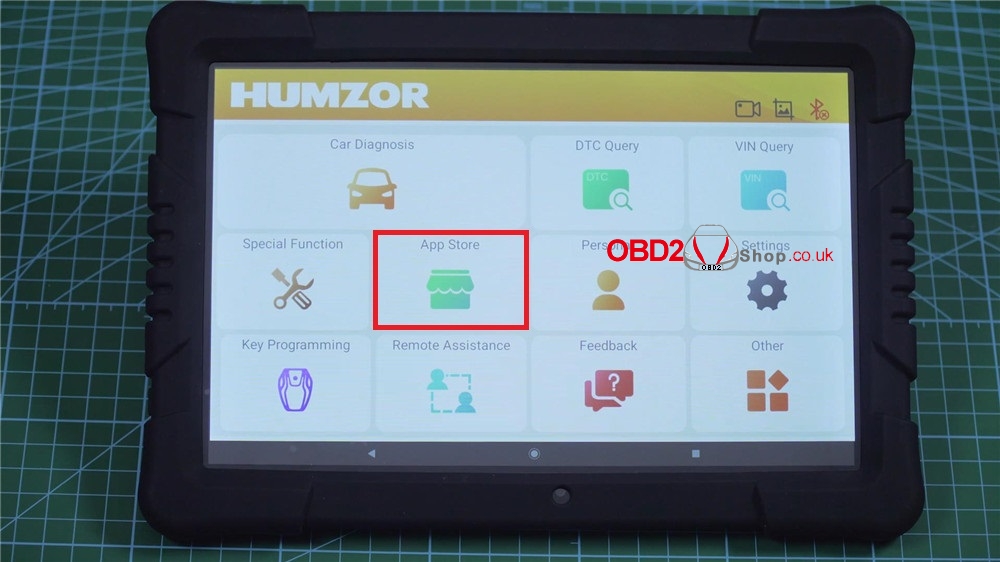
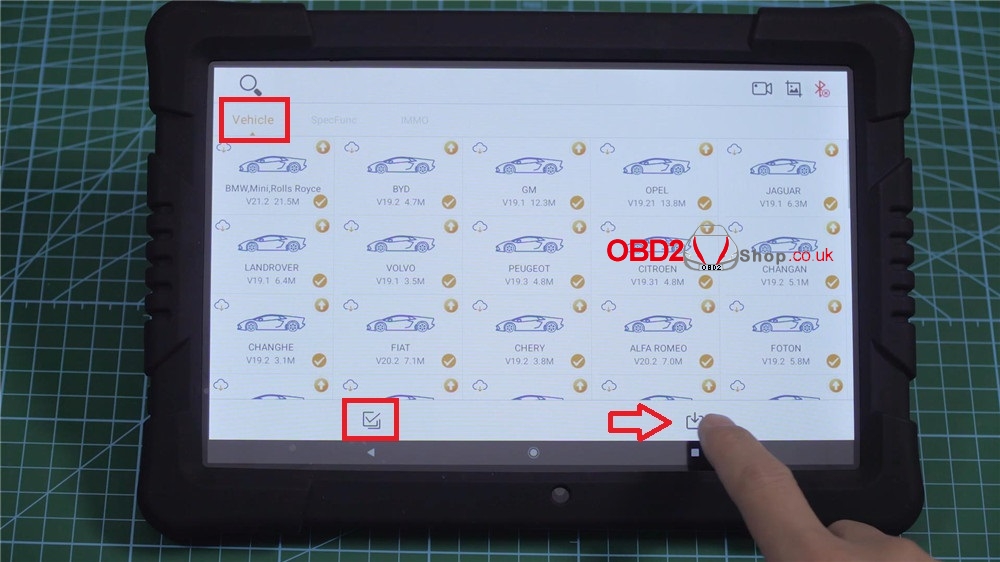
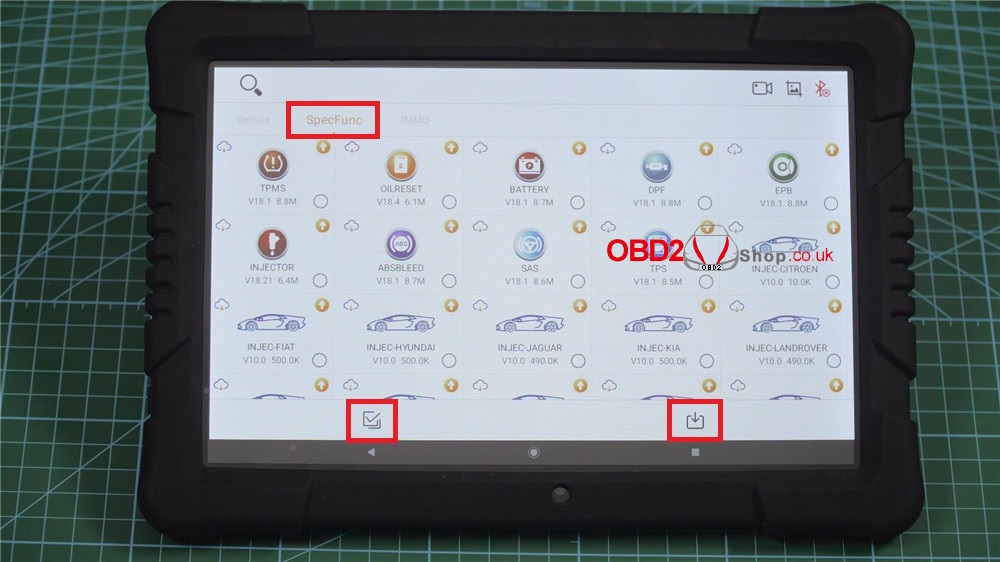
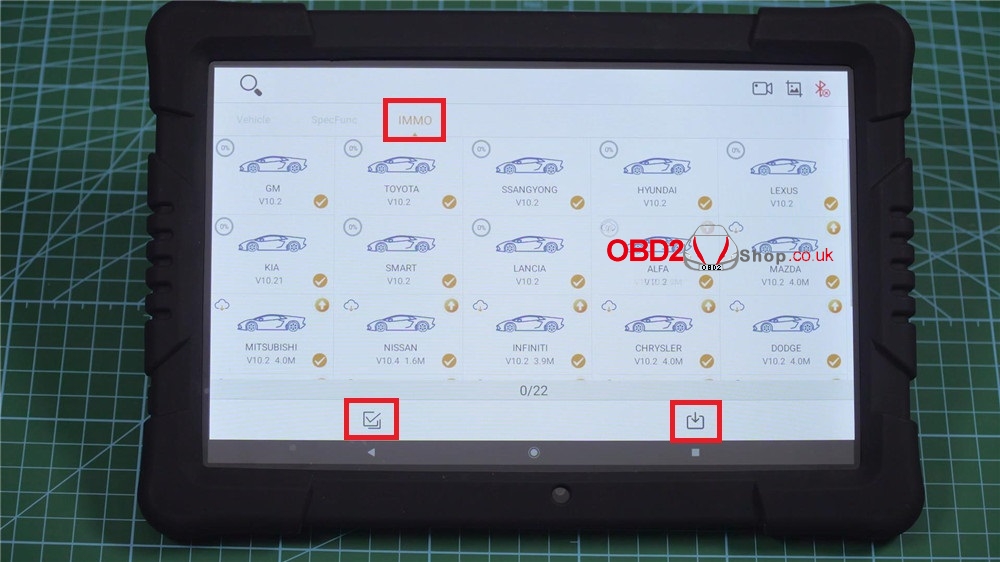
Now you can see, upgrade has done!
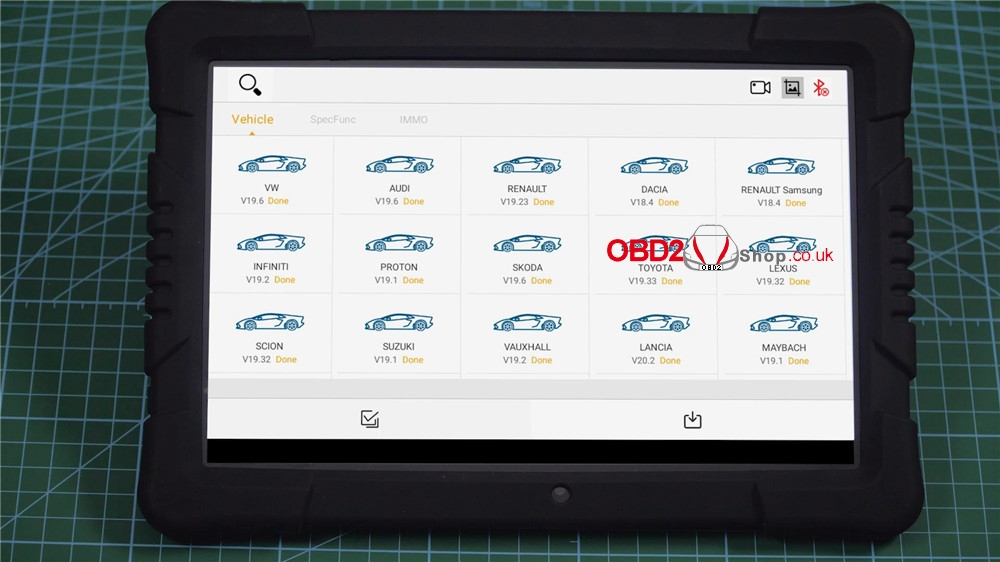
Humzor NexzDAS Pro is a full system diagnostic tool, which has the capability for key programming and multiple reset services.
More information or questions please contact us.
https://www.obd2shop.co.uk/

