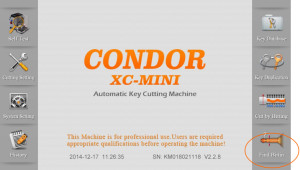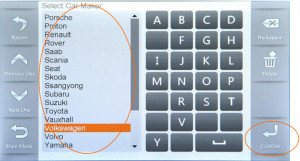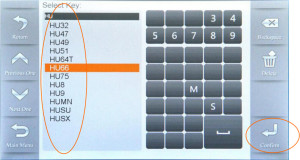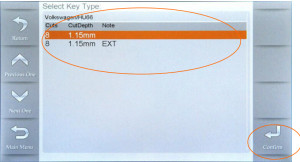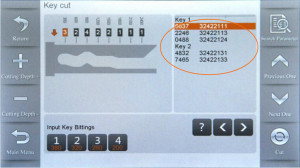Hello my friend, a new weekend coming, Obd2shop.co.uk Team today still share with one article for the IKeycutter CONDOR XC-MINI Master.
How to use “Find Bitting” With IKeycutter CONDOR XC-MINI Master
Parts of the car are missing bitting on door lock/trunk lock/ignition lock, enter unknown
bitting as “?”
1)Enter the Main interface, Click on Find Bitting
2) 1,Select Car Maker 2,Click on Confirm
3) 1,Select the Blank Key 2,Click on Confirm
4) 1,Select Key Type 2,Click on Confirm
5)Enter known bitting
Enter unknown bitting as “?”
Click on Find Bitting Code
6) Possible key bitting will be listed. Note that system has sorted the codes by the most
economical way in order to save blank keys. For example, the bitting under ” First key” only
needs three blank keys, the bitting under “Second Key” need another three blank keys, then the
“third Key”
Related Link :
Xhorse IKeycutter CONDOR XC-MINI Master Series Automatic Key Cutting Machine