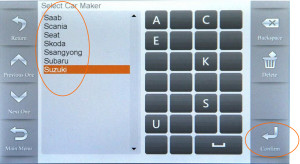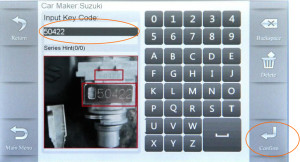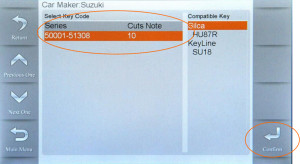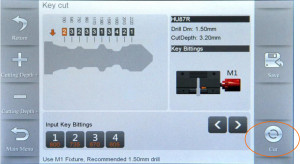Equipment Still :
Original Xhorse IKeycutter CONDOR XC-MINI Master Series Automatic Key Cutting Machine
How to use “Key Database”
User need to supply the key code, then can cutting the key
1)Enter the Main interface, Click on Key Database
2)Choose the Car Brand, Click on Confirm
3)1 Enter the key code 2 Click on Confirm
4)1 Enter the key serial code 2 Click on Confirm
5) The Bitting Code will be found in the database, and it will be shown on the screen,
Click on Cut to start


![ikeycutter-condor-xc-mini-1[1]](http://blog.obd2shop.co.uk/wp-content/uploads/2015/09/ikeycutter-condor-xc-mini-11-300x300.jpg)