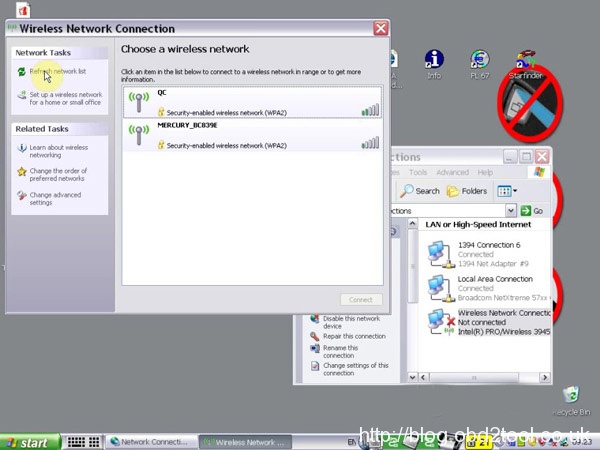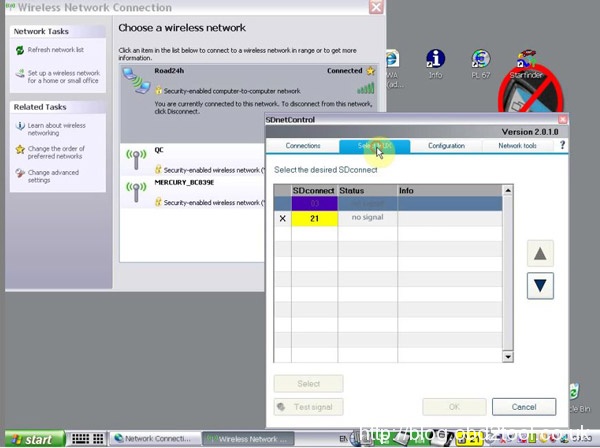Today we’d like to share with you the solution to the MB Star diagnosis SD Connect C4 Road24h problem when set wifi connection.
Find no where the Road24h is usually divided into 3 occasions:
Usually there are 3 when you cannot find Road24h
1.You cannot find Road24h
2.You can find Road24h but it is not compatible with the MB SD C4.
3.It is compatible but but displays “no signal”
Possible reason:
You have not connect the MB SD C4 main unit with cables correctly.
Solution way :
1. Connect the SD C4 and the car as the following picture:
2. Check if WiFi is well set or used normally. If not follow the correct instruction to set WiFi connection.