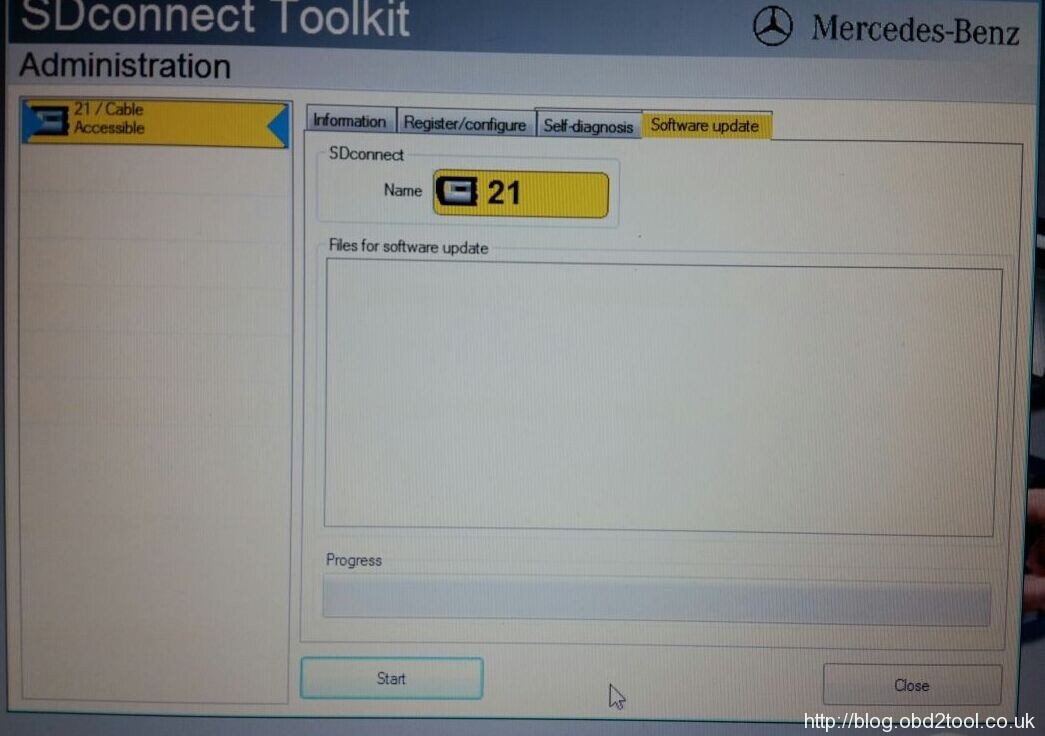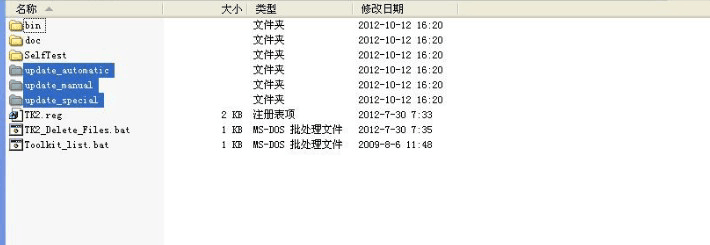Yesterday( July,15th) One of our customer named David had the problem MB SD C4 device not connection
Here is the working solution provided by obd2shop.co.uk engineers
You are required to update the MB SD C4 firmware follow the guide here:
- Install SD Connect C4 battery
- Update SDConnect
My friend customer did follow the solution but still had the file for software update error
The problem is that the names are wrong in file “SDconnect Toolkit “,
you need to correct them as:
Update_automatic , Update_manual ; Update_Special
And my friend do again , write to us :
” this was the right solution of the Problem.
The Names were wrong.
Thank you very much for your help ”
Hope this can help you if you also happened the same problem.