This post will guide you on how to register your Xtool D9S PRO auto diagnostic tool.
Here comes the procedure:
After turning on Xtool D9S PRO, select your language and click “Next” to continue.
Enter your registration email and password in the “Sign Up” interface, then click “Sign Up” to continue.
Tip: Your password must be 8-20 characters long and can only be a combination of letters and numbers.
Registration is successful!
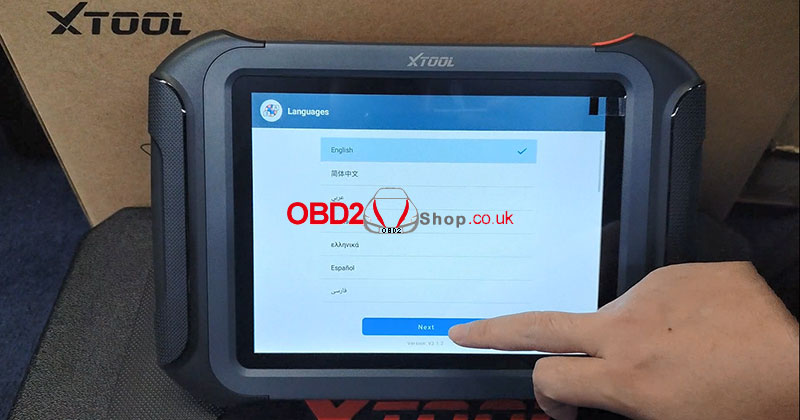
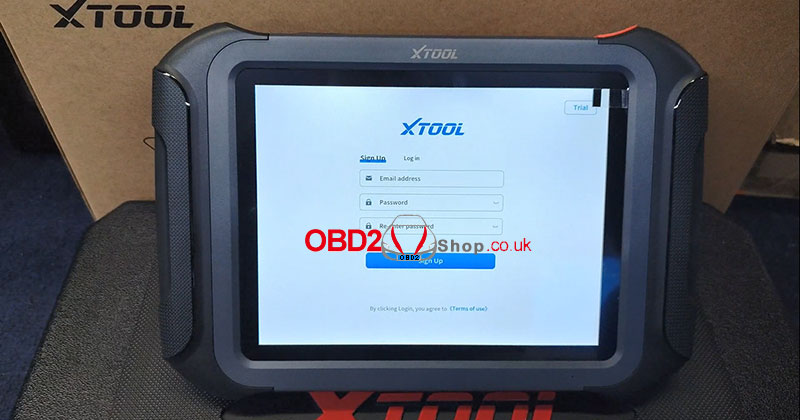

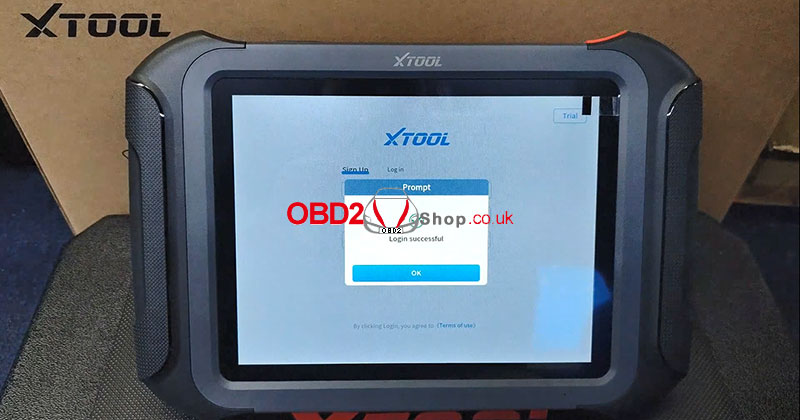
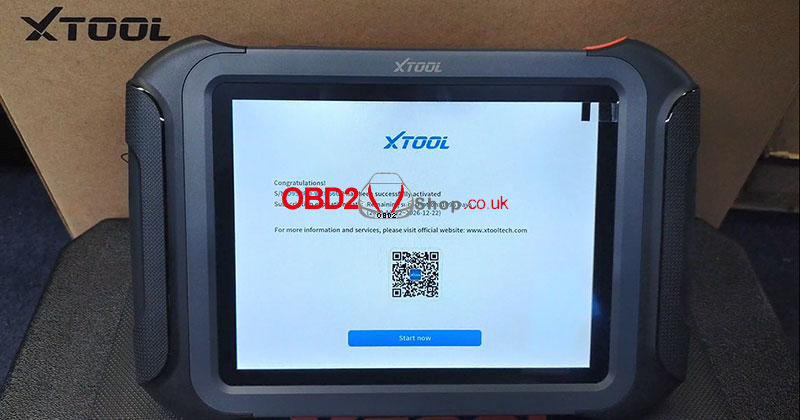
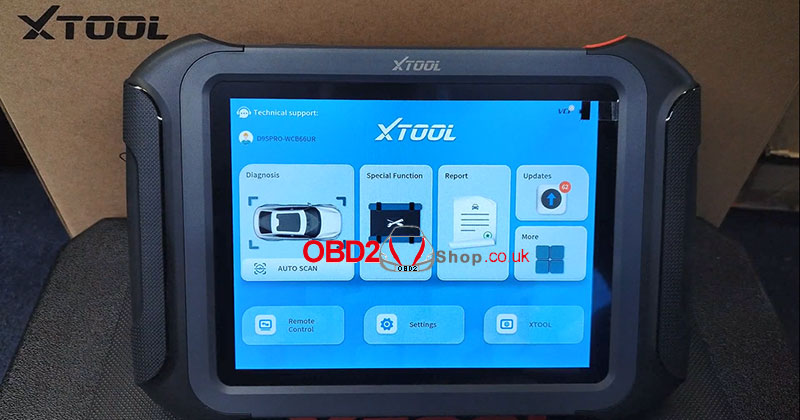
Video guide:
