When you receive your XTOOL D9 PRO, you need to activate it before use and this article will guide you on how to activate your device.
Press and hold the power button to turn on the system and the system will automatically enter the wizard process and prompt you to select the language for the operating system.
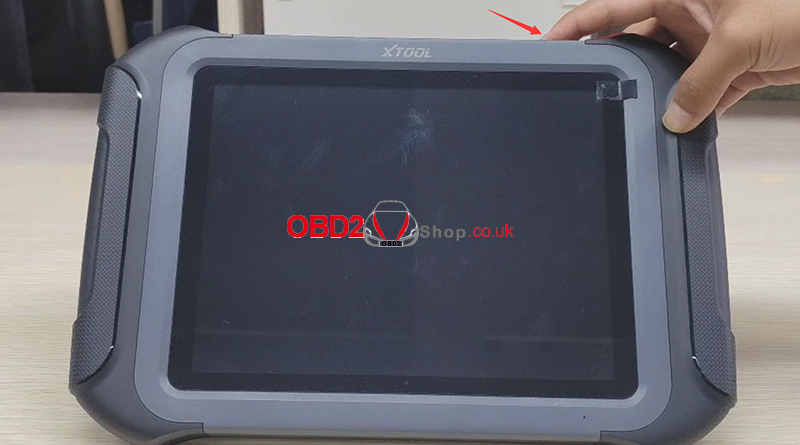
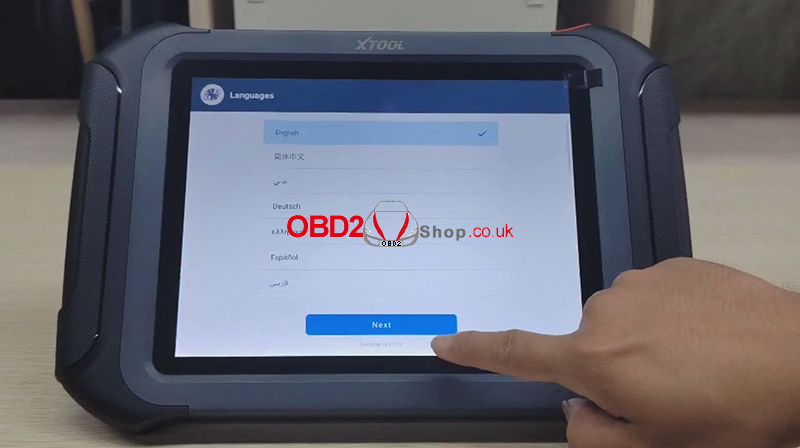
After setting the system language, click Next to enter the Wi-Fi connection page, then select a network to connect.

Return to the next page after a successful Wi-Fi connection, and click Get Started” to continue.
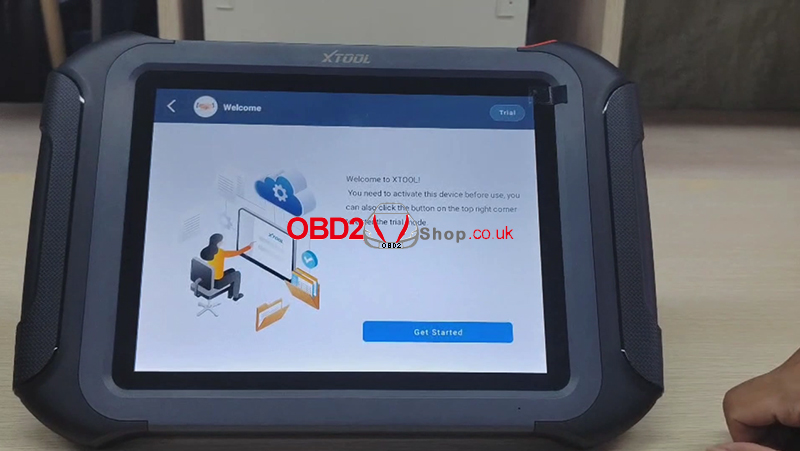
Please input your email address as requested.
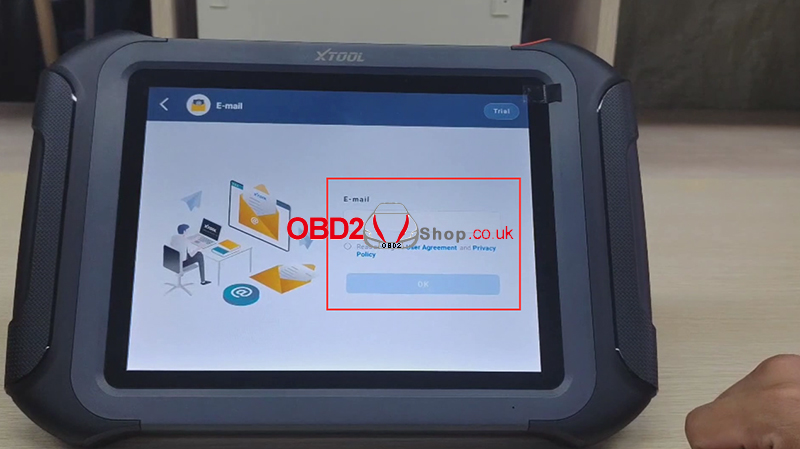
Activation is successful!
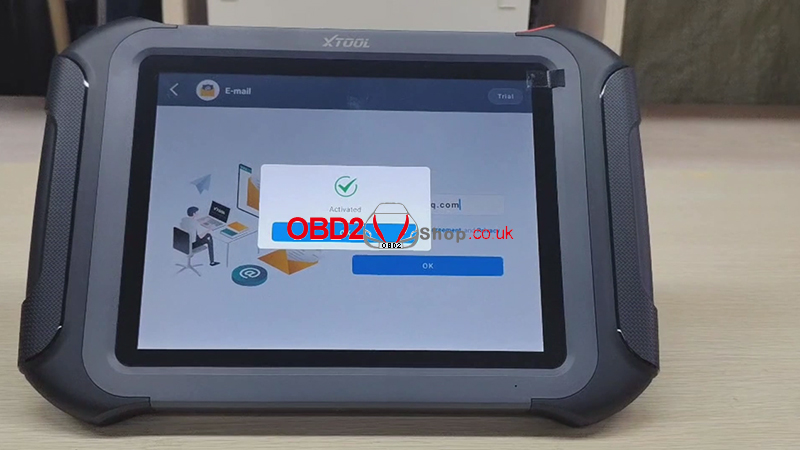
Then click “OK” to enter the diagnostic system and start using the device.

Video guides:
