Yanhua Mini ACDP works by connecting to the Android or IOS, that is firstly you have to download the APP to the Android / IOS phone.
I suggest you read the procedure on how to download Yanhua Mini ACDP Android IOS APP first before using it, because it may get error if you don’t.
Note: Huawei phone which has no Qualcomm chip can’t download.

Guide:
Scan the QR code shown as below:

Click the link to download.
However you may get this message
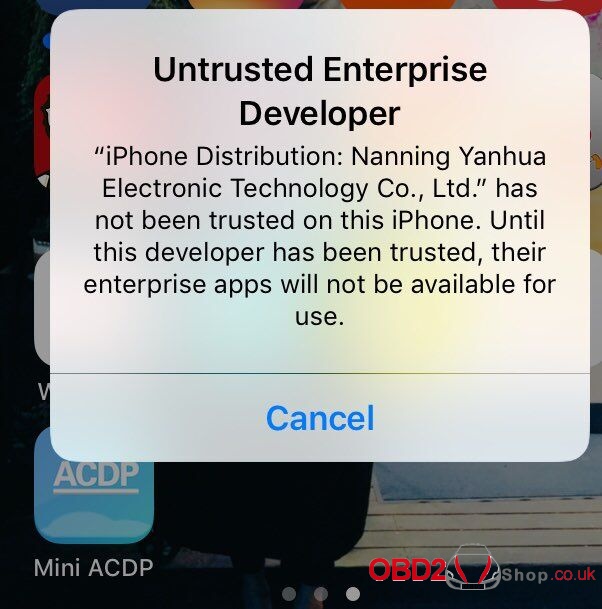
Solution:
Click on Settings – General – Device management – Nanning Yanhua Electronic Technologh Co.,Ltd – Verified it.
Then IOS / Android phone will be OK and working.
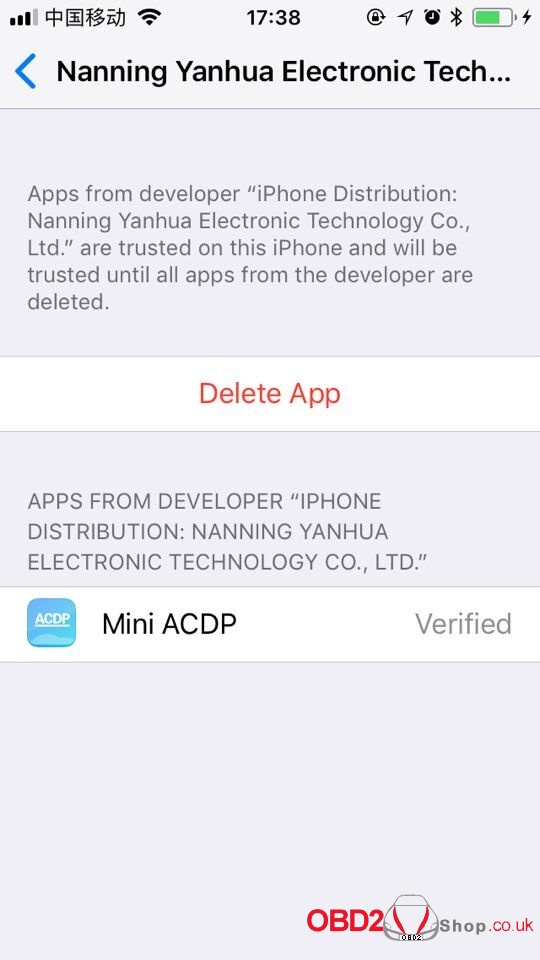
After you do like this but the same, shown as below.
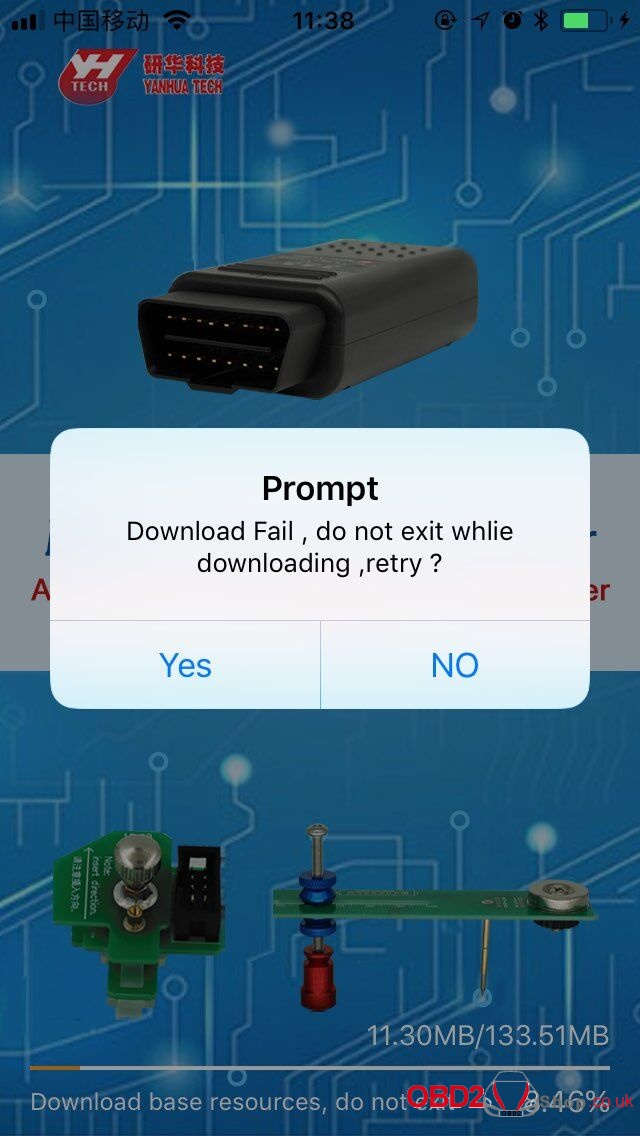
The reason is the screen is locked, please remember when you download it, don’t let the screen lock / sleep.
Also, open the WIFI.
And the phone should charge 100% power before use otherwise it is power off, you can’t continue downloading.
The software is 153.34MB.
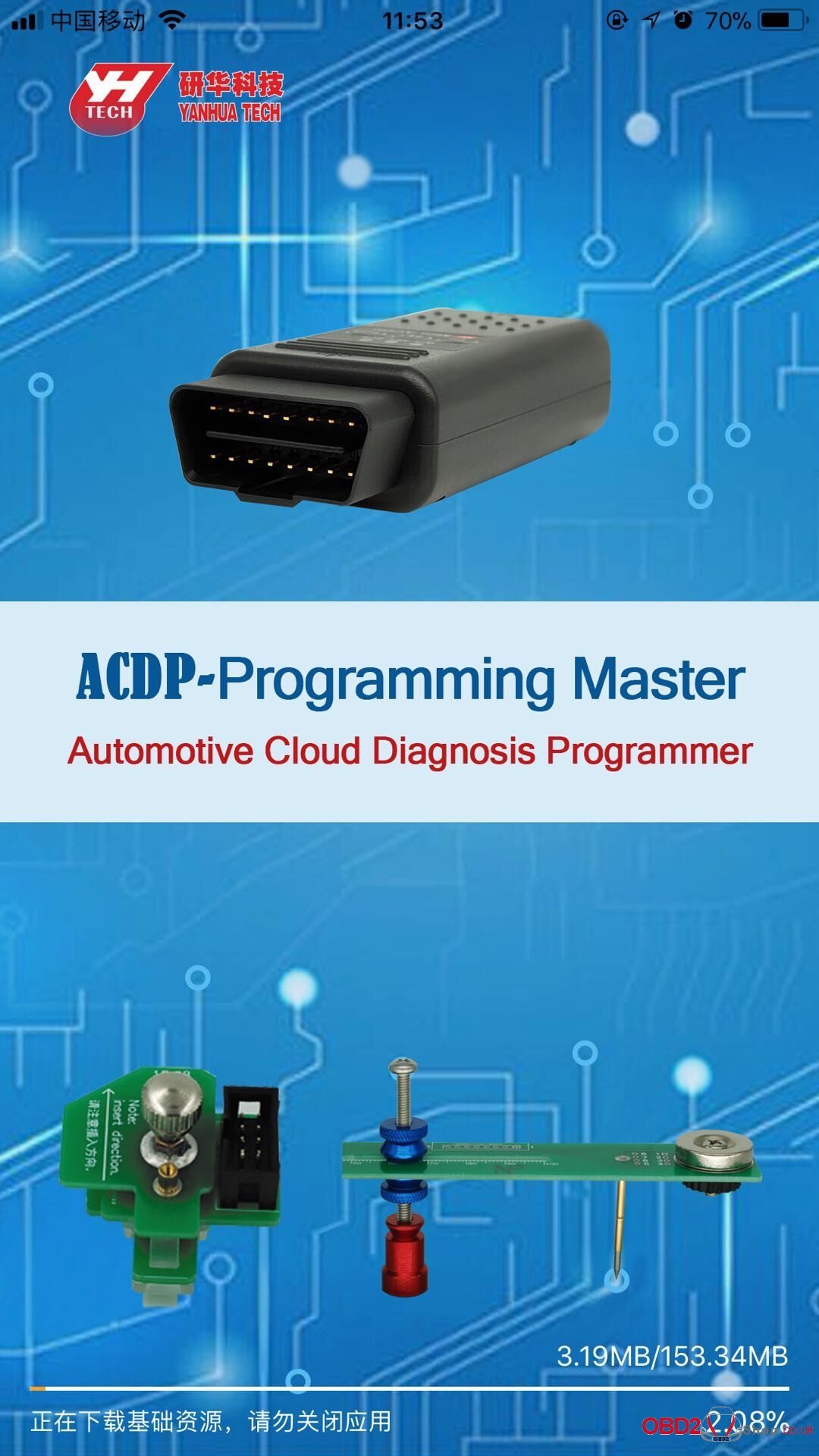
Yanhua Mini ACDP for sale:
http://www.obd2shop.co.uk/wholesale/yanhua-mini-acdp-programming-master.html

