This post will guide you how to activate and update your Xtool A80, here we go.
Note: This activation and upgrade instruction also applies to Xtool H6 Elite / H6 Pro / H6 D Pro / H6 ProMaster.
Xtool A80 Activation:
Step 1. Click the Settings icon on A80.![]()
Step 2. Turn on Wi-Fi and connect to available internet.
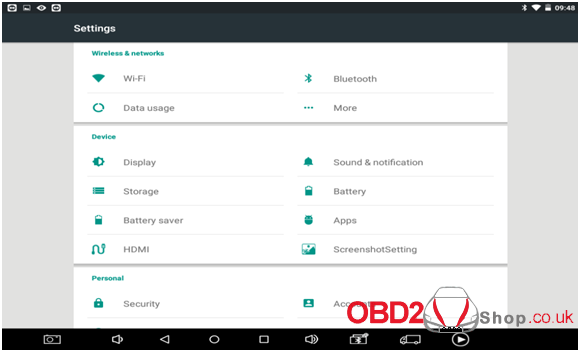
Step 3. A80 will automatically prompt that you need to activate, please click NEXT.
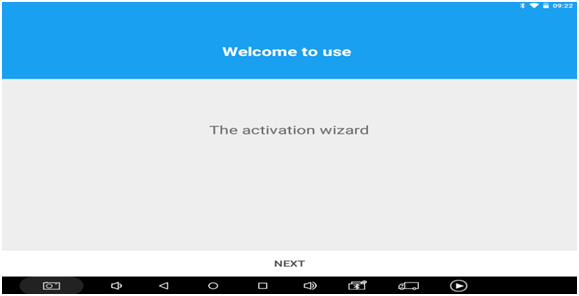
Step 4. Please fill in the company name and mailbox, (no need to fill in Phone number cause overseas phone number cannot receive the auth code.), then click OK to complete the activation.
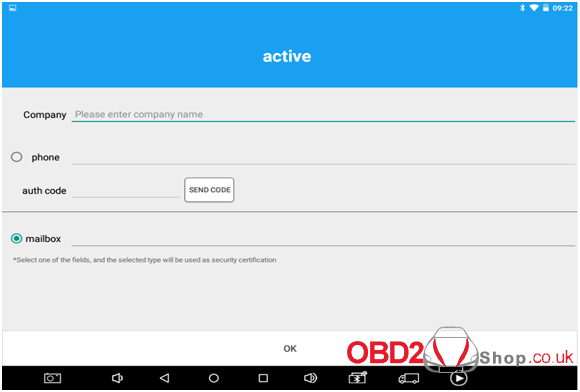
A80 Software Upgrading:
Step 1. Please open A80 APP ![]() and click update.
and click update.

Step 2. You can choose Update all or any single software to upgrade.
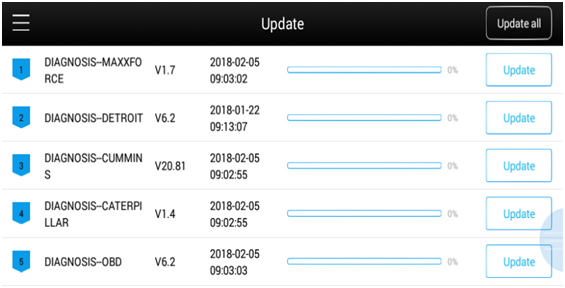
Thant’ s all, thank you!

