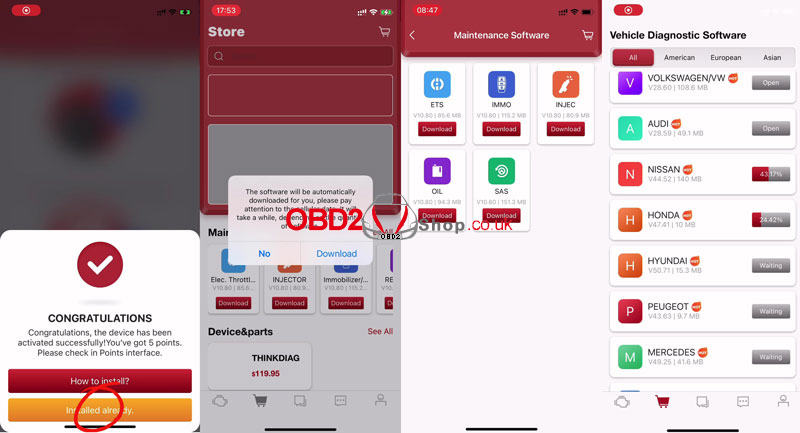This is the 2022 latest operation guide on Thinkcar Pro Mini OBD2 Scanner installation, registration, activation & software download for beginners. Follow the steps below to learn how to get start.
Video guide:
How to install Thinkcar Pro app?
For Android system, search & install “Thinkdiag” in Google Play.
For IOS system, search & install “Thinkdiag” in App Store.
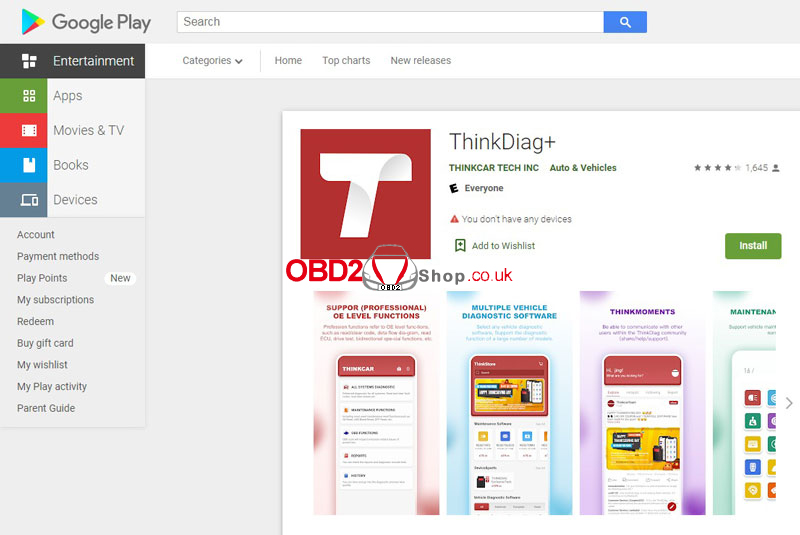
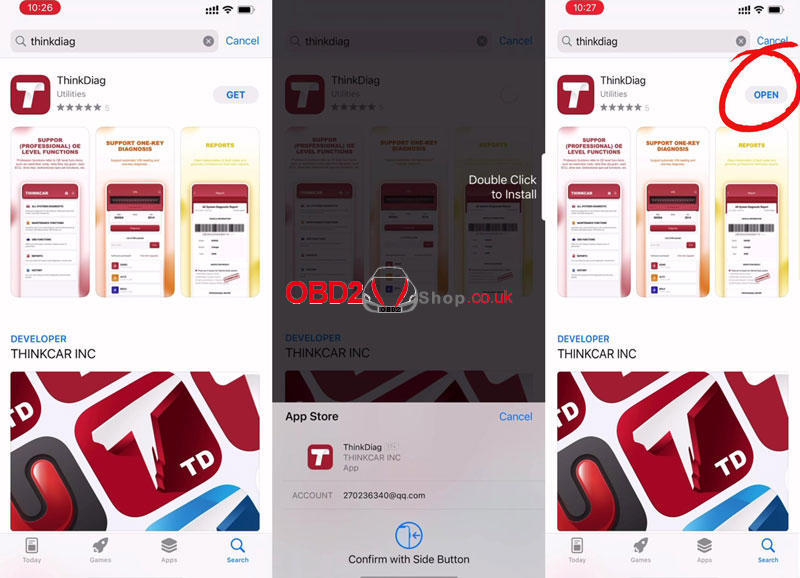
How to register Thinkcar Pro account?
Open Thinkdiag app,
Login >> Sign up >> Enter user name & password, next >> Next >> Enter Email to get verification code
Registered successfully.
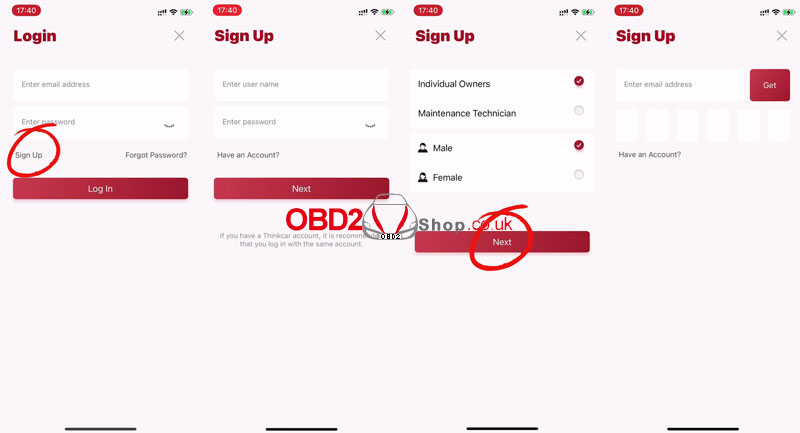
How to activate Thinkcar Pro device?
User >> My devices >> Activate >> Enter serial number & activation code, activate
* SN is in the device.
* Activation code is in the manual
Congratulations.
The device has been activated successfully!
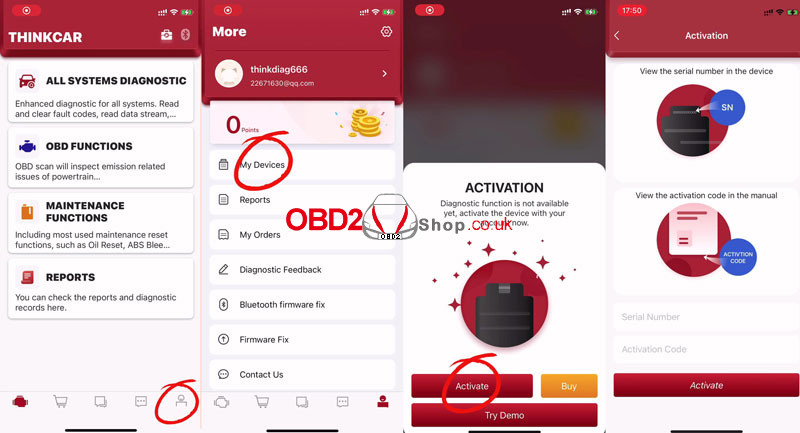
How to download Thinkcar Pro software?
Installed already >> Download/No
You can either automatically download or manually select appropriate maintenance & vehicle diagnostic software to download.