Here comes the JDiag Elite J2534 diagnostic and coding programming tool is the most validated and accepted J2534 device in the world, which offers a wide range of capabilities to help you grow your business and retain customers including:
Module Programming
Diagnostic Functions
Key programming
Data monitoring
Top 3 reasons to get JDiag Elite J2534:
1.Update online free lifetime.
2. Plug and play:
All software has been installed well, you can save time and use it directly when you receive the item.
3. Connection method:
Via USB,WIFI and LAN Cable.
obd2shop.co.uk offers a PLUG-and-PLAY JDiag Elite J2534 diagnostic kit, including JDiag and JDiag laptop with full software as below:
JDiag elite j2534 software
All models here are tested by obd2shop.co.uk engineers. And more models is under development.
How to run Jdiag elite software on the laptop in the package?
1 start the laoptop
2 Input the security boot password
password: jdiag
3 Choose the OS software you need
1) ODIS| Techstream| Forscan| HDS| JLR| GDS2| Consult III+|Subaru
2) ISPI NEXT
3) Xentry Passthru
operating system 1
operating system 2
operating system 3
Please Kindly Notice:
The operation system 3 which with automatically recovery function
please don’t put any important files or database on this system, we
strongly recommend you save your data to USB sticky.
J-diag firmware details
JDiag Specifications:
J-diag connectors & status indicators
front
The yellow warning light indicates that the JDiag Elite is communicating
with the vehicle. Do not disconnect anything while the yellow light is
illuminated! Refer to Table 1 for a description of the other status lights.
rear
The red external programming socket provides access to the 5V-20V
programming voltage. This is used for Mitsubishi, Subaru or any other
vehicle that needs voltage on an additional connector.
Vehicle Connector
The mating connector is a standard MVCI, High Density DB-26.
Ethernet Lights
Use the crossover cable (blue with red ends) to connect directly to a laptop. The Ethernet port on JDiag has two indicator lights.
A/D Inputs Connector
The 12-bit analog inputs are setup for an input range of 0 to 27.5VDC and are electrically protected against reverse voltage and over voltage conditions. The Mating connector is a High Density DB-15.
Supported Protocols:
• CAN Bus (capable of ISO 15765, GMLAN, J1939, and ISO14229)
• 2nd CAN (Dual or Single Wire)
• Ford SCP (J1850PWM)
• GM Class2 (J1850VPW)
• KWP2000 (ISO9141/14230)
• Chrysler SCI (J2610)
Other
• Compliant to SAE J2534 (Feb 2002), SAE J2534-1 (Dec 2004) and
J2534-2 (2006) reprogramming standards
• Compliant to ISO 22900-1 MVCI physical layer
• Programming voltage on J1962 pin 6, 9, 11, 12, 13, 14 or Aux
• Ground pins 9, 12, or 15
Please Kindly Notice:
Drawing current in excess of 200ma on a line configured for FEPS
programming voltage may damage the JDiag Elite hardware. Avoid
grounding any output pin configured for programming voltage! Battery
Voltage is fused (auto reset) at 200mA
JDiag Elite Picture showing:


![jdiag-elite-j2534-diagnostic-and-coding-programming-tool-2[1]](http://blog.obd2shop.co.uk/wp-content/uploads/2016/05/jdiag-elite-j2534-diagnostic-and-coding-programming-tool-21-300x300.jpg)
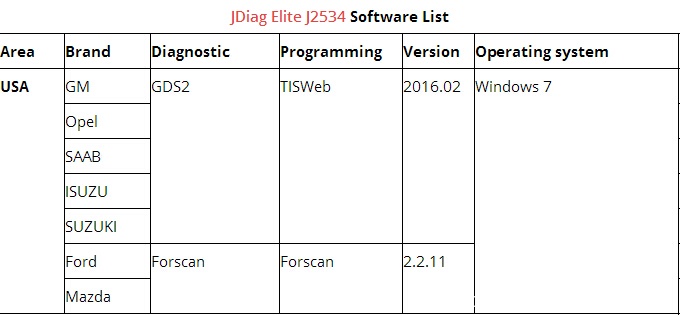

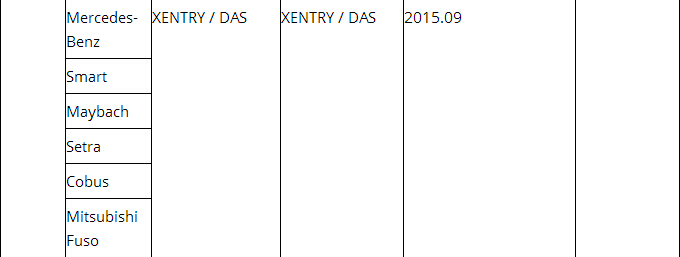
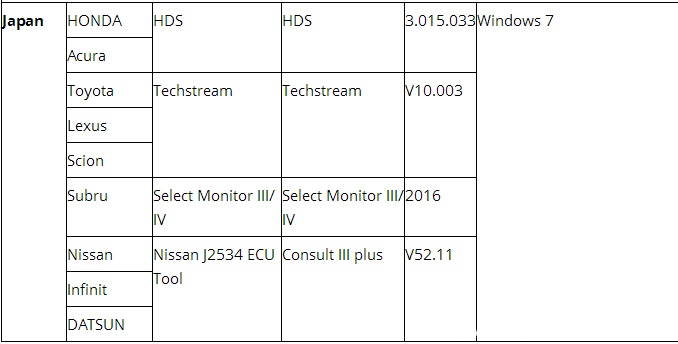
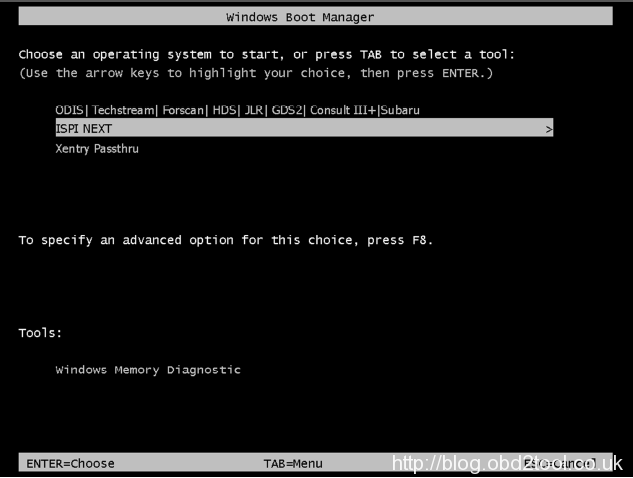

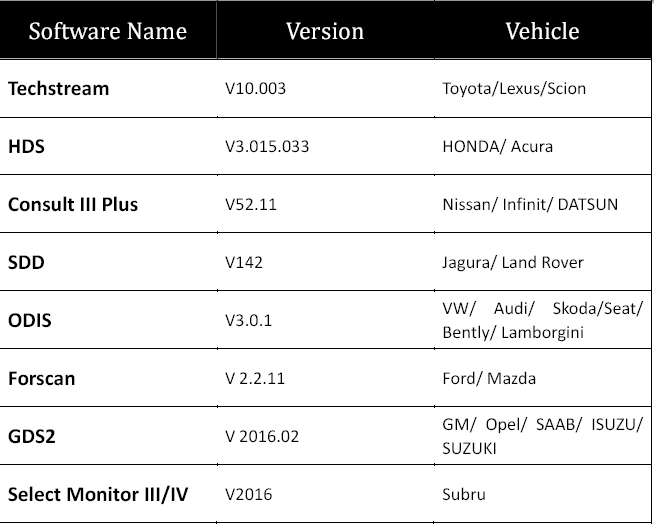



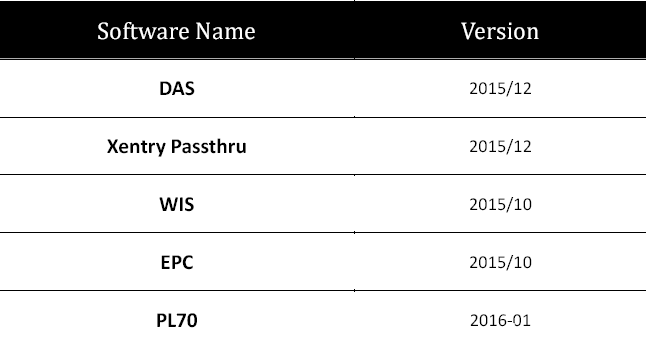
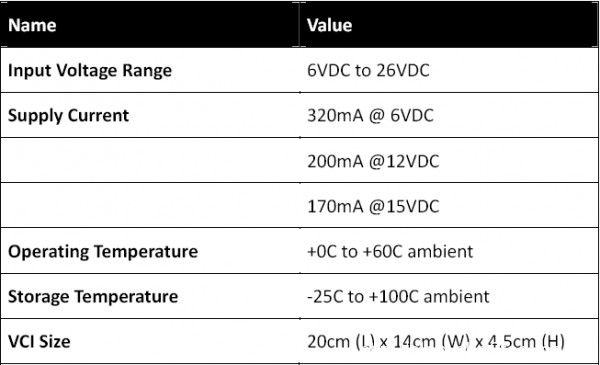
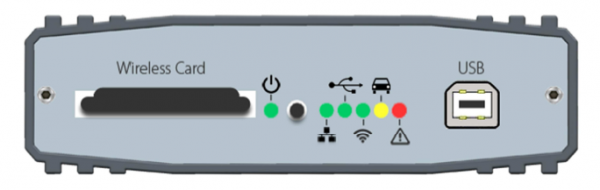
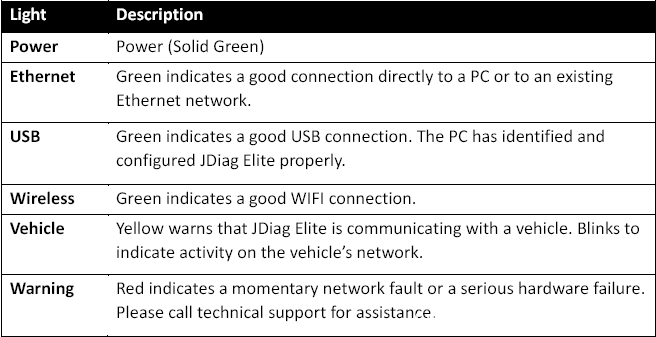
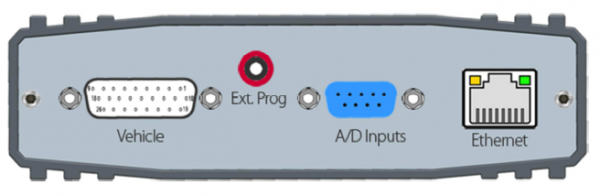
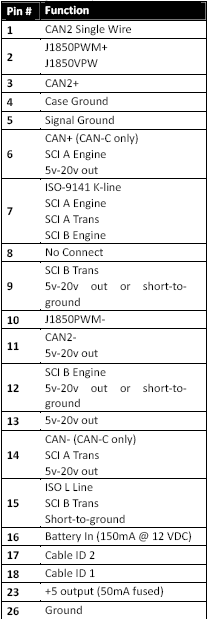
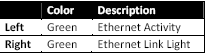

![jdiag-elite-j2534-diagnostic-and-coding-programming-tool-1[1]](http://blog.obd2shop.co.uk/wp-content/uploads/2016/05/jdiag-elite-j2534-diagnostic-and-coding-programming-tool-11.jpg)
![jdiag-elite-j2534-diagnostic-and-coding-programming-tool-2[1]](http://blog.obd2shop.co.uk/wp-content/uploads/2016/05/jdiag-elite-j2534-diagnostic-and-coding-programming-tool-21-1.jpg)
![jdiag-elite-j2534-diagnostic-and-coding-programming-tool-4[1]](http://blog.obd2shop.co.uk/wp-content/uploads/2016/05/jdiag-elite-j2534-diagnostic-and-coding-programming-tool-41.jpg)
![jdiag-elite-j2534-diagnostic-and-coding-programming-tool-5[1]](http://blog.obd2shop.co.uk/wp-content/uploads/2016/05/jdiag-elite-j2534-diagnostic-and-coding-programming-tool-51.jpg)
![jdiag-elite-j2534-diagnostic-and-coding-programming-tool-7[1]](http://blog.obd2shop.co.uk/wp-content/uploads/2016/05/jdiag-elite-j2534-diagnostic-and-coding-programming-tool-71.jpg)