Guide on where to free download Ford IDS V115.1 & Mazda IDS v115.1, as well as how to install them.
Step 1. visit: www.flyobd.com
Step 2. Click on “Download”.
1. Download Ford IDS V115.1 for Ford diagnosis & programming:
1) SVCI-J2534-Ford V1.1.5.1
Or download here:
https://mega.nz/#!6zQTgAaJ!-J6Bz7G9_P2N1IyjDeqLmFSPboAwwI8NF4vL5_2DL2I
2) IDSFord V115.01
3) IDS_VCI V1.03
Or download here:
https://mega.nz/#!anBG3CZa!SyersJzW3BA_FLFuBBK-hFU2JwGNvuPuWhxrT6QZWsk
2. Download Mazda Mazda IDS v115.1 for Mazda diagnosis & programming:
1) SVCI-J2534-Mazda V1.1.5.1
2) IDSMazda v115
How to install Ford IDS V115.1 & Mazda IDS v115.1?
Please install Ford IDS software in one computer and install Mazda IDS software on another computer.
Some users feedback their STIC FVDI J2534 Ford Mazda got an error “An active IDS software license is not found on your computer and is required to establish communications with the vehicle”.
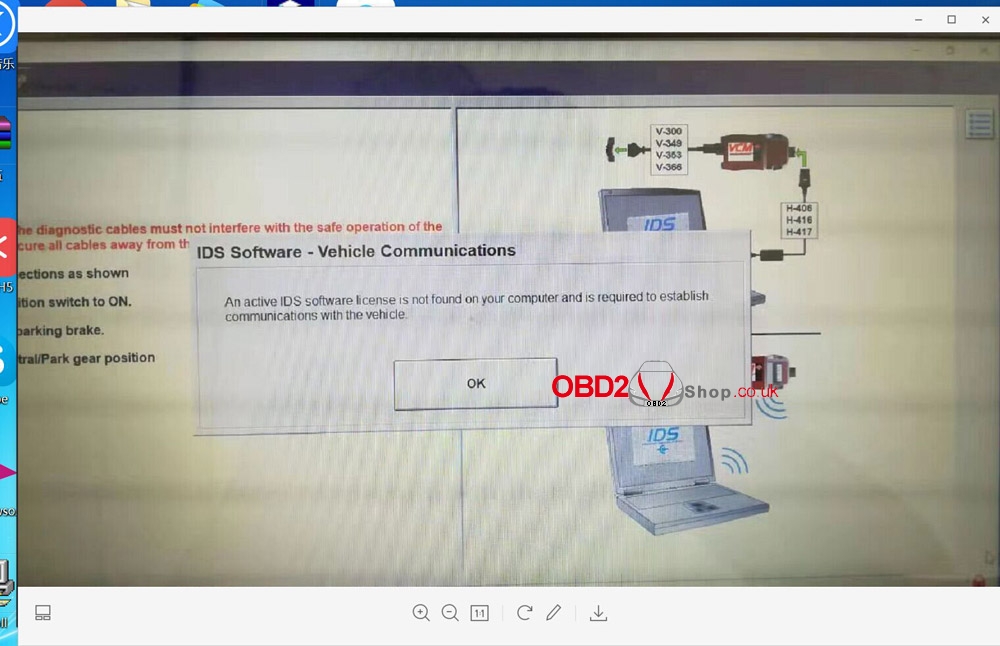
The solution is written above, download the newest IDS software and follow the tips install.
Good luck.
More question, please contact at www.obd2shop.co.uk
