How to use Yanhua Mini ACDP with Module 19 to clone VW/Audi DQ380/DQ381 0DE gearbox on a mobile phone? This article is showing the procedure step by step.
- Install Modules
Install the SH715XX-ODE interface board & DB15-LAN adapter then connects together.

- Save Original Module Info
Open Mini ACDP app, press
VW >> Gearbox Clone >> Audi >> Detect module info >> Read EGS information >> OK
Check the identified module-info, then save the screenshot, press “Exit”.
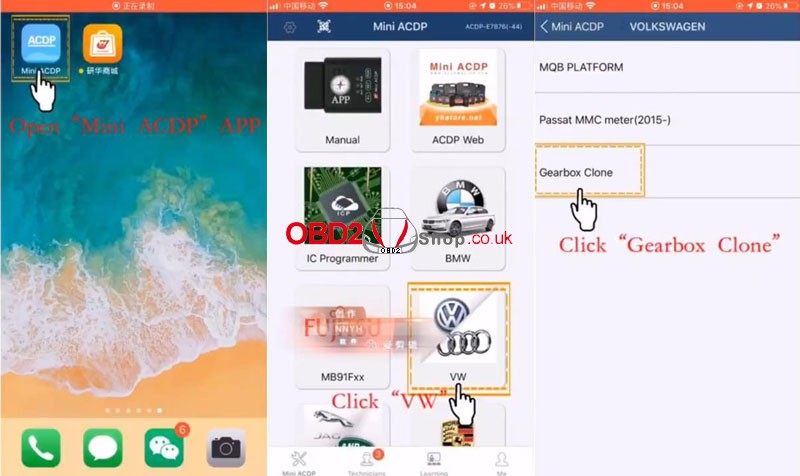
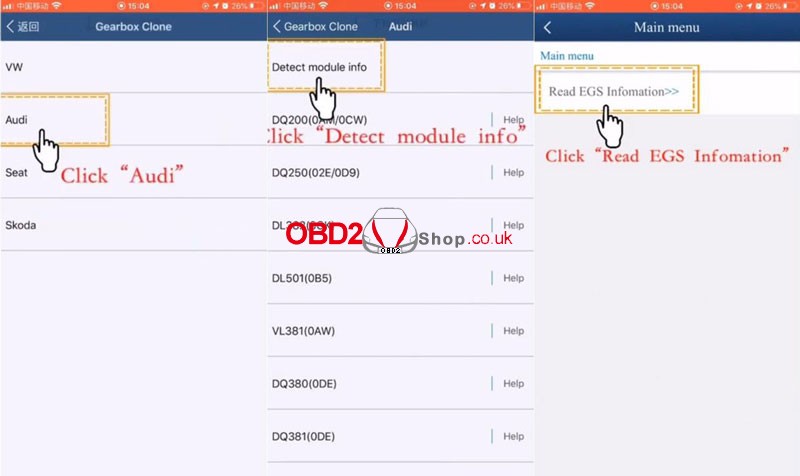
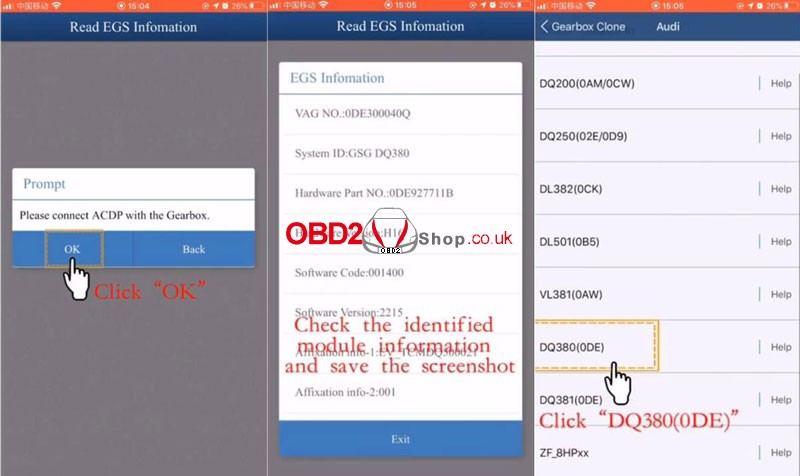
- Backup Data
Go back to press
DQ381(0DE) >> Full backup data >> Continue >> Check the info, continue >> OK >> Save >> OK >> OK >> OK
Backup chip data finished.
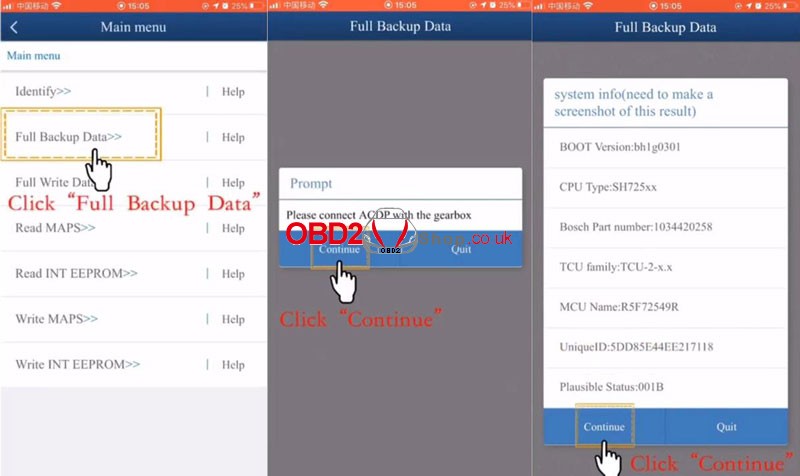
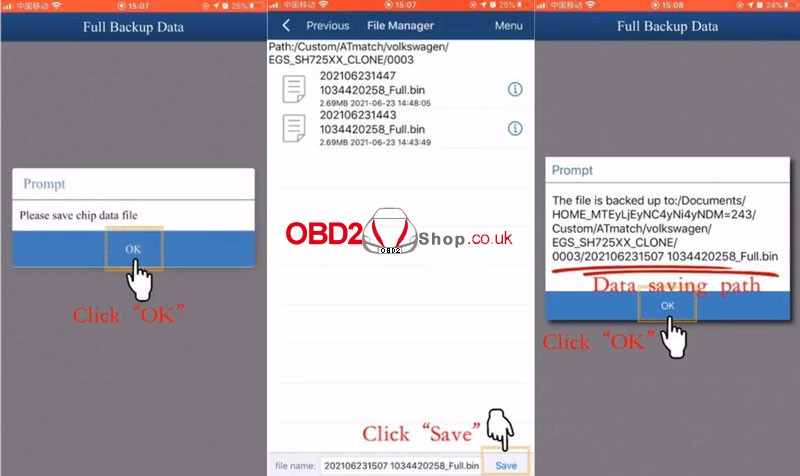
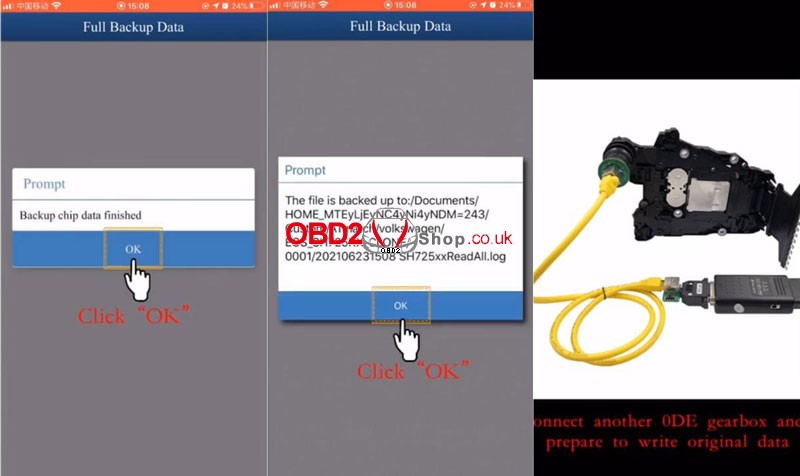
- Write Data
Connect another 0DE gearbox and prepare to write original data.
Full write data >> Continue >> Check the info, continue >> OK >> select the data to be written >> Check info from loaded data, continue >> Continue >> OK >> OK
Note: please don’t cut the power or pull out the device during the programming!
Writing chip data finished.
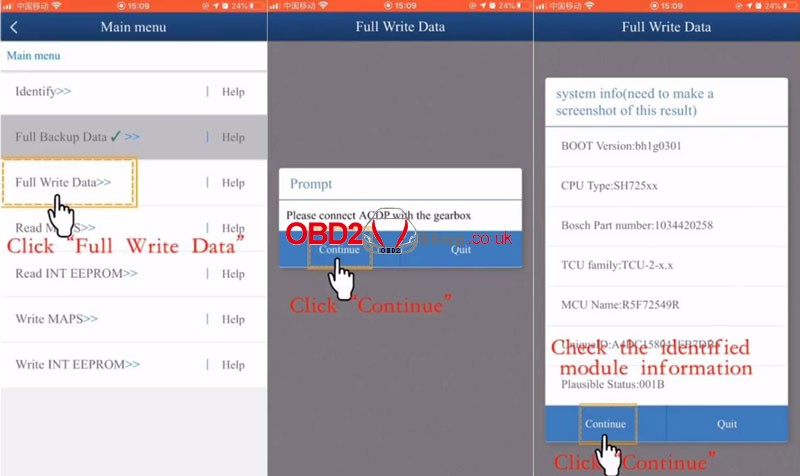
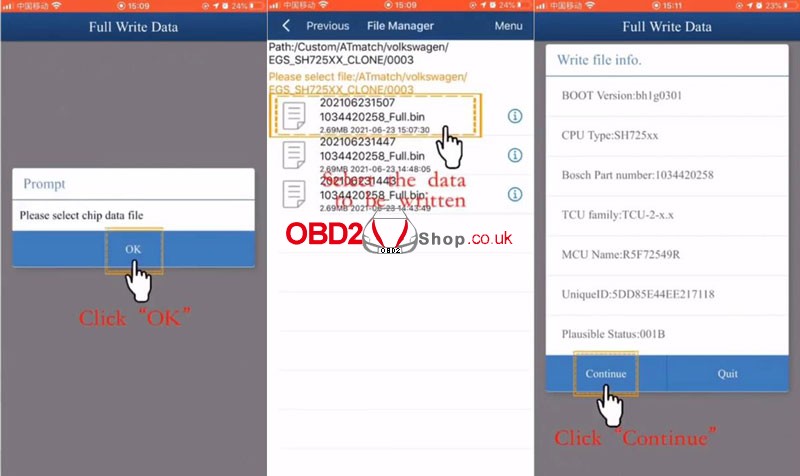
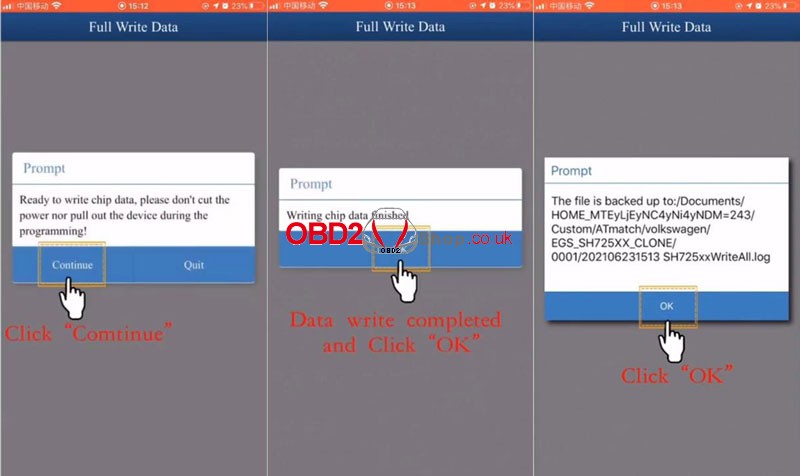
- Check If The Clone Is Successful
Go back to detect module info >> Read EGS information >> OK
Save the module-info screenshot to compare with the original info, check whether the clone is successful.
Done!
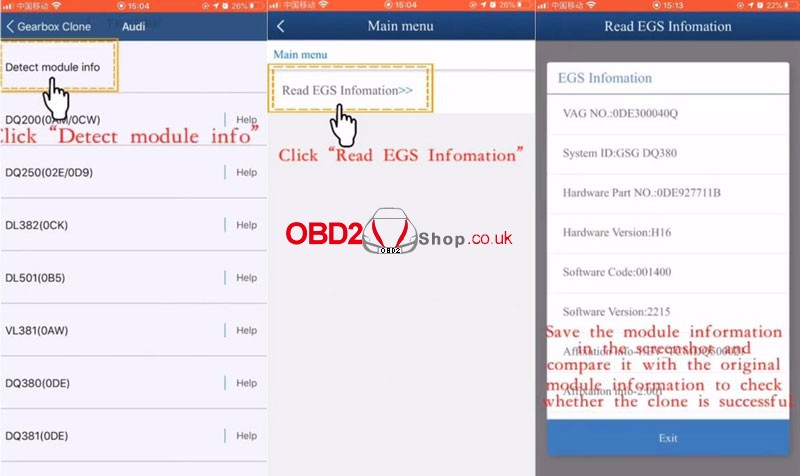
Yanhua ACDP Module 19 also supports to clone Mercedes-Benz 9GT(VGS-NAG3) gearbox, BMW 7 speed dual-clutch(GETAG 7DCT) /(DKG) gearbox.
Video process
More questions welcome to contact us.
