Xtool X100 Pad2 Key Programmer supports adding new smart key ID47 for Honda Civic 2020 via OBD successfully. If you’d like a wider latest car coverage, please select Xtool X100 PAD3.
Prepare a blank smart key with a 33Mhz frequency.
Plug X100 Pad2 connector into OBD, press
- Honda >> Agree >> Smart key system >> Type 2(button) >> Add a smart key

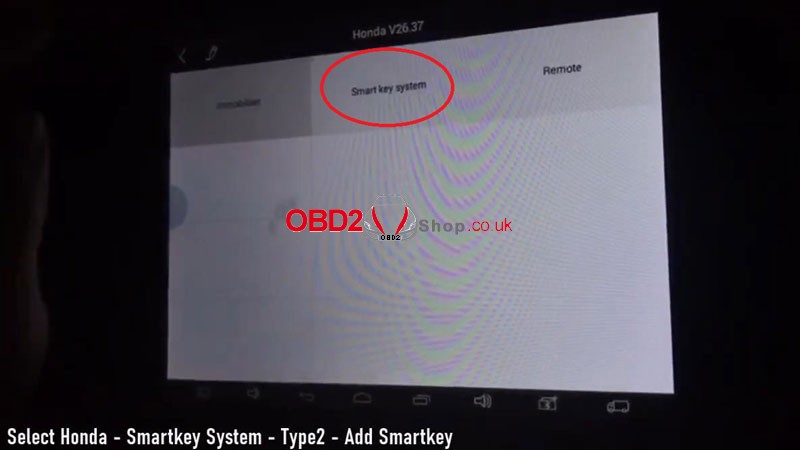
Double click the start button, whether ignition can be switched on? Yes
Take all smart keys out of the car.
Put 1 programmed smart key in the car.
Take smart key out of the car.
Put new smart key into the car.
Switch ignition off within 15s.
Switch ignition on within 15s.
Whether security indicator light is extinguished? Yes
Switch ignition off.
Switch ignition on within 15s.
Switch ignition off.
Switch ignition on within 15s.
Program success.
Test the new key, it does work well.
Done!
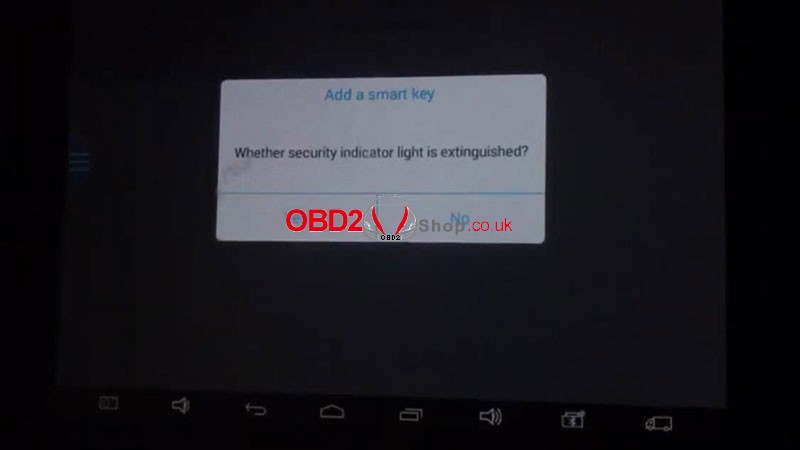
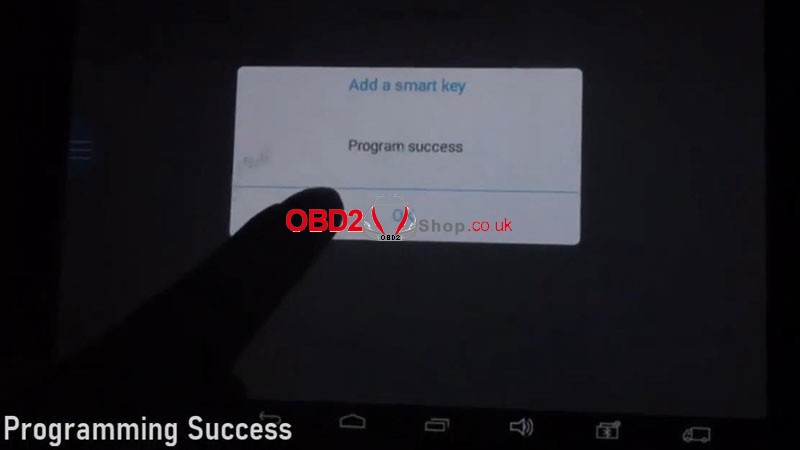

Adding a key to Honda Civic 2020 via Xtool X100 Pad2 is quite fast and easy. Just follow the prompts, it only took me 3 minutes to finish.

