This is a quick demo of how to add a smart key for Honda City with Xtool x100 Pad3(X100 Pad Elite). Prepare a working key & a new key, let’s go to start:
Connect x100 Pad3 with OBD2 port, press
Diagnosis >> Immobilization >> Agree >> Honda >> Smart key system >> Type 3(button) >> Add smart key



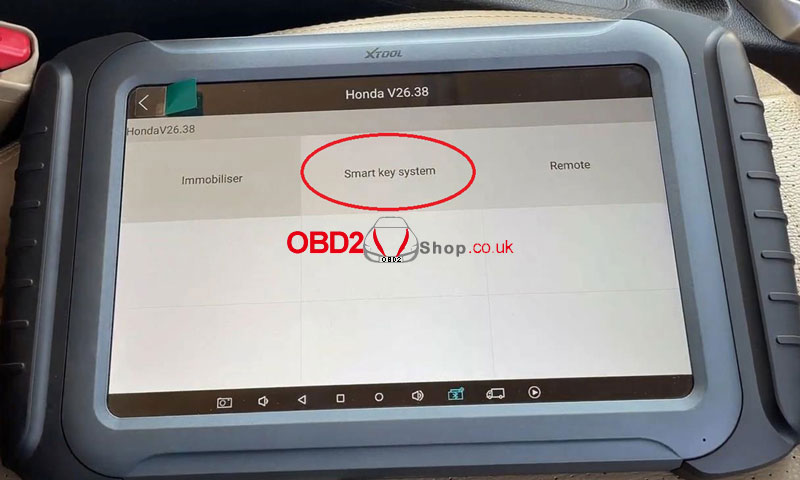
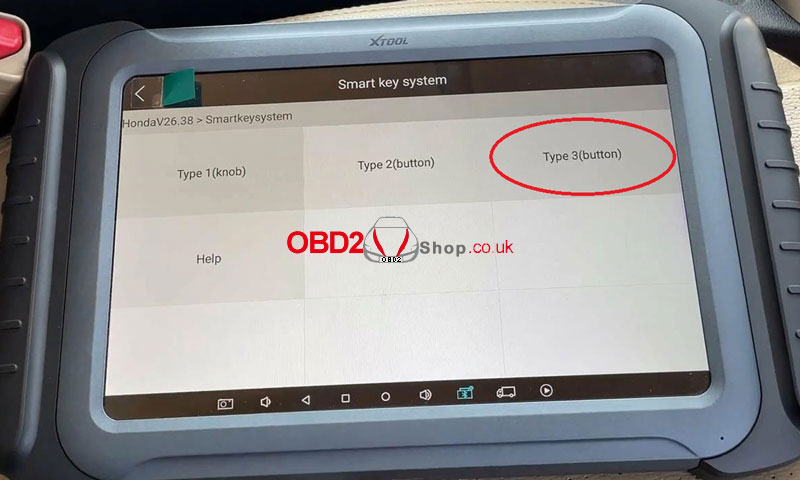
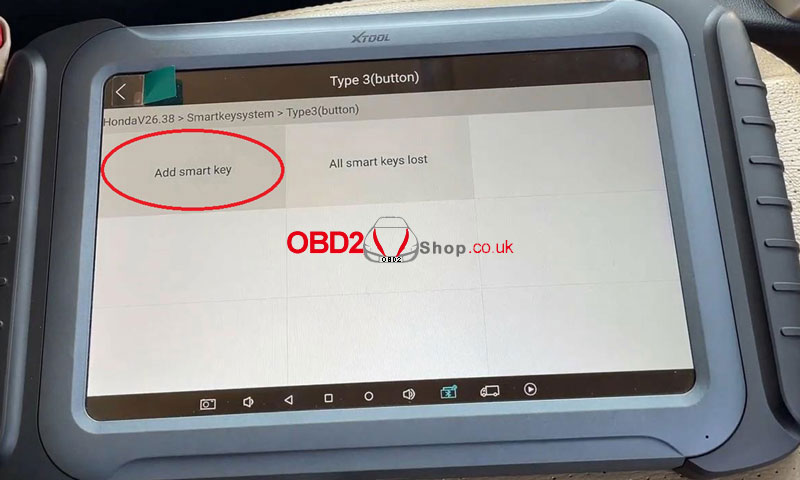
Follow the prompt to operate:
Double click the start button, whether the ignition can be switched on? Yes
Take all smart keys out of the car, press “OK”.
Put 1 programmed smart key in the car, press “OK”.
Take the smart key out of the car, press “OK”.
Put a new smart key into the car, press “OK”.
Switch ignition off within 15s…
Whether security indicator light is extinguished? Yes
Switch ignition on within 15s…
Program success.
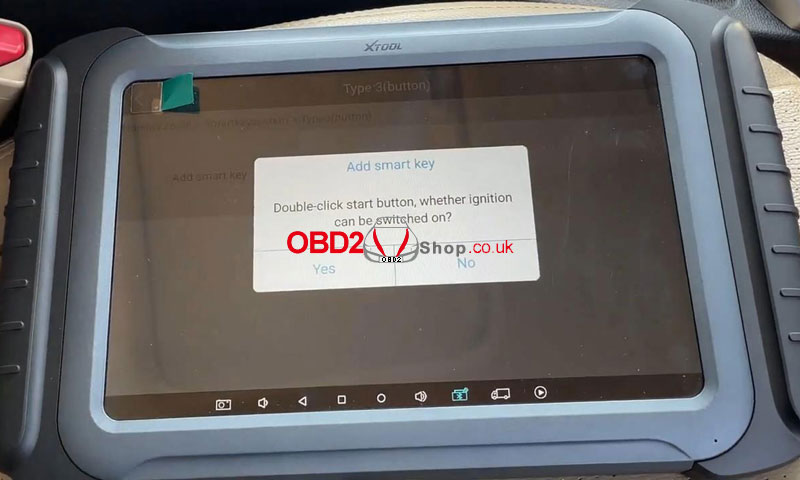
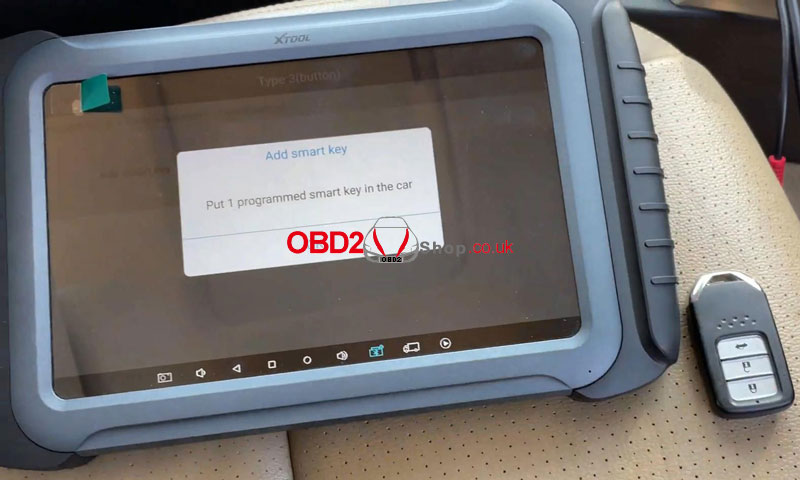
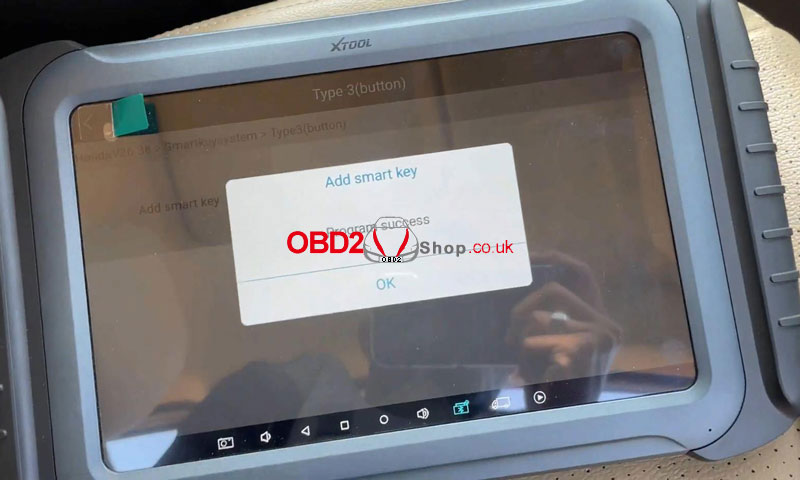

Now let’s test the new key, the remote works fine.
Key programming has done!
This is using Xtool x100 Pad3 Key Programmer to add a remote key for Honda City’s success!

