I’m gonna to show how to use Xtool X100 Pad2 key programmer to add a H chip for Toyota Innova Crysta (2015-) by OBD. This is an original key and a blank key to be programmed.

Firstly connect X100 Pad2 with OBD, here we go:
Toyota >> Immobiliser >> Type 4(“8A/8E””H”) >> 2015- >> Add a key
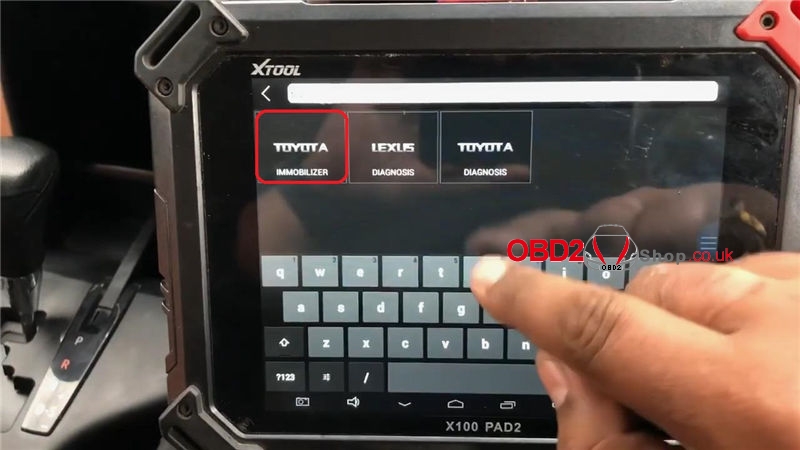
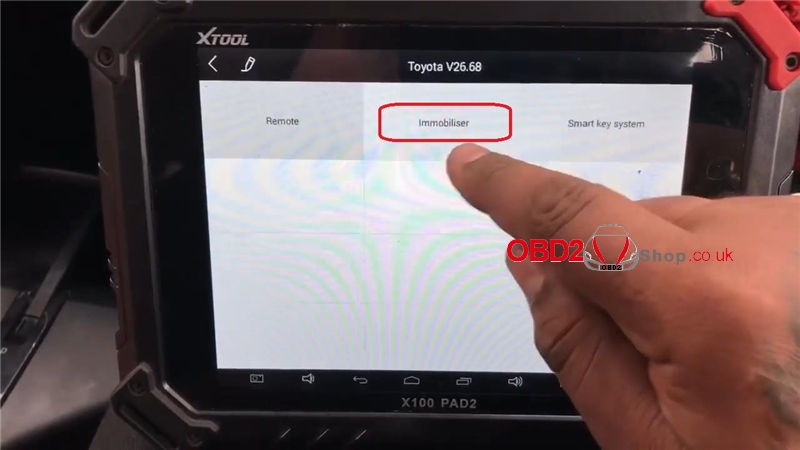
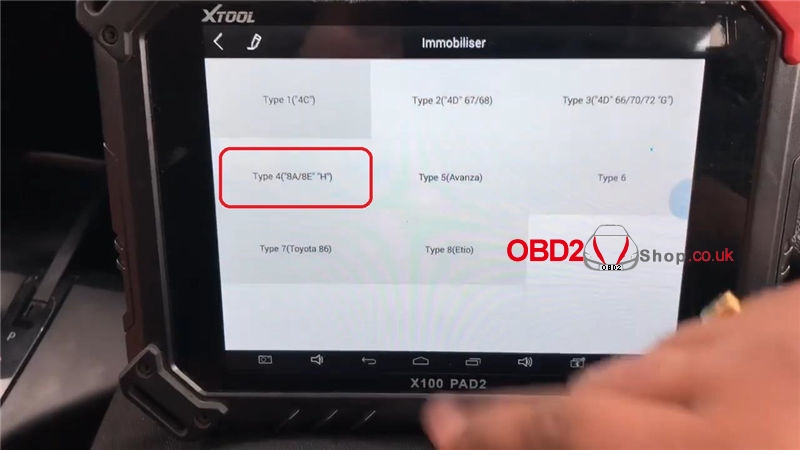
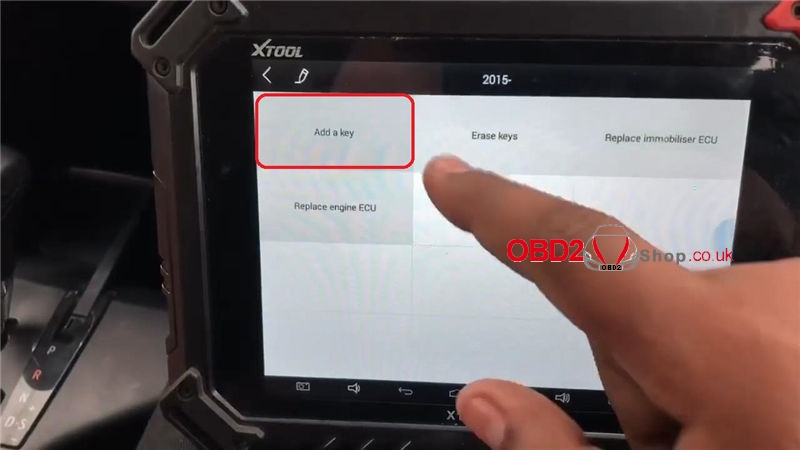
1 sub master key is needed to erase or add other keys.
How to identify a sub master key or valet key?
Insert key into ignition, if security light did not flash, it is a sub master key;
If it flash for 1 sec and then turn off, it is a valet key.
Press “Yes”.
Insert the original key and switch ignition to ON.
Press “Yes”.
Insert the blank key, DO NOT switch ignition to ON.
Press “Yes”.
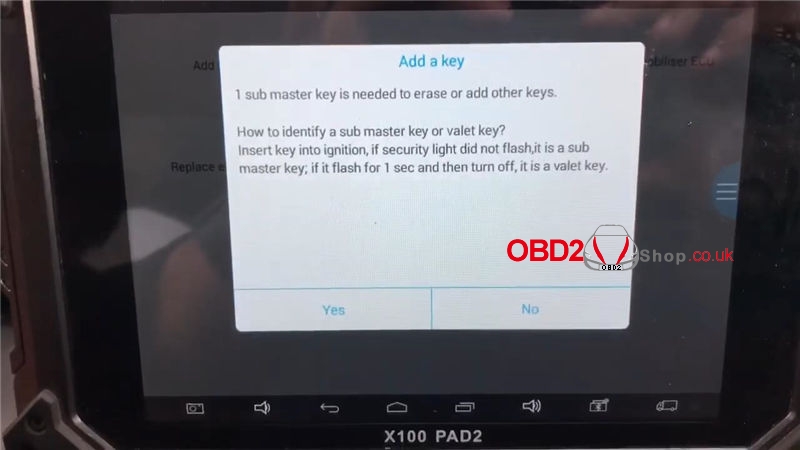
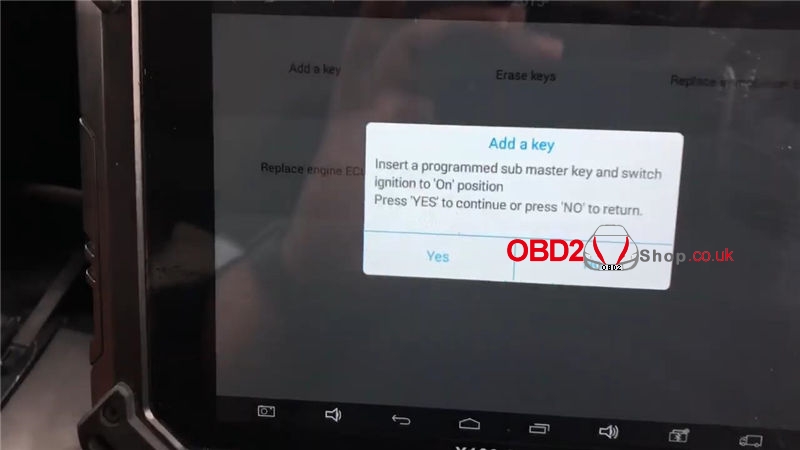
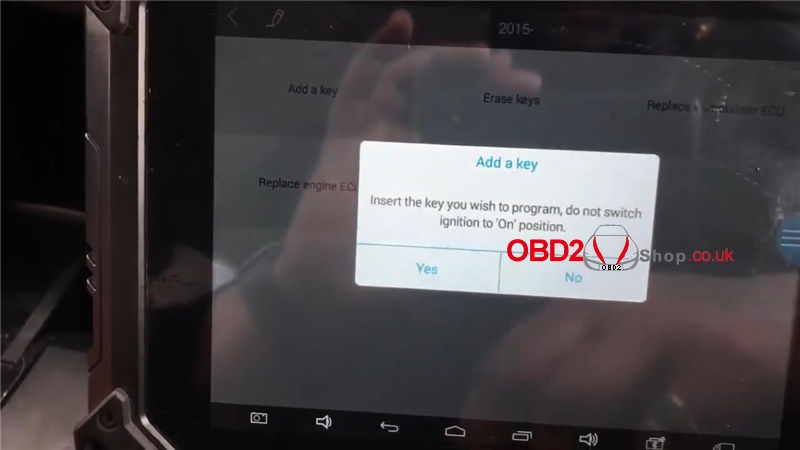
Wait for the security light to turn off, program is complete.
Press “OK”.
The security light has gone, so let me test the new key, it can start!
Key programming has done!
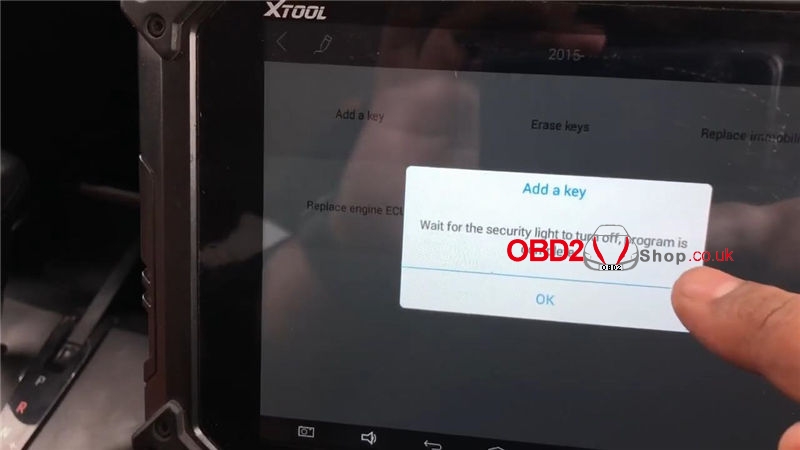


Program Toyota Innova Crysta (2015-) a new key with Xtool X100 Pad2 successfully!
