How to use Xtool X100 PAD2 + KC100 to add a new key for 2012 Audi Q5? Today I will show the procedure step by step, let’s move forward.
Here is a working key and a new key to be programmed, connect X100 PAD2 to the OBD2 port of Audi, now let’s start:

VW >> Agree >> 4th/5th immobilizer system >> Turn on ignition with a working key, press “OK”
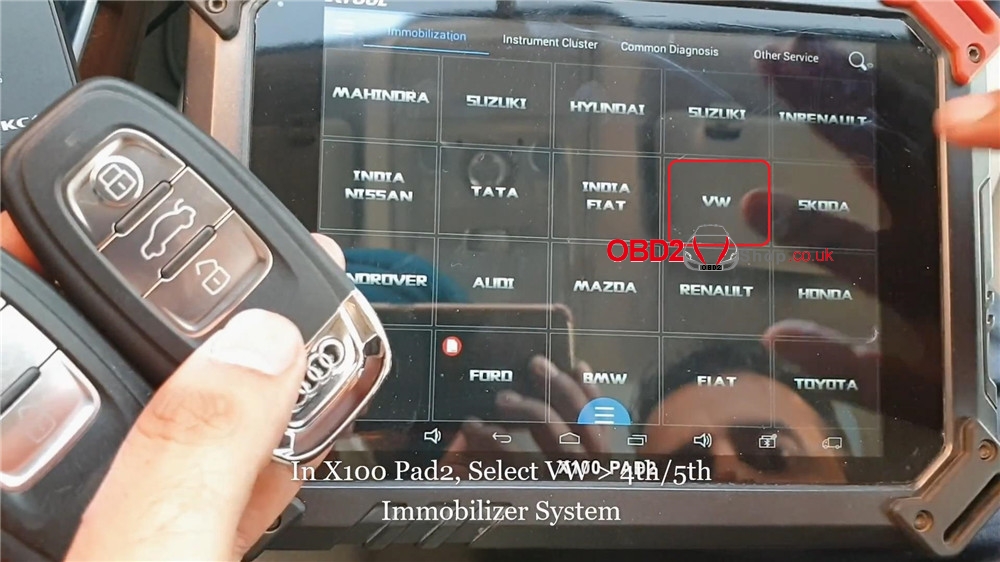
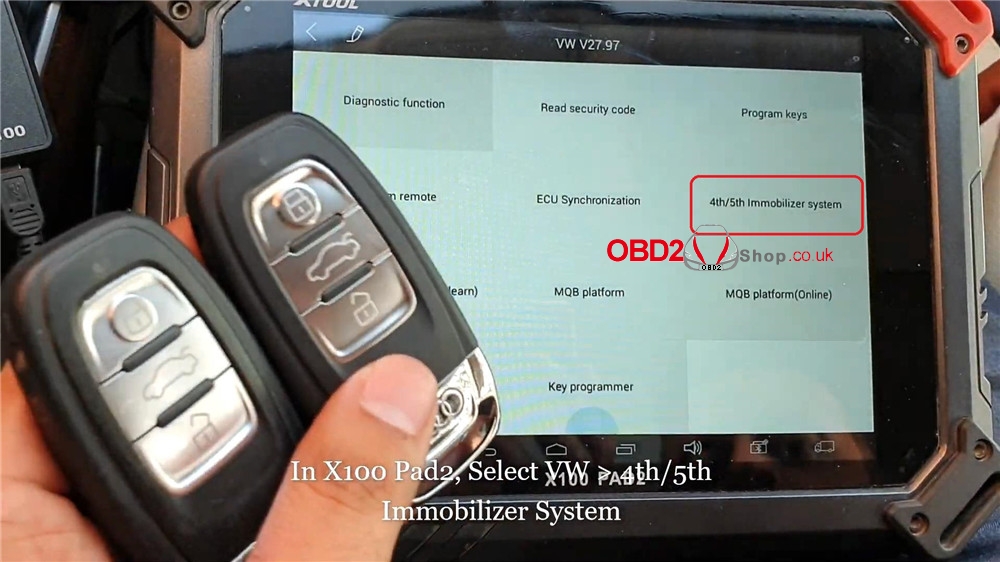
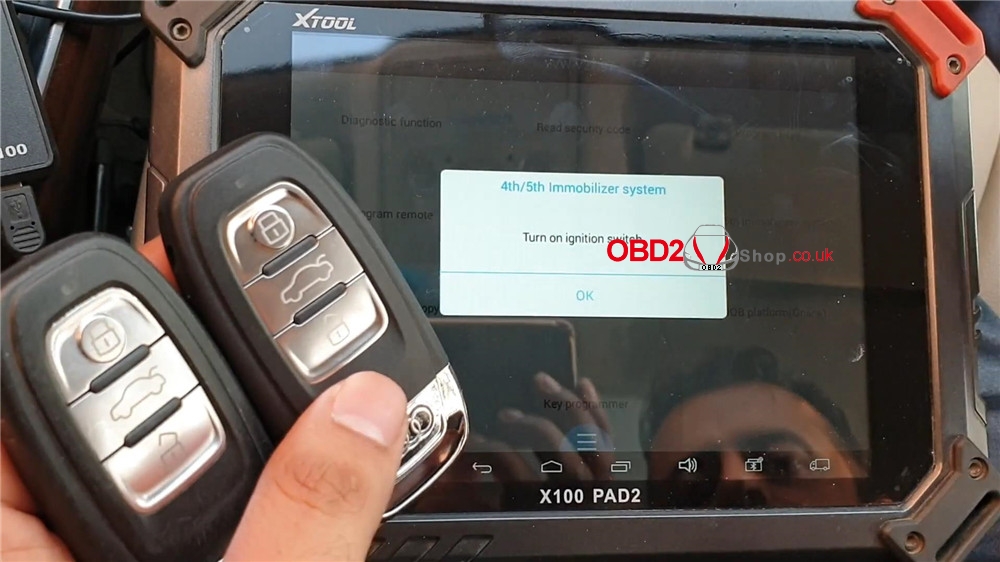

5th immobilizer system >> Match the key >> Read immokey data >> Enter a filename, press “OK” to save
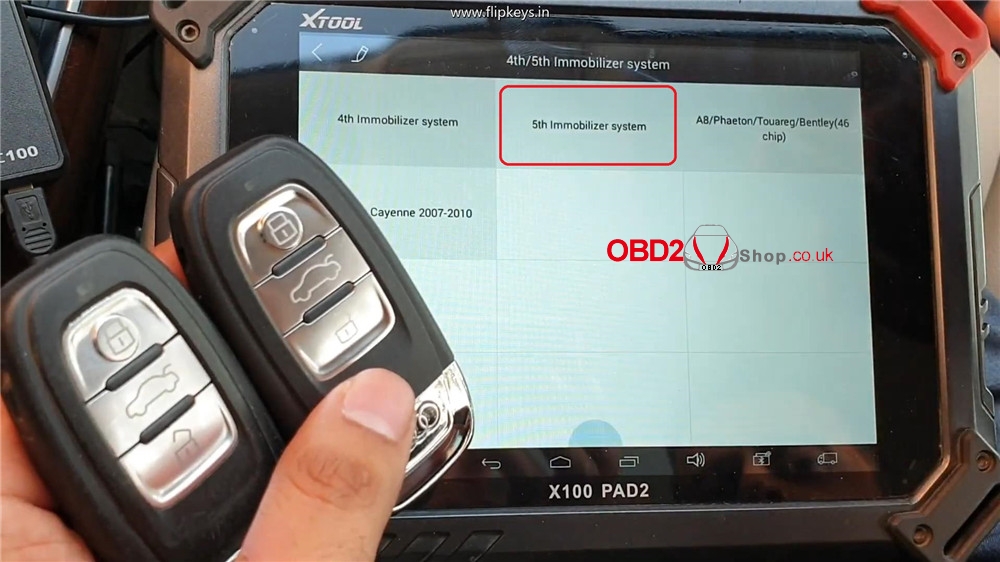
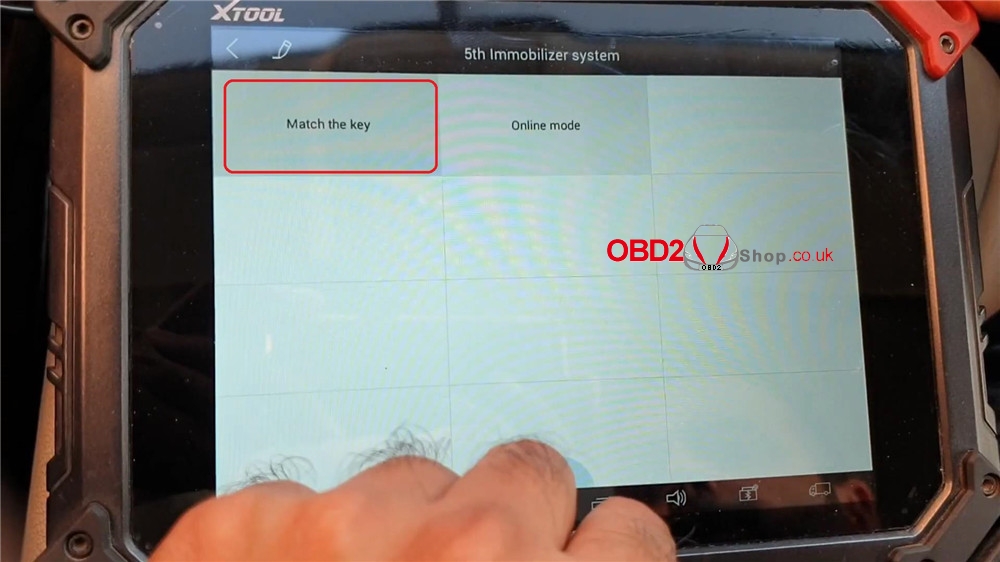
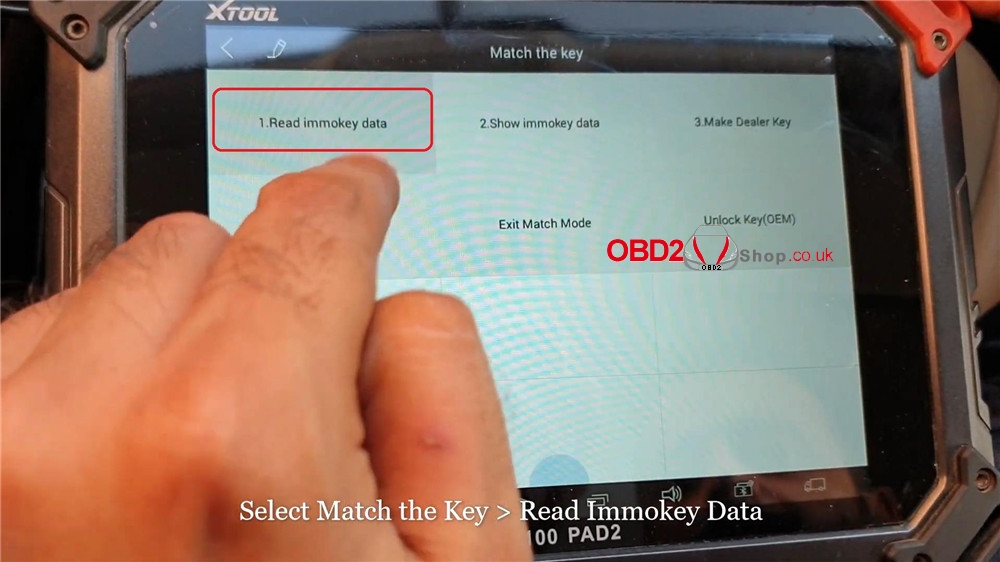
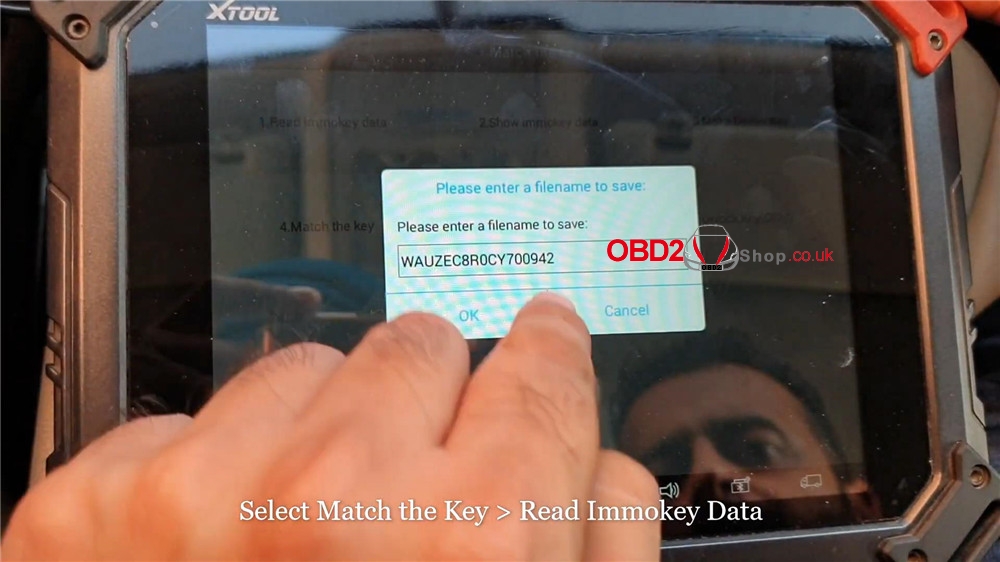
Turn the ignition on.
The condition of the missing keys all, open the car headlights, and the brakes and then confirm.
Follow the prompts above, then press “OK”.
Operation is completed. Press “OK”.
Make dealer key >> Plug KC100 to X100 PAD2 via cable, press “OK”>> Create A4/A5/Q5 key
Put a new key into the coil of KC100, press “OK”.
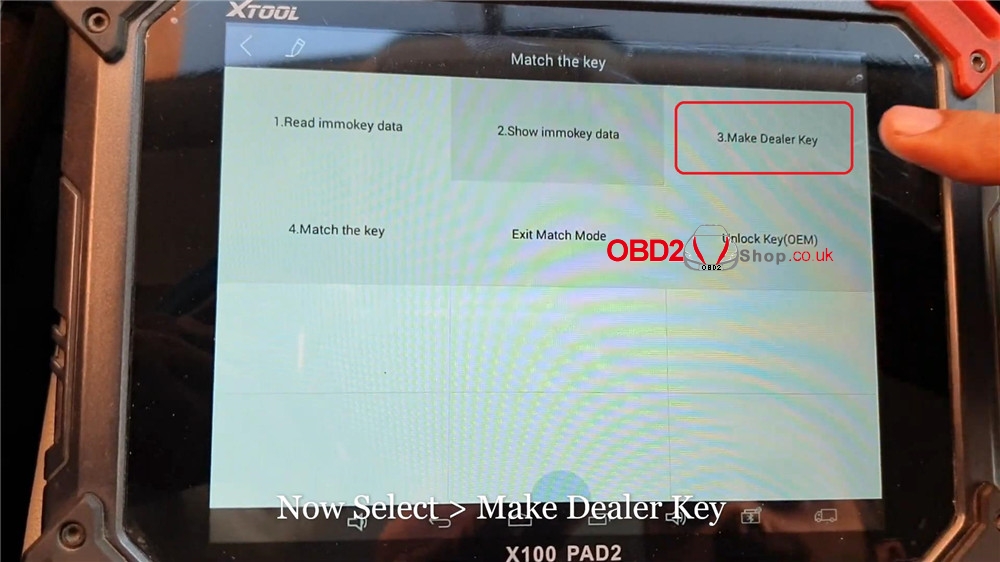

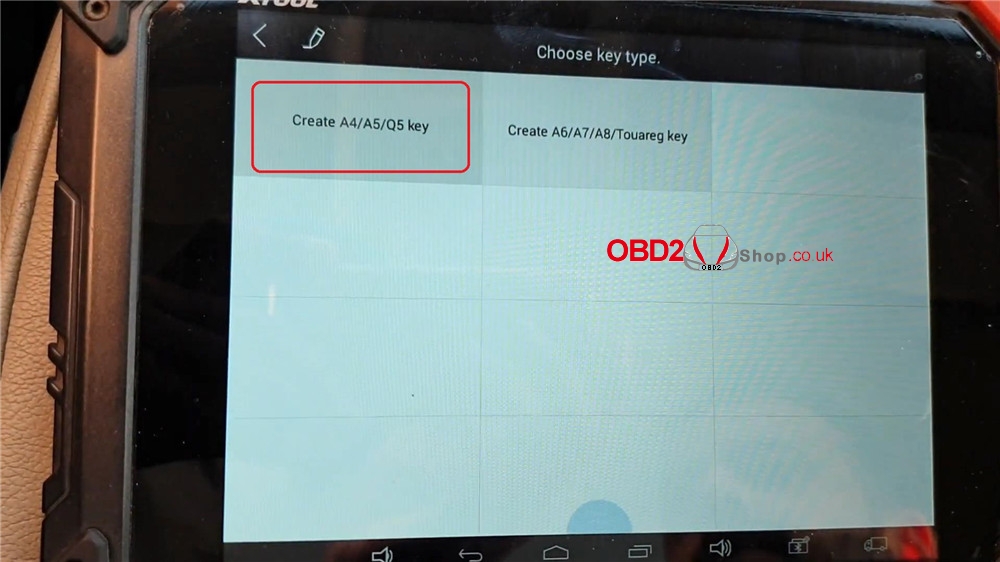

Make dealer key success, press “OK”.
Match the key >> Input total number of keys to be matched, press “OK”>> Follow the prompts, press “OK”
Turn on the ignition switch.
All key lost: insert one dealer key into ignition switch or make it close to the induction coil.
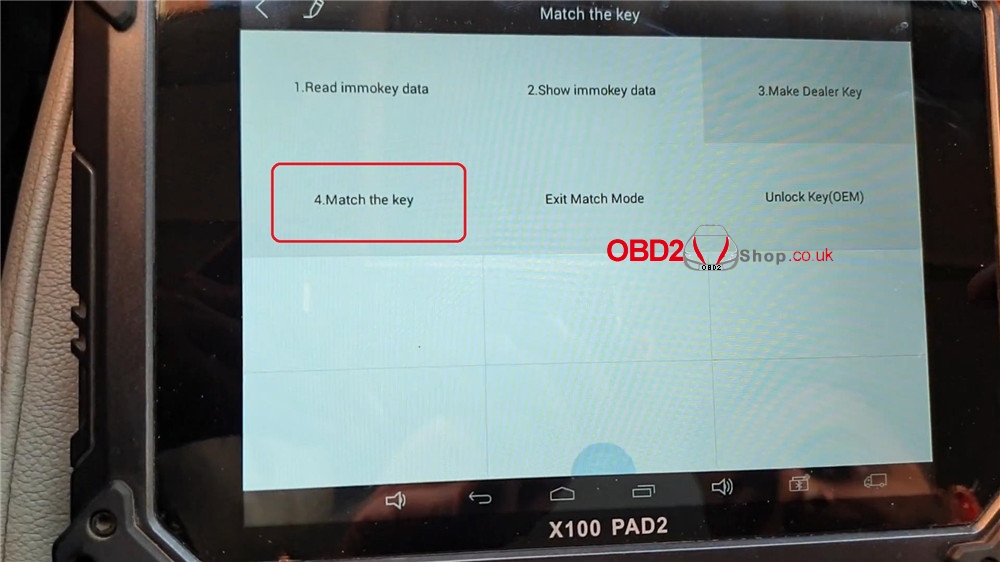
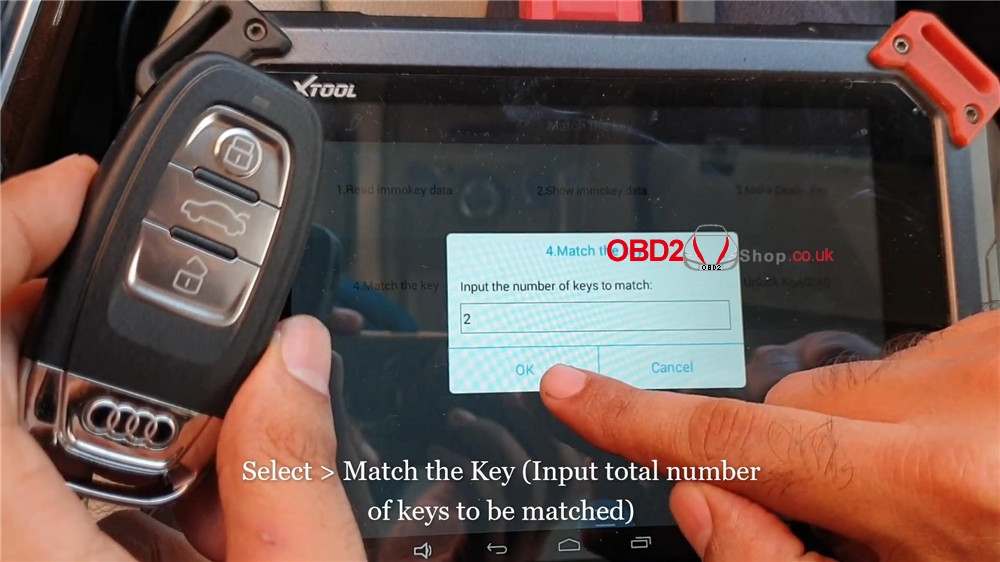
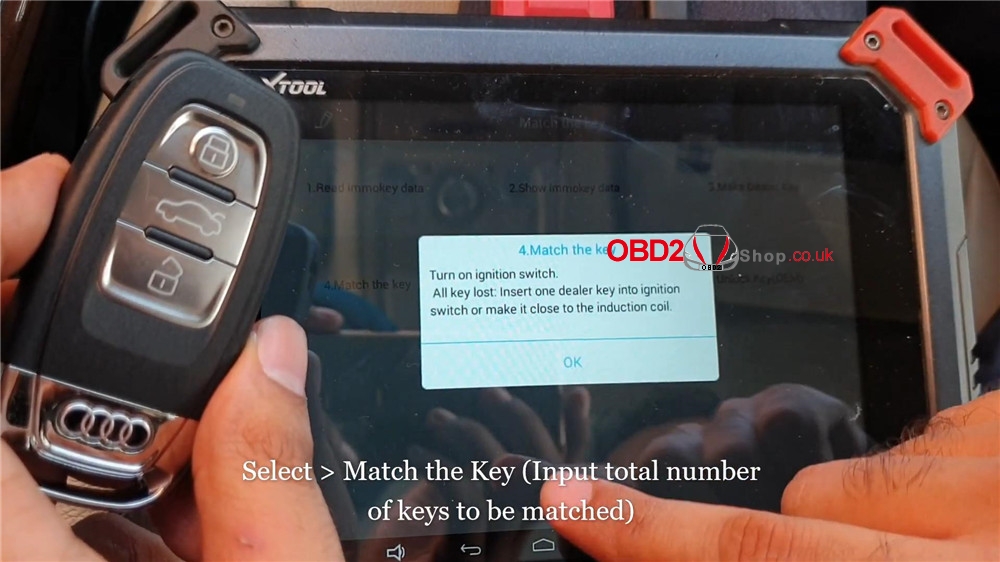
As you can see, the ignition will automatically get matched and stored in position 1 of 2, one key has been added.
Remove the first key, and insert the second key to match.
Alright, the screen shows 2/2, the second one has been added as well.
The x100 PAD2 also tells “Finish”, press “OK” to complete.
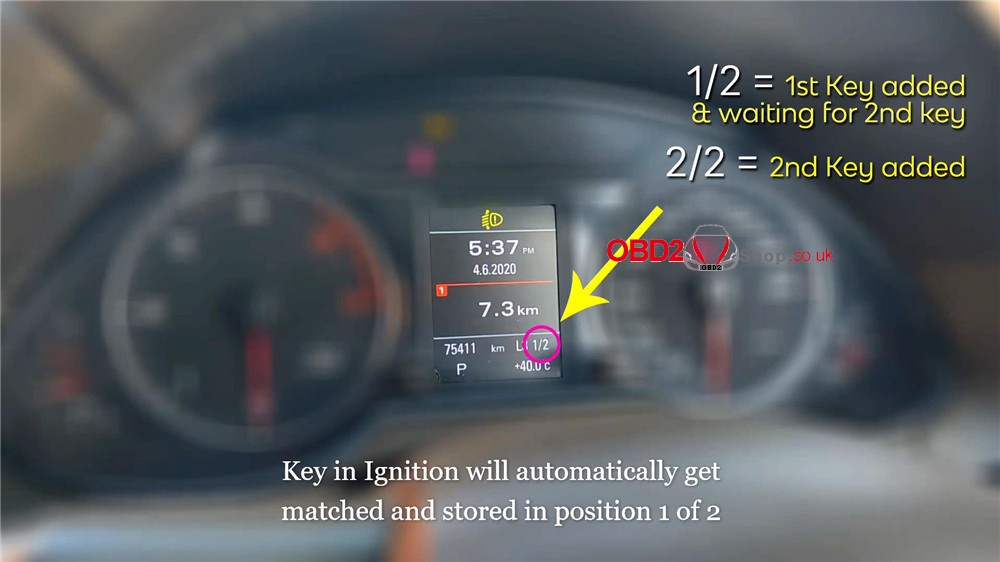

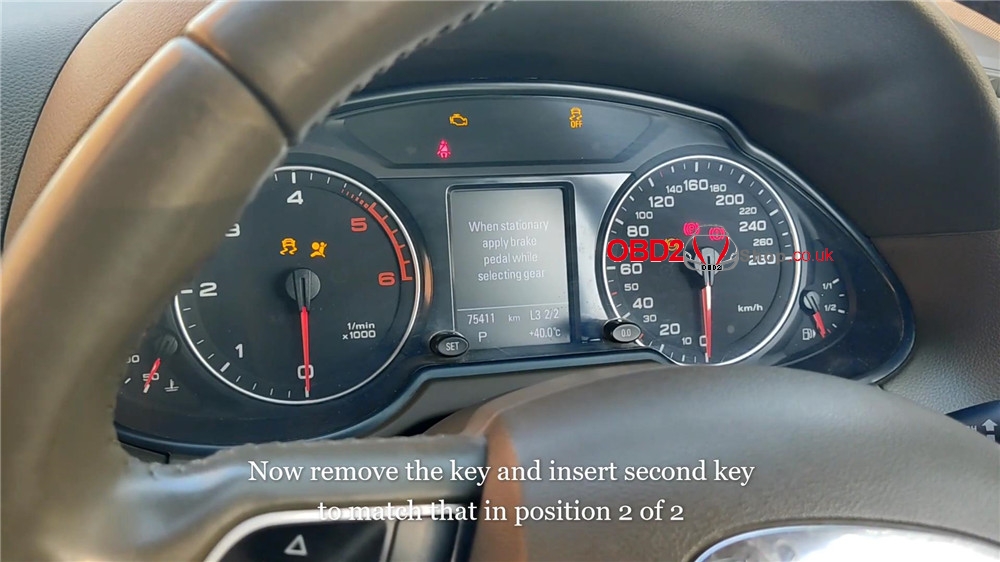
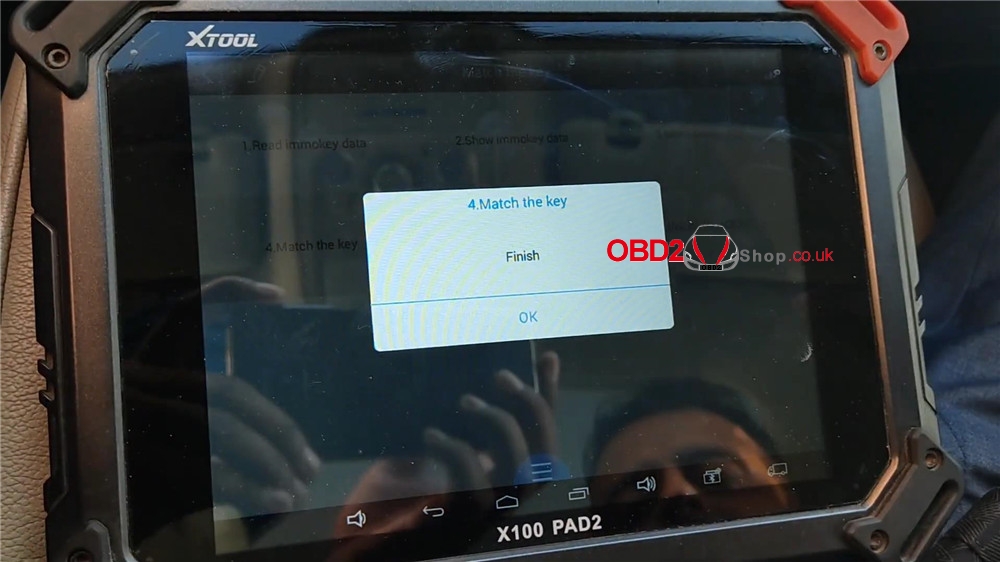
Lastly, let me check the news key for working. All can work well.
Key programming has done!


Using Xtool X100 PAD2 & KC100 Key Programmer are quite fast and easy to program a new key for Audi Q5 in 3 minutes. Certainly, they can program VW 4th & 5th IMMO as well.

