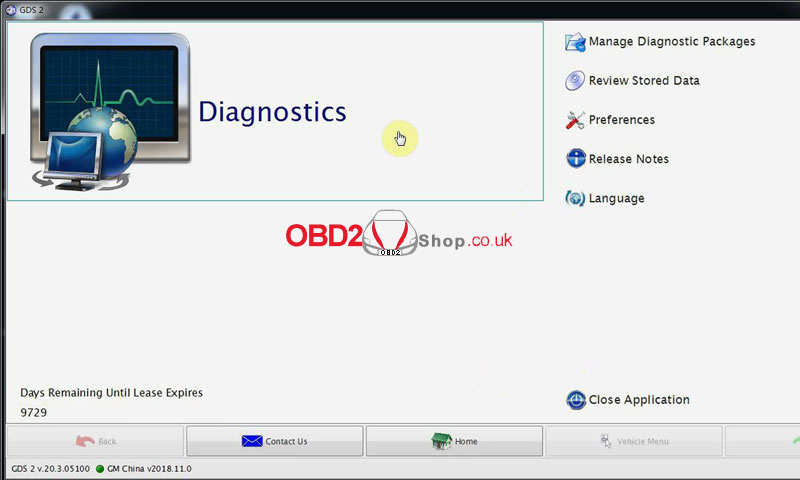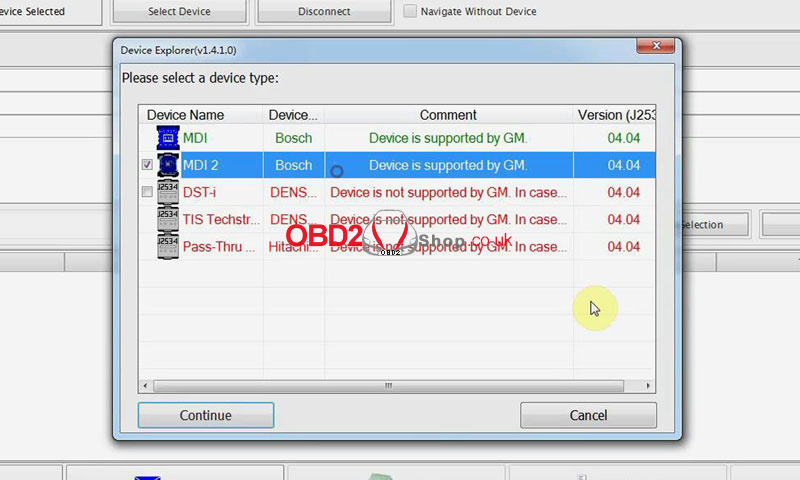Where to download VXDIAG VCX NANO GM GDS2 diagnostic system:
https://mega.nz/file/0oZGXJaC#6mKkEWDB0Z6lz7wulFjzmb4bpyoK1KWDkQIzdQW8HFQ
Steps:
1. Run “GDS2AutoInstall.exe”, click “Start”, wait until the loading complete;

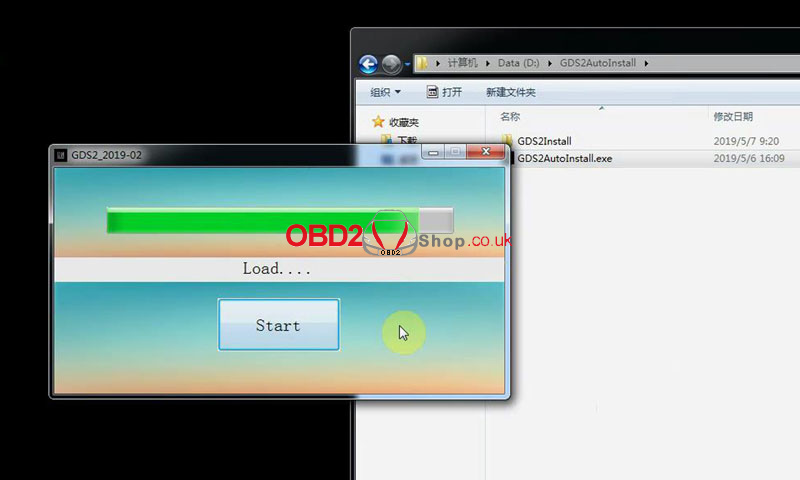
2. Install “VX Manager.exe”, click
Next >> Next >> Finish
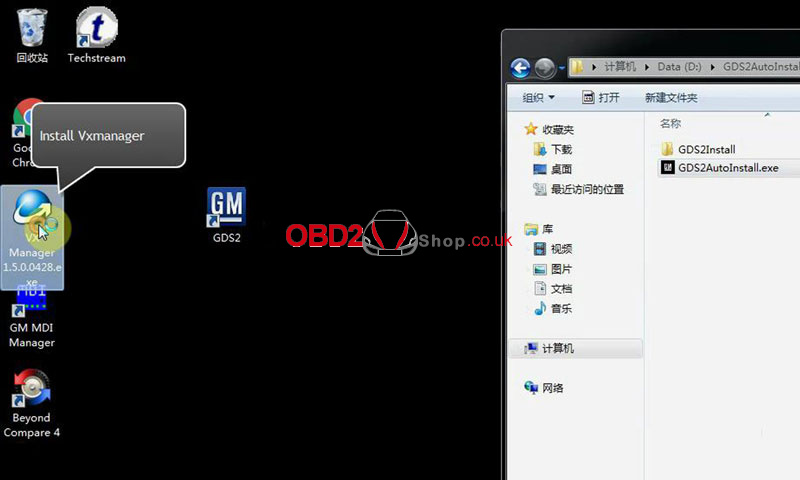
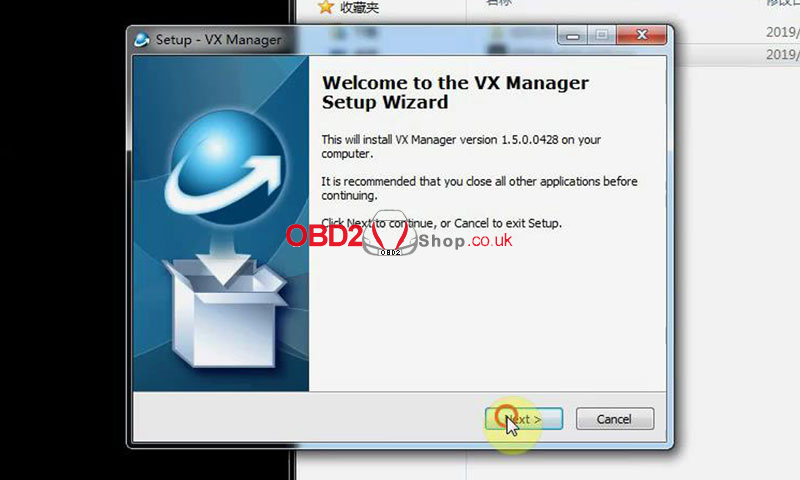
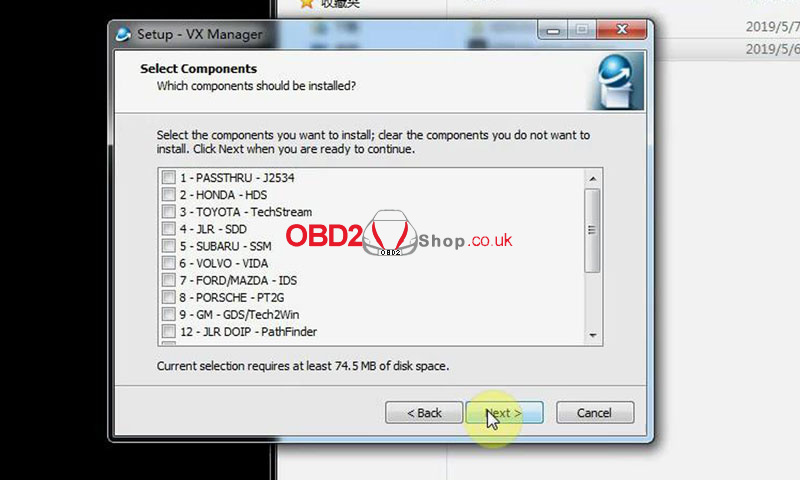
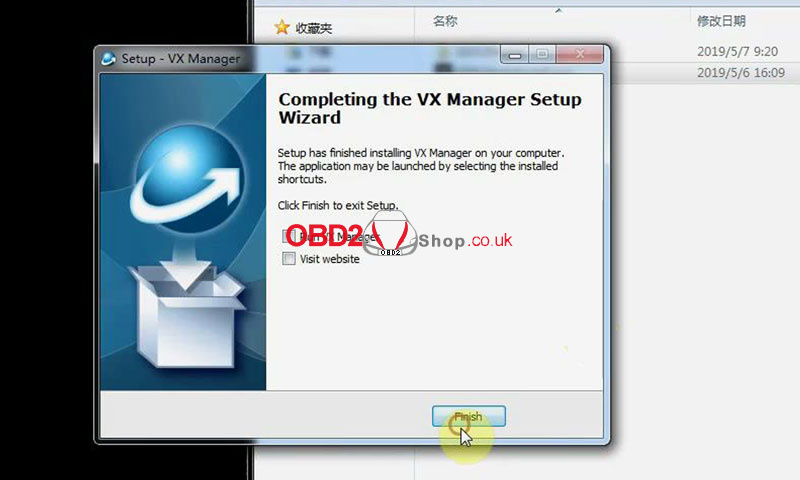
3. Run “VX Manager”, click
Vehicle Diagnoses >> GM GDS2/T2W driver >> Install
Wait until installing complete, click “Close” to finish.
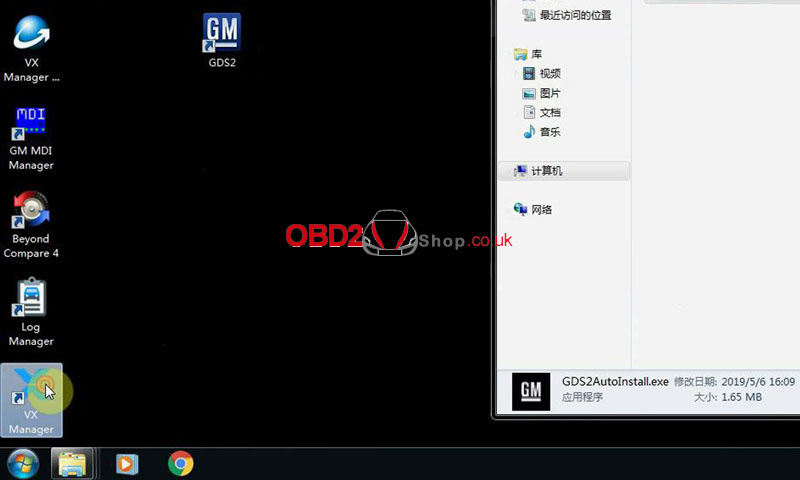




Now you can run “GM GDS2”& connect with device to start diagnostics.