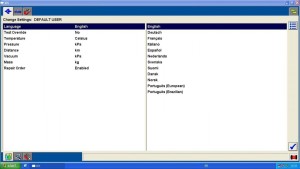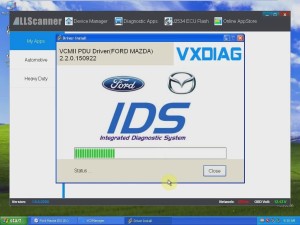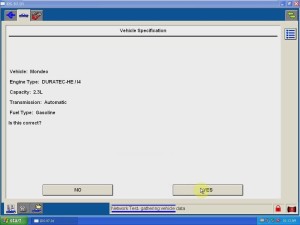VXDIAG VCX NANO For Ford and Mazda 2 in 1 newest update to Ford IDS V97 , Mazda IDS V96. Some customers feedback to obd2shop.co.uk Mazda Software installation is easily , how do I install the Ford IDS V97 ? Here is the detail instructions help you:
Software version: Ford IDS V97.01, Mazda IDS V96
Perfect replacement for Ford VCM 2!
Multi-languages Available: English, German, French, Italian, Dutch, Spanish, Swedish, Finnish, Danish, Norwegian, Portuguese (European), Portuguese (Brazil)
Update by CD with unlocked firmware
Support both new and old vehicles.
Free download Ford IDS V97.1 full
http://www.obd2vip.com/download/ids-97.01_full.zip
Free download VX Driver for Ford IDS V97
http://www.obd2vip.com/download/vx-driver-vcm2-2.2.0.1510.zip
Requirement on computer:
Computer has at least 4GB Memory
Computer need produced after 2000 year, too old computer can not run the software.
O/S needs to be WINDOWS XP SP3 or Windows7.
Please Kindly Notice:
If you have successfully installed/used Ford IDS V96, then directly download and install IDS V97. Better backup files before installing v97.
IDS V97 Installation main steps:
Install V81 calibration files
Install V91 IDS
(Should have 3 day trail information after install V91 IDS, otherwise fail to install, quit the IDS.)
Install VCM2 IDS V96. if IDS V96 runs well, continue operation
Install IDS V97, make sure it runs OK
Finally install the VX Driver you just download above
Test and diagnose cars
Install frozen software
Free download VXDIAG Ford IDS V97 installation video
https://mega.nz/#!28dkQYDK!4MfKzuYPRcQ8LFeEOPNNFnfJEJ09Pwzoci9-ExSQYkk