Autel MaxiIM IM608 + XP400 Pro key programmer supports to add key for Volkswagen Golf MK7 2018, it can also perform all key lost, read password, remote learning for Golf vehicles as below:
VW(EU) Car List:
| Vehicle Model | Year | System | Add Key | All Key Lost | Read Password | Remote Learning |
| Golf | 1998-2007 | IMMO3 INS | Part support by OBD | Part support by OBD | Part support by OBD | All support by OBD |
| Golf | 2004-2009 | IMMO4 CAN INS | Part support by OBD | × | Part support by OBD | All support by OBD |
| Golf | 2009-2013 | IMMO4 CAN INS | All support by OBD | All support by OBD | All support by OBD | All support by OBD |
| Golf | 2013- | MQB INS | All support by OBD | All support by OBD | All support by OBD | × |
Preparation
Autel IM608 & XP400 Pro;
1 original key;
1 blank new key.
Steps
Connect IM608 with OBD2, press
IMMO >> Volkswagen >> Advanced mode >> MQB(beta) >> Yes>> Key learning
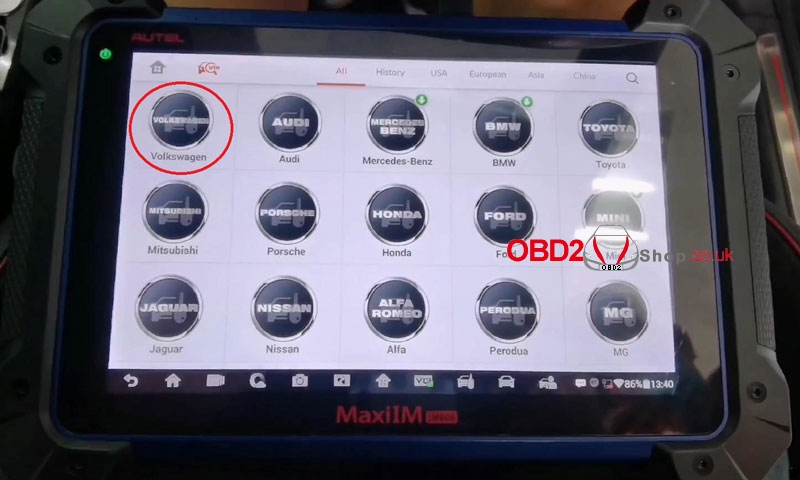
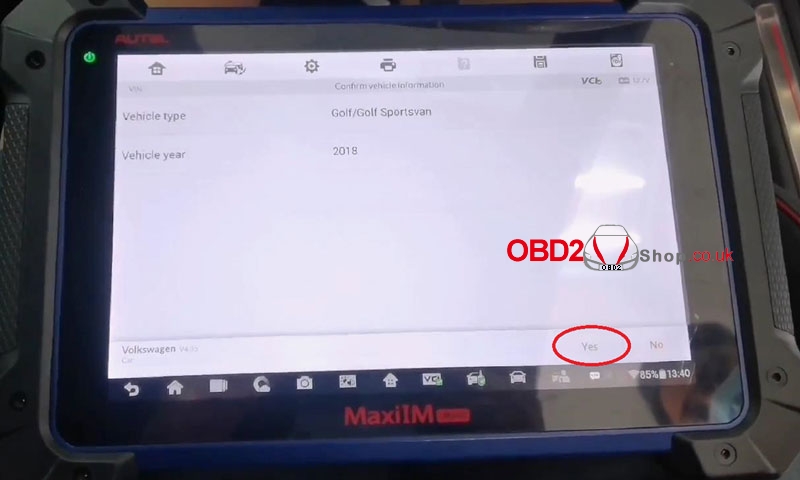
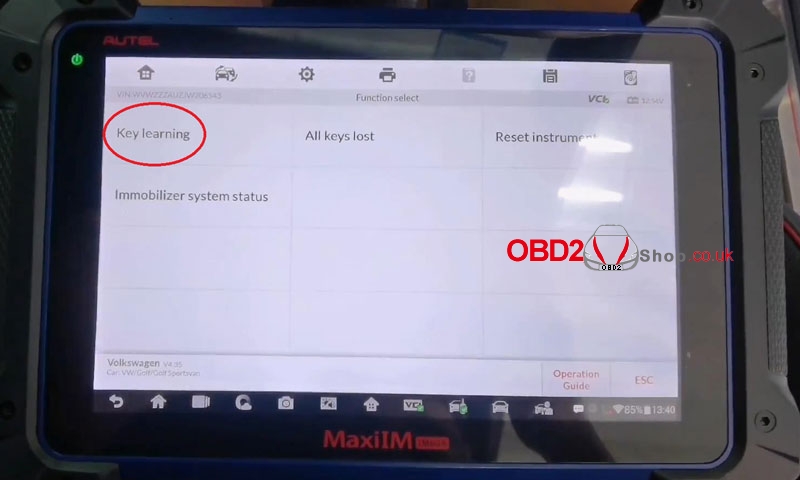
1. Read IMMO Data
If vehicle with Kessy:
Keep the key close to the transponder and turn ignition to ON;
If vehicle has no Kessy:
Insert the original vehicle key and turn ignition to ON.
Press “OK”.
Wait for reading IMMO data until 100%…
Calculation is completed! Press “OK”.
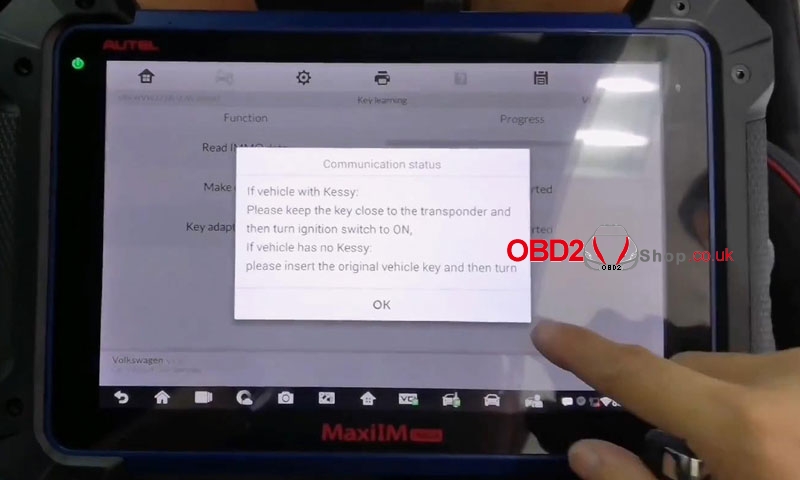
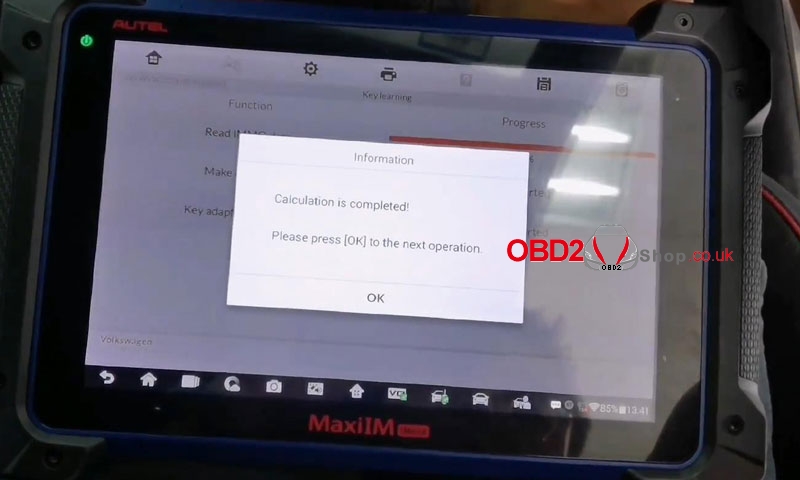
2. Make Dealer Key
Do you need to make dealer key? Yes.
Original vehicle key data needs to be read when generating dealer key!
Put the original key in XP400 Pro programmer keyhole, press “OK”.
Read original vehicle key data success!
Put a blank key into XP400 Pro programmer keyhole, press “OK”.
Make dealer key success!
Press “No” to go on next step.
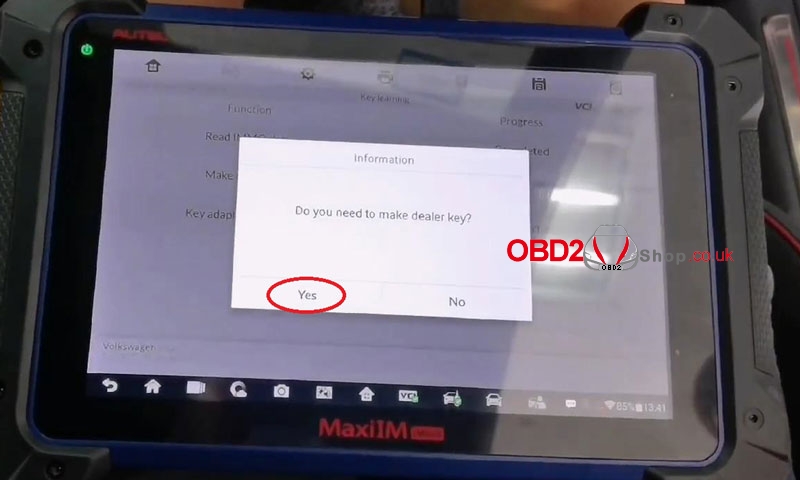

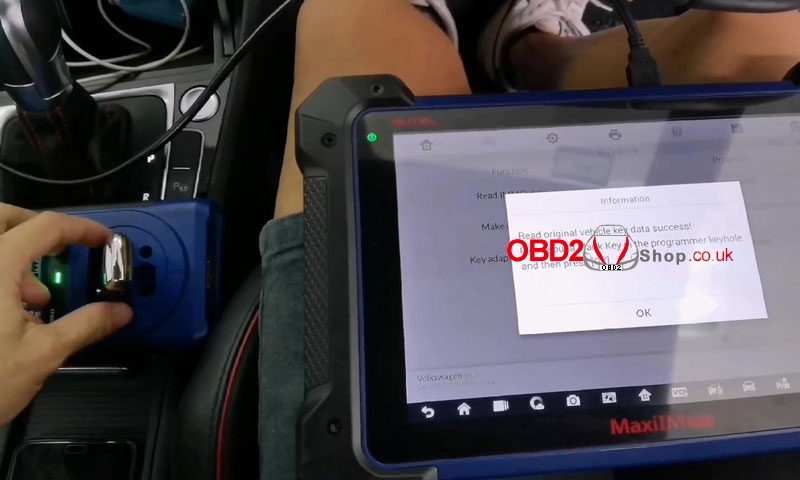
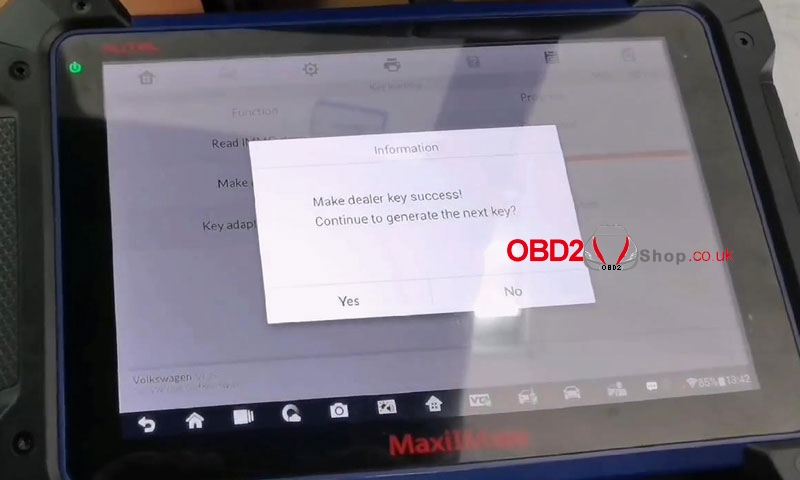
3. Key Adaption To Vehicle
Does vehicle have Kessy? Yes.
Input numbers of keys to be learned, press “OK”.
Follow the prompts to operate:
Keep the key close to the transponder.
Note:
1. During the key learning process, DO NOT turn the ignition OFF.
2. Learning key may need place the key facing toward the front on the vehicle induction coil. If induction failed, disassemble the induction coil and put the key in the coil for learning.
Press “OK”.
Place the keys to be learned at the key sensing area or the ignition position in order and turn to ON!
Warning: DO NOT turn the ignition OFF.
Wait for learning in turn…
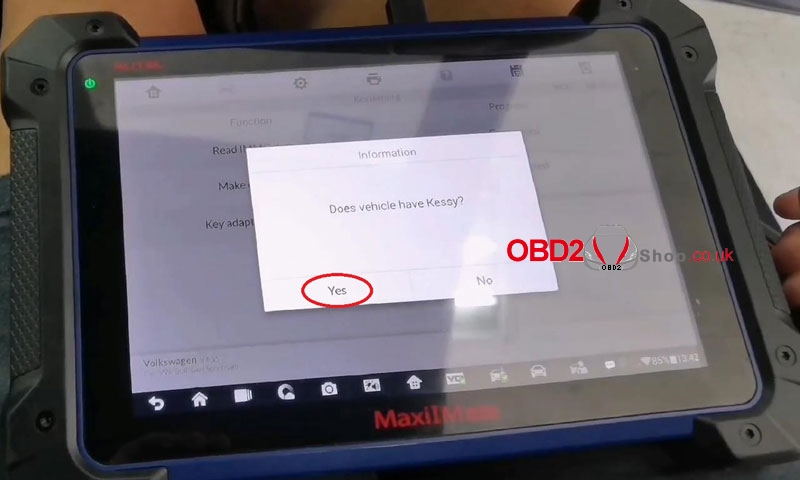
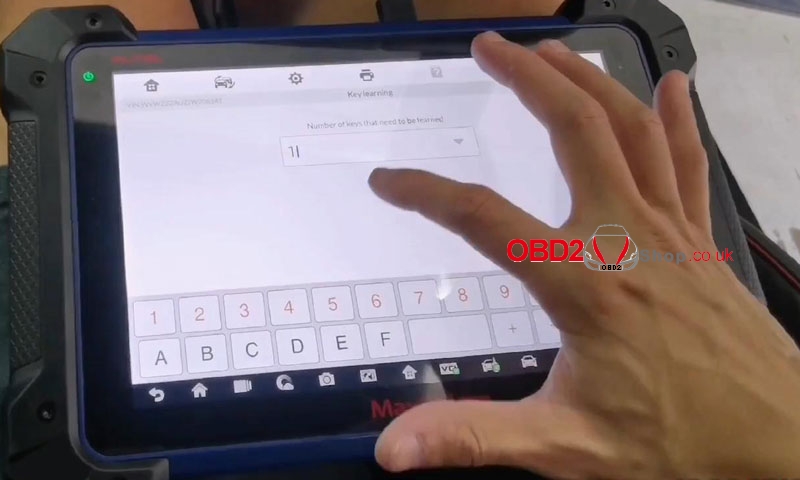
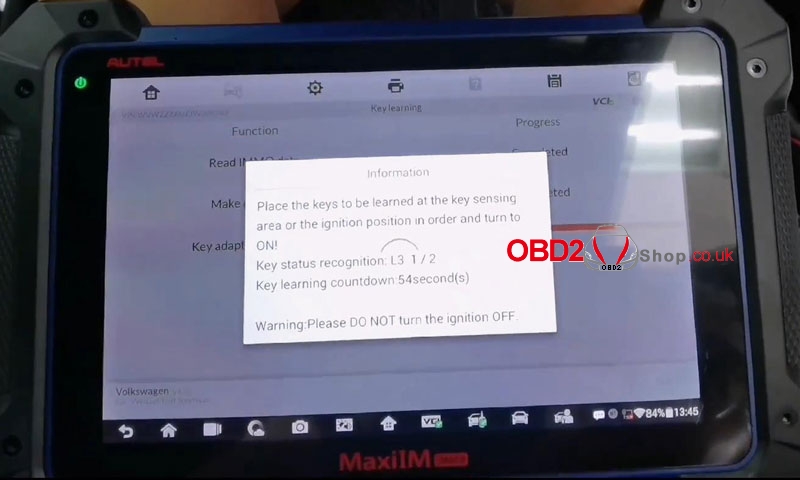
Key leaning completed! Press “OK”.
Let’s test the keys now, both keys can work normally.
Key programming has done!
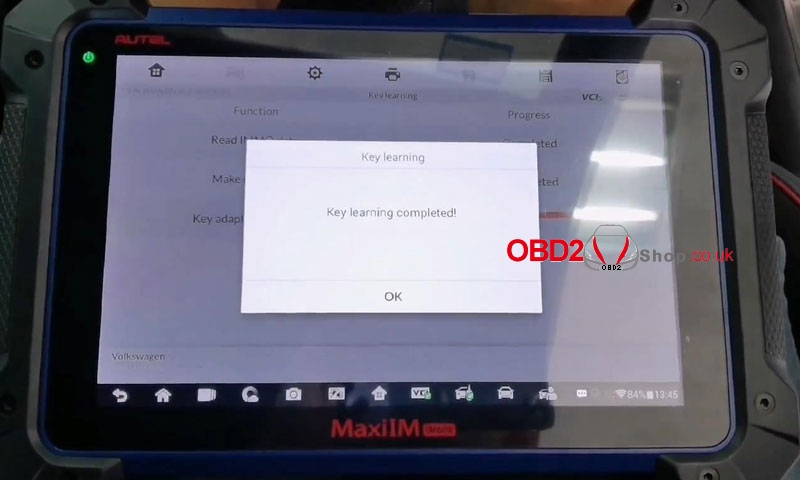

This is using Autel IM608 with XP400 Pro programmer to add a key for VW Golf MK7 2018 successfully.
https://www.obd2shop.co.uk/

