Customer problem: I have a svci 2018 and installed the software today but it showed the following error message, what can I do? can you help me solve it?

obd2shop.co.uk engineer solution:
Step 1. Disable or uninstall all antivirus software and download this repair software.
https://mega.nz/file/BkgF2QIA#olVRPDRabPxeKTqMdZaelmxejK-6hISbPC0XOkBK0Iw
Step 2. Open the repair software and find the “settings” file, open it and enter the serial number of your fvdi 2018
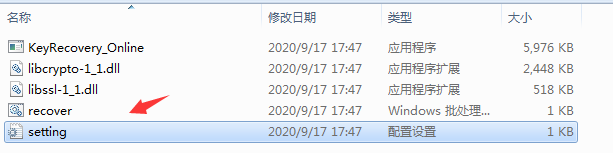
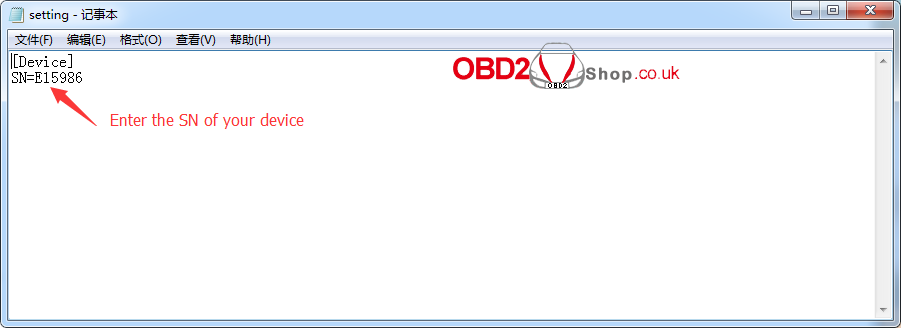
Step 3. Run “KeyRecovery_Online” and follow the instructions to operate.
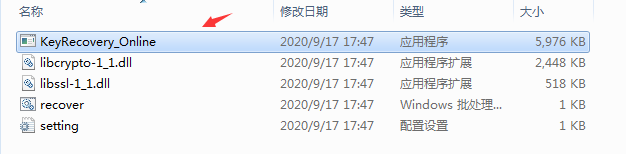
SVCI 2018 tech support: https://www.obd2shop.co.uk/

