Launch CRP123/CRP129 Code Reader Support Lifetime Free Upgrade and this post will guide you on how to upgrade it.
Here are the steps:
Step 1. Download and install the CRP123/CRP129 update tool and launch the program once installed.
Step 2. You will be prompted to enter the serial number (located on the back of the meter).
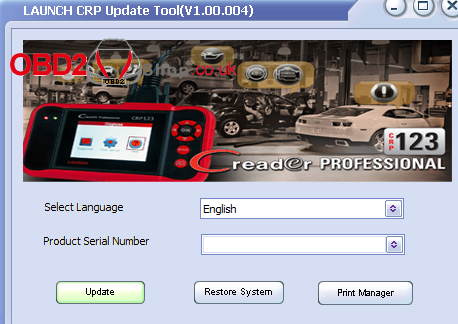
Step 3. After entering the serial number, select update and enter the following information. Click Submit to continue.

How to find the Register Code?
1) The registration code can be found by connecting the supplied USB cable to the CRP123 / CRP129 and plugged into the computer.
2) When the instrument is powered on, place the cursor on the Help icon and press the OK button.

3) Select “Tool Information” and press OK.
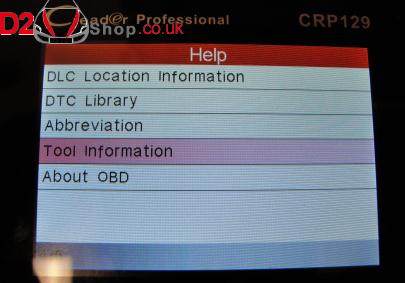
4) This is the registration code number that must be entered in step 3
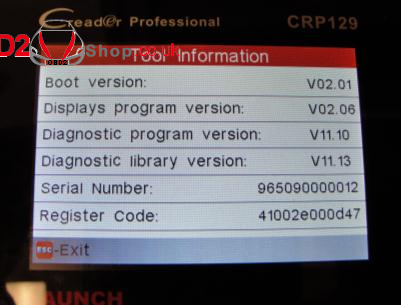
Step 4. Install the TF card from the instrument into the supplied USB TF card adapter and insert it into the USB port of the CPU.
Step 5. Re-open the CRP update suite and select the updates you want to perform or click select all and click Download.
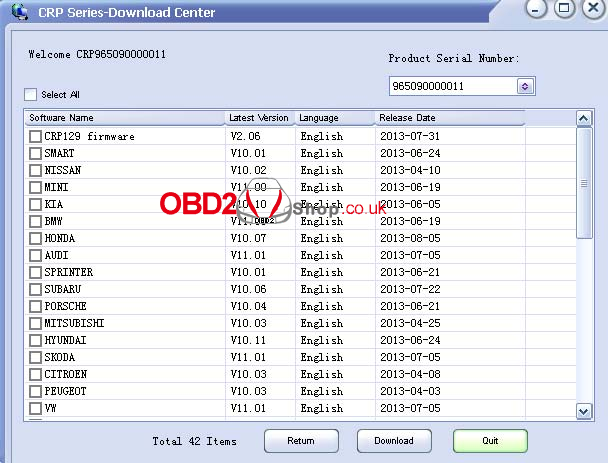
Step 6. Once all steps are complete, reinsert the TF card into the tool and power the tool via USB in the computer or via the OBD2 port in the vehicle. The tool will ask you to upgrade, select the OK button on the tool to proceed.

The registration process is now complete!

