This post will guide you on how to use Yanhua Mini ACDP and ACDP Module 8 to repair the BMW FRM module.
Attention: Before purchasing Module 8, make sure you already have ACDP Module 1
Check the required accessories:
BMW FRM Module
ACDP Main unit
OBD+ICP Adapter
20 Pin Cable
FRM interface board
Screws
BDM01 adapter (from module 1)

Install the support studs
Install the FRM interface board
Note that the test pins of the FRM interface board should be aligned with four test points
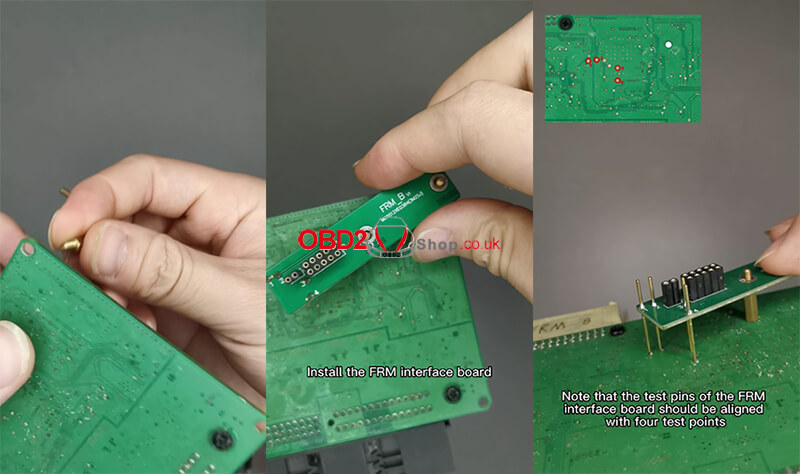
Lock two screws
Connect the BDM01 adapter to the OBP+ICP adapter
Connect the BDM01 adapter to the FRM interface board
Connect to the ACDP
Power up the ACDP host
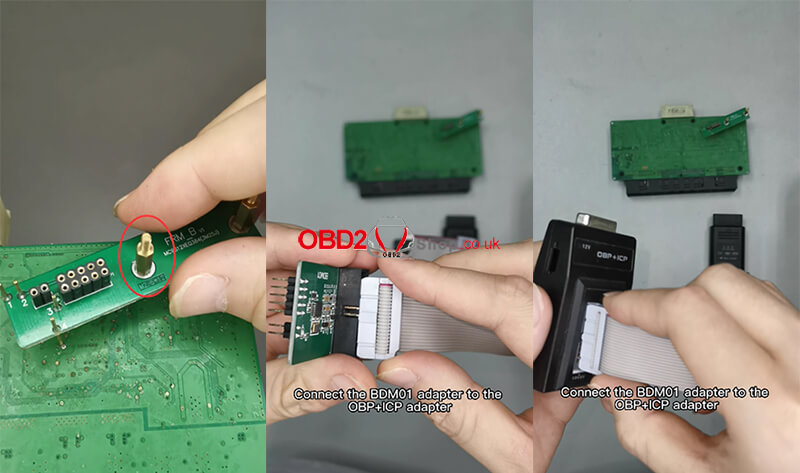
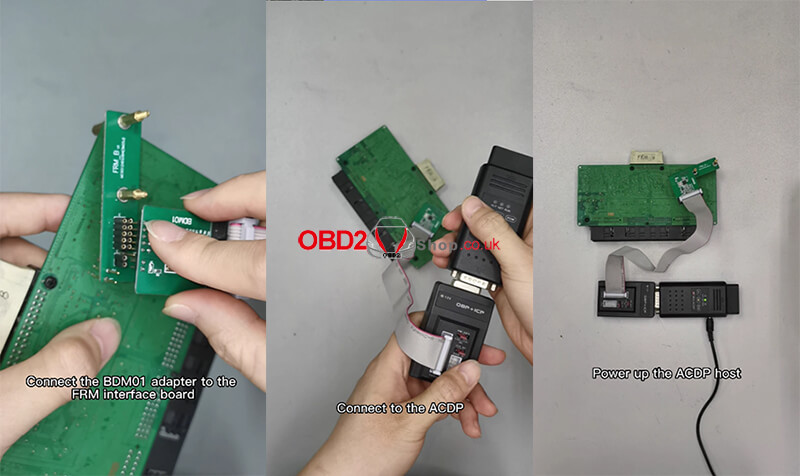
Open the ACDP software
Confirm in the upper right corner that ACDP connected
Click “BMW” >> “FRM”
Select according to the corresponding chip model, here we choose”ICP MC9S12XEQ384 (MASK:3M25J)”
Click FRM data recovery (automatic mode)
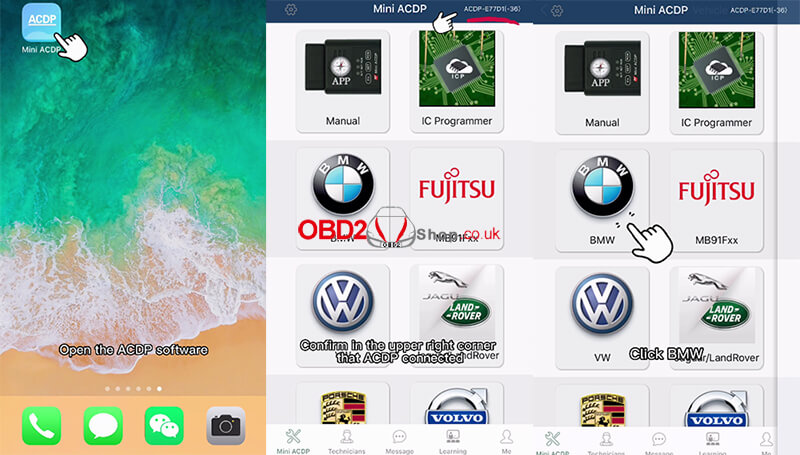
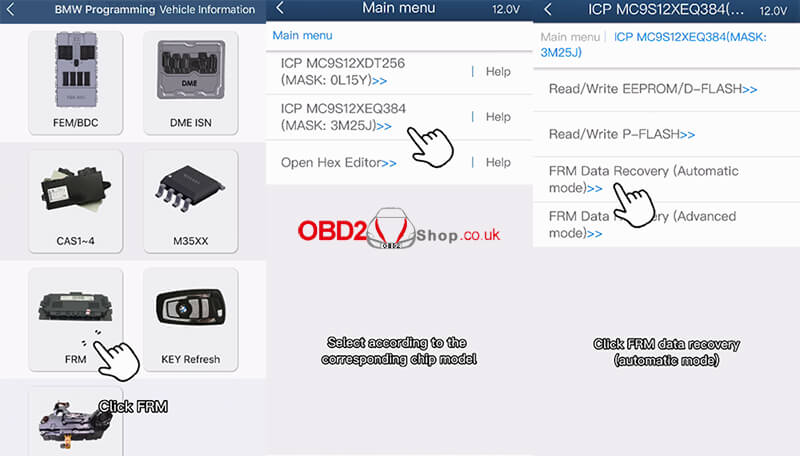
Confirm that the device and adapter are connected properly
Waiting for pin detection to pass
Click Confirm
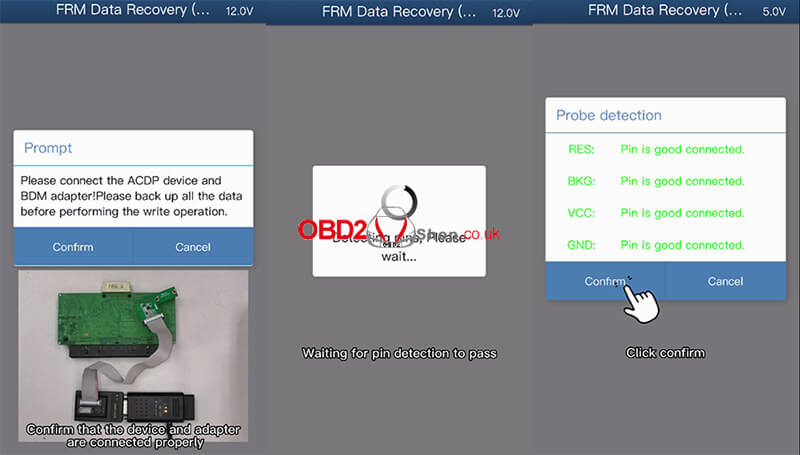
Reading chip data
Check the chip information readout
If 4K EEPROM data is read
The FRM module data is not damaged
Please operate with caution
If 32K Dflash data is read
The FRM module data is corrupt
Click Confirm to continue
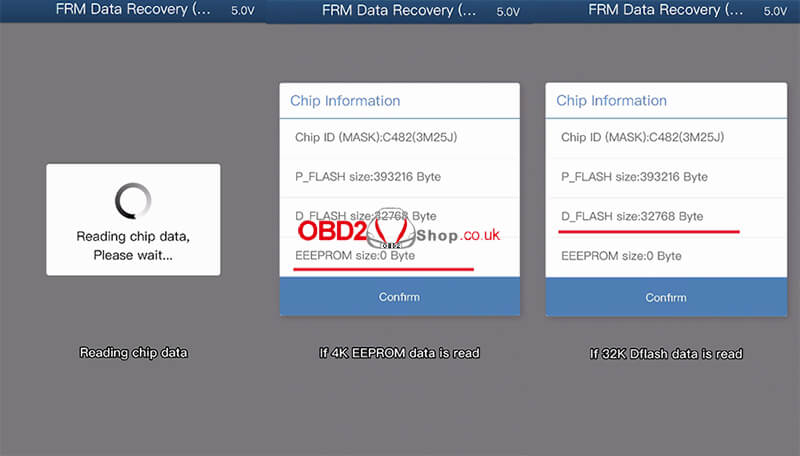
Pay attention to the path to save the file, which includes the date and time
Check the frame number and other information
If the parsed car information is incorrect
Click Cancel to the exit automatic repair
If the information such as the car correct. click confirm
Repairing chip data
Repair completed!
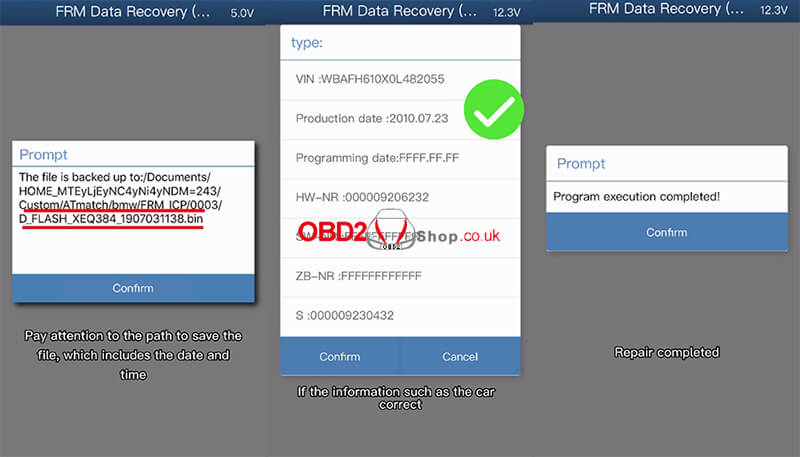
Check the video to learn more details:
