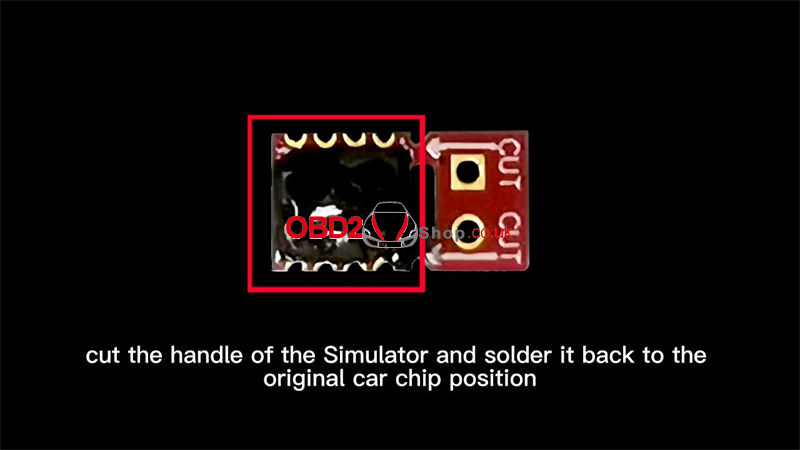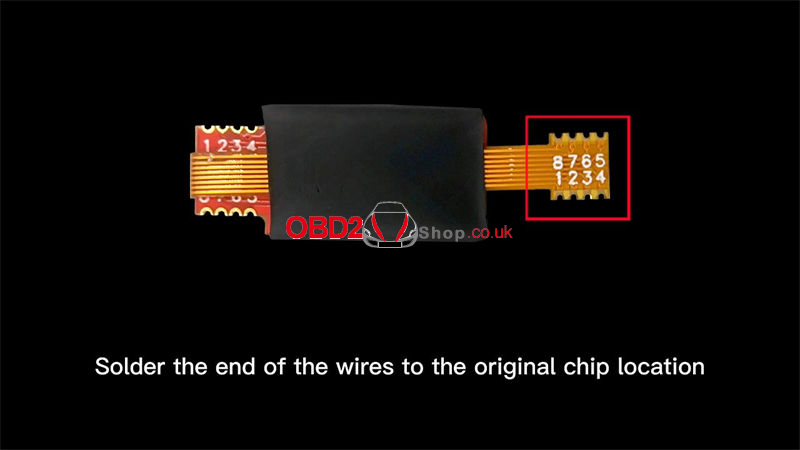This is a tutorial on how to use Yanhua YH35XX Programmer + Simulator to replace the original 35160WT/35128WT EEPROM for BMW odometer correction. Supports adjusting F chassis with 35128WT eeprom and G chassis VDO odometer. Easy operation without risk. No red dot on the odometer after modification.
Check the video to learn:
Required Accessories
Original car chip welding plate
Simulator
35160/35128 Compatible Simulator

Step1. Read Original Mileage
- Installation
- Remove the original chip from the odometer and solder it to the 35XX original car chip welding plate.
- Connect the YH35XX chip clip to the YH35XX programmer.
- Confirm the position and pin definition of the original car chip welding plate. Tilt the original car chip welding plate at an angle of 45°and install it.
- Insert the YH35XX programmer into the USB interface of a computer.
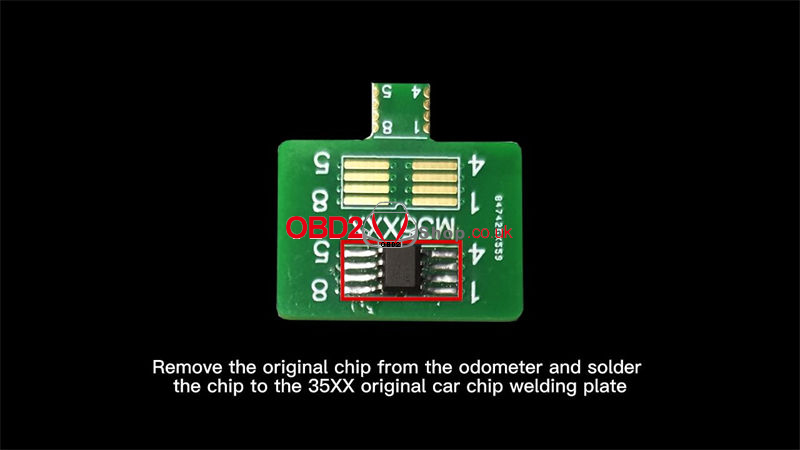

- Backup Original ODO
Run YH35XX software: My Computer >> 35XX programmer USB driver >> BMW ODO Standard edition. Exe
Check if the mileage readout is the same as the original mileage: Select chip model: 35128 >> Read Data ID: 37710KM.
Click “Save Data File” to save the original car data file to the computer.
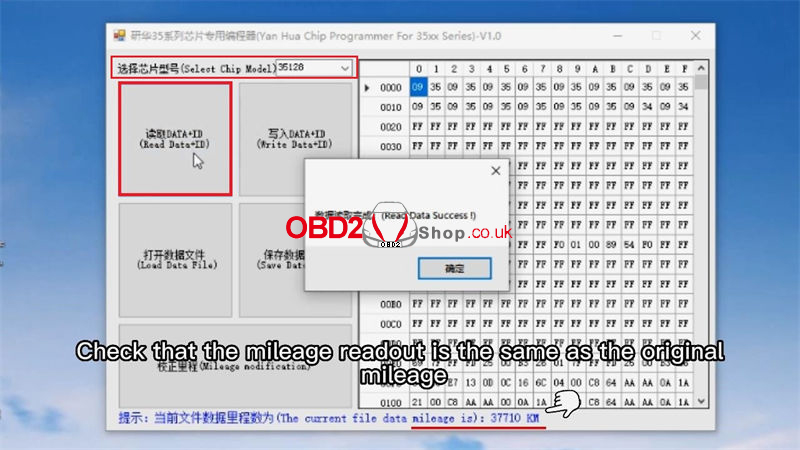
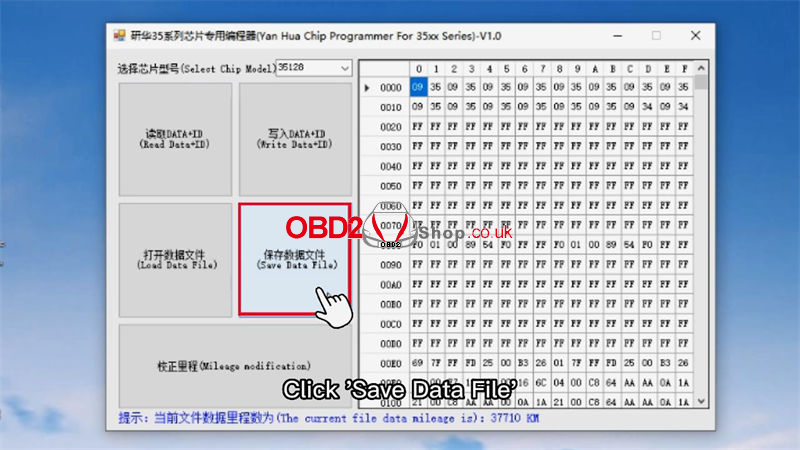
Step2. Write New Mileage
- Installation
- Take out the original car chip welding plate to replace the simulator.
- Confirm the position and pin definition of the simulator. Tilt the simulator at an angle of 45°and install it into the corresponding YH35XX chip clip. The compatible analog chip operates similarly.

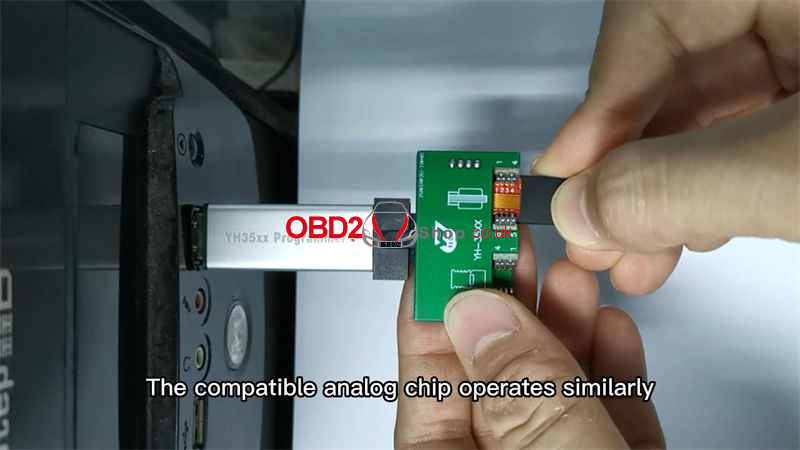
- Mileage Adjustment
Click “Load Data File” to check if the mileage is the same as the original mileage: 37710KM.
Write Data ID >> OK
Data write success!
Click “Read Data ID” to check if the data written to the simulator is correct: 37710KM.
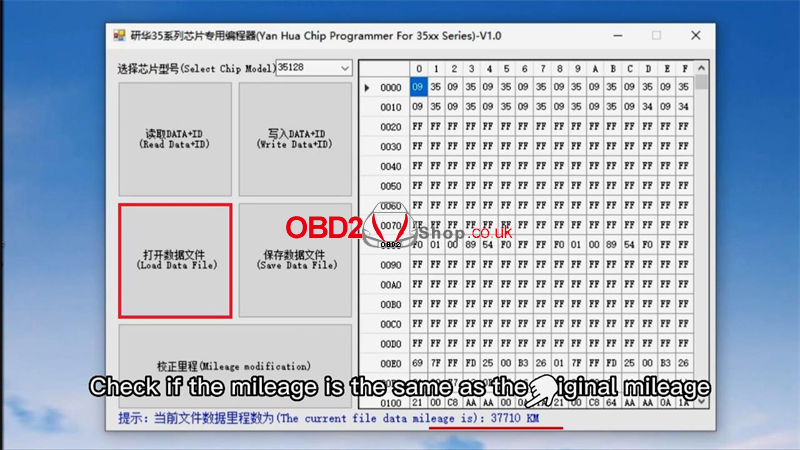
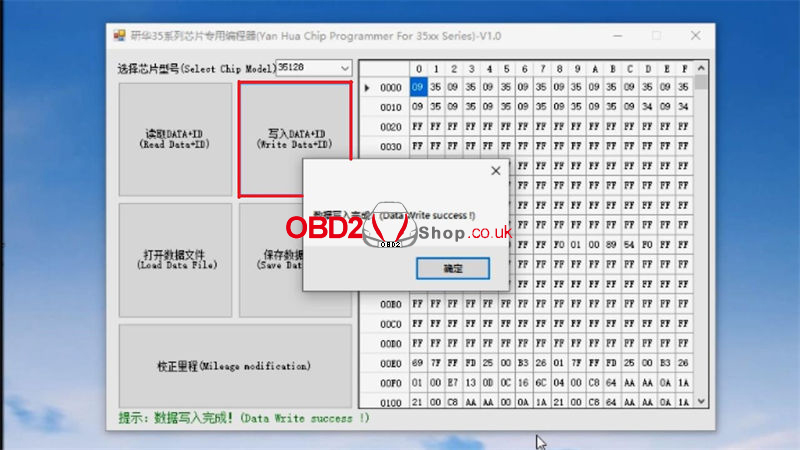
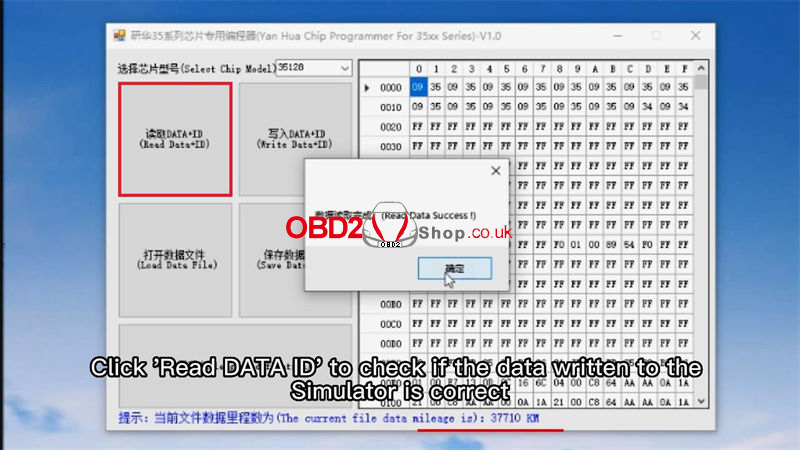
Mileage modification >> Enter mileage: 1000KM >> OK
Look at the red prompt below and confirm that you’ve entered the correct mileage: 1000 km.
Click “Write Data ID”.
Data is being written…
Data has been written, click “OK”.
Now check if the mileage is the same as the modified value: 1000 km.
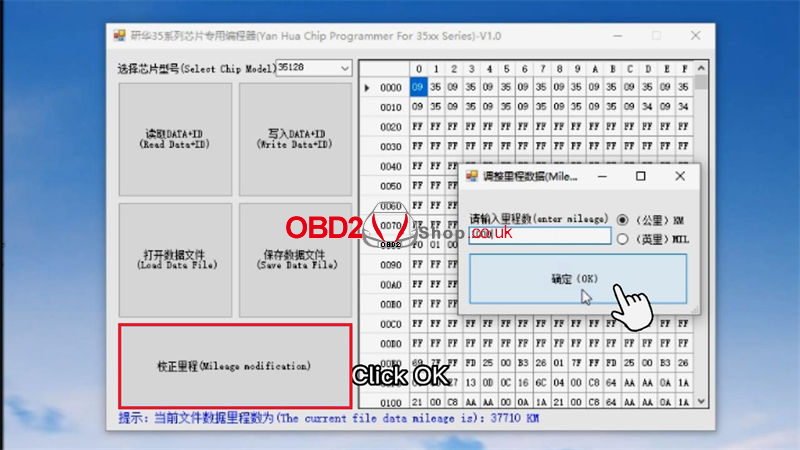
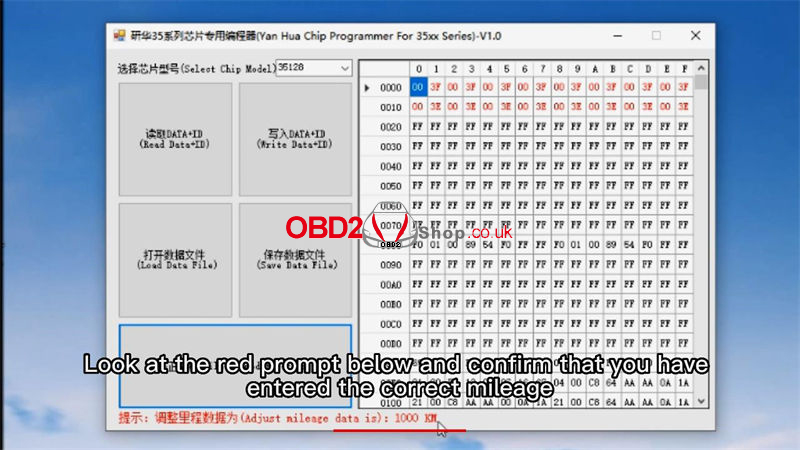
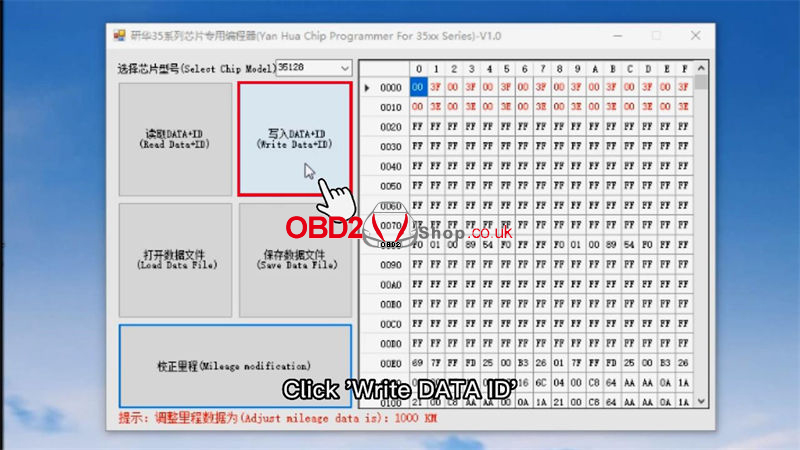
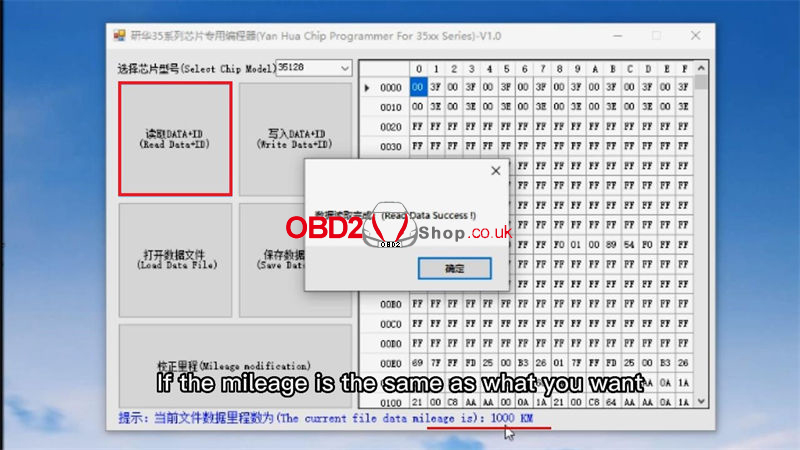
Step3. Re-install Odometer to Car
- If the mileage is the same as what you want, cut the handle of the simulator and solder it back to the original car chip position.
- If a compatible version of the simulator is used, solder the end of the wires to the original chip location. Pay attention to the direction of the chip.
- Install the odometer back on the vehicle to verify if the mileage has been successfully modified.