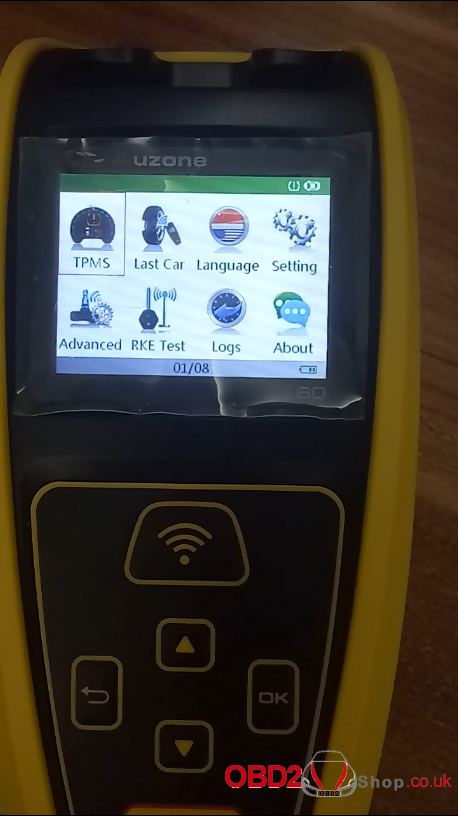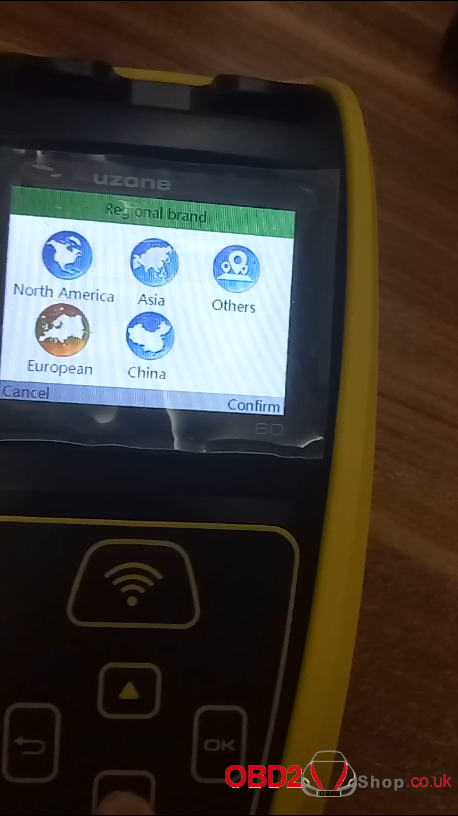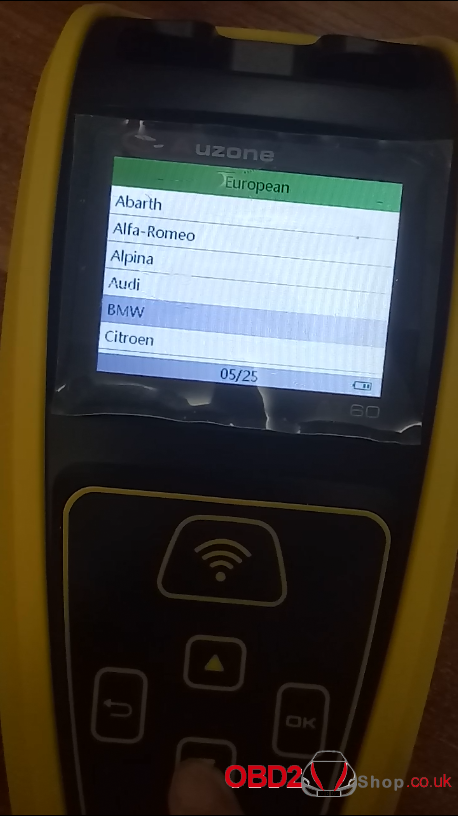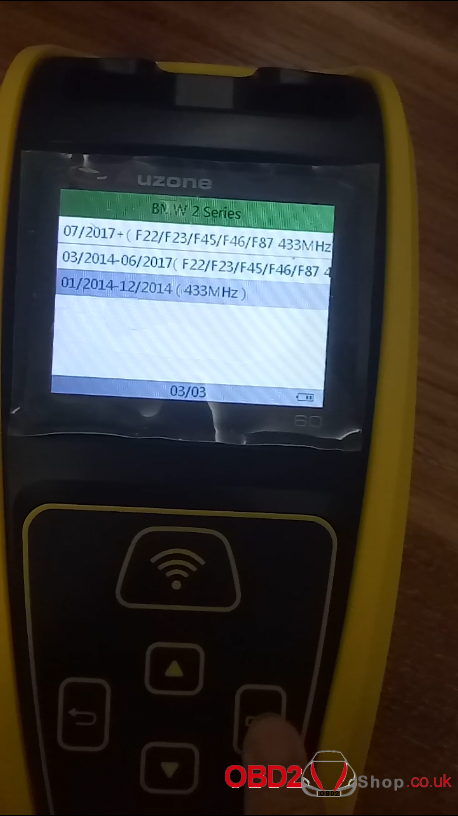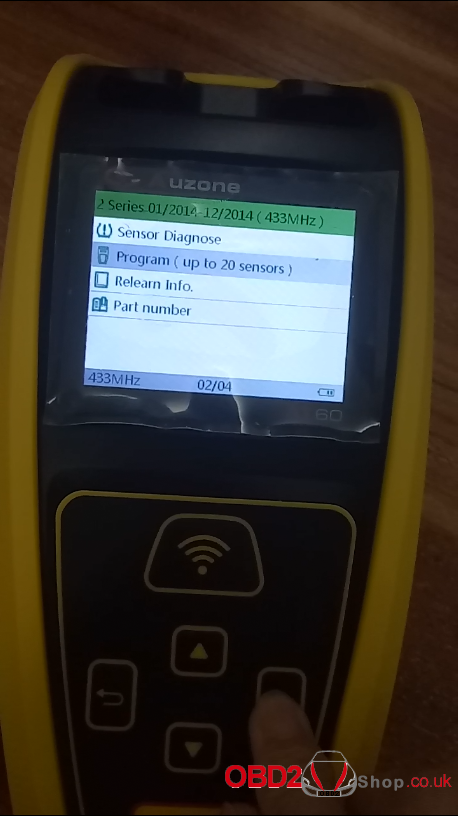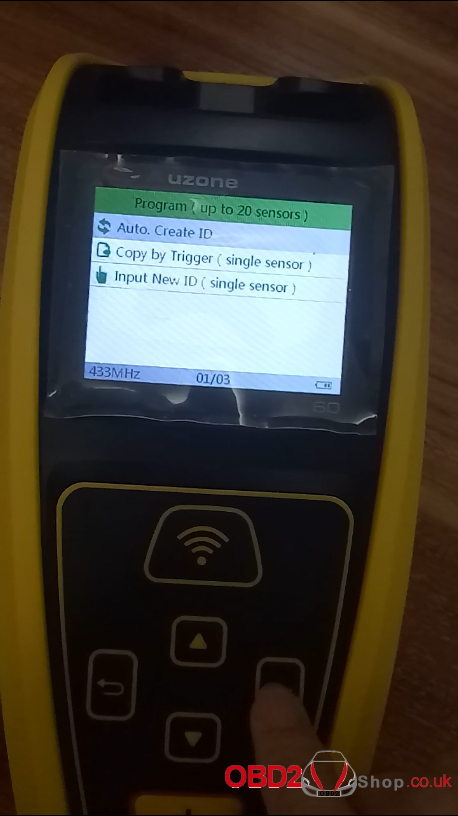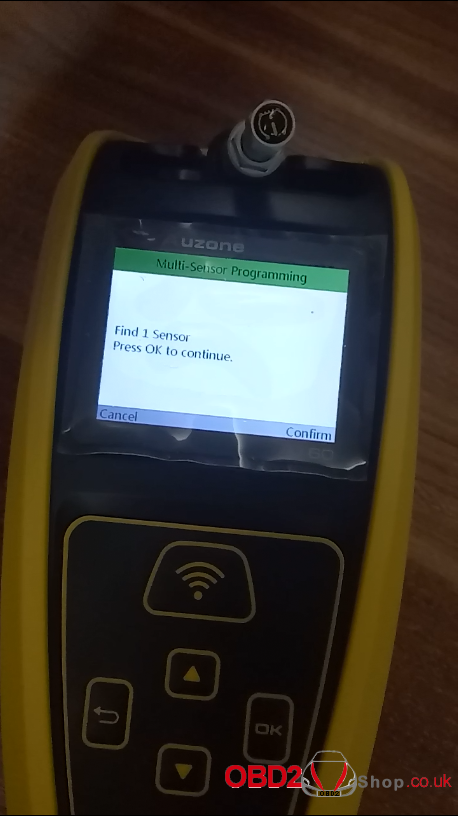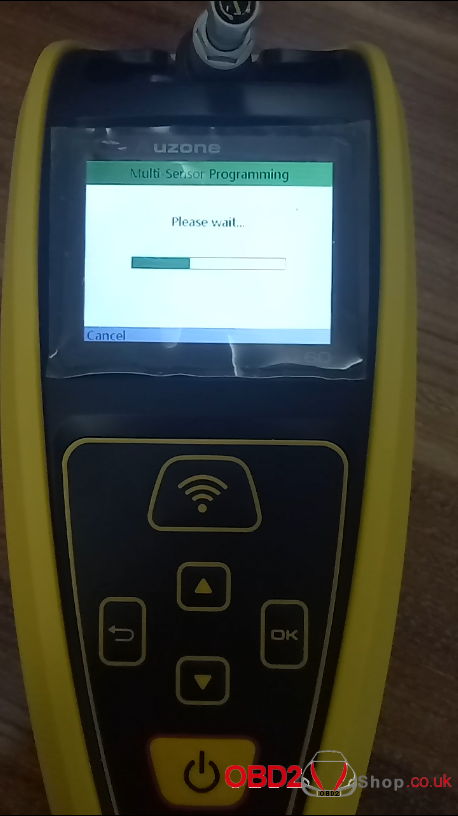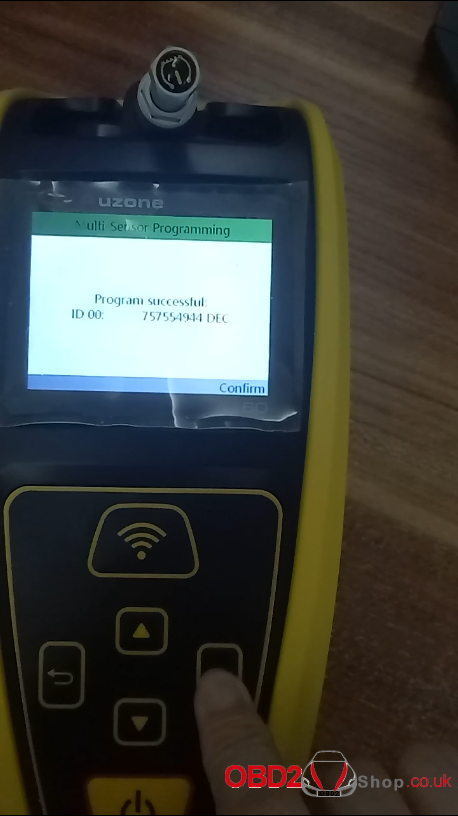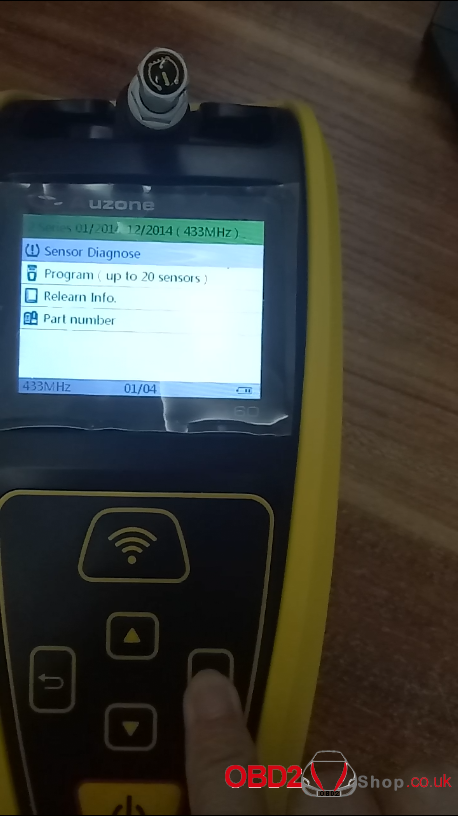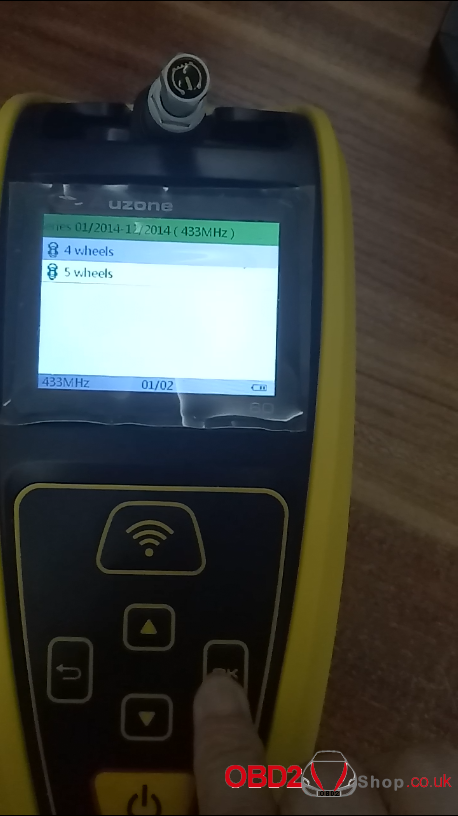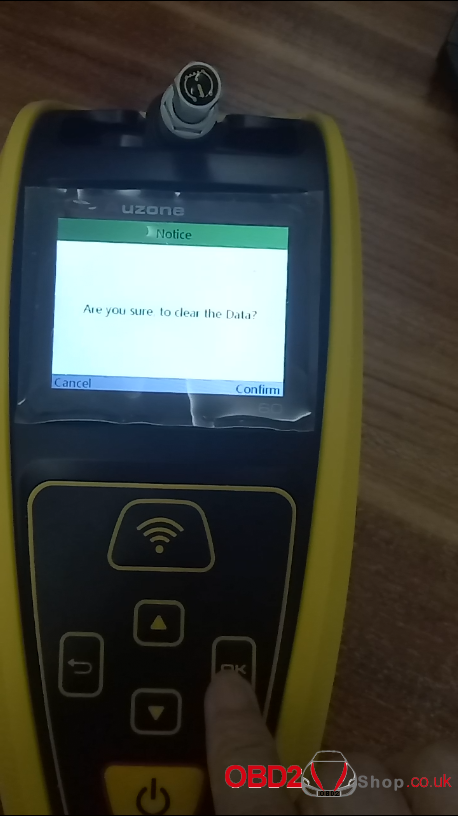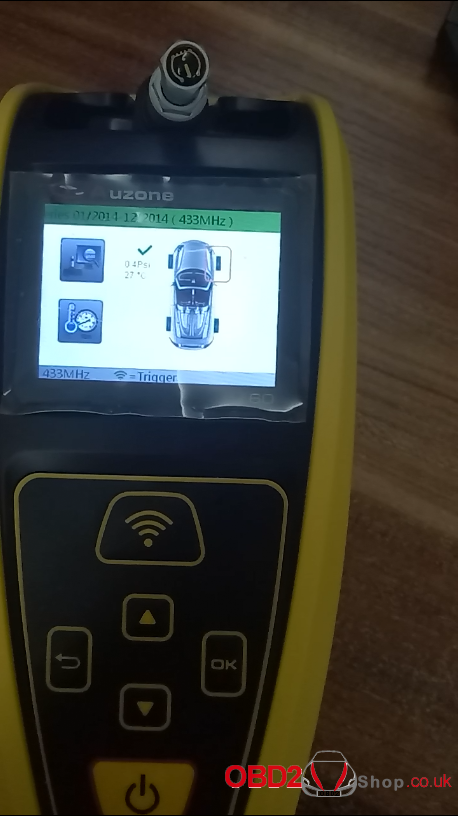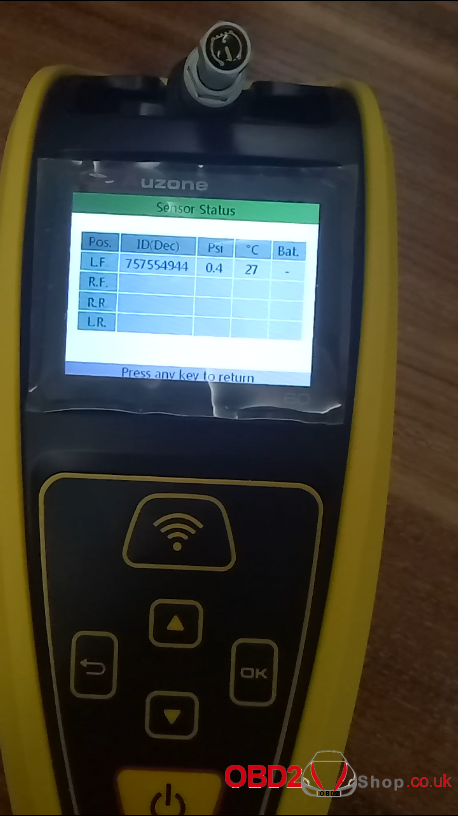AUZONE AT60 TPMS tool can read data from most original and third-party sensors. Here guide you how to use Auzone AT60 to program and diagnose BMW 433MHZ sensor.
Procedure:
Choose “TPMS” in the Main interface
Then choose “European”-> “BMW”->”2 series”->”01/2014-12/2014(433MHz)”
Press “Program (up to 20 sensors)”->”Auto. Create ID”
Put the Pro – Sensor into the AT60, Press “OK” to continue.
Please wait…
Program successful.
Press the “back” button to the “2 series 01/2014-12/2014(433MHz)” interface, then choose “Sensor Diagnostic”->”4 wheels”.
Display the “Notice” as shown below, press “OK” to continue.
Display the following information.
Done!
Video Guide: