OBDSTAR tablet series is available to use Google multi-language automatic translation in functions. Workable for OBDSTAR X300 DP PLUS, X300 PRO4, MS80, MS50, etc.
Where to find Google multi-language automatic translation?
Note: make sure the WiFi connection is well.
We can go into any car model:
Diagnostic Moto >> YAMAHA >> YAMAHA V30.11
Before “Select From Vehicle”, press “Tips”.


Here we can find the multi-languages selection on the top bar.
If selecting Russian or Portuguese, the language will change immediately.
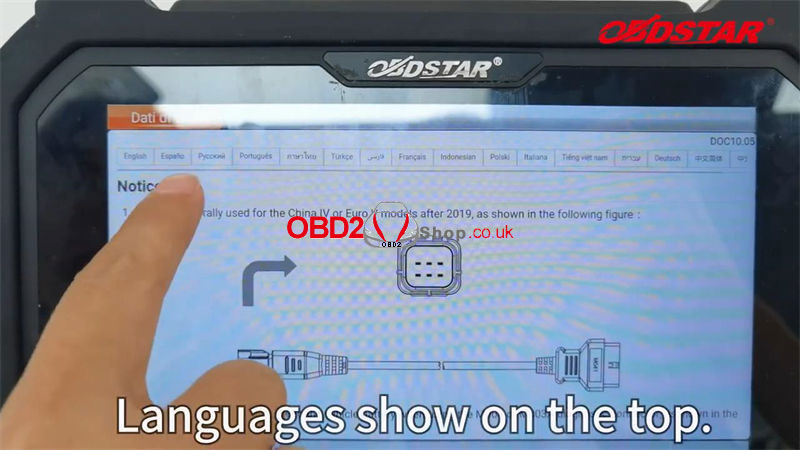
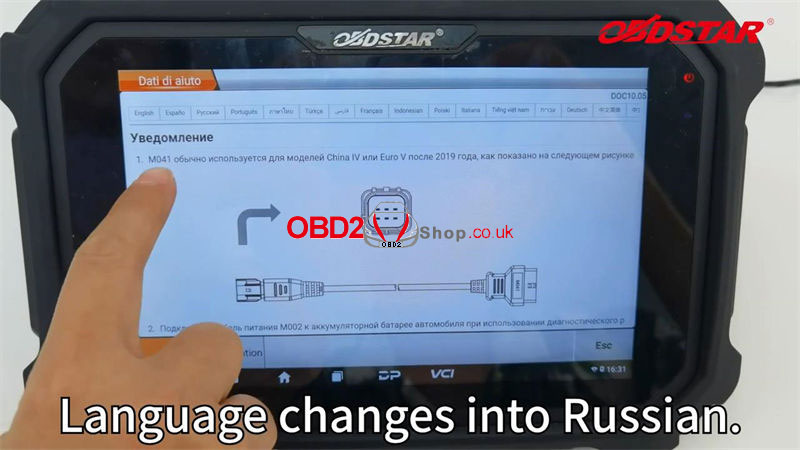
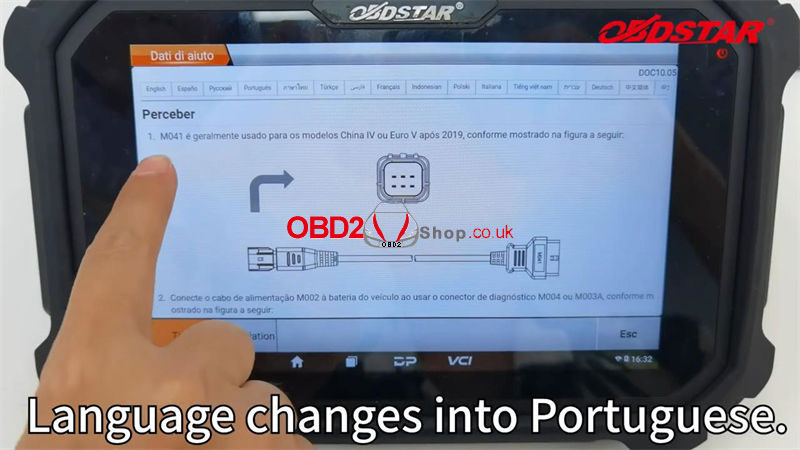
Press “Abbreviation”.
We can also find the multi-languages selection on top here.
In this way, we can use a variety of languages via Google translation.
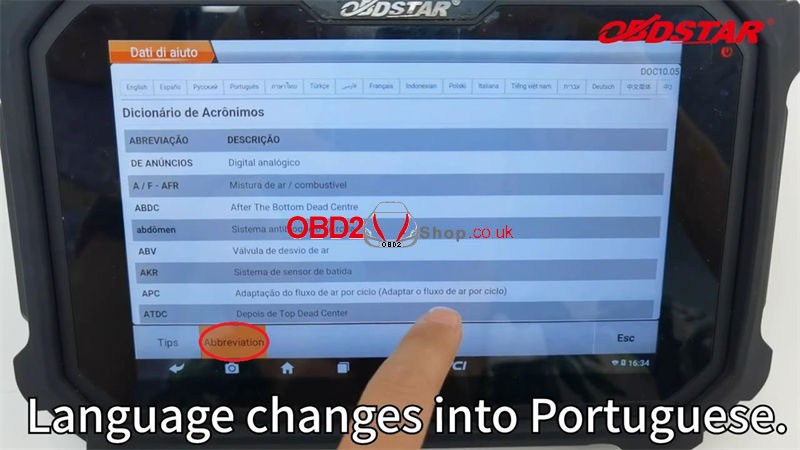
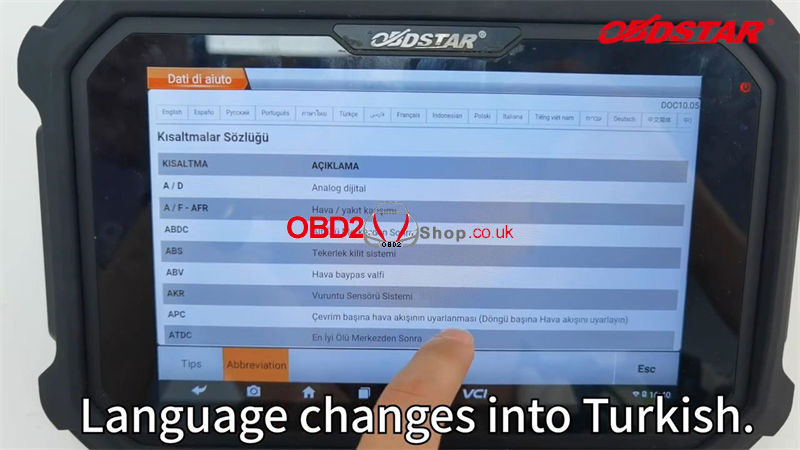
If you have more questions.
Welcome to contact us.
www.obd2shop.co.uk

