SUPER MB PRO M6 + SSD is a professional Mercedes Benz diagnostic tool, compatible with original software to work on cars and trucks. Since lots of users don’t know how to change language in software, this post is a quick explanation about it.
Where to set language in Super MB PRO M6?
EPC – Mercedes Benz & Smart software
Path: Options >> Setup F2
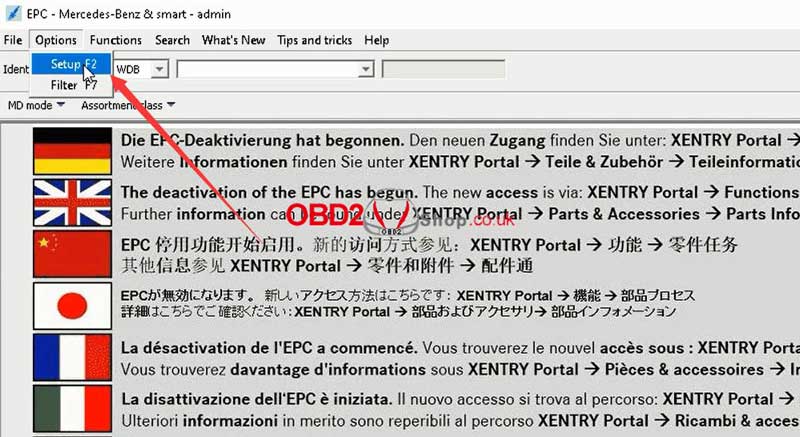
WIS/ASRA – Mercedes Benz & Smart software
Path: Options >> Setup >> Language selection
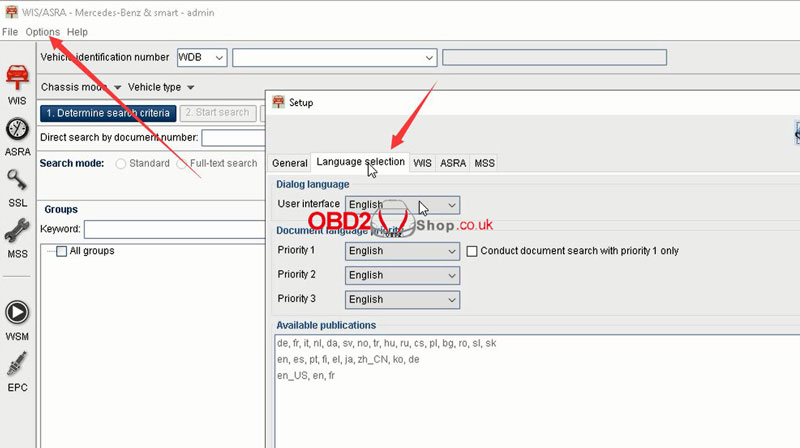
XENTRY software
Path: System settings >> General >> Setting language
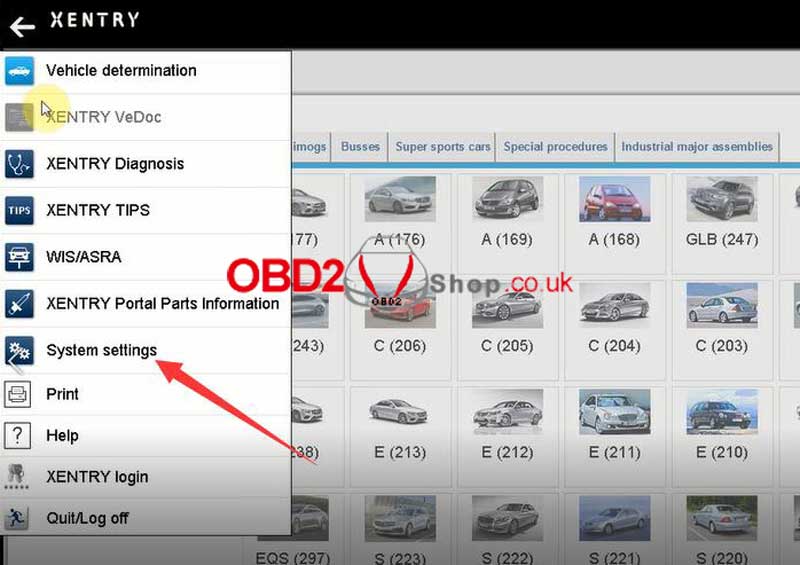
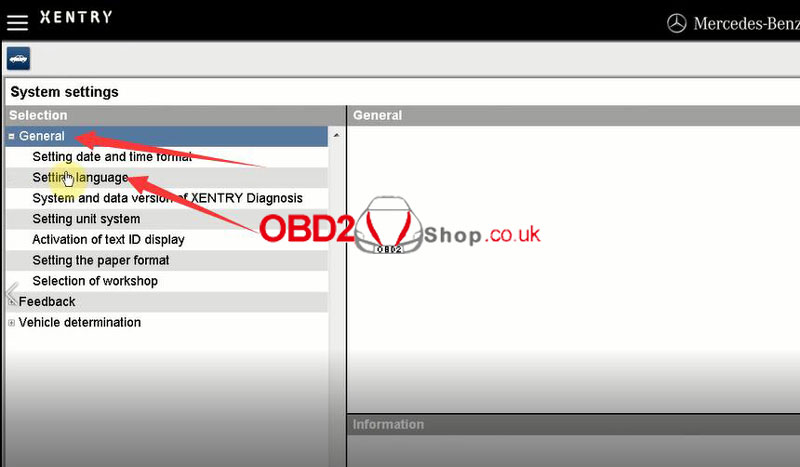
DAS software
1. Right click DAS, locate “Properties >> Shortcut >> Target”;
2. Add “ -lxx” right behind exe file.
(“xx” means language abbreviation, leave a space before “-”).
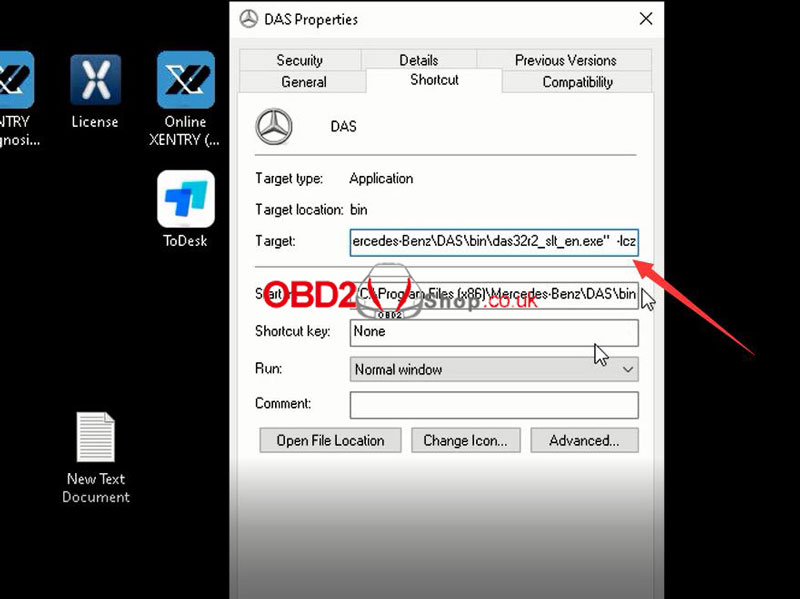
Hope it can help.
www.obd2shop.co.uk

