How to use VXDIAG DoiP VCX SE DoNet function to diagnose Mercedes Benz? Today I will show and make a quick demonstration.
Firstly, connect the VCX SE device to a smart phone via hotspot, fill in name and password with “DiagOnNet”.
Connect VCX SE to the car, press the reset button on device for 3 seconds after hearing a beep. Now the WIFI is connecting.
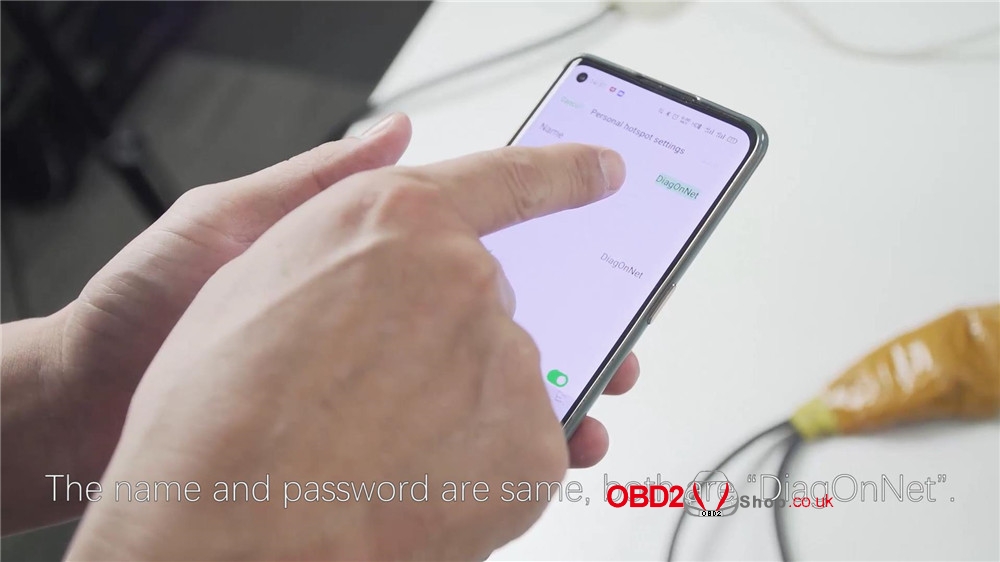


Start VX Manager software:
Click “Remote”>> Enter device ID, it is on the backside of VCX SE>> Refresh device
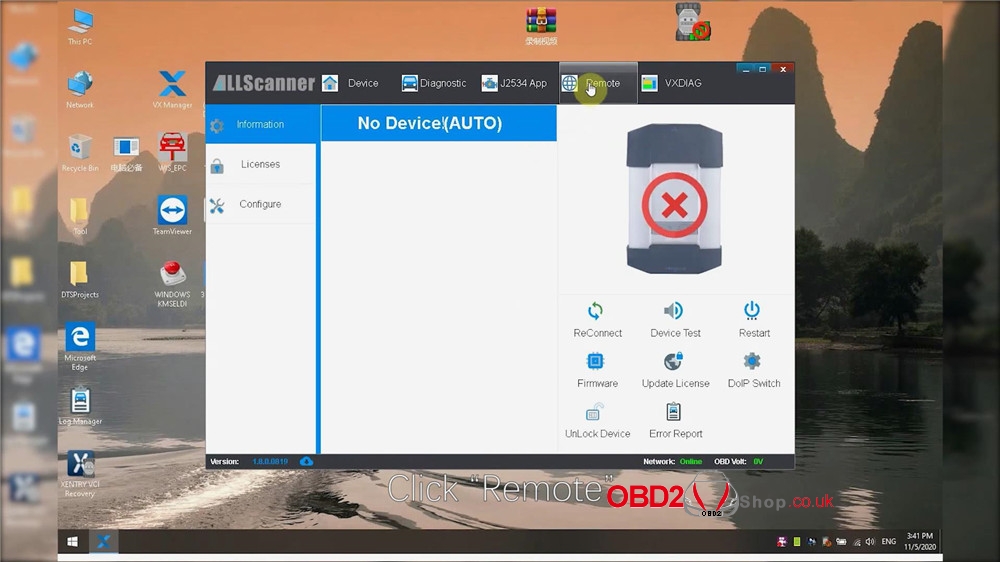
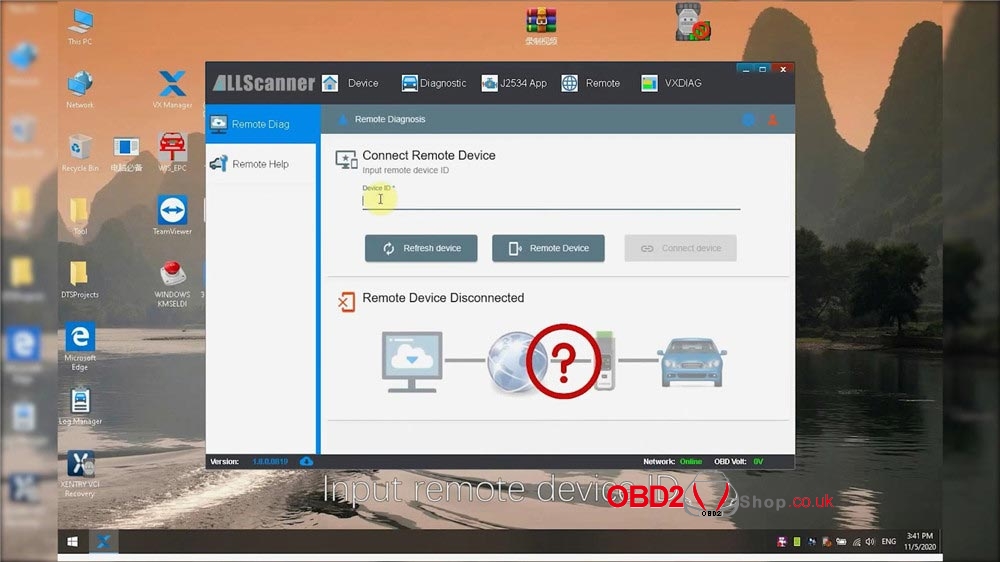
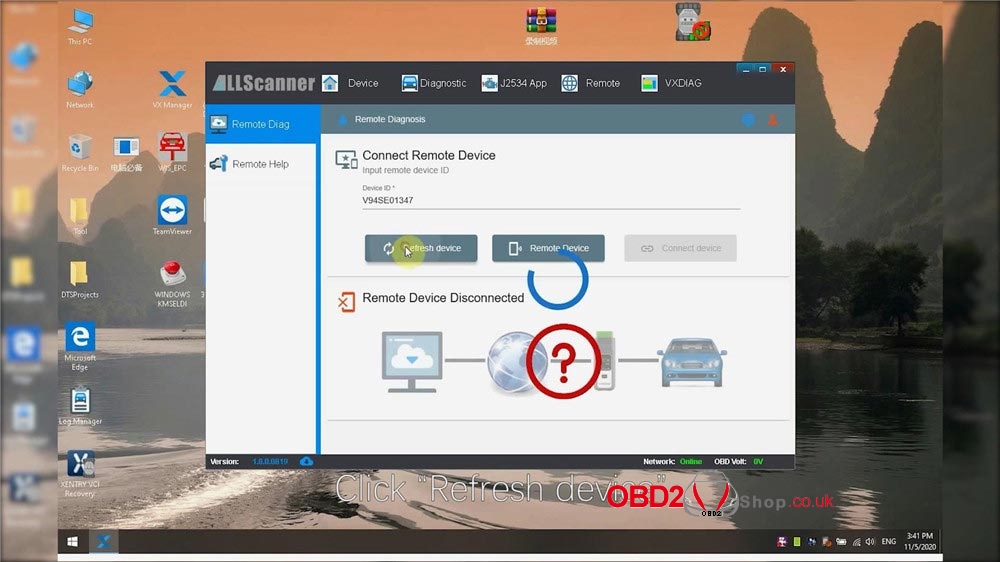
Connect device >> The VX manager will restart automatically, click “OK”>> Click “Firmware” to check if it is the latest version, if not, please upgrade.
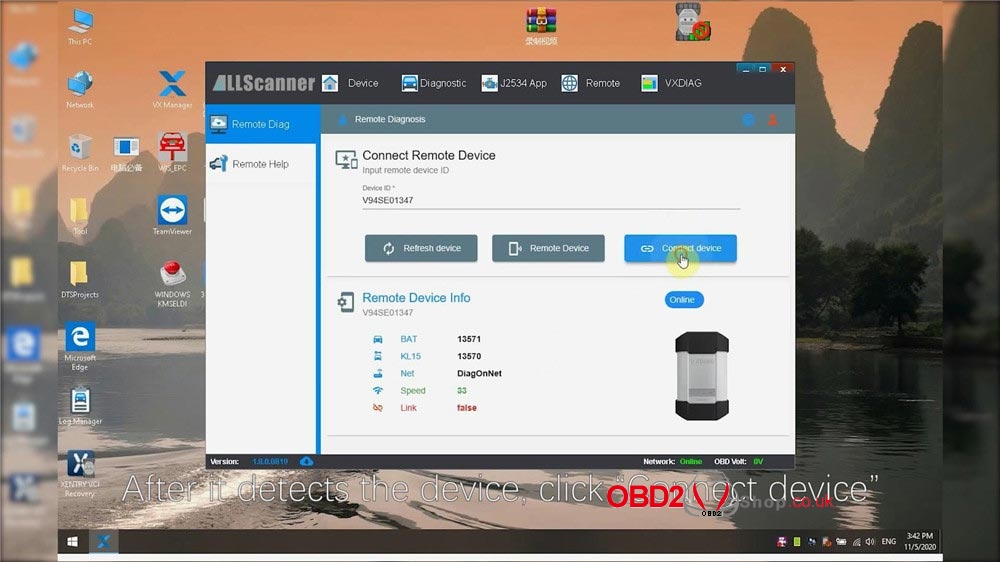
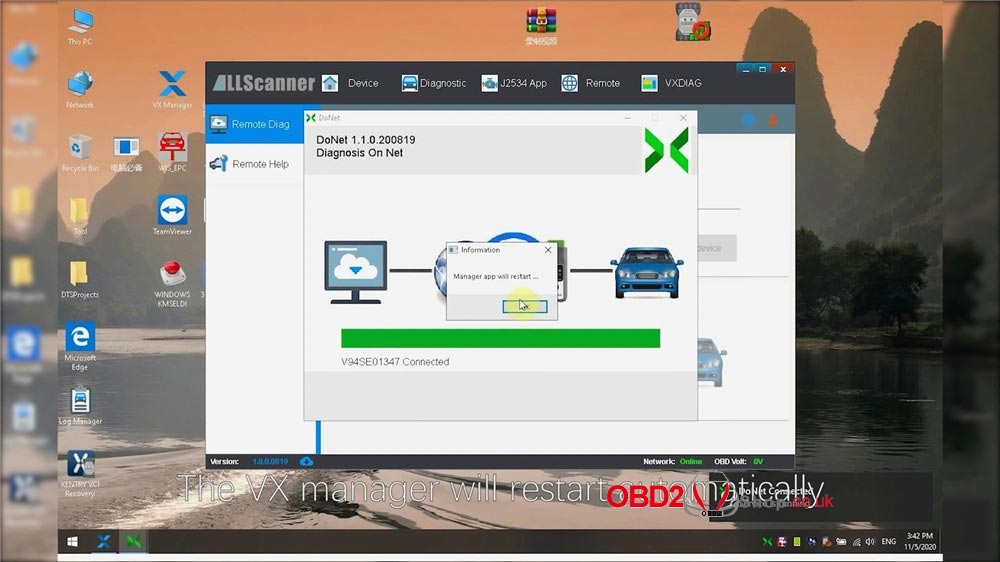
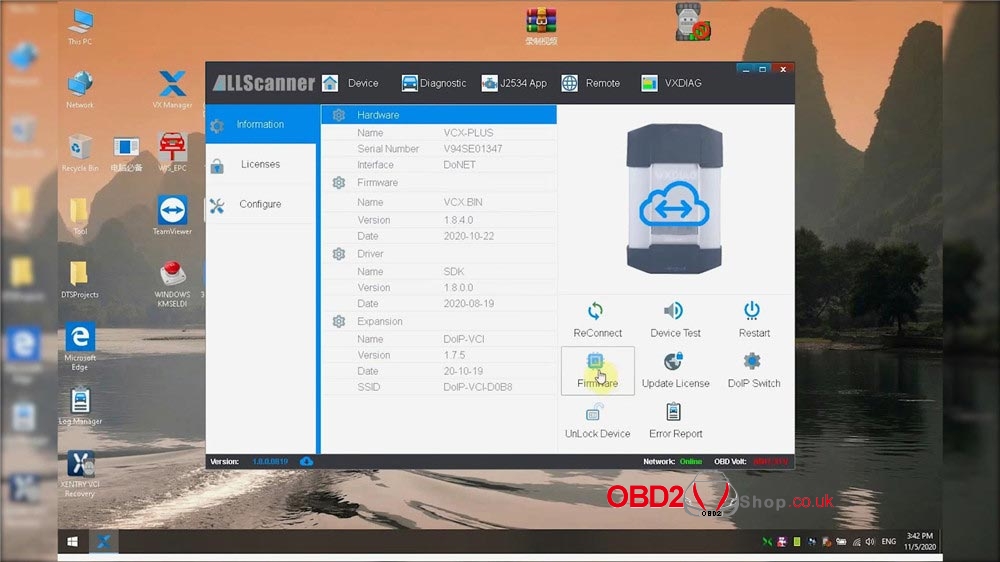
Click “Diagnostic” to check the device driver, the green tick icon means it has been installed.
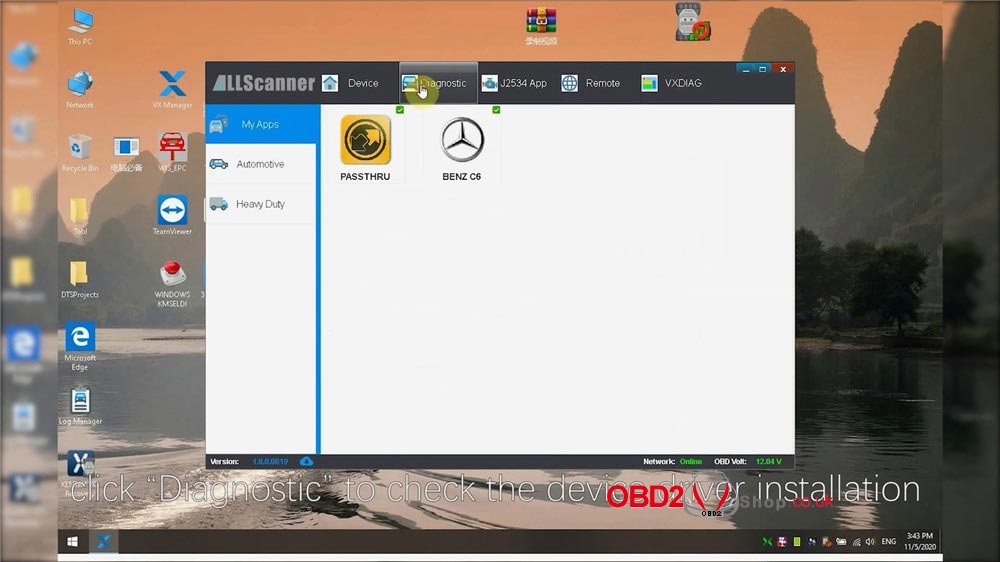
Exit VX manager, and start XENTRY Diagnosis software.
Click “About”>> C (204) >> XENTRY Diagnosis
It will take 2-3 minutes to read vehicle information…
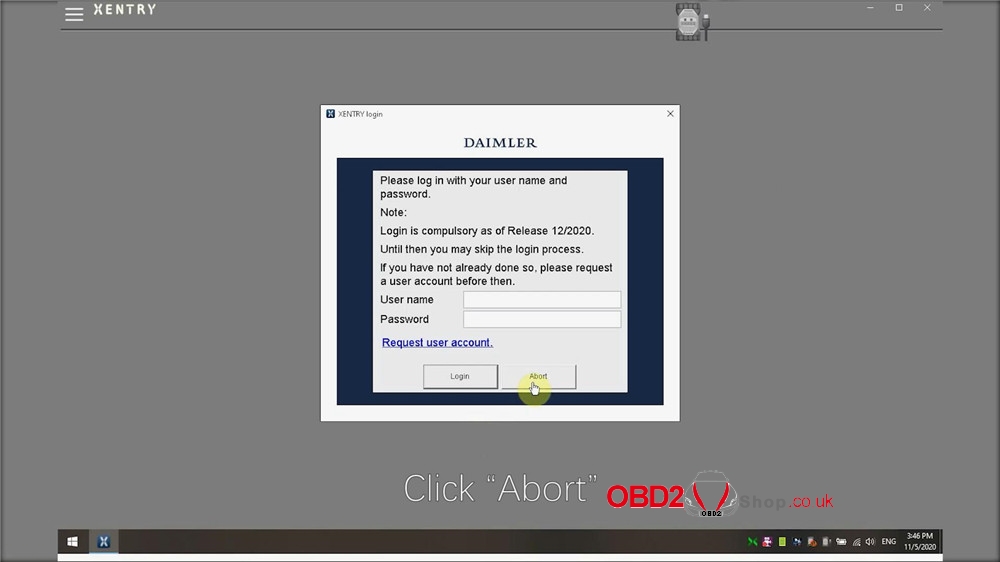
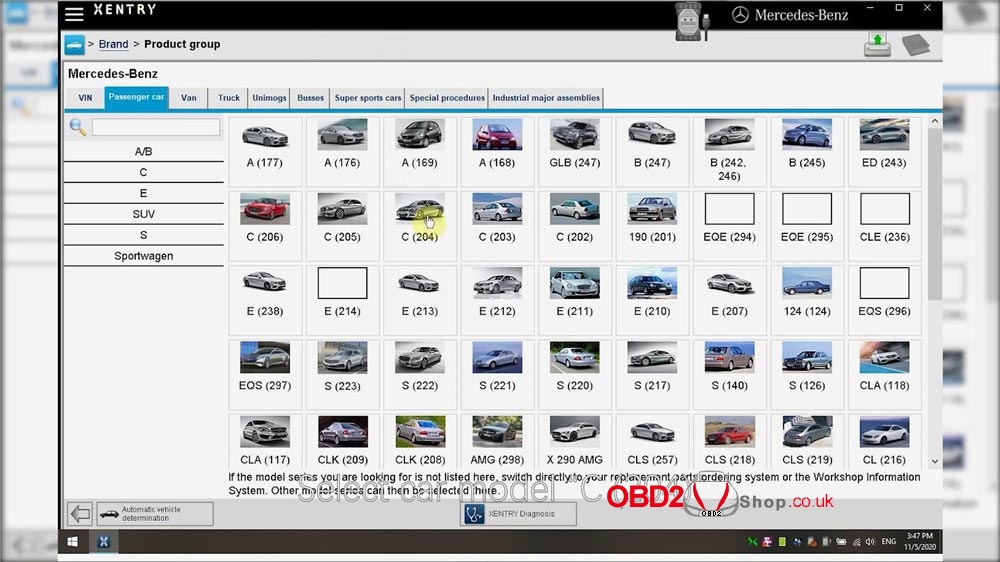
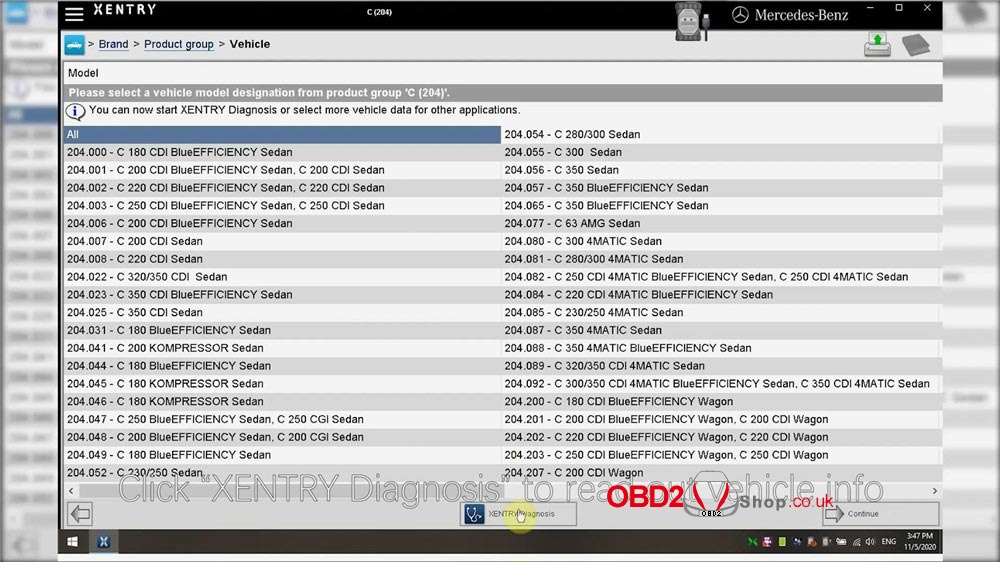
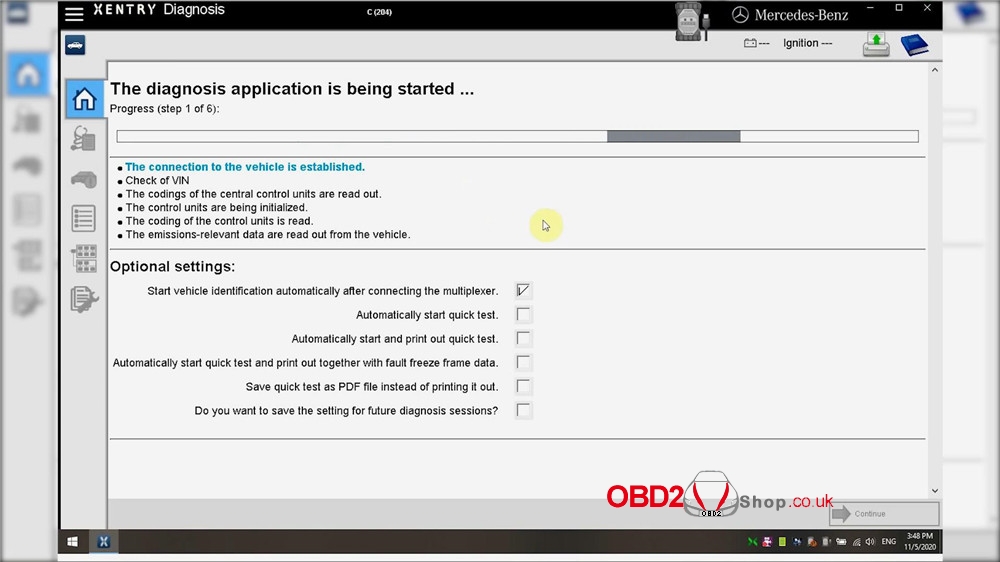
Initial quick test >> Continue >> Start quick test
Detecting the vehicle module…
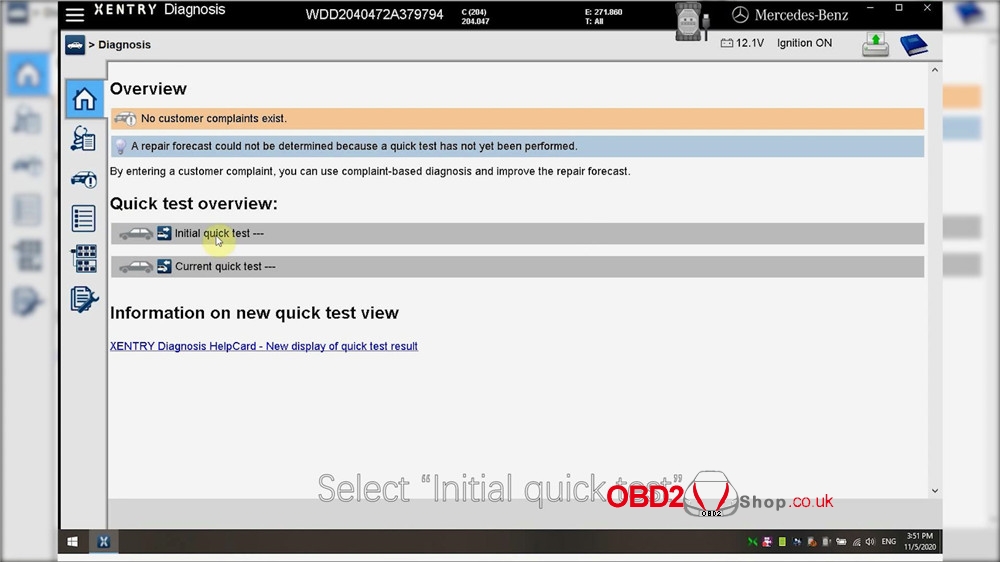

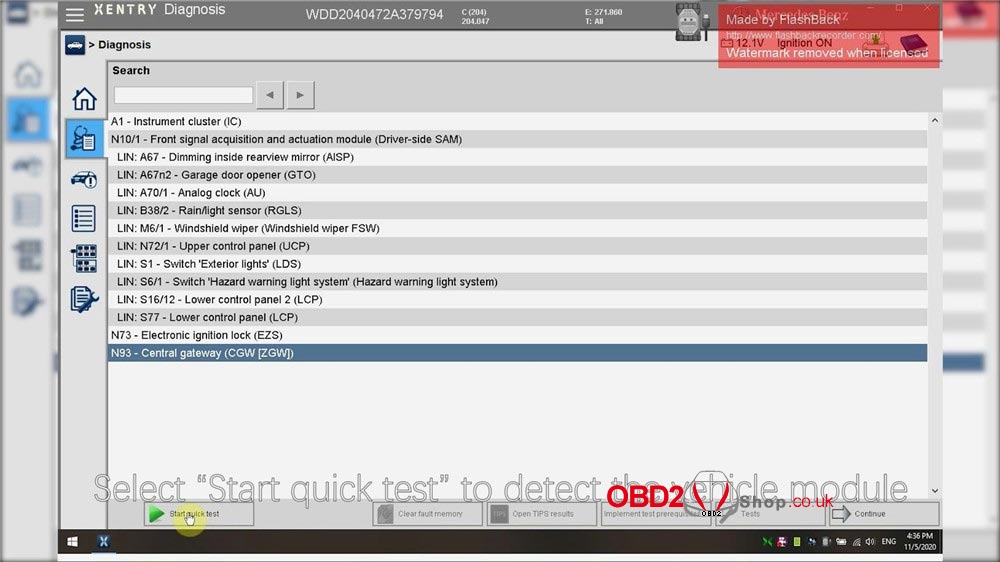
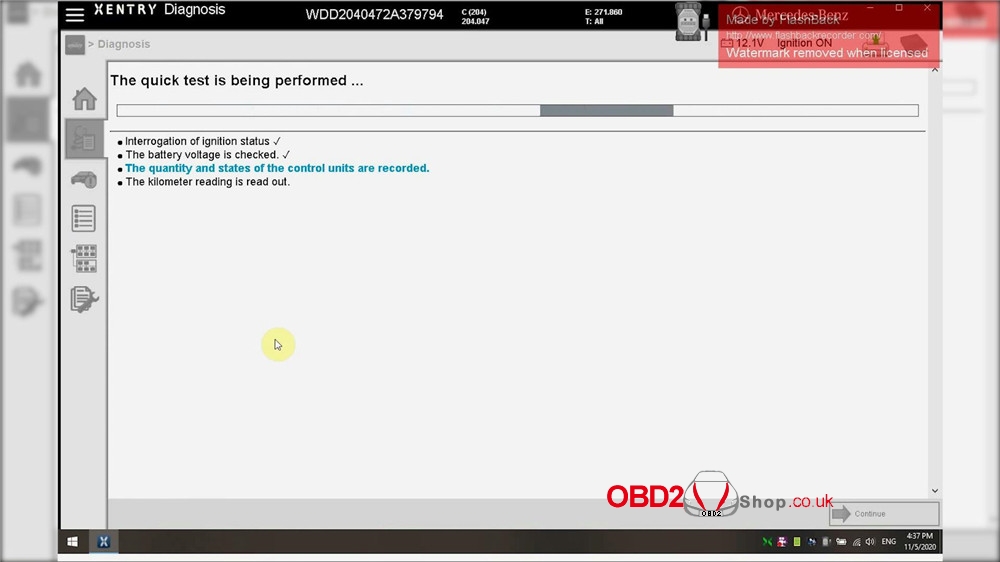
Vehicle information has been read out.
Press “OK”, and switch ignition on manually.
Central gateway (CGW[ZGW]) has been read out.
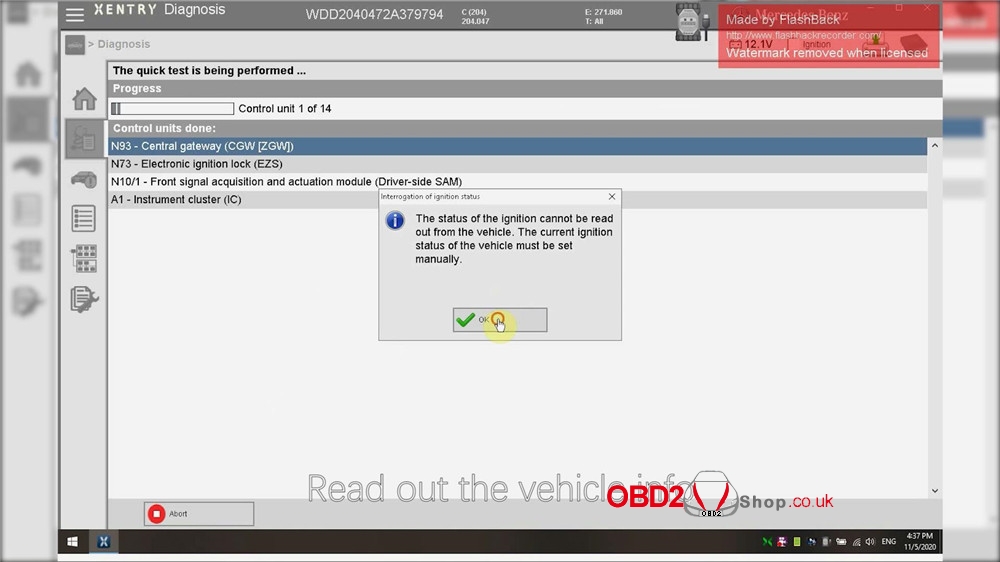
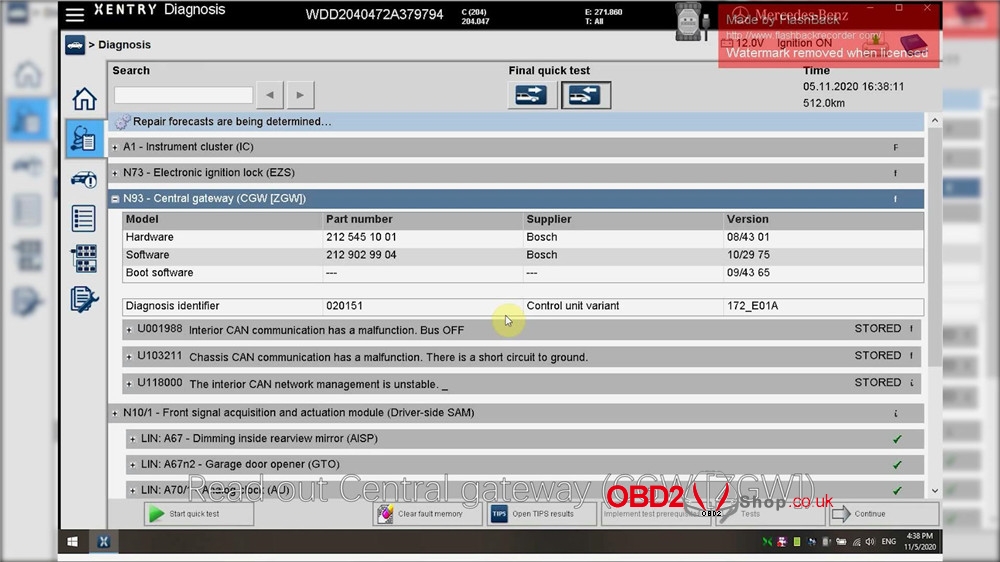
This is a step by step procedure of using VCX SE tool for Mercedes Benz diagnosis. More information please contact us.

