Since lots of users don’t know how to update the firmware & license of VXDIAG VCX SE for Benz. This is a quick guide to show the process step by step.
Procedure
- Connect VXDIAG VCX SE with computer via USB.



- Start VX Manager, click “Firmware”to turn on the update buttons in VCI and DoiP. Click “Upgrade”.
It’ll start upgrading VCI firmware and DoiP firmware…
Wait until upgrade complete.
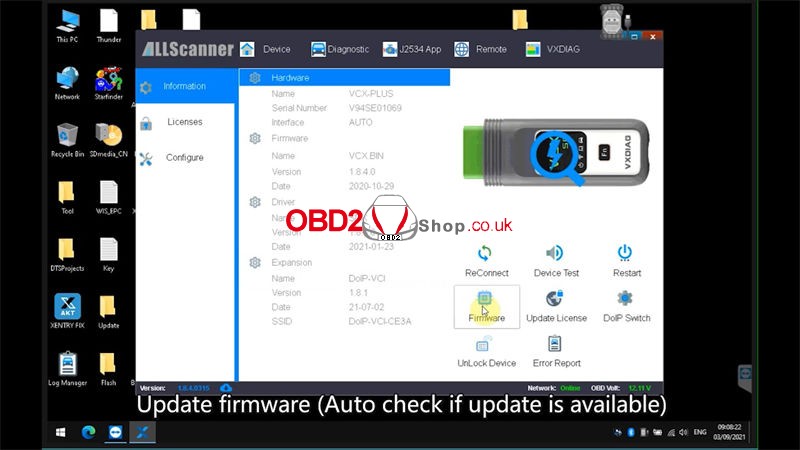
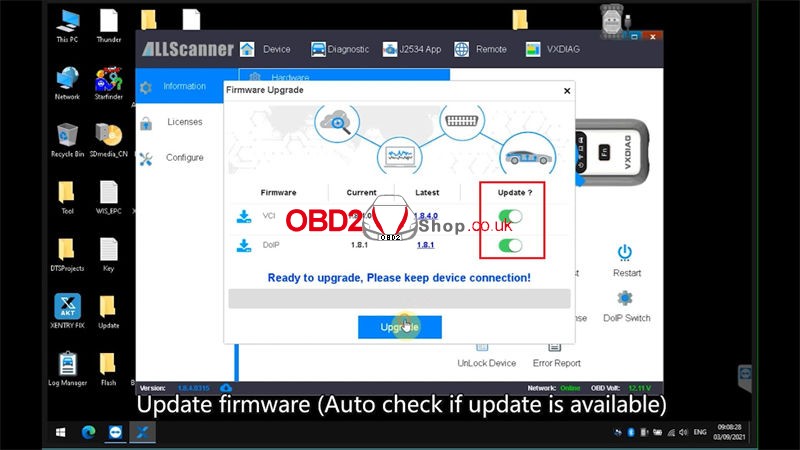
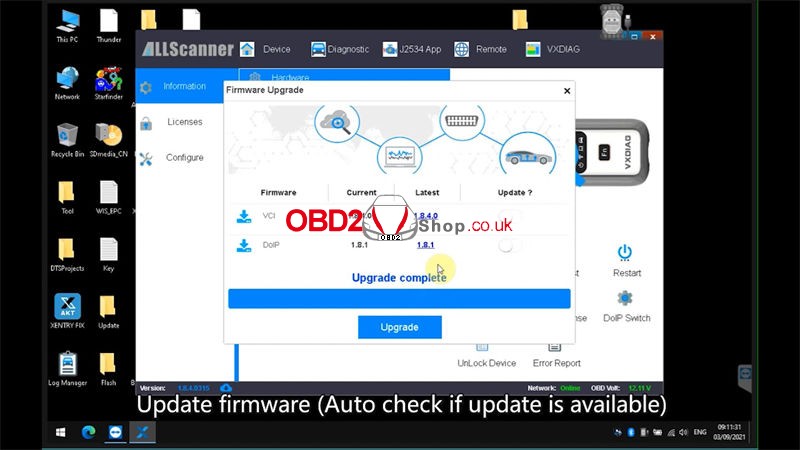
- Close the window, click “Update License”.
It’ll start updating automatically…
Device license has been updated! Click “OK” to finish.
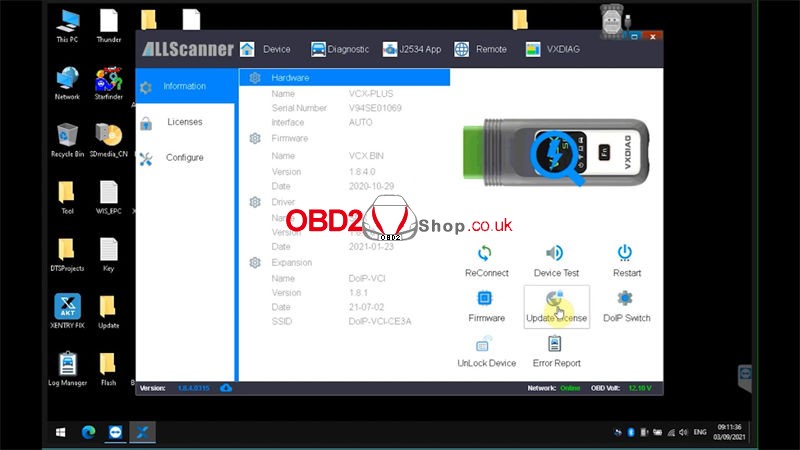
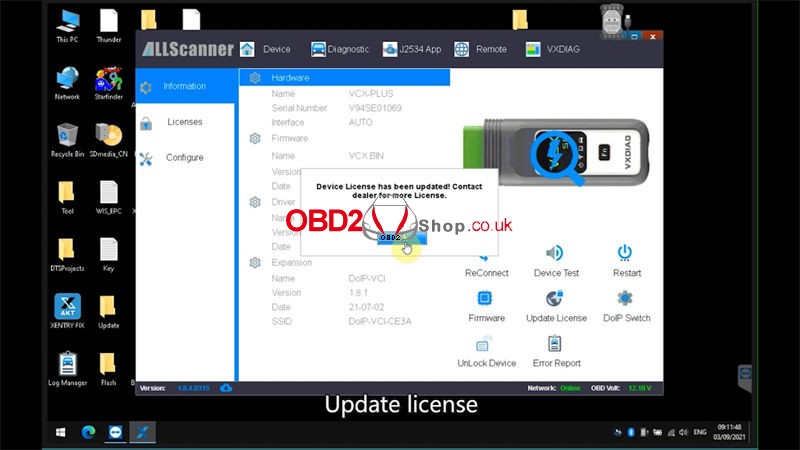
- Go to “Diagnostic”part, purple “+” here means to be updated, just click on it and “Update”.
The XENTRY diagnosis VCI driver will install and update automatically.
When it’s showing the green “√”, which means VCI driver works well.
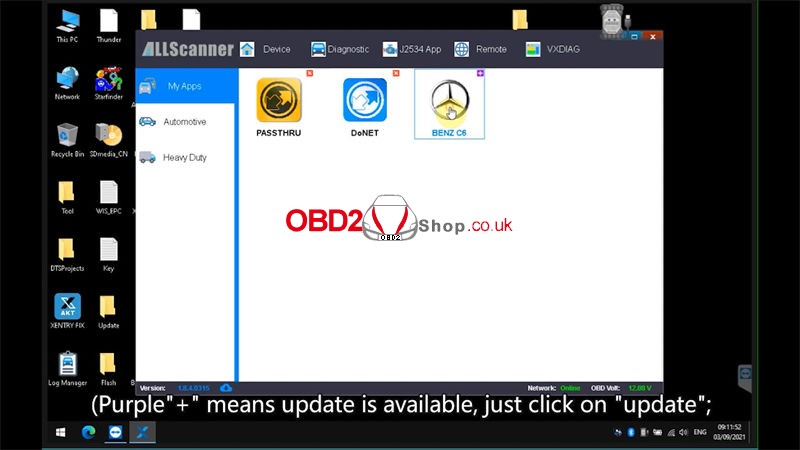
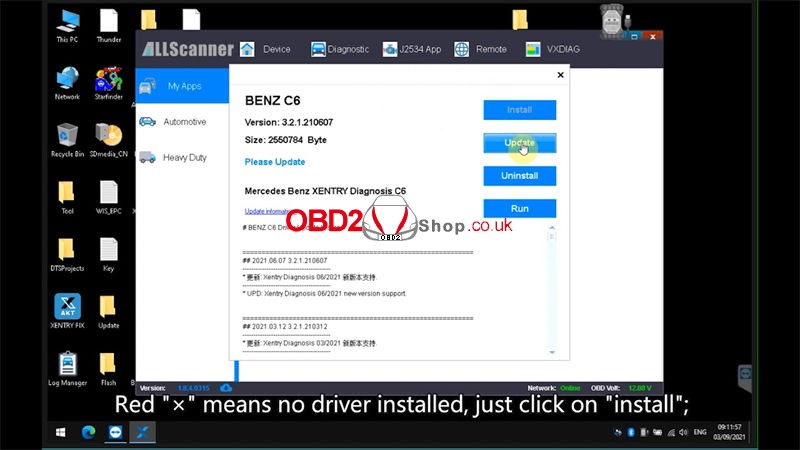
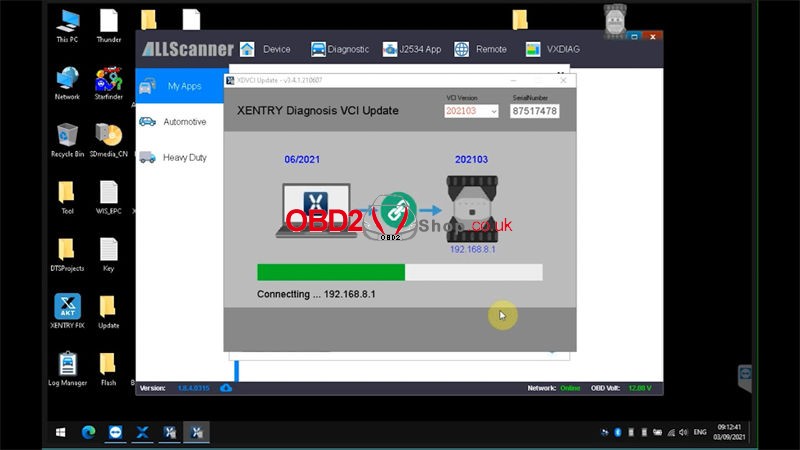
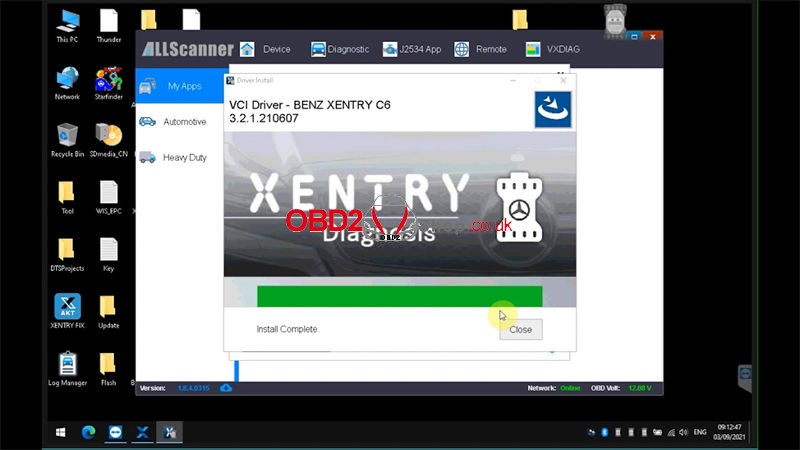
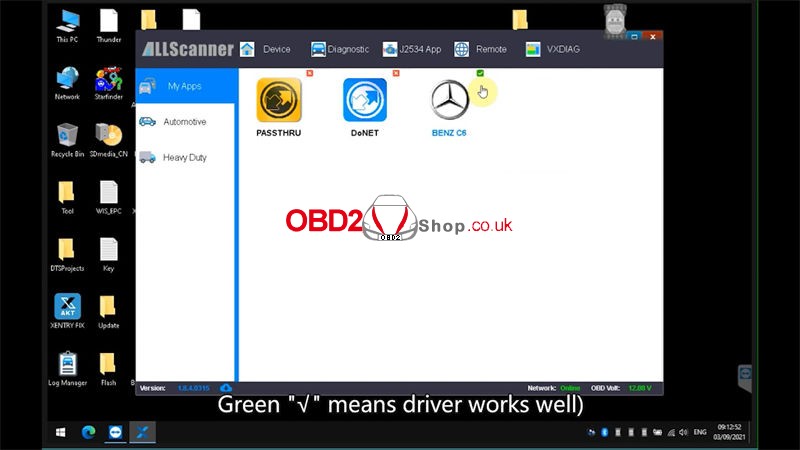
At last, go to XENTRY software, now we can check all the Mercedes Benz vehicle list including passenger car, van, truck, unimogs, busses, super sports cars, special procedures and industrial major assemblies.
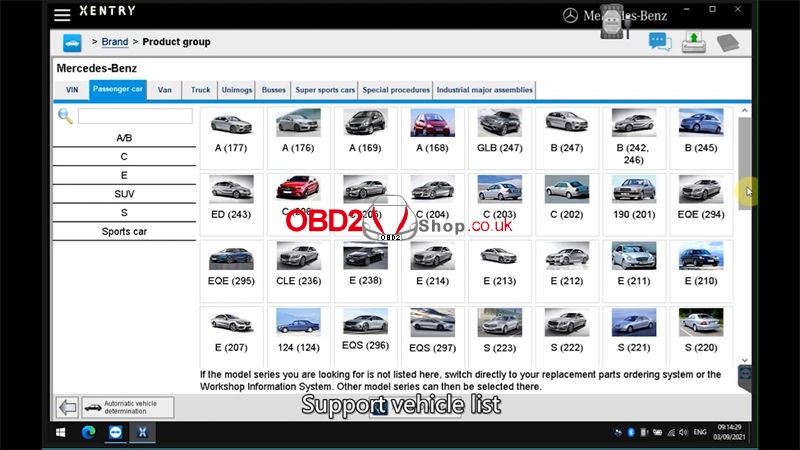
VXDIAG VCX SE firmware & license upgrade have done!
Video toturial for you check:
