Launch X431 diagnostic tool can perform a injector flow rate programming & idle speed adjustment for Chevrolet ECM, which is applicable to Launch X431 V, Launch X431 V+(X431 V Plus) and Launch X431 Pro Mini.
Part 1. How to perform a injector flow rate programming?
The demonstration is take a 2009 Chevrolet Silverado as example.
Firstly, perform automatically search car VIN, then get to start:
System Selection >> ECM(Engine Control Module) >> Special Functions

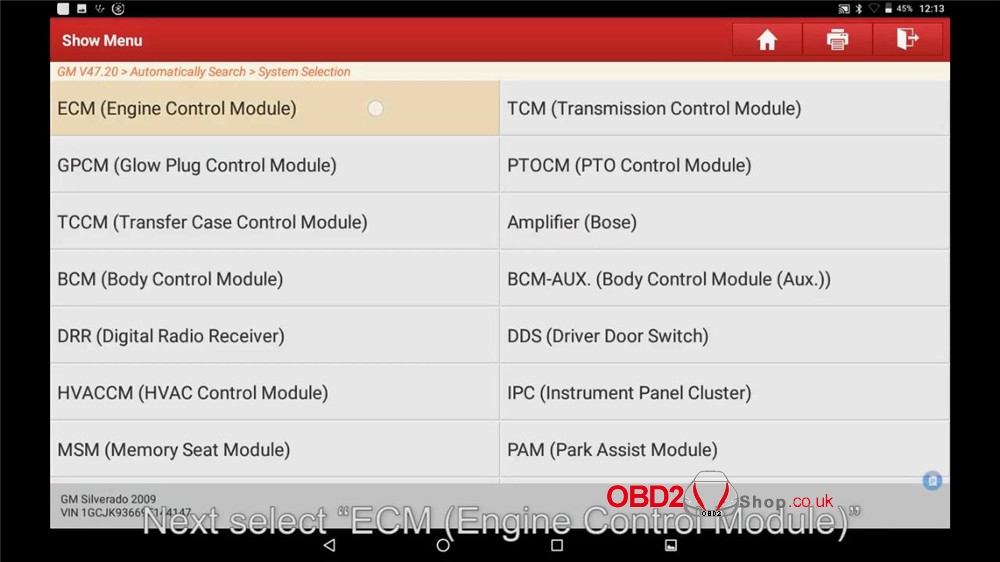
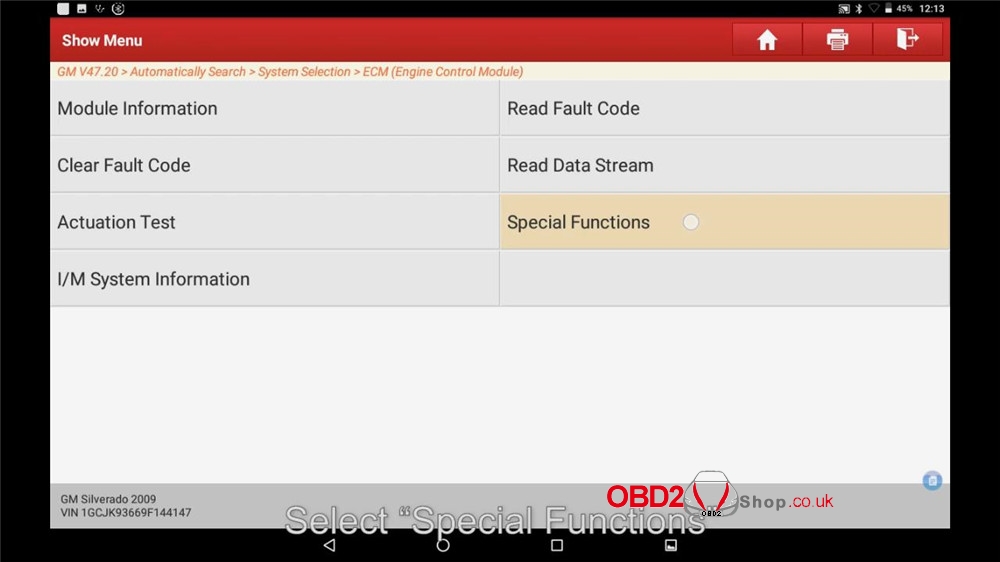
Injector flow rate programming >> Injector 1(ECM) >> Follow the instruction, and press “OK”
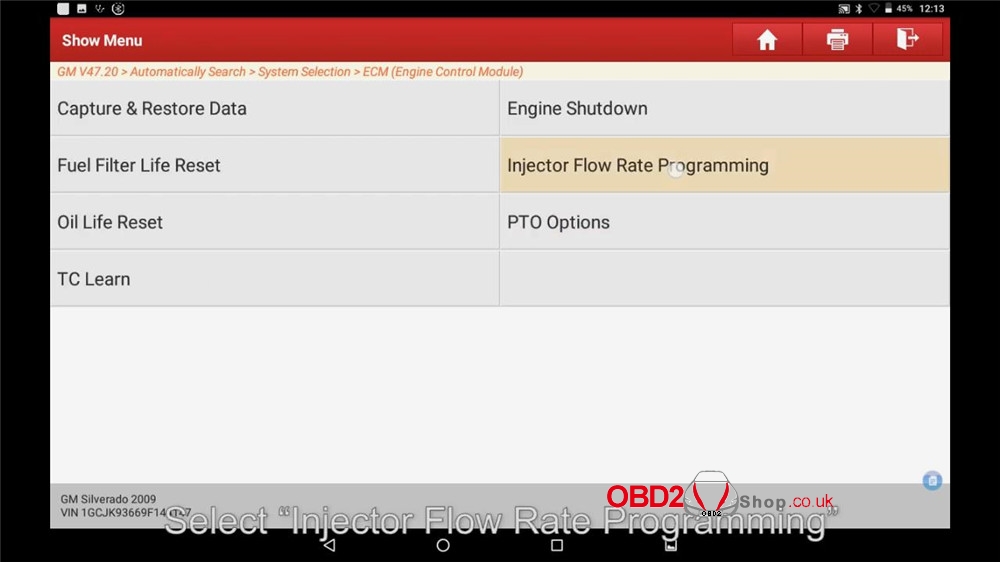
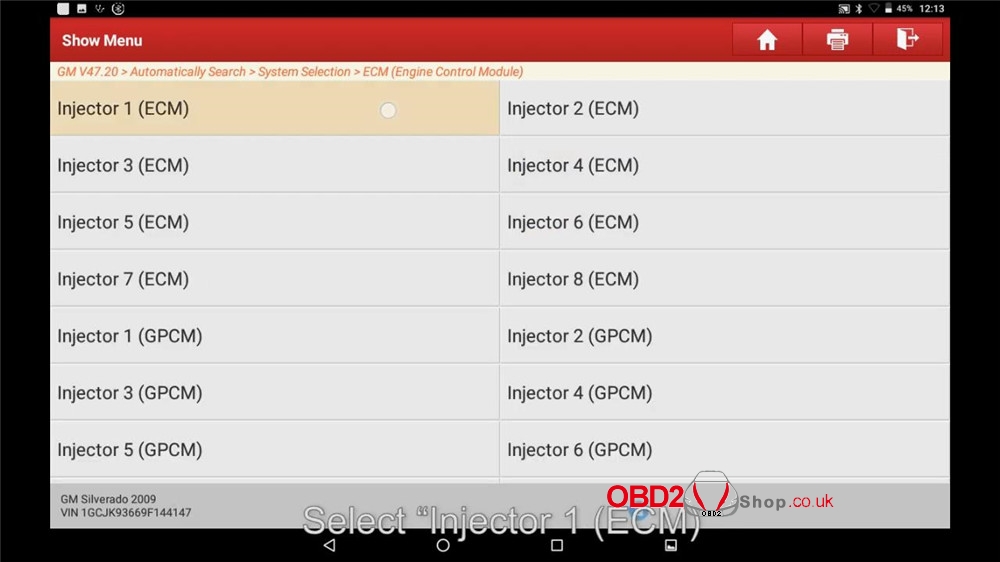
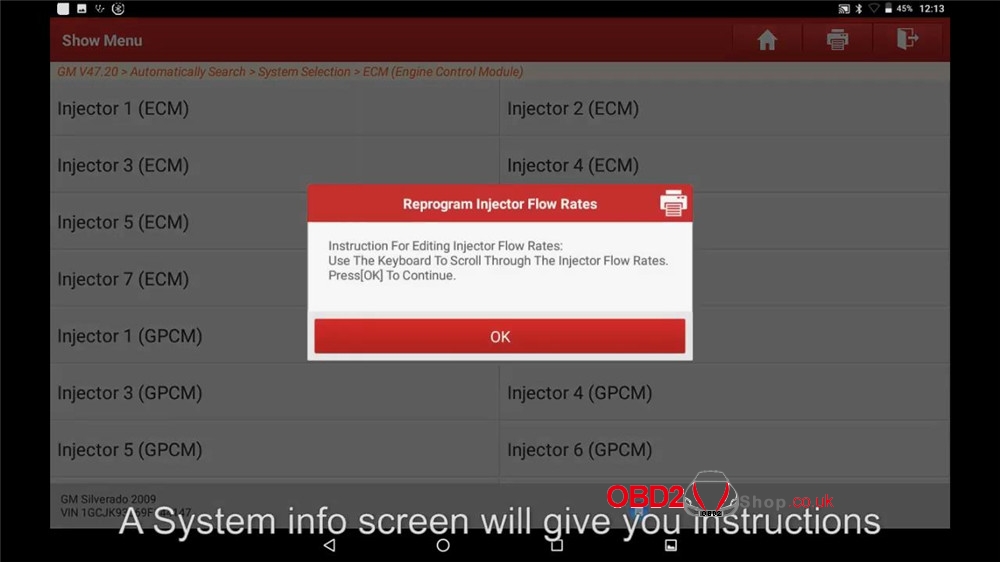
Enter the new injector flow rate numbers, then press “OK”.
Test completed, press “OK”.
Injector flow rate programming has done!

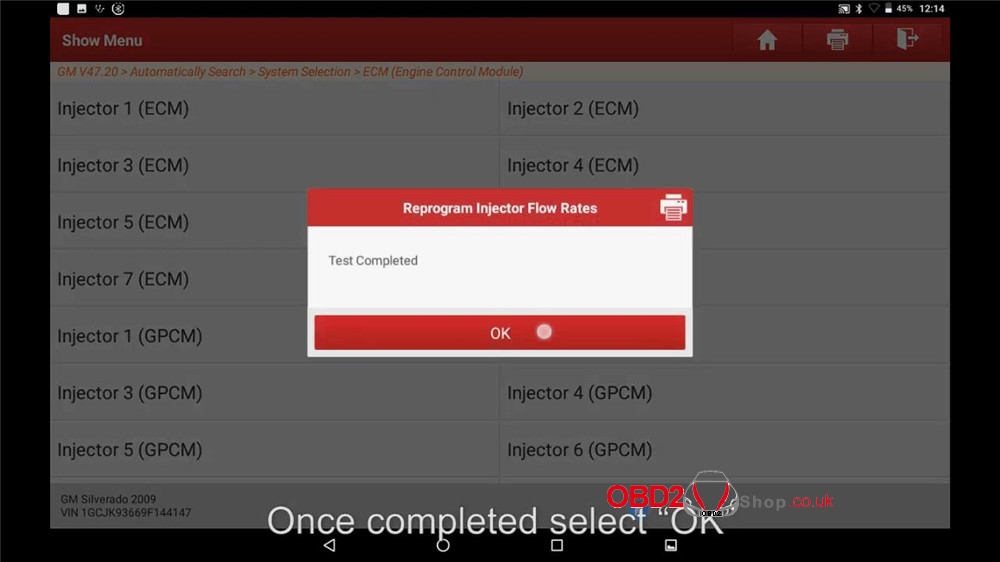
Part 2. How to perform idle speed adjustment?
The demonstration is take a 2014 Chevrolet Sonic as example.
Firstly, perform automatically search car VIN, then get to start:
System selection >> ECM(Engine Control Module) >> Special Functions
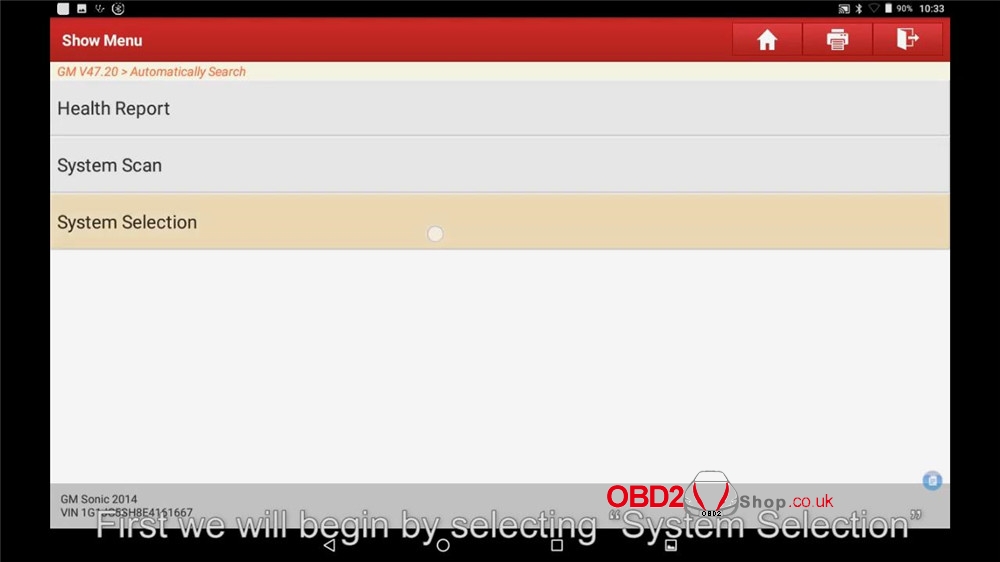
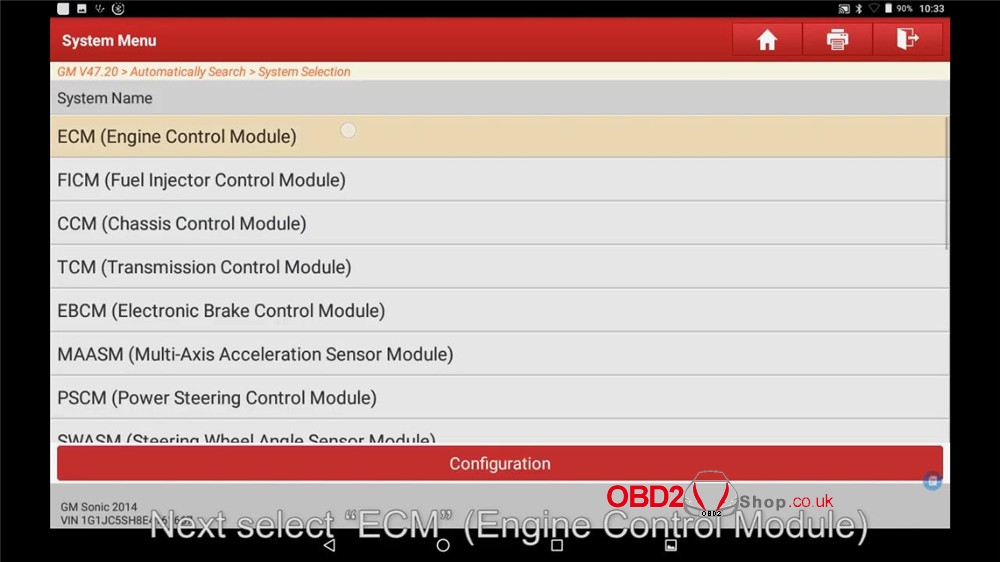
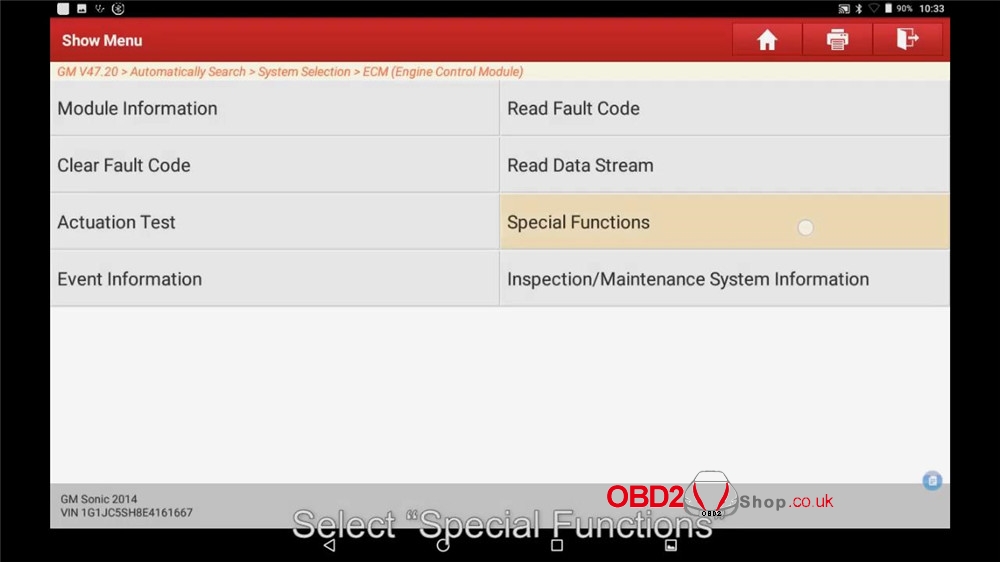
Learn Functions >> Idle Speed Adjustment >> Press “Expect Value” box next to the “Current Value”

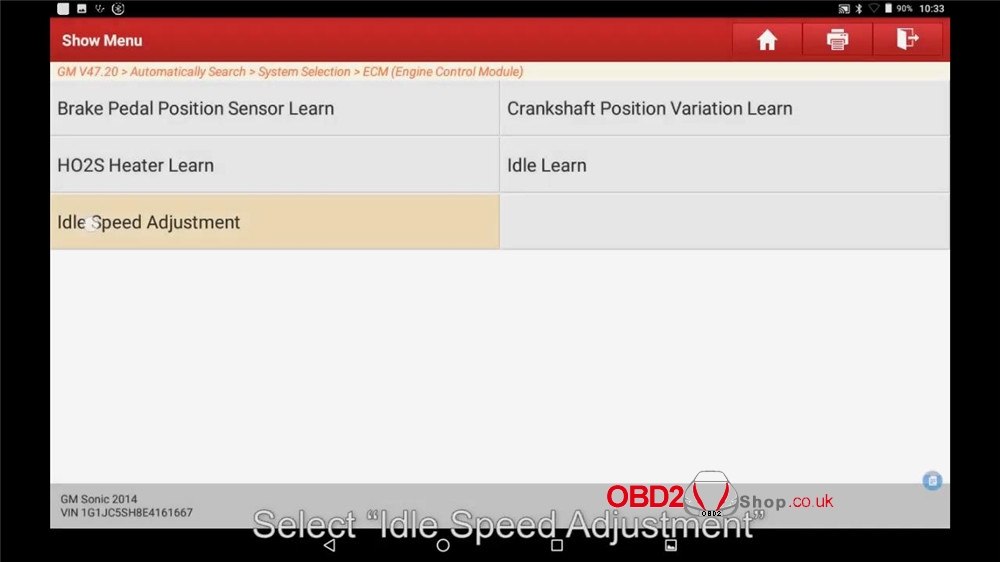
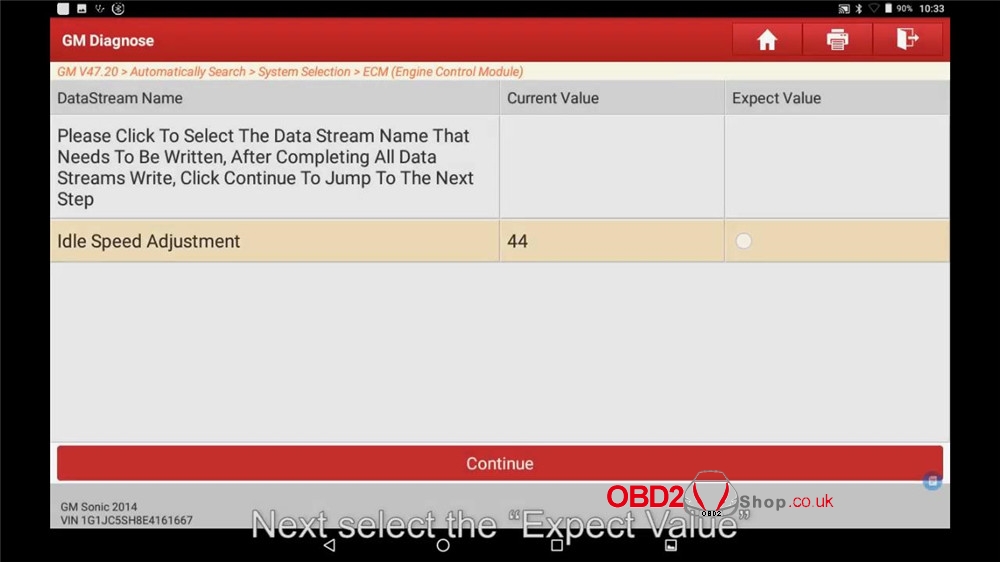
Input an idle speed adjustment value and press “OK”.
Press “OK” to confirm the value adjustment.
When the “Expect Value” populates, press “Continue”.
Press “OK” to continue.
Press “Continue” to finish.
Programming successful, press “OK”.
Idle speed adjustment has done!
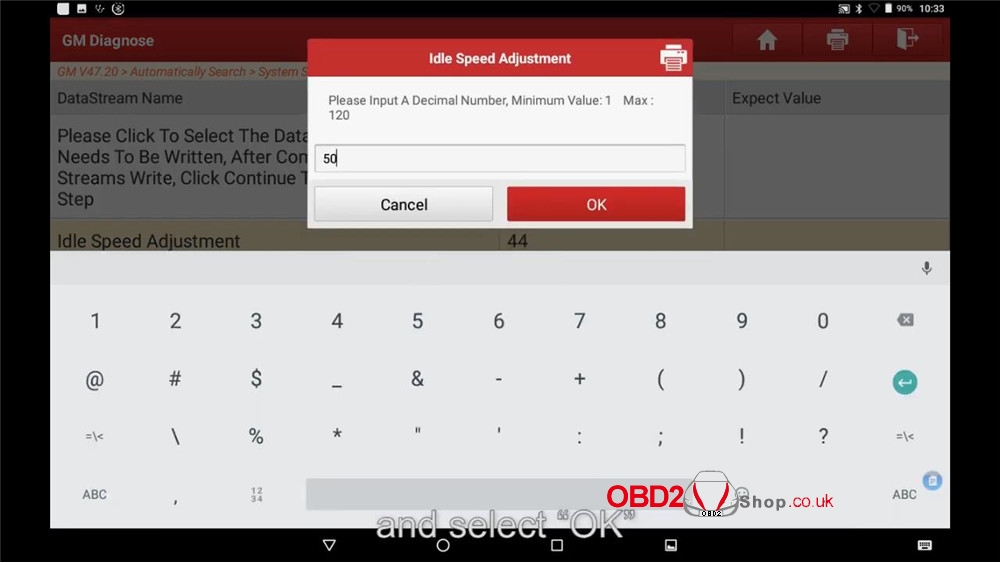
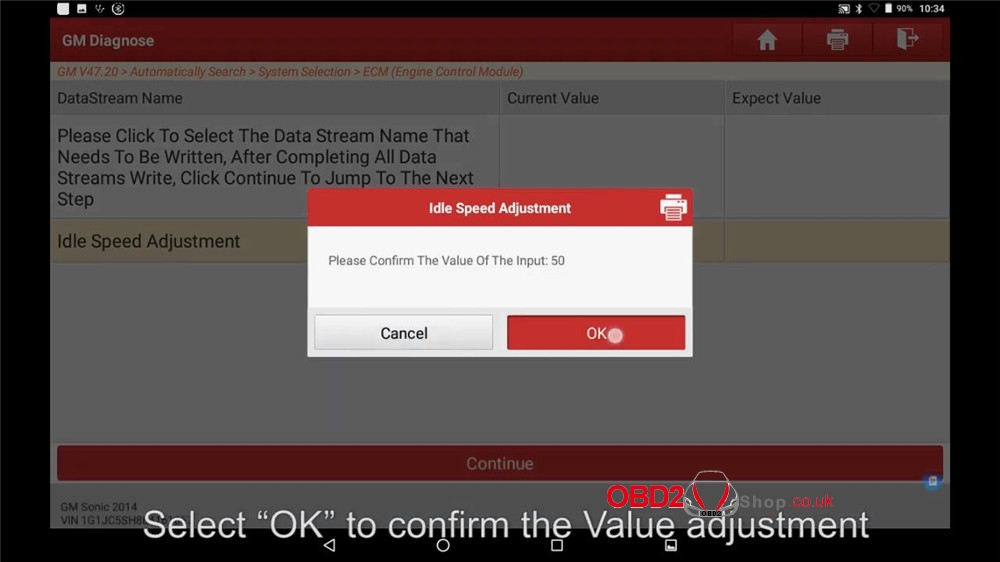
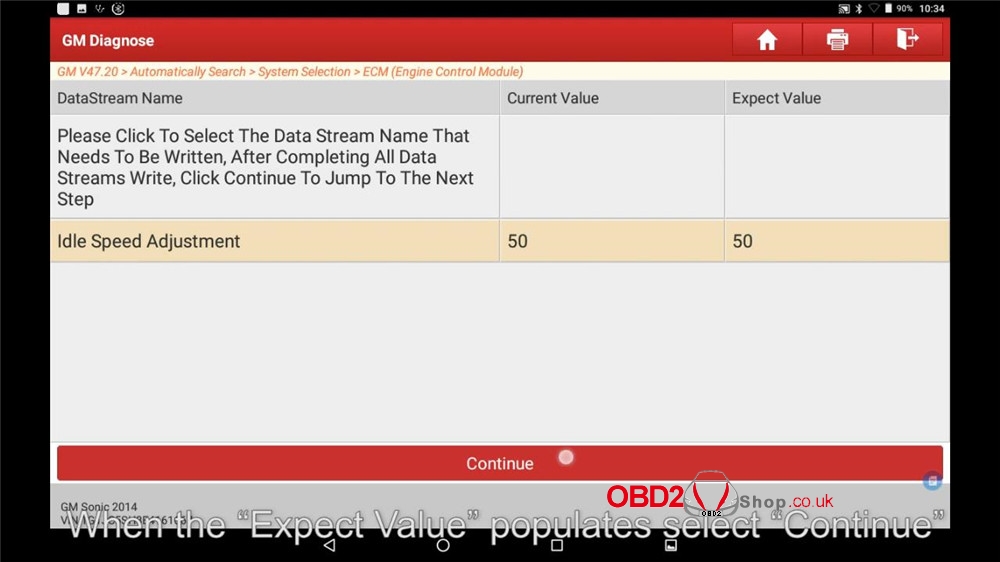
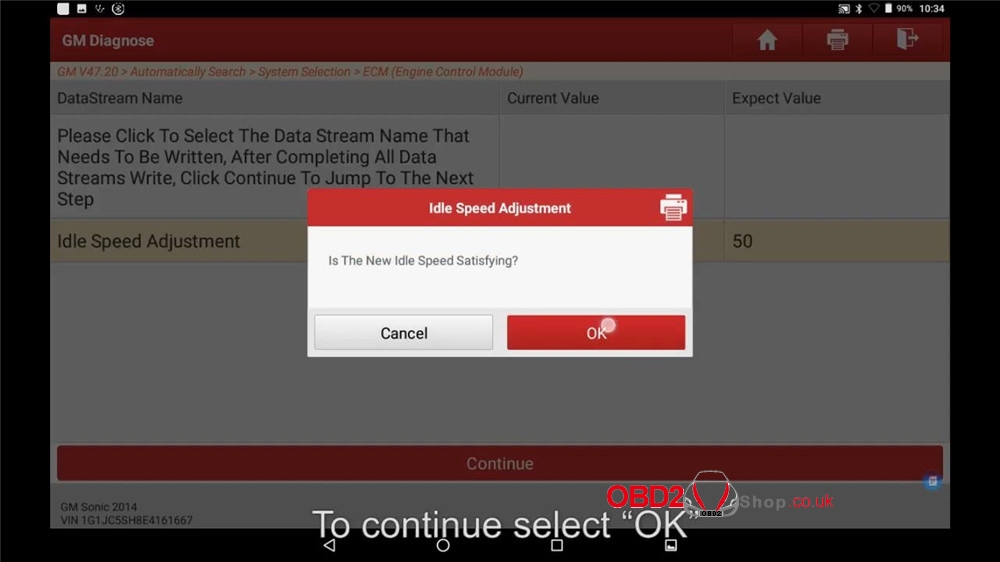
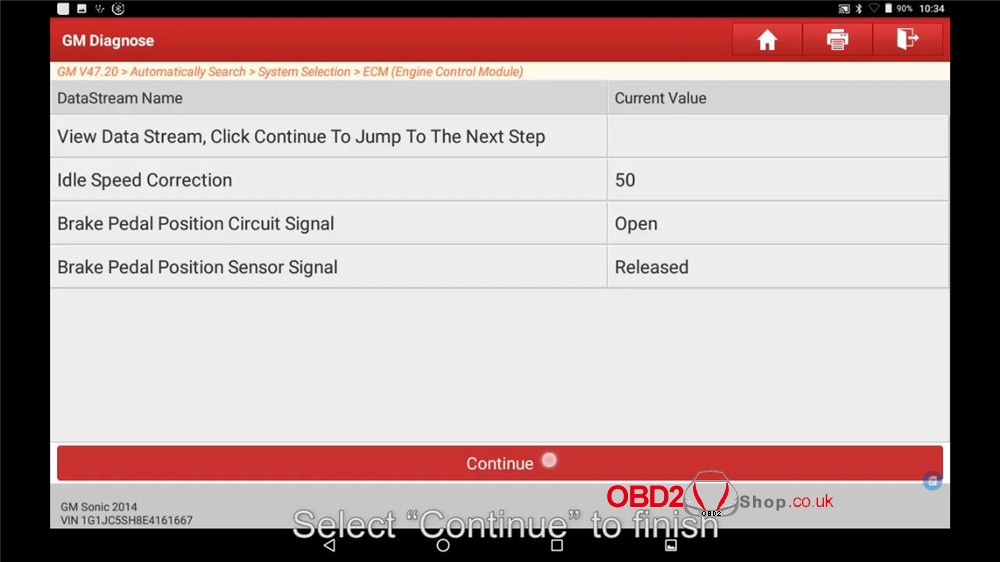
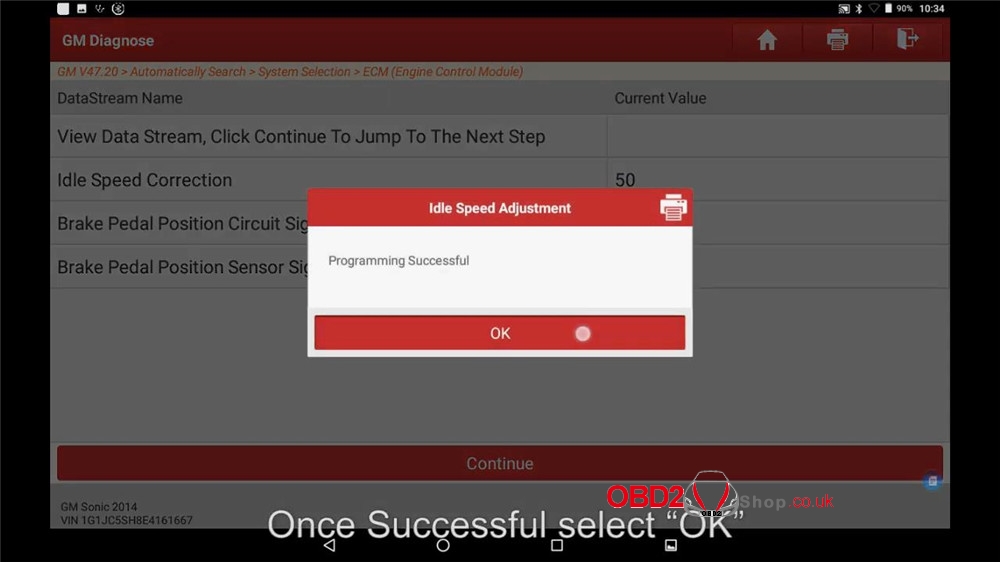
[Note: the functions and operation steps are subject to specific car model.]
Please contact customer service online if you have any questions.
This is how to use Launch X431 V, X431 V+(X431 V Plus) and X431 Pro Mini diagnostic scanner to perform special functions for Chevrolet ECM. More tutorials to be updated…
https://www.obd2shop.co.uk/

