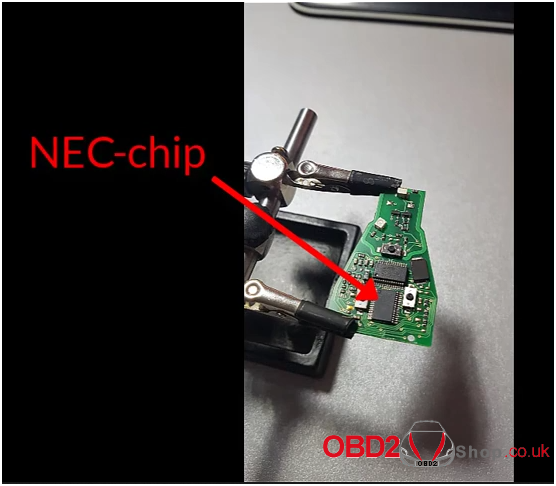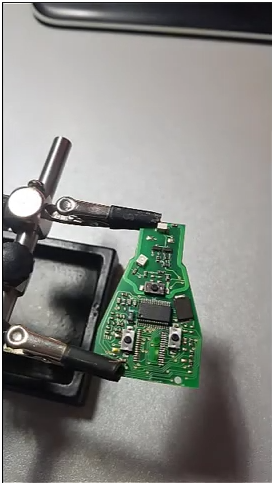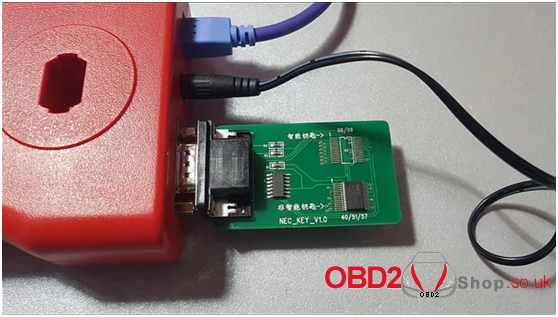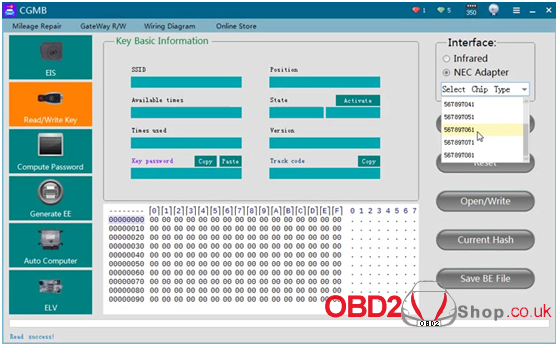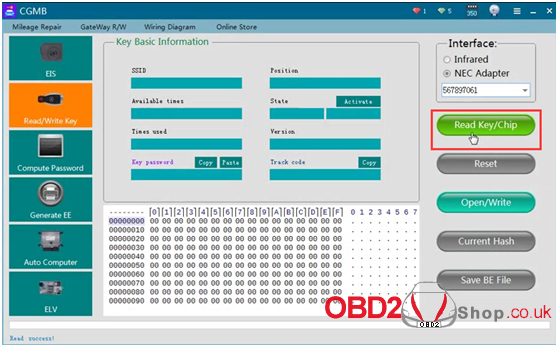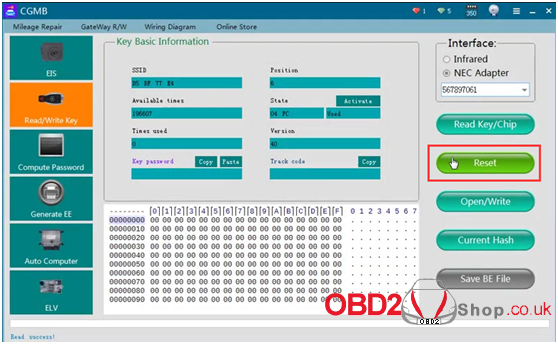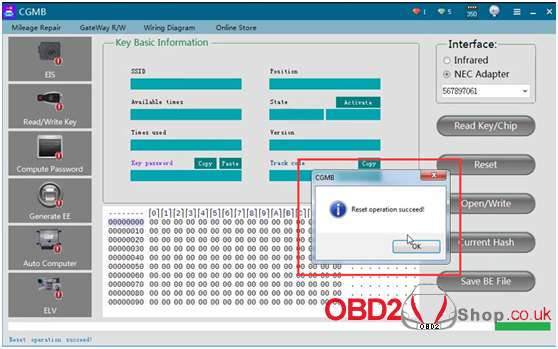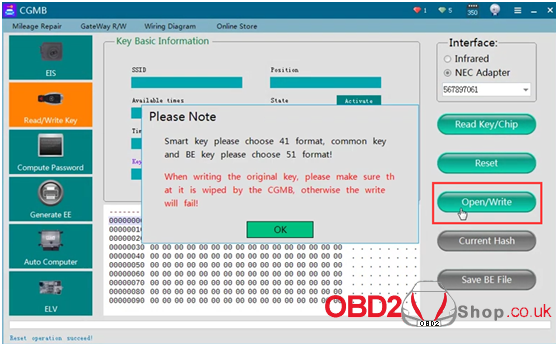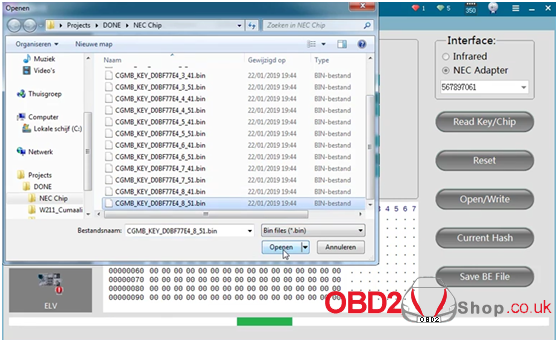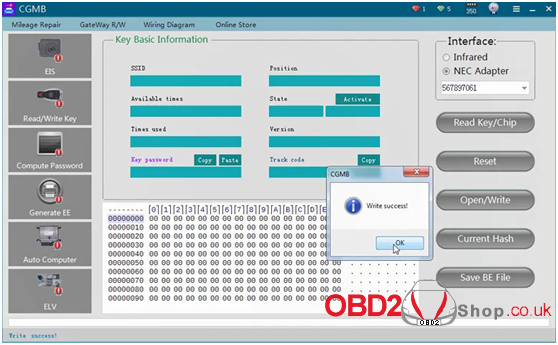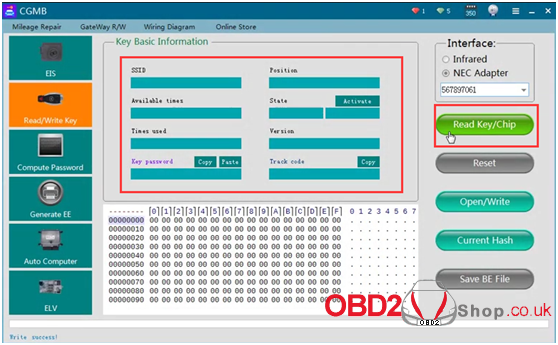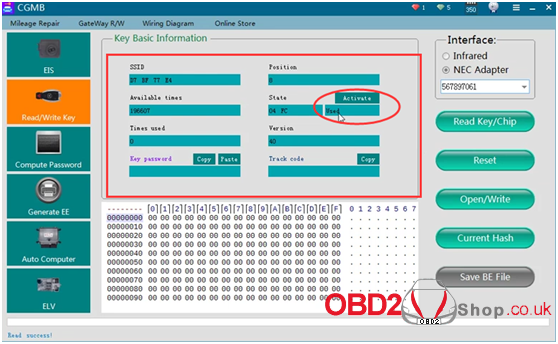This post will guide you how to read, clear and write NEC Chip with CGDI MB programmer.
Steps:
1. Dismantle key and desolder NEC chip
2. Clean PCB and NEC chip before welding back on board
3. Identify NEC Chip and weld onto NEC-board
4. Select “NEC adapter” and corresponding chip-type
5. Click “read key/chip”
6. Click “Reset”
7. If you have already key-files click “Open/Write”
8. Click “Read key/chip” to confirm whether the write successfully or not.
Done!